Learn more about the difference between git fetch and git pull
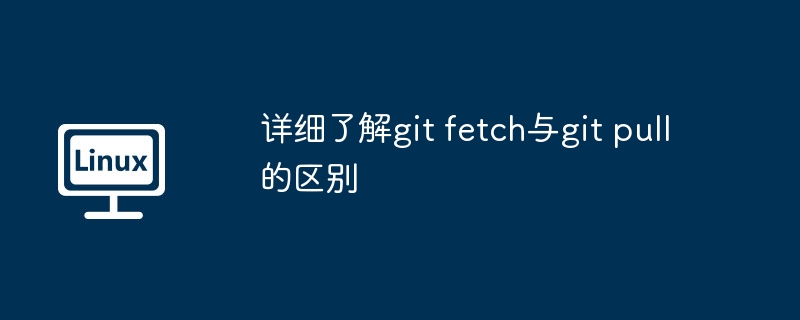
Both git fetch and git pull can update the remote repository to the local one. So what are the differences between them? There are several concepts that have to be mentioned to clarify this issue.
FETCH_HEAD: It is a version link, recorded in a local file, pointing to the end version of the branch that has been taken down from the remote warehouse.
commit-id: After each local work is completed, a git commit operation will be performed to save the current work to the local repo. At this time, a commit-id will be generated, which can uniquely identify a version. serial number. After using git push, this serial number will also be synchronized to the remote warehouse.
With the above concepts, let’s talk about git fetch
git fetch: This will update the latest commit-id of the branches contained in all remote repositories in git remote and record it in the .git/FETCH_HEAD file
The way git fetch updates the remote warehouse is as follows:
git fetch origin master:tmp <span class="hljs-comment"> //在本地新建一个temp分支,并将远程origin仓库的master分支代码下载到本地temp分支</span> git diff tmp <span class="hljs-comment"> //来比较本地代码与刚刚从远程下载下来的代码的区别</span> git <span class="hljs-built_in">merge</span> tmp<span class="hljs-comment"> //合并temp分支到本地的master分支</span> git branch -d temp<span class="hljs-comment"> //如果不想保留temp分支 可以用这步删除</span>
(1) If you use git fetch directly, the steps are as follows:
- Create and update local remote branches. That is, create and update the origin/xxx branch, and pull the code to the origin/xxx branch.
- Set the current branch-origin/current branch correspondence in FETCH_HEAD. If you directly git merge at that time, origin/abc can be merged into the abc branch.
(2)git fetch origin
Just manually specify the remote to fetch. When no branch is specified, it usually defaults to master
(3)git fetch origin dev
Specify remote and FETCH_HEAD, and only pull the commits of this branch.
git pull: First, based on the local FETCH_HEAD record, compare the local FETCH_HEAD record with the version number of the remote warehouse, then git fetch obtains the subsequent version data of the remote branch currently pointed to, and then Use git merge to merge it with the current local branch. So it can be considered that git pull is a combination of the two steps of git fetch and git merge.
The usage of git pull is as follows:
git pull <span class="hljs-tag"><<span class="hljs-title">远程主机名</span>></span> <span class="hljs-tag"><<span class="hljs-title">远程分支名</span>></span>:<span class="hljs-tag"><<span class="hljs-title">本地分支名</span>></span> //取回远程主机某个分支的更新,再与本地的指定分支合并。
Therefore, compared with git pull, git fetch is equivalent to getting the latest version from the remote to the local, but it will not automatically merge. If you need to selectively merge git fetch is a better choice. When the effect is the same, git pull will be faster.
The above is the detailed content of Learn more about the difference between git fetch and git pull. For more information, please follow other related articles on the PHP Chinese website!

Hot AI Tools

Undresser.AI Undress
AI-powered app for creating realistic nude photos

AI Clothes Remover
Online AI tool for removing clothes from photos.

Undress AI Tool
Undress images for free

Clothoff.io
AI clothes remover

Video Face Swap
Swap faces in any video effortlessly with our completely free AI face swap tool!

Hot Article

Hot Tools

Notepad++7.3.1
Easy-to-use and free code editor

SublimeText3 Chinese version
Chinese version, very easy to use

Zend Studio 13.0.1
Powerful PHP integrated development environment

Dreamweaver CS6
Visual web development tools

SublimeText3 Mac version
God-level code editing software (SublimeText3)

Hot Topics
 1657
1657
 14
14
 1415
1415
 52
52
 1309
1309
 25
25
 1257
1257
 29
29
 1231
1231
 24
24
 Linux Architecture: Unveiling the 5 Basic Components
Apr 20, 2025 am 12:04 AM
Linux Architecture: Unveiling the 5 Basic Components
Apr 20, 2025 am 12:04 AM
The five basic components of the Linux system are: 1. Kernel, 2. System library, 3. System utilities, 4. Graphical user interface, 5. Applications. The kernel manages hardware resources, the system library provides precompiled functions, system utilities are used for system management, the GUI provides visual interaction, and applications use these components to implement functions.
 laravel installation code
Apr 18, 2025 pm 12:30 PM
laravel installation code
Apr 18, 2025 pm 12:30 PM
To install Laravel, follow these steps in sequence: Install Composer (for macOS/Linux and Windows) Install Laravel Installer Create a new project Start Service Access Application (URL: http://127.0.0.1:8000) Set up the database connection (if required)
 Docker on Linux: Containerization for Linux Systems
Apr 22, 2025 am 12:03 AM
Docker on Linux: Containerization for Linux Systems
Apr 22, 2025 am 12:03 AM
Docker is important on Linux because Linux is its native platform that provides rich tools and community support. 1. Install Docker: Use sudoapt-getupdate and sudoapt-getinstalldocker-cedocker-ce-clicotainerd.io. 2. Create and manage containers: Use dockerrun commands, such as dockerrun-d--namemynginx-p80:80nginx. 3. Write Dockerfile: Optimize the image size and use multi-stage construction. 4. Optimization and debugging: Use dockerlogs and dockerex
 The top ten free platform recommendations for real-time data on currency circle markets are released
Apr 22, 2025 am 08:12 AM
The top ten free platform recommendations for real-time data on currency circle markets are released
Apr 22, 2025 am 08:12 AM
Cryptocurrency data platforms suitable for beginners include CoinMarketCap and non-small trumpet. 1. CoinMarketCap provides global real-time price, market value, and trading volume rankings for novice and basic analysis needs. 2. The non-small quotation provides a Chinese-friendly interface, suitable for Chinese users to quickly screen low-risk potential projects.
 How to set the default run configuration list of SpringBoot projects in Idea for team members to share?
Apr 19, 2025 pm 11:24 PM
How to set the default run configuration list of SpringBoot projects in Idea for team members to share?
Apr 19, 2025 pm 11:24 PM
How to set the SpringBoot project default run configuration list in Idea using IntelliJ...
 When building a microservice architecture using Spring Cloud Alibaba, do you have to manage each module in a parent-child engineering structure?
Apr 19, 2025 pm 08:09 PM
When building a microservice architecture using Spring Cloud Alibaba, do you have to manage each module in a parent-child engineering structure?
Apr 19, 2025 pm 08:09 PM
About SpringCloudAlibaba microservices modular development using SpringCloud...
 Git: The Core of Version Control, GitHub: Social Coding
Apr 23, 2025 am 12:04 AM
Git: The Core of Version Control, GitHub: Social Coding
Apr 23, 2025 am 12:04 AM
Git and GitHub are key tools for modern software development. Git provides version control capabilities to manage code through repositories, branches, commits and merges. GitHub provides code hosting and collaboration features such as Issues and PullRequests. Using Git and GitHub can significantly improve development efficiency and team collaboration capabilities.
 What is the analysis chart of Bitcoin finished product structure? How to draw?
Apr 21, 2025 pm 07:42 PM
What is the analysis chart of Bitcoin finished product structure? How to draw?
Apr 21, 2025 pm 07:42 PM
The steps to draw a Bitcoin structure analysis chart include: 1. Determine the purpose and audience of the drawing, 2. Select the right tool, 3. Design the framework and fill in the core components, 4. Refer to the existing template. Complete steps ensure that the chart is accurate and easy to understand.




