How do I create a PHP library and distribute it to others?
This article describes the steps to create, test, and distribute a PHP function library to simplify development and improve code quality. Create a function library: Create a main PHP script in a folder and define the functions. Test the function library: Create a test script that contains the function library and calls the function, asserting the output. Distribute the library: via Composer: Create a composer.json file, specify the package information, and run Composer. Via GitHub: Upload the function library to the repository, provide a download link, or explain how to install it. Distribute zip file: Create a zip file containing the library files and distribute it on GitHub.
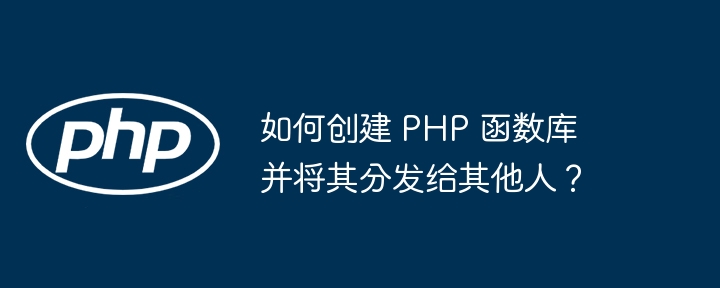
Creating and distributing PHP libraries
Introduction
PHP libraries are A set of reusable functions that simplify development and improve code quality. This article describes how to create, test, and distribute your own PHP function library.
Create function library
- Create folder:First, create a folder for your function library.
- Create the main script: In this folder, create a PHP script as the main file of your function library.
- Create functions: In the main script, define the functions required in your function library.
Example: A simple mathematical function library
<?php
// 定义求和函数
function sum($a, $b) {
return $a + $b;
}
// 定义求差函数
function difference($a, $b) {
return $a - $b;
}Test function library
- Create test script: Create a new PHP script to test your function.
- Include function libraries: Include your function library using the
require_oncestatement. - Call a function: In the test script, call a function in your library and assert its output.
Example: Test the library we created
<?php require_once 'math-library.php'; // 测试求和函数 assert(sum(1, 2) == 3); // 测试求差函数 assert(difference(4, 2) == 2);
Distribute the library
Through Composer
- Create composer.json file: Create a
composer.jsonfile in the function library directory. - Specify package information: In the
composer.jsonfile, specify the name, version and other information of your function library. - Run Composer: Run the
composer initcommand to initialize the Composer environment. - Upload to Packagist: Create a Packagist account and upload your library.
Upload to GitHub via GitHub
- #Upload your function library to the GitHub repository.
- Provide a download link: Provide a download link or instructions on how to install your library in the README file.
- Distribute the zip file: You can create a zip file containing the library files and distribute it on GitHub.
Practical Case: Using Composer
To use Composer to install our math function library, please run the following command in the terminal:composer require my-username/math-library
Use it in your code
<?php use My\MathLibrary\Sum; // 调用 sum 函数 $result = Sum::compute(1, 2);
Conclusion
By creating function libraries, you can share and reuse code, improving development efficiency. This article describes the steps to create, test, and distribute PHP function libraries so that other developers can use them.The above is the detailed content of How do I create a PHP library and distribute it to others?. For more information, please follow other related articles on the PHP Chinese website!

Hot AI Tools

Undresser.AI Undress
AI-powered app for creating realistic nude photos

AI Clothes Remover
Online AI tool for removing clothes from photos.

Undress AI Tool
Undress images for free

Clothoff.io
AI clothes remover

Video Face Swap
Swap faces in any video effortlessly with our completely free AI face swap tool!

Hot Article

Hot Tools

Notepad++7.3.1
Easy-to-use and free code editor

SublimeText3 Chinese version
Chinese version, very easy to use

Zend Studio 13.0.1
Powerful PHP integrated development environment

Dreamweaver CS6
Visual web development tools

SublimeText3 Mac version
God-level code editing software (SublimeText3)

Hot Topics
 1663
1663
 14
14
 1419
1419
 52
52
 1313
1313
 25
25
 1263
1263
 29
29
 1237
1237
 24
24
 Laravel Introduction Example
Apr 18, 2025 pm 12:45 PM
Laravel Introduction Example
Apr 18, 2025 pm 12:45 PM
Laravel is a PHP framework for easy building of web applications. It provides a range of powerful features including: Installation: Install the Laravel CLI globally with Composer and create applications in the project directory. Routing: Define the relationship between the URL and the handler in routes/web.php. View: Create a view in resources/views to render the application's interface. Database Integration: Provides out-of-the-box integration with databases such as MySQL and uses migration to create and modify tables. Model and Controller: The model represents the database entity and the controller processes HTTP requests.
 The Continued Use of PHP: Reasons for Its Endurance
Apr 19, 2025 am 12:23 AM
The Continued Use of PHP: Reasons for Its Endurance
Apr 19, 2025 am 12:23 AM
What’s still popular is the ease of use, flexibility and a strong ecosystem. 1) Ease of use and simple syntax make it the first choice for beginners. 2) Closely integrated with web development, excellent interaction with HTTP requests and database. 3) The huge ecosystem provides a wealth of tools and libraries. 4) Active community and open source nature adapts them to new needs and technology trends.
 Laravel framework installation method
Apr 18, 2025 pm 12:54 PM
Laravel framework installation method
Apr 18, 2025 pm 12:54 PM
Article summary: This article provides detailed step-by-step instructions to guide readers on how to easily install the Laravel framework. Laravel is a powerful PHP framework that speeds up the development process of web applications. This tutorial covers the installation process from system requirements to configuring databases and setting up routing. By following these steps, readers can quickly and efficiently lay a solid foundation for their Laravel project.
 How to view the version number of laravel? How to view the version number of laravel
Apr 18, 2025 pm 01:00 PM
How to view the version number of laravel? How to view the version number of laravel
Apr 18, 2025 pm 01:00 PM
The Laravel framework has built-in methods to easily view its version number to meet the different needs of developers. This article will explore these methods, including using the Composer command line tool, accessing .env files, or obtaining version information through PHP code. These methods are essential for maintaining and managing versioning of Laravel applications.
 laravel installation code
Apr 18, 2025 pm 12:30 PM
laravel installation code
Apr 18, 2025 pm 12:30 PM
To install Laravel, follow these steps in sequence: Install Composer (for macOS/Linux and Windows) Install Laravel Installer Create a new project Start Service Access Application (URL: http://127.0.0.1:8000) Set up the database connection (if required)
 The top ten free platform recommendations for real-time data on currency circle markets are released
Apr 22, 2025 am 08:12 AM
The top ten free platform recommendations for real-time data on currency circle markets are released
Apr 22, 2025 am 08:12 AM
Cryptocurrency data platforms suitable for beginners include CoinMarketCap and non-small trumpet. 1. CoinMarketCap provides global real-time price, market value, and trading volume rankings for novice and basic analysis needs. 2. The non-small quotation provides a Chinese-friendly interface, suitable for Chinese users to quickly screen low-risk potential projects.
 Laravel8 optimization points
Apr 18, 2025 pm 12:24 PM
Laravel8 optimization points
Apr 18, 2025 pm 12:24 PM
Laravel 8 provides the following options for performance optimization: Cache configuration: Use Redis to cache drivers, cache facades, cache views, and page snippets. Database optimization: establish indexing, use query scope, and use Eloquent relationships. JavaScript and CSS optimization: Use version control, merge and shrink assets, use CDN. Code optimization: Use Composer installation package, use Laravel helper functions, and follow PSR standards. Monitoring and analysis: Use Laravel Scout, use Telescope, monitor application metrics.
 The Compatibility of IIS and PHP: A Deep Dive
Apr 22, 2025 am 12:01 AM
The Compatibility of IIS and PHP: A Deep Dive
Apr 22, 2025 am 12:01 AM
IIS and PHP are compatible and are implemented through FastCGI. 1.IIS forwards the .php file request to the FastCGI module through the configuration file. 2. The FastCGI module starts the PHP process to process requests to improve performance and stability. 3. In actual applications, you need to pay attention to configuration details, error debugging and performance optimization.




