 Mobile Tutorial
Mobile Tutorial
 Android Phone
Android Phone
 Detailed steps of Douyin Live Broadcasting process for beginners (Beginner's Guide to Douyin Live Broadcasting)
Detailed steps of Douyin Live Broadcasting process for beginners (Beginner's Guide to Douyin Live Broadcasting)
Detailed steps of Douyin Live Broadcasting process for beginners (Beginner's Guide to Douyin Live Broadcasting)
In the era of popular social media, Douyin Live has become an excellent platform to showcase yourself and promote your business. Whether you want to become an Internet celebrity or want to promote products and services through live broadcasts, mastering the skills of Douyin live broadcasts is crucial. In order to help you get started quickly and become an excellent live broadcast expert, this article will introduce in detail the process and steps of Douyin live broadcast for novices. By learning these tips, you'll be able to improve your live broadcasts, attract more followers, and be successful on the Douyin platform. PHP editor Yuzai carefully compiled this article to provide a practical introductory guide for novices so that you can easily get started with Douyin live streaming.

1. Download and register a Douyin account

2. Complete personal information and settings
3. Improve the account authentication level
4. Familiarize yourself with the Douyin live broadcast interface
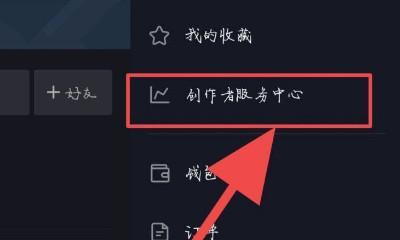
5. Determine the content and theme of the live broadcast
6. Prepare the necessary props and equipment
7. Design and produce the live broadcast cover
8. Set the live broadcast time and frequency
9. Attract the audience’s attention and build a fan base
10. Preparations before the live broadcast
11. Start the live broadcast and interact with the audience
12. Techniques for grabbing the audience’s attention
13. Create a Good live broadcast atmosphere
14. Promote your own live broadcast
15.Continuous learning and improvement
1. Download and register a Douyin account: Download and install the app on your phone Search TikTok in the app store. Register a new account and complete basic settings.
2. Improve personal information and settings: edit personal information, nickname and other information, click on personal page, avatar. Set account privacy and other personalization options.
3. Improve the account authentication level: enterprise authentication, etc., select the authentication method and perform authentication, such as real-name authentication, according to your own needs. After authentication, the credibility of the account will be enhanced.
4. Familiarize yourself with the Douyin live broadcast interface: click in the lower right corner to enter the Douyin main page, select "+", and button "Live" to enter the live broadcast preparation interface and function.
5. Position the professional field or target audience, determine the content and theme of the live broadcast, and determine the content of the live broadcast based on your own interests.
6. Prepare the required props and equipment: Prepare the required props and equipment according to the requirements of the live broadcast content to ensure the smooth progress of the live broadcast.
7. Design and make a live broadcast cover: Design and make an attractive live broadcast cover to attract the audience's attention, using the editing tools provided by Douyin.
8. Set the live broadcast time and frequency: Maintain continuous live broadcast activity, and set the live broadcast time and frequency reasonably according to your own situation and audience needs.
9. Attract audience attention and build a fan base: Interact with the audience and other methods to attract more audience attention and build a fan base by publishing high-quality short videos.
10. Preparations before the live broadcast: Make sure everything is in place and prepare the live broadcast content, and check the network connection and equipment operating status in advance.
11. Start live broadcast and interact with the audience: answer questions, interact with the audience in real time, click the start live broadcast button, follow the set live broadcast time, show talents, etc.
12. Tips for grabbing the audience's attention: functions such as gift incentives to attract viewers to stay in the live broadcast room, filters to increase the fun and interactivity of the live broadcast, use.
13. Create a good live broadcast atmosphere: Positive content, provide fun, attract more viewers to participate in interaction, create a good live broadcast atmosphere, and maintain active interaction with the audience.
14. Promote your own live broadcast: Share the live broadcast link, actively promote your own live broadcast through interaction with other live broadcast rooms, social media promotion, etc.
15. Continuous learning and improvement: Continuously improve your own live broadcast effects, pay attention to the live broadcast experience of other outstanding anchors, learn their skills and strategies, and improve the audience experience.
I believe that everyone can quickly master the process of Douyin live broadcast for beginners and become an excellent live broadcast expert through the above steps and techniques. The key to attracting more viewers' attention and support and improving one's live broadcast skills lies in continuous learning and practice. I wish everyone success on the Douyin live streaming platform!
The above is the detailed content of Detailed steps of Douyin Live Broadcasting process for beginners (Beginner's Guide to Douyin Live Broadcasting). For more information, please follow other related articles on the PHP Chinese website!

Hot AI Tools

Undresser.AI Undress
AI-powered app for creating realistic nude photos

AI Clothes Remover
Online AI tool for removing clothes from photos.

Undress AI Tool
Undress images for free

Clothoff.io
AI clothes remover

Video Face Swap
Swap faces in any video effortlessly with our completely free AI face swap tool!

Hot Article

Hot Tools

Notepad++7.3.1
Easy-to-use and free code editor

SublimeText3 Chinese version
Chinese version, very easy to use

Zend Studio 13.0.1
Powerful PHP integrated development environment

Dreamweaver CS6
Visual web development tools

SublimeText3 Mac version
God-level code editing software (SublimeText3)

Hot Topics
 1658
1658
 14
14
 1415
1415
 52
52
 1309
1309
 25
25
 1257
1257
 29
29
 1231
1231
 24
24
 Steps and precautions for registering a Hong Kong Apple ID (enjoy the unique advantages of the Hong Kong Apple Store)
Sep 02, 2024 pm 03:47 PM
Steps and precautions for registering a Hong Kong Apple ID (enjoy the unique advantages of the Hong Kong Apple Store)
Sep 02, 2024 pm 03:47 PM
Apple's products and services have always been loved by users around the world. Registering a Hong Kong Apple ID will bring more convenience and privileges to users. Let’s take a look at the steps to register a Hong Kong Apple ID and what you need to pay attention to. How to register a Hong Kong Apple ID When using Apple devices, many applications and functions require using Apple ID to log in. If you want to download applications from Hong Kong or enjoy the preferential content of the Hong Kong AppStore, it is very necessary to register a Hong Kong Apple ID. This article will detail the steps on how to register a Hong Kong Apple ID and what you need to pay attention to. Steps: Select language and region: Find the "Settings" option on your Apple device and enter
 Solution to the problem of blurry screen on Samsung monitor (how to deal with the phenomenon of blurry screen on Samsung monitor)
Sep 04, 2024 pm 01:32 PM
Solution to the problem of blurry screen on Samsung monitor (how to deal with the phenomenon of blurry screen on Samsung monitor)
Sep 04, 2024 pm 01:32 PM
With the continuous development of technology, monitors have become an indispensable part of people's daily life and work. However, sometimes we may encounter some problems, such as screen blur on Samsung monitors. This article will introduce some common solutions to help you better deal with this problem. 1. Check whether the connection cable is secure - make sure the VGA, DVI or HDMI cables are intact and firmly connected to the monitor and computer or other devices. - Check whether the interface of the connecting cable is loose or dirty, and clean or replace it if necessary. 2. Adjust resolution and refresh rate - Adjust the resolution and refresh rate of the monitor on your computer system to ensure it matches the monitor's default settings. - Try different settings to see if they can resolve the blurry screen issue.
 How to identify genuine and fake shoe boxes of Nike shoes (master one trick to easily identify them)
Sep 02, 2024 pm 04:11 PM
How to identify genuine and fake shoe boxes of Nike shoes (master one trick to easily identify them)
Sep 02, 2024 pm 04:11 PM
As a world-renowned sports brand, Nike's shoes have attracted much attention. However, there are also a large number of counterfeit products on the market, including fake Nike shoe boxes. Distinguishing genuine shoe boxes from fake ones is crucial to protecting the rights and interests of consumers. This article will provide you with some simple and effective methods to help you distinguish between real and fake shoe boxes. 1: Outer packaging title By observing the outer packaging of Nike shoe boxes, you can find many subtle differences. Genuine Nike shoe boxes usually have high-quality paper materials that are smooth to the touch and have no obvious pungent smell. The fonts and logos on authentic shoe boxes are usually clear and detailed, and there are no blurs or color inconsistencies. 2: LOGO hot stamping title. The LOGO on Nike shoe boxes is usually hot stamping. The hot stamping part on the genuine shoe box will show
 How to enable Douyin's beanbao function
Nov 28, 2024 pm 07:39 PM
How to enable Douyin's beanbao function
Nov 28, 2024 pm 07:39 PM
The AI assistant "Doubao" launched by ByteDance, the parent company of TikTok, has attracted attention for its powerful generation capabilities. This guide provides simple steps to help you start your bean bag journey with ease. You can log in to Doubao through the web version (doubao.com) or Android App. You need to use your Douyin account for the first time. After logging in, you can try functions such as text creation, image generation, and voice interaction (Android App only) to explore the fun of AI creation.
 ai tool recommendation
Nov 29, 2024 am 11:08 AM
ai tool recommendation
Nov 29, 2024 am 11:08 AM
This article introduces six popular AI tools, including Douyin Doubao, Wenxin Yige, Tencent Zhiying, Baidu Feipiao EasyDL, Baidu AI Studio and iFlytek Spark Cognitive Large Model. These tools cover different functions such as text creation, image generation, video editing, and AI model development. Choosing the right AI tool requires consideration of factors such as functional requirements, technical level, and cost budget. These tools provide convenient and efficient solutions for individuals and businesses in need of AI assistance.
 How to check WiFi password on Android phone (simple operation allows you to easily obtain the password of the connected WiFi)
Sep 02, 2024 pm 05:10 PM
How to check WiFi password on Android phone (simple operation allows you to easily obtain the password of the connected WiFi)
Sep 02, 2024 pm 05:10 PM
With the popularity of wireless networks, we often connect to different WiFi networks, but sometimes we forget the password of a certain WiFi network. This article will introduce how to check the password of the connected WiFi on an Android phone, so that you can easily obtain and record it. Paragraph 1. Enter the WiFi settings page through system settings. Enter the WiFi settings page by clicking the "WiFi" option in the phone settings. 2. Select the connected WiFi network. In the WiFi settings page, find and click the name of the connected WiFi network. 3. Enter the WiFi network details page. In the pop-up window, click "Network Details" or similar options to enter the WiFi network details page. 4. Display the high speed of the connected WiFi
 How to clean colored silicone mobile phone cases (simple and practical cleaning tips and precautions)
Sep 02, 2024 pm 04:09 PM
How to clean colored silicone mobile phone cases (simple and practical cleaning tips and precautions)
Sep 02, 2024 pm 04:09 PM
Colored silicone phone cases are one of the common accessories for modern mobile phone enthusiasts. However, after a period of use, dirt and dust will inevitably accumulate on the phone case, affecting its appearance and hygiene. How to properly clean colored silicone phone cases is something every mobile phone user should know. This article will introduce you to some simple and practical cleaning tips and precautions to help you clean colored silicone phone cases easily. 1. Preparation before cleaning Before cleaning, first make sure that the phone is turned off and separate the phone from the phone case. Then prepare the following tools: a soft-bristled brush, mild detergent, warm water, and a clean towel. 2. Use a soft-bristled brush to remove most of the dust. Use a soft-bristled brush to gently brush off most of the dust on the surface of the colored silicone phone case. You can place the phone case on a paper towel to prevent the dust from scattering. want
 Can early pregnant women use computers (The impact of computer use on early pregnant women and precautions)
Sep 02, 2024 pm 03:47 PM
Can early pregnant women use computers (The impact of computer use on early pregnant women and precautions)
Sep 02, 2024 pm 03:47 PM
Pregnancy is an important moment in every woman's life, especially early pregnant women who need to pay special attention to their own health. However, in modern society, computers have become an indispensable part of people's lives. Can early pregnant women use computers? This article will explore the impact of computer use on early pregnancy and related precautions. 1. The impact of computer radiation on early pregnant women. Computer radiation is a concern of many people. For early pregnant women, computer radiation may have a certain impact on the development of the fetus. Reasonable arrangement of computer use time Early pregnant women should arrange their computer use time reasonably and avoid long-term continuous use. In particular, they need to pay attention to rest and eye protection. Correct posture to protect the lumbar spine. When using the computer, early pregnant women should maintain a good sitting posture to protect the lumbar spine.



