 Computer Tutorials
Computer Tutorials
 Troubleshooting
Troubleshooting
 Does your newly assembled computer not light up? Doesn't the power supply light up when assembling a computer?
Does your newly assembled computer not light up? Doesn't the power supply light up when assembling a computer?
Does your newly assembled computer not light up? Doesn't the power supply light up when assembling a computer?
The most anxious moment when assembling a computer is pressing the power button but it doesn’t light up. Regarding the problem that the newly assembled computer cannot light up, PHP editor Xiaoxin will provide you with an in-depth analysis of the possible causes and provide a series of troubleshooting and solutions. If you are troubled by the problem of your computer not turning on, please continue reading this article and we will work together to solve this problem and bring your computer back to life.
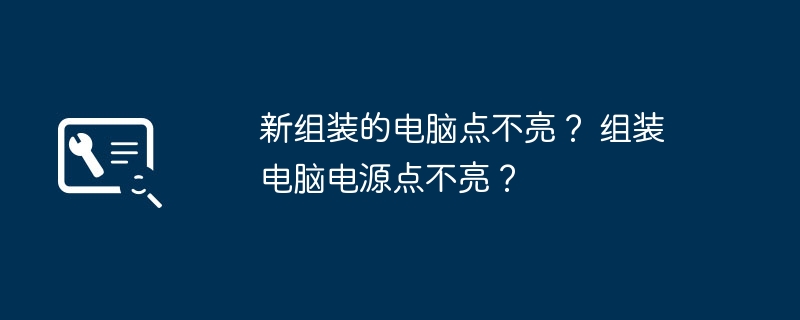
Can’t the newly assembled computer light up?
There are many possible reasons. It is recommended to test with the smallest system. If there is a core display, only use the motherboard, CPU, and memory to boot. See if the screen displays self-test information. If the light does not light up, use the substitution method to determine the fault point. .
Assembling the computer power supply does not turn on?
It may be a power problem! It's very simple. Unplug everything that's plugged into the motherboard from the power supply. Then use a paper clip on the 20 4-pin end to connect the green wire to any black wire. If the power supply fan is spinning, then The power supply is good and can be ruled out.
After confirming that the power supply is good, connect the motherboard power supply and CPU power supply. If the independent graphics needs power supply, also connect it. However, if there is integrated graphics or nuclear graphics, it is recommended to unplug the independent graphics first (click When it lights up, it appears independently on top). Then unplug the hard drive indicator light, power indicator light, and reset button cable (leave only the power-on button), and then turn on the computer. If it cannot be turned on, it means that the connections between the indicator lights, the reset button, and the power-on button are wrong. !
Can’t the computer turn on?
1. When the computer screen does not light up, we can first use the method of releasing static electricity. You can unplug the power first, and then press and hold the computer power switch button with your hand. You can press it 2 more times. Take a look. Whether the computer screen will display.
2. If the screen is black when the computer is turned on, you can check whether the computer keyboard indicator light is on. If the keyboard light is on, it means that the computer is turned on normally, but the computer monitor does not display. This may be because of the computer monitor. The VGA cable is not plugged in properly or is loose. You can plug it in again and try. If there is no display, you can try another machine to see if there is a problem with the VGA cable.
3. If the computer keyboard light does not respond when the computer is turned on, it means that the computer has not started normally. It may be caused by loose internal parts of the computer. At this time, you need to unplug the power first, then open the case, and Remove the memory stick, then use an eraser to wipe off the dust on it, and then put it back again. After plugging it in, try turning it on again to see if the computer screen will light up. If not, you can replace the memory stick and try again.
4. If the screen does not light up when the computer is turned on, and if it is not a problem with the memory module, it may be caused by a loose graphics card. You can remove the graphics card, clear the dust inside the graphics card slot, and then Put it back and try again. If the graphics card is broken, you need to replace it with a new one.
Can’t light up an old computer?
The screen does not light up when the computer is turned on, because the computer's display screen is not connected to the power supply
Assembly Why does the computer screen not light up?
If the computer screen does not light up, first consider whether the power cord is plugged in. If there is no problem with the cord or contact, then consider whether the interface fits properly.
The newly assembled computer keyboard light is on but the monitor is not on?
The power cord connected to the back of the monitor is loose and has poor contact.
The high-voltage board of the monitor has no output, so the monitor backlight tube does not light up, so it looks like a black screen.
The graphics card may have been burned, but in this case the computer will usually make a beeping sound when it is turned on.
The memory module may be loose. Remove the memory module, clean the slot and then insert it again.
It may also be that the motherboard battery is not discharged due to static electricity.
How to solve the problem that the computer cannot light up?
1. When the computer screen does not light up, we can first use the method of releasing static electricity. You can unplug the power first, and then press and hold the computer power switch button with your hand. You can press it 2 more times. Take a look. Whether the computer screen will display.
2. If the screen is black when the computer is turned on, you can check whether the computer keyboard indicator light is on. If the keyboard light is on, it means that the computer is turned on normally, but the computer monitor does not display. This may be because of the computer monitor. The VGA cable is not plugged in properly or is loose. You can plug it in again and try. If there is no display, you can try another machine to see if there is a problem with the VGA cable.
3. If the computer keyboard light does not respond when the computer is turned on, it means that the computer has not started normally. It may be caused by loose internal parts of the computer. At this time, you need to unplug the power first, then open the case, and Remove the memory stick, then use an eraser to wipe off the dust on it, and then put it back again. After plugging it in, try turning it on again to see if the computer screen will light up. If not, you can replace the memory stick and try again.
4. If the screen does not light up when the computer is turned on, and if it is not a problem with the memory module, it may be caused by a loose graphics card. You can remove the graphics card, clear the dust inside the graphics card slot, and then Put it back and try again. If the graphics card is broken, you need to replace it with a new one.
5. If your computer screen does not light up, and there is still no response after trying the above methods, it may be a motherboard problem. At this time, we need to unplug the power, then remove the motherboard battery and put the CMOS jumper , jump to the "colse" position, and then after 5 minutes, put the battery back, return the jumper to its original position, and finally try turning it on again to see if the display lights up.
6. If you have tried all the above methods on your computer and the computer monitor screen still does not light up, you should take the computer to a professional computer repair shop for inspection, especially for laptops, which are more difficult to disassemble. , it is best to send it to a repair shop for repair as soon as possible.
Can’t the computer light up after changing the CPU?
Replace it with the old one and see if it lights up. If it lights up, the new CPU is broken or not plugged in properly. If it doesn't light up, check if the memory, etc. is not moving, and plug it in again. Check the memory.
Why does num not light up when I turn on the computer I assembled?
There are three possibilities for the NUMLOCK light on the keyboard not lighting up:
It was on before, but you accidentally pressed it, and it turned off, which means you turned off numlock.
The indicator light is broken, but the numlock key still works. You can type a document and press the numlock key to see if you can enter the numbers on the small keyboard. If not, press numlock again. Can you input again by pressing the key again?
When neither of the above situations is true, it means that the numlock key is broken.
Assembling a computer and the cpu red light is on?
The red light on the computer motherboard cpu
1. The CPU or memory has poor contact. Check to see if reinstalling or replacing the CPU and memory can resolve the fault.
2. The working frequency of memory, PCI-E or PCI does not match the FSB, and a fault occurs. Generally, a CMOS discharge is performed to restore the CMOS to its default settings. Turn on the phone and try again.
3. The most common fault is poor contact of the memory module. Pull out the memory module, sweep the memory slot with a brush, and try plugging and unplugging it several times.
The above is the detailed content of Does your newly assembled computer not light up? Doesn't the power supply light up when assembling a computer?. For more information, please follow other related articles on the PHP Chinese website!

Hot AI Tools

Undresser.AI Undress
AI-powered app for creating realistic nude photos

AI Clothes Remover
Online AI tool for removing clothes from photos.

Undress AI Tool
Undress images for free

Clothoff.io
AI clothes remover

Video Face Swap
Swap faces in any video effortlessly with our completely free AI face swap tool!

Hot Article

Hot Tools

Notepad++7.3.1
Easy-to-use and free code editor

SublimeText3 Chinese version
Chinese version, very easy to use

Zend Studio 13.0.1
Powerful PHP integrated development environment

Dreamweaver CS6
Visual web development tools

SublimeText3 Mac version
God-level code editing software (SublimeText3)

Hot Topics
 1665
1665
 14
14
 1424
1424
 52
52
 1322
1322
 25
25
 1270
1270
 29
29
 1249
1249
 24
24
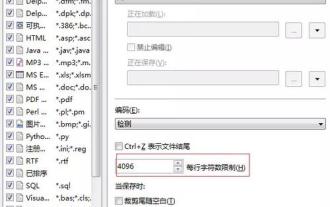 A simple way to set up automatic line wrapping with Beyond Compare
Apr 22, 2024 pm 01:04 PM
A simple way to set up automatic line wrapping with Beyond Compare
Apr 22, 2024 pm 01:04 PM
In fact, BeyondCompare does not support automatic line wrapping. In the new version BeyondCompare4, you can limit the characters of each line of the file to achieve the purpose of automatic line wrapping for easy modification. You can follow the steps below: Click: Tools (T) in the menu bar, then select: File Format (F) in the pop-up list; find 'Characters per line' in the [Convert] tab on the right side of the pop-up box For the word "limit", modify the previous value (the default is 4096) and save it. Generally, it can be set to 80 to 90 or more. Of course, in BeyondCompare, you can also consider other ways to slightly improve it. The solution is as follows: Solution 1: Temporarily switch to the upper and lower layout. Select under the [View] menu
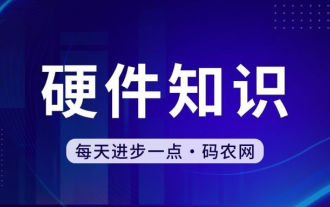 How to correct the yellowing of the computer screen
Apr 30, 2024 am 08:58 AM
How to correct the yellowing of the computer screen
Apr 30, 2024 am 08:58 AM
How to adjust the computer screen when it turns yellow? 1. Move the slider in the window to adjust the screen color, and the problem is solved. The method may be caused by a problem with the monitor data cable or poor contact. You can check whether the interface is loose and then replace the connection cable with a new one. 2. Click the Windows icon in the lower left corner of the computer, and then click Settings. In the settings interface, click System. Select Display, click Advanced display settings, and that's it. First open the control panel. 3. Move the slider in the window to adjust the gamma value. Finally, move the slider in the window to adjust the screen color and the problem is solved. Why does the computer screen turn yellow? It is relatively rare that the computer screen turns yellow due to a malfunction of the graphics card itself. It is recommended to have it checked for maintenance. Monitor display mode problem some display
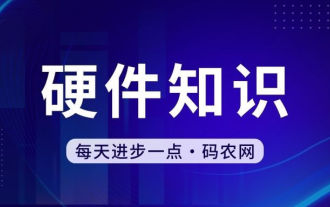 How many centimeters is an 8-inch tablet?
Apr 22, 2024 pm 04:25 PM
How many centimeters is an 8-inch tablet?
Apr 22, 2024 pm 04:25 PM
How big is an eight-inch tablet? 1. The size of an 8-inch tablet is 32 cm; the size of a 9-inch tablet is 286 cm; the size of a 7-inch tablet is 2638 cm; and the size of a 10-inch tablet is 24 cm. 2. The aspect ratio of a 2-inch tablet computer is 16:9, so the screen length and width are 32 cm and 11 cm respectively. The so-called 8-inch tablet computer refers to the size of the screen, not the size of the overall machine. The 8-inch screen size refers to the diagonal length of the screen. 1 inch is equal to 54 centimeters, so 8 inches is equal to 32 centimeters. 3. The eight-inch tablet is 128 cm long and 80 cm wide. An eight-inch tablet refers to a tablet with a screen diagonal length of 8 inches. Based on the common screen aspect ratio of 16:10, it can be calculated that its length is approximately 128 cm.
 How to disable automatic backup in Windows 10
Apr 18, 2024 pm 07:49 PM
How to disable automatic backup in Windows 10
Apr 18, 2024 pm 07:49 PM
Some Windows 10 users have found that the system's built-in automatic backup function is activated during use. Although this function helps ensure data security, some users may not feel the need to continue enabling it due to storage space considerations or other reasons. This function. Therefore, if you want to turn off the automatic backup function in Windows 10 system, the correct operation steps are particularly important. Next, this article will introduce in detail how to turn off the automatic backup function of the Win10 system for the reference implementation of users who have this need. Close method 1. Use the "win+i" shortcut key to quickly open the "Settings" page. After entering the new page, you need to click the "Update and Security" option. 2. In the new interface that opens, click in the left column
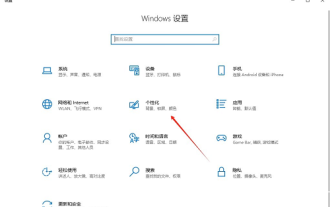 How to hide or turn off the taskbar volume icon in Windows 10
Apr 15, 2024 pm 05:19 PM
How to hide or turn off the taskbar volume icon in Windows 10
Apr 15, 2024 pm 05:19 PM
In the Windows 10 operating system, the taskbar usually displays an intuitive volume icon under default settings, allowing users to adjust the system volume at any time. Some friends hope to turn off or hide this volume control icon due to personal preference or interface simplicity. The following is a detailed operation plan for everyone, let’s take a look. Close method 1. Use the "win+i" shortcut key to open the "Settings" interface. After entering the "Settings" interface, you need to click the "Personalization" option. 2. In the new interface that opens, you need to click the "Taskbar" option in the left column. 3. Then click "Select which icons appear on the taskbar" in the "Notification Area" on the right. 4. Then find the "Volume", and finally click the switch button on the right.
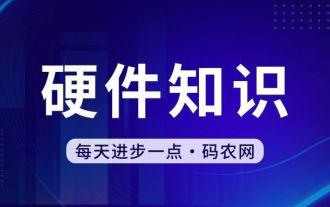 Laptop has mouse arrows but black screen
Apr 10, 2024 pm 01:20 PM
Laptop has mouse arrows but black screen
Apr 10, 2024 pm 01:20 PM
After turning on the laptop, the screen goes black and there is nothing on the desktop. There is no icon, only a mouse arrow... Damage to the picture tube or line output circuit. Failure of the picture tube or line output circuit will also cause a black screen without raster when the monitor is powered on. It is also the main cause of a black screen after the notebook is turned on. Sometimes the inability to boot is caused by a short circuit in some components, such as external USB devices, keyboards, mice, or power adapters. Try unplugging these devices and booting with only the battery installed to see if you can enter the BIOS. some type of. A black screen may occur when the computer starts up because the motherboard, monitor and graphics card in the computer are damaged, or the computer configuration is too old. This phenomenon may also occur. Most of the reasons are caused by process errors.
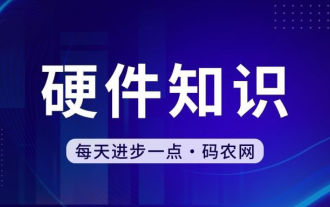 How to adjust the computer screen if it is a bit yellow?
Apr 11, 2024 pm 01:46 PM
How to adjust the computer screen if it is a bit yellow?
Apr 11, 2024 pm 01:46 PM
The computer screen is a little yellowish. What's going on? The computer screen may be a little yellowish due to a variety of reasons. The following are some common solutions: Adjust the screen color mode: You can select it through the display menu of the monitor or the display settings of the computer operating system. Suitable color mode, such as RGB mode or sRGB mode. Monitor color temperature setting problem: If the monitor color temperature is set too high, the screen will appear yellowish, so the color temperature setting needs to be adjusted. At this time, you need to enter the display settings of the computer, find the color temperature option, and adjust it to the appropriate value. Graphics card driver problem: There may be a problem with the graphics card driver, causing the screen to display abnormally. If the score is very low, it means there is a problem with the graphics card, and you need to find a professional to identify and replace the graphics card. How yellow is the computer screen?
 How to transfer files from WeChat on mobile phone to computer
Apr 19, 2024 am 08:30 AM
How to transfer files from WeChat on mobile phone to computer
Apr 19, 2024 am 08:30 AM
How to transfer files from WeChat to computer Question 4: How to transfer files from WeChat on mobile phone to computer Method 1: Use WeChat File Transfer Assistant to log in to WeChat web version. (Website: wx.qq) Users can log in to the WeChat web version by scanning the QR code on the webpage with their mobile phone. Then long press the document and click Multi-select, as shown in the figure below. 03 Then click on the three dots at the bottom right of the screen, as shown in the picture below. 04Then click to download the selected content, as shown in the figure below. Open the browser and open the WeChat web version. Click on the official WeChat web version. Use your mobile phone WeChat to scan the QR code to log in. Use WeChat on your mobile phone to scan and scan the code. Click to log in on your mobile phone and agree to log in to the web version of WeChat. After logging in to the web version of WeChat, the file transfer assistant appears. Use WeChat on your mobile phone to find File Transfer Assistant.



