Computer assembly sequence and precautions?
For beginners, computer building can be a daunting task. From choosing the right components to carefully putting them together, the entire process can be both exciting and challenging. In order to help everyone get started easily, PHP editor Banana will bring a comprehensive computer assembly guide. In this article, we'll explore the proper order of computer assembly and share some important considerations to ensure your build process goes smoothly and successfully.
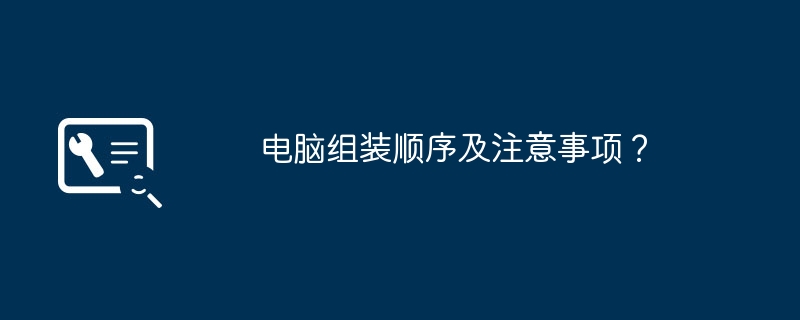
Computer assembly sequence and precautions?
Computer hardware installation process:
1. The preparations must be in place. Don’t find that there are missing things after the installation. Such as Phillips screwdriver, wearing electrostatic ring, product manual, all hardware used to assemble the computer, such as power supply, chassis, motherboard, hard drive, CPU, memory stick, graphics card, fan, network card, and some also include optical drive, sound card and other hardware .
2. Place the motherboard flat on the table with a protective cushion underneath.
3. Install the CPU onto the motherboard, taking care to protect the CPU socket pins.
4. Install the CPU fan. Pay attention to the side of the fan in contact with the CPU to be evenly coated with thermal silica gel.
5. When installing the memory module, pay attention to whether the interface is correct and use moderate force, otherwise poor contact may occur.
6. Disassemble the chassis, install the power supply in the chassis, and tighten all the fixing screws at the same time.
7. Place the motherboard into the chassis, being careful not to collide with the motherboard. The I/O output interface must match its baffle. Do not tighten the motherboard screws too tightly, as this may cause the motherboard to deform.
8. When installing the graphics card, be sure to install the screws.
9. If there is a network card, install the network card into the motherboard expansion slot.
10. Connect the power interface cable and connect the power line to the only power interface on the motherboard. Some have two separate 6P interfaces, which need to be connected.
11. Install the hard disk into the chassis. The hard disk should be installed on the hard disk bracket and be sure to secure it firmly. And connect the power cord and data cable well. The connection method is unique.
12. Install the optical drive into the chassis. The optical drive is usually pushed into the chassis from the front. Remember that all screws must be tightened.
13. Install jumpers. For example, the POWE line and power switch line generally have two positive and negative lines, HDD line, hard disk indicator line, RESET line, reset switch line, and POWER LED line. There are corresponding pins on the motherboard, usually labeled. If not, please refer to the motherboard manual. There are also front USB cables and front audio cables. Please refer to the motherboard manual to connect them one by one.
What is the order of computer assembly?
step 1. Install the power supply on the main chassis.
Step 2. Set the host according to the selected CPU type, speed, etc.
Step 3. Install the CPU on the motherboard.
Step 4. Install the memory module.
Step 5. Secure the motherboard into the main chassis.
Step 6. Connect the power supply to the power cable on the motherboard.
Step 7. Install external storage such as hard drives and optical drives.
Step 8. Connect floppy and hard drive signal and power cables.
Step 9. Install the graphics card.
Step 10. Connect the cables from the motherboard to the lights and switches on the front of the case.
Step 11. Connect your keyboard, mouse, and monitor.
Step 12. Check it again from the beginning and prepare to power on for testing.
The key sequence for assembling a computer?
Method: Correct steps to start up
1. First turn on the main power. Just turn on the main power supply to the host and monitor. Usually it is a power strip, turn on the switch of the power strip.
2. Turn on the monitor first. People often make mistakes in this step. When turning on the computer, you should first turn on the monitor. This is good for the monitor.
3. Turn on the host again. After turning on the monitor, you can press the start button of the console. This order cannot be reversed, otherwise it will damage the service life of the machine. Correct steps for shutting down: 1. Close all programs. First, close all open programs. It's best not to leave any behind. This way you won't forget to save the file. Shutdown speed will also be accelerated. 2. Turn off the computer. After closing all programs, press "Start/Shut down computer/Shut down" to shut down the computer. 3. Turn off the monitor. After the computer shows that shutdown is complete and the monitor screen goes black, you can turn off the monitor. Please do not turn off the monitor first so you can't tell whether the computer has completely shut down.
4. Turn off the power. Turn off the main power supply, that is, the power supply on the plug strip. The computer is now shut down. Remember to turn off the main power supply, this is also for the sake of environmental protection.
What is the correct order of the 4 steps to assemble a computer?
First of all, you have to buy accessories online or in the mall. The accessories for assembling a computer generally include: CPU, motherboard, memory, graphics card, hard drive, optical drive, monitor, chassis, power supply, keyboard and mouse.
Before installation, you should learn the basic knowledge of computers, including hardware structure, daily maintenance knowledge, common troubleshooting, operating system and commonly used software installation, etc.
The accessories for assembling a computer generally include: CPU, motherboard, memory, graphics card, hard drive, optical drive, monitor, chassis, power supply, keyboard and mouse.
When assembling a computer, you usually follow the following steps:
(1) The installation of the chassis mainly involves unpacking the chassis and installing the power supply in the chassis.
(2)CPU installation, insert the required CPU into the motherboard processor socket, and apply thermal grease to install the cooling fan.
(3) To install the memory module, insert the memory module into the motherboard memory slot. Sometimes multiple modules are needed.
(4) For the installation of graphics card, select the appropriate slot according to the graphics card bus.
(5) Installation of sound card. Most of the mainstream sound cards in the market are sound cards with PCI slots (some motherboards are compatible with graphics cards and sound cards. This kind of integrated card has poor function. You can choose whether to install the above hardware according to your own needs. ).
(6) Installation of the motherboard, install and fix the motherboard inside the chassis (Note: In order to facilitate the installation of hardware on the motherboard, such as CPU, graphics card, memory module, please install the hardware on the motherboard in advance and then The motherboard is installed into the chassis).
(7) Driver installation, mainly for hard disk, optical drive and floppy drive.
(8) The connection between the chassis and the motherboard, that is, various indicator lights and power switch wires. The connection of PC speakers, as well as the connection of power cables and data cables of hard disk, optical drive and floppy drive.
What is the correct order of the four steps to assemble a computer?
Hardware assembly→Format the hard drive→Partition the hard drive→Install the operating system.
Front wheel brake assembly sequence?
Install the brake disc first, then install the brake caliper, and then install the tire.
The assembly sequence of the Rubik's Cube Stool?
Take out every part and check to see if there is any damage or missing parts. Different stools have different installation steps.
First take out all the accessories
1. First assemble the four anti-slip rubber sleeves (there are many original colors: black, white, red, etc.) to the stool legs
2. Place the stool surface on a smooth place
3. Pick up the small end of the shelf and place it on the stool surface
4. Observe whether the shelf is placed in the middle of the stool surface
5. Pick up the assist screw and the screwdriver and tighten the screws diagonally to complete the installation.
What is the assembly sequence of the sliding mold?
should be fixed template, reinforced template, heater and plug. It should be assembled in the order of fixed template, reinforced template, heater and plug. The fixed template first needs to be fixed on the workbench before subsequent assembly can be carried out; the reinforced template is to ensure the stability of the sliding mold structure and needs to be reinforced on the basis of the fixed template; the function of the heater is to remove the plastic material in the sliding mold It is heated and melted so that the plastic can fill the mold cavity; the plug is used to connect the heater and power supply to power the heating. It is necessary to pay attention to details and reasonably control the time and intensity of each assembly step to ensure assembly quality and subsequent production efficiency. At the same time, the maintenance of the sliding mold is also very important. Regular inspection and maintenance are required to ensure its performance and lifespan.
Assembly sequence of Dayi wrench?
The assembly sequence of Dayi wrench is starting from the wrench clamp and working backward.
What is the assembly sequence of fishing line?
The assembly sequence of the line group can be as follows. After determining the length of the main line, tie a ring to the top of the line. This ring is used to connect the rod and carry the rope. Press down and add two to three space beans from the bottom of the main line. A space bean is used to locate the water depth, and then the floating seat is inserted into the main line, and then three more space beans are placed under the floating seat. The bottom space bean is used to fix the movable lead base, and the space bean is pushed upward. The bean lead leather base can slide on the main line and can be locked without sliding. Then tie an 8-shaped ring or an open double-click ring on the bottom, tie a fishhook on the 8-shaped ring, and the main line assembly is complete.
The above is the detailed content of Computer assembly sequence and precautions?. For more information, please follow other related articles on the PHP Chinese website!

Hot AI Tools

Undresser.AI Undress
AI-powered app for creating realistic nude photos

AI Clothes Remover
Online AI tool for removing clothes from photos.

Undress AI Tool
Undress images for free

Clothoff.io
AI clothes remover

Video Face Swap
Swap faces in any video effortlessly with our completely free AI face swap tool!

Hot Article

Hot Tools

Notepad++7.3.1
Easy-to-use and free code editor

SublimeText3 Chinese version
Chinese version, very easy to use

Zend Studio 13.0.1
Powerful PHP integrated development environment

Dreamweaver CS6
Visual web development tools

SublimeText3 Mac version
God-level code editing software (SublimeText3)

Hot Topics
 1664
1664
 14
14
 1423
1423
 52
52
 1321
1321
 25
25
 1269
1269
 29
29
 1249
1249
 24
24
 How to fix KB5055612 fails to install in Windows 10?
Apr 15, 2025 pm 10:00 PM
How to fix KB5055612 fails to install in Windows 10?
Apr 15, 2025 pm 10:00 PM
Windows updates are a critical part of keeping the operating system stable, secure, and compatible with new software or hardware. They are issued on a regular b
 Clair Obscur: Expedition 33 UE-Sandfall Game Crash? 3 Ways!
Apr 25, 2025 pm 08:02 PM
Clair Obscur: Expedition 33 UE-Sandfall Game Crash? 3 Ways!
Apr 25, 2025 pm 08:02 PM
Solve the UE-Sandfall game crash problem in "Clair Obscur: Expedition 33" "Clair Obscur: Expedition 33" has been widely expected by players after its release, but many players encountered the error of UE-Sandfall crashing and closing when starting the game. This article provides three solutions to help you smooth the game. Method 1: Change the startup options Change the Steam startup options to adjust game performance and graphics settings. Try setting the startup option to "-dx11". Step 1: Open the Steam library, find the game, and right-click to select "Properties". Step 2: Under the General tab, find the Startup Options section.
 Worked! Fix The Elder Scrolls IV: Oblivion Remastered Crashing
Apr 24, 2025 pm 08:06 PM
Worked! Fix The Elder Scrolls IV: Oblivion Remastered Crashing
Apr 24, 2025 pm 08:06 PM
Troubleshooting The Elder Scrolls IV: Oblivion Remastered Launch and Performance Issues Experiencing crashes, black screens, or loading problems with The Elder Scrolls IV: Oblivion Remastered? This guide provides solutions to common technical issues.
 Clair Obscur Expedition 33 Controller Not Working on PC: Fixed
Apr 25, 2025 pm 06:01 PM
Clair Obscur Expedition 33 Controller Not Working on PC: Fixed
Apr 25, 2025 pm 06:01 PM
Solve the problem of failure of the PC version of "Clair Obscur: Expedition 33" Have you also encountered the problem that the PC version of the "Clair Obscur: Expedition 33" controller does not work properly? Don't worry, you are not alone! This article will provide you with a variety of effective solutions. "Clair Obscur: Expedition 33" has been launched on PlayStation 5, Windows and Xbox Series X/S platforms. This game is an engaging turn-based RPG that emphasizes precise timing. Its uniqueness is the perfect blend of strategic and rapid response. Smooth operation
 Windows 11 KB5055528: What's New & What if It Fails to Install
Apr 16, 2025 pm 08:09 PM
Windows 11 KB5055528: What's New & What if It Fails to Install
Apr 16, 2025 pm 08:09 PM
Windows 11 KB5055528 (released on April 8, 2025) Update detailed explanation and troubleshooting For Windows 11 23H2 users, Microsoft released the KB5055528 update on April 8, 2025. This article describes the improvements to this update and provides a solution to the installation failure. KB5055528 update content: This update brings many improvements and new features to Windows 11 23H2 users: File Explorer: Improved text scaling and improved accessibility to the file opening/save dialog and copy dialog. Settings page: Added "Top Card" function to quickly view processor, memory, storage and G
 What if KB5055523 Fails to Install? Here Are Some Solutions
Apr 11, 2025 pm 08:01 PM
What if KB5055523 Fails to Install? Here Are Some Solutions
Apr 11, 2025 pm 08:01 PM
Windows 11 KB5055523 Update improvement and installation failure solution This article will introduce improvements to the Windows 11 KB5055523 cumulative update and various ways to resolve update installation failures. KB5055523 Update Highlights KB5055523 is a cumulative update for Windows 11 24H2 released on April 8, which contains several improvements and innovations: AI Enhancements: Improved AI features such as improvements in Copilot, and support for smart options such as article summary and photo editing. Performance optimization: Fixed multiple system vulnerabilities to improve overall performance and stability. User experience modification
 The Elder Scrolls IV: Oblivion Remastered Fatal Error, Quick Fix
Apr 25, 2025 pm 08:05 PM
The Elder Scrolls IV: Oblivion Remastered Fatal Error, Quick Fix
Apr 25, 2025 pm 08:05 PM
Solving The Elder Scrolls IV: Oblivion Remastered Crashing Issues The Elder Scrolls IV: Oblivion Remastered, released April 22, 2025, for PS5, Xbox Series X/S, and Windows, boasts stunning visuals and improved gameplay. However, some players experien
 Error 0x80070643 After Windows 10 KB5057589, Learn Essentials
Apr 16, 2025 pm 08:05 PM
Error 0x80070643 After Windows 10 KB5057589, Learn Essentials
Apr 16, 2025 pm 08:05 PM
Microsoft's Windows 10 WinRE Update Glitch: Error 0x80070643 Explained Over a year later, Microsoft is still grappling with WinRE update issues. The recent Windows 10 KB5057589 update has brought the error 0x80070643 to light. This article explores




