How to use command line tools to debug Java functions?
Using command line tools to debug Java functions requires installing the Java Debugging Tools (JDT), configuring your function, running the function, attaching the debugger, and setting breakpoints in the Java function for debugging.
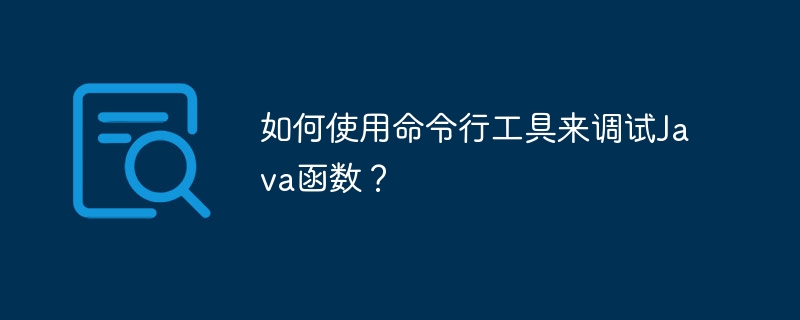
Debugging Java functions using command line tools
When developing and testing Java functions, debugging is essential for identifying and fixing errors important. Command line tools provide powerful ways to diagnose and debug your functions.
Install Java Debugging Tools
To use command line tools to debug Java functions, you need to install the Java Debugging Tools (JDT). JDT can be downloaded from:
https://marketplace.visualstudio.com/items?itemName=vscjava.vscode-java-debug
Configuring your function
Before debugging a Java function, you need to ensure that your function is configured correctly. The following is to add the necessary dependencies in the pom.xml file:
<dependency>
<groupId>com.google.cloud</groupId>
<artifactId>functions-framework-api</artifactId>
<version>1.0.29</version>
</dependency>Run the function
To run your function, use the following command:
mvn package appengine:run
This will run your function in the current directory.
Attach Debugger
To attach to a function and set breakpoints while you are debugging it, use the following command:
java -agentlib:jdwp=transport=dt_socket,server=y,suspend=y,address=5005 -jar target/function-1.0-SNAPSHOT.jar
This The debug server will be started on port 5005.
Debugging in an IDE
You can attach a debugger to a function using your preferred IDE (such as IntelliJ IDEA or Visual Studio Code). In your IDE, go to Run > Attach to Remote Java Application. In the pop-up window, enter the hostname (localhost) and port number (5005).
Practical case
The following is a practical case of using command line tools to debug Java functions:
import com.google.cloud.functions.HttpFunction;
import com.google.cloud.functions.HttpRequest;
import com.google.cloud.functions.HttpResponse;
import java.io.IOException;
import java.io.PrintWriter;
import java.util.logging.Level;
import java.util.logging.Logger;
public class MyFunction implements HttpFunction {
private static final Logger logger = Logger.getLogger(MyFunction.class.getName());
@Override
public void service(HttpRequest request, HttpResponse response)
throws IOException {
try {
int a = 10;
int b = 0;
// 设置断点在这里
int c = a / b;
PrintWriter writer = response.getWriter();
writer.printf("计算的结果是 : %d", c);
} catch (Exception e) {
logger.log(Level.SEVERE, "计算失败", e);
throw e;
}
}
}Running function
To run and debug this function, follow these steps:
- Run
mvn package appengine:runin the terminal. - In IDE or use
java -agentlib:jdwp=transport=dt_socket,server=y,suspend=y,address=5005 -jar target/function-1.0-SNAPSHOT.jarin Attach a debugger from the command line. - Access the endpoint of the function. Breakpoints should stop execution at the expected location.
- Use the debugging features provided by the IDE (such as setting breakpoints, single-stepping, and inspecting variables) to debug your functions.
The above is the detailed content of How to use command line tools to debug Java functions?. For more information, please follow other related articles on the PHP Chinese website!

Hot AI Tools

Undresser.AI Undress
AI-powered app for creating realistic nude photos

AI Clothes Remover
Online AI tool for removing clothes from photos.

Undress AI Tool
Undress images for free

Clothoff.io
AI clothes remover

Video Face Swap
Swap faces in any video effortlessly with our completely free AI face swap tool!

Hot Article

Hot Tools

Notepad++7.3.1
Easy-to-use and free code editor

SublimeText3 Chinese version
Chinese version, very easy to use

Zend Studio 13.0.1
Powerful PHP integrated development environment

Dreamweaver CS6
Visual web development tools

SublimeText3 Mac version
God-level code editing software (SublimeText3)

Hot Topics
 1662
1662
 14
14
 1418
1418
 52
52
 1311
1311
 25
25
 1261
1261
 29
29
 1234
1234
 24
24
 PHP's Impact: Web Development and Beyond
Apr 18, 2025 am 12:10 AM
PHP's Impact: Web Development and Beyond
Apr 18, 2025 am 12:10 AM
PHPhassignificantlyimpactedwebdevelopmentandextendsbeyondit.1)ItpowersmajorplatformslikeWordPressandexcelsindatabaseinteractions.2)PHP'sadaptabilityallowsittoscaleforlargeapplicationsusingframeworkslikeLaravel.3)Beyondweb,PHPisusedincommand-linescrip
 PHP vs. Python: Use Cases and Applications
Apr 17, 2025 am 12:23 AM
PHP vs. Python: Use Cases and Applications
Apr 17, 2025 am 12:23 AM
PHP is suitable for web development and content management systems, and Python is suitable for data science, machine learning and automation scripts. 1.PHP performs well in building fast and scalable websites and applications and is commonly used in CMS such as WordPress. 2. Python has performed outstandingly in the fields of data science and machine learning, with rich libraries such as NumPy and TensorFlow.
 How does IntelliJ IDEA identify the port number of a Spring Boot project without outputting a log?
Apr 19, 2025 pm 11:45 PM
How does IntelliJ IDEA identify the port number of a Spring Boot project without outputting a log?
Apr 19, 2025 pm 11:45 PM
Start Spring using IntelliJIDEAUltimate version...
 Why is a new repository tag generated instead of a modified version of a POM file using shortcut keys in IntelliJ IDEA?
Apr 19, 2025 pm 02:00 PM
Why is a new repository tag generated instead of a modified version of a POM file using shortcut keys in IntelliJ IDEA?
Apr 19, 2025 pm 02:00 PM
In IntelliJ...
 How to set the default run configuration list of SpringBoot projects in Idea for team members to share?
Apr 19, 2025 pm 11:24 PM
How to set the default run configuration list of SpringBoot projects in Idea for team members to share?
Apr 19, 2025 pm 11:24 PM
How to set the SpringBoot project default run configuration list in Idea using IntelliJ...
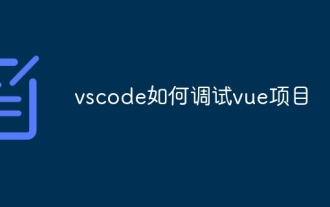 How to debug vue project with vscode
Apr 16, 2025 am 07:00 AM
How to debug vue project with vscode
Apr 16, 2025 am 07:00 AM
Steps to debug a Vue project in VS Code: Run the project: npm run serve or yarn serve Open the debugger: F5 or "Start debug" button Select "Vue: Attach to Chrome" configuration attached to the browser: VS Code automatically attached to the project running in Chrome Settings Breakpoint Start debug: F5 or "Start debug" button Step by step: Use the debug toolbar button to execute the code step by step Check variables: "Surveillance" window
 In Java remote debugging, how to correctly obtain constant values on remote servers?
Apr 19, 2025 pm 01:54 PM
In Java remote debugging, how to correctly obtain constant values on remote servers?
Apr 19, 2025 pm 01:54 PM
Questions and Answers about constant acquisition in Java Remote Debugging When using Java for remote debugging, many developers may encounter some difficult phenomena. It...
 How to configure vue with vscode
Apr 16, 2025 am 07:06 AM
How to configure vue with vscode
Apr 16, 2025 am 07:06 AM
How to configure VSCode to write Vue: Install the Vue CLI and VSCode Vue plug-in. Create a Vue project. Set syntax highlighting, linting, automatic formatting, and code snippets. Install ESLint and Prettier to enhance code quality. Integrated Git (optional). After the configuration is complete, VSCode is ready for Vue development.




