Application of PHP functions in connecting to database
PHP provides a variety of functions for database connections: PDO connection: Use PDO::__construct() to establish a connection, and the PDO::ATTR_ERRMODE exception mode can catch errors. MySQLi connection: Establish a connection through mysqli_connect(). If the connection fails, use mysqli_connect_error() to output an error. Close the connection: Use PDO::close() or mysqli_close() to close the connection and release resources. Practical case: PDO connects to the database, executes the query, traverses the results and outputs the article title.

Application of PHP functions in database connections
PHP provides a wealth of functions to connect and manage database connections. These functions simplify the process of interacting with the database, allowing developers to easily access data from PHP applications.
PDO Connection:
Using PDO (PHP Data Objects) provides a standardized way to connect and operate different databases. PDO function PDO::__construct() is used to establish a database connection:
<?php
$servername = "localhost";
$username = "root";
$password = "password";
$dbname = "mydb";
try {
$conn = new PDO("mysql:host=$servername;dbname=$dbname", $username, $password);
// 设置 PDO 错误模式以抛出异常
$conn->setAttribute(PDO::ATTR_ERRMODE, PDO::ERRMODE_EXCEPTION);
echo "数据库连接成功";
} catch(PDOException $e) {
echo "数据库连接失败:" . $e->getMessage();
}
?>MySQLi connection:
MySQLi provides another connection to the MySQL database Options. You can use the mysqli_connect() function to establish a connection:
<?php
$servername = "localhost";
$username = "root";
$password = "password";
$dbname = "mydb";
$conn = mysqli_connect($servername, $username, $password, $dbname);
if (!$conn) {
die("数据库连接失败:" . mysqli_connect_error());
}
echo "数据库连接成功";
?>Close the connection:
After performing the database operation, the connection must be closed to release resources. You can use the PDO::close() or mysqli_close() function to close the PDO or MySQLi connection:
<?php // 使用 PDO $conn->close(); // 使用 MySQLi mysqli_close($conn); ?>
Practical case:
Consider a simple blogging application where we need to connect to a database and retrieve a list of post titles.
<?php
try {
// 建立 PDO 连接
$conn = new PDO("mysql:host=localhost;dbname=myblog", "root", "password");
// 准备 SQL 查询
$stmt = $conn->prepare("SELECT title FROM articles");
// 执行查询
$stmt->execute();
// 获取结果
$results = $stmt->fetchAll(PDO::FETCH_ASSOC);
// 遍历结果并输出文章标题
foreach ($results as $row) {
echo $row['title'] . "<br>";
}
} catch(PDOException $e) {
echo "数据库操作失败:" . $e->getMessage();
}
?>Through these functions, PHP developers can easily and efficiently connect and manage database connections, simplifying interaction with the database.
The above is the detailed content of Application of PHP functions in connecting to database. For more information, please follow other related articles on the PHP Chinese website!

Hot AI Tools

Undresser.AI Undress
AI-powered app for creating realistic nude photos

AI Clothes Remover
Online AI tool for removing clothes from photos.

Undress AI Tool
Undress images for free

Clothoff.io
AI clothes remover

Video Face Swap
Swap faces in any video effortlessly with our completely free AI face swap tool!

Hot Article

Hot Tools

Notepad++7.3.1
Easy-to-use and free code editor

SublimeText3 Chinese version
Chinese version, very easy to use

Zend Studio 13.0.1
Powerful PHP integrated development environment

Dreamweaver CS6
Visual web development tools

SublimeText3 Mac version
God-level code editing software (SublimeText3)

Hot Topics
 1670
1670
 14
14
 1428
1428
 52
52
 1329
1329
 25
25
 1274
1274
 29
29
 1256
1256
 24
24
 What is the significance of the session_start() function?
May 03, 2025 am 12:18 AM
What is the significance of the session_start() function?
May 03, 2025 am 12:18 AM
session_start()iscrucialinPHPformanagingusersessions.1)Itinitiatesanewsessionifnoneexists,2)resumesanexistingsession,and3)setsasessioncookieforcontinuityacrossrequests,enablingapplicationslikeuserauthenticationandpersonalizedcontent.
 Steps to add and delete fields to MySQL tables
Apr 29, 2025 pm 04:15 PM
Steps to add and delete fields to MySQL tables
Apr 29, 2025 pm 04:15 PM
In MySQL, add fields using ALTERTABLEtable_nameADDCOLUMNnew_columnVARCHAR(255)AFTERexisting_column, delete fields using ALTERTABLEtable_nameDROPCOLUMNcolumn_to_drop. When adding fields, you need to specify a location to optimize query performance and data structure; before deleting fields, you need to confirm that the operation is irreversible; modifying table structure using online DDL, backup data, test environment, and low-load time periods is performance optimization and best practice.
 How to uninstall MySQL and clean residual files
Apr 29, 2025 pm 04:03 PM
How to uninstall MySQL and clean residual files
Apr 29, 2025 pm 04:03 PM
To safely and thoroughly uninstall MySQL and clean all residual files, follow the following steps: 1. Stop MySQL service; 2. Uninstall MySQL packages; 3. Clean configuration files and data directories; 4. Verify that the uninstallation is thorough.
 An efficient way to batch insert data in MySQL
Apr 29, 2025 pm 04:18 PM
An efficient way to batch insert data in MySQL
Apr 29, 2025 pm 04:18 PM
Efficient methods for batch inserting data in MySQL include: 1. Using INSERTINTO...VALUES syntax, 2. Using LOADDATAINFILE command, 3. Using transaction processing, 4. Adjust batch size, 5. Disable indexing, 6. Using INSERTIGNORE or INSERT...ONDUPLICATEKEYUPDATE, these methods can significantly improve database operation efficiency.
 How to use MySQL functions for data processing and calculation
Apr 29, 2025 pm 04:21 PM
How to use MySQL functions for data processing and calculation
Apr 29, 2025 pm 04:21 PM
MySQL functions can be used for data processing and calculation. 1. Basic usage includes string processing, date calculation and mathematical operations. 2. Advanced usage involves combining multiple functions to implement complex operations. 3. Performance optimization requires avoiding the use of functions in the WHERE clause and using GROUPBY and temporary tables.
 Composer: The Package Manager for PHP Developers
May 02, 2025 am 12:23 AM
Composer: The Package Manager for PHP Developers
May 02, 2025 am 12:23 AM
Composer is a dependency management tool for PHP, and manages project dependencies through composer.json file. 1) parse composer.json to obtain dependency information; 2) parse dependencies to form a dependency tree; 3) download and install dependencies from Packagist to the vendor directory; 4) generate composer.lock file to lock the dependency version to ensure team consistency and project maintainability.
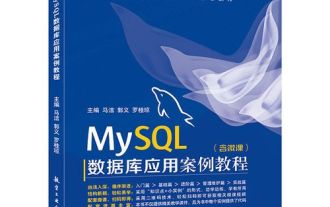 How to analyze the execution plan of MySQL query
Apr 29, 2025 pm 04:12 PM
How to analyze the execution plan of MySQL query
Apr 29, 2025 pm 04:12 PM
Use the EXPLAIN command to analyze the execution plan of MySQL queries. 1. The EXPLAIN command displays the execution plan of the query to help find performance bottlenecks. 2. The execution plan includes fields such as id, select_type, table, type, possible_keys, key, key_len, ref, rows and Extra. 3. According to the execution plan, you can optimize queries by adding indexes, avoiding full table scans, optimizing JOIN operations, and using overlay indexes.
 What are the advantages of using MySQL over other relational databases?
May 01, 2025 am 12:18 AM
What are the advantages of using MySQL over other relational databases?
May 01, 2025 am 12:18 AM
The reasons why MySQL is widely used in various projects include: 1. High performance and scalability, supporting multiple storage engines; 2. Easy to use and maintain, simple configuration and rich tools; 3. Rich ecosystem, attracting a large number of community and third-party tool support; 4. Cross-platform support, suitable for multiple operating systems.




