 Java
Java
 javaTutorial
javaTutorial
 Java package management and dependencies: Tools and techniques recommended by experts
Java package management and dependencies: Tools and techniques recommended by experts
Java package management and dependencies: Tools and techniques recommended by experts
In Java development, managing function packages and dependencies is crucial. Top experts recommend the following tools: Maven: uses XML files to define dependencies, providing powerful dependency resolution and version management functions; Gradle: based on Groovy scripts, supports multiple languages, and allows flexible configuration; Ivy: based on Ant, good at managing large dependencies tree, providing a detailed dependency graph.
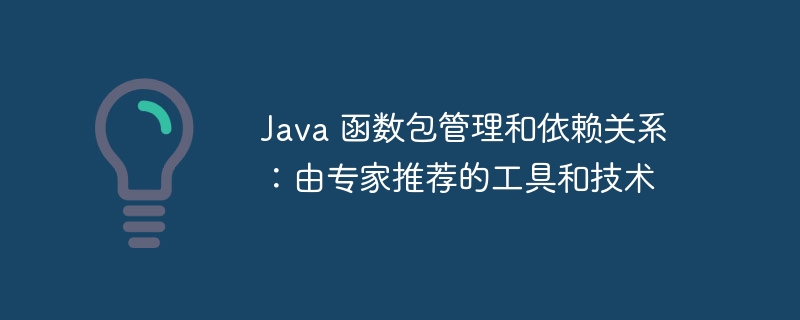
Java function package management and dependencies: Tools and techniques recommended by experts
In Java development, manage function packages and Dependencies are crucial to ensure your project is stable, maintainable, and efficient. This article introduces top tools and techniques recommended by experts to simplify your package management process.
1. Maven
Maven is a popular package management tool that can be used to build, manage and deploy Java projects. It uses XML files to define project dependencies and provides powerful dependency resolution and version management functions.
Sample code:
<dependency>
<groupId>org.apache.commons</groupId>
<artifactId>commons-lang3</artifactId>
<version>3.12.0</version>
</dependency>2. Gradle
Gradle is another famous function package management tool that supports Java , Kotlin and many other languages. It is based on Groovy scripting and allows flexible definition of project configuration and dependencies.
Sample code:
dependencies {
implementation 'org.apache.commons:commons-lang3:3.12.0'
}3. Ivy
Ivy is an Ant-based function package management tool. It excels at managing large dependency trees and provides detailed dependency graphs.
Sample code:
<dependency org="org.apache.commons" name="commons-lang3" rev="3.12.0" />
Practical case: Using Maven to manage dependencies
Suppose we have an application using Apache Commons Lang3 Java project for function package. We can use Maven to manage the function package by adding the following dependency in the project's pom.xml file:
<dependency>
<groupId>org.apache.commons</groupId>
<artifactId>commons-lang3</artifactId>
<version>3.12.0</version>
</dependency>Then, we can use the following code in the project code to access the function package:
import org.apache.commons.lang3.StringUtils;
public class Main {
public static void main(String[] args) {
String result = StringUtils.join("Hello", "World");
System.out.println(result); // 输出:HelloWorld
}
}Conclusion:
Choosing the right package management tool is crucial to maintaining efficient and sustainable Java projects. Maven, Gradle, and Ivy are the top tools recommended by experts and offer a range of features and benefits to suit a variety of development needs. By following these suggestions, you can significantly improve your project's build and dependency management processes.
The above is the detailed content of Java package management and dependencies: Tools and techniques recommended by experts. For more information, please follow other related articles on the PHP Chinese website!

Hot AI Tools

Undresser.AI Undress
AI-powered app for creating realistic nude photos

AI Clothes Remover
Online AI tool for removing clothes from photos.

Undress AI Tool
Undress images for free

Clothoff.io
AI clothes remover

Video Face Swap
Swap faces in any video effortlessly with our completely free AI face swap tool!

Hot Article

Hot Tools

Notepad++7.3.1
Easy-to-use and free code editor

SublimeText3 Chinese version
Chinese version, very easy to use

Zend Studio 13.0.1
Powerful PHP integrated development environment

Dreamweaver CS6
Visual web development tools

SublimeText3 Mac version
God-level code editing software (SublimeText3)

Hot Topics
 1662
1662
 14
14
 1419
1419
 52
52
 1313
1313
 25
25
 1262
1262
 29
29
 1235
1235
 24
24
 PHP's Impact: Web Development and Beyond
Apr 18, 2025 am 12:10 AM
PHP's Impact: Web Development and Beyond
Apr 18, 2025 am 12:10 AM
PHPhassignificantlyimpactedwebdevelopmentandextendsbeyondit.1)ItpowersmajorplatformslikeWordPressandexcelsindatabaseinteractions.2)PHP'sadaptabilityallowsittoscaleforlargeapplicationsusingframeworkslikeLaravel.3)Beyondweb,PHPisusedincommand-linescrip
 PHP vs. Python: Use Cases and Applications
Apr 17, 2025 am 12:23 AM
PHP vs. Python: Use Cases and Applications
Apr 17, 2025 am 12:23 AM
PHP is suitable for web development and content management systems, and Python is suitable for data science, machine learning and automation scripts. 1.PHP performs well in building fast and scalable websites and applications and is commonly used in CMS such as WordPress. 2. Python has performed outstandingly in the fields of data science and machine learning, with rich libraries such as NumPy and TensorFlow.
 Choosing Between NGINX and Apache: The Right Fit for Your Needs
Apr 15, 2025 am 12:04 AM
Choosing Between NGINX and Apache: The Right Fit for Your Needs
Apr 15, 2025 am 12:04 AM
NGINX and Apache have their own advantages and disadvantages and are suitable for different scenarios. 1.NGINX is suitable for high concurrency and low resource consumption scenarios. 2. Apache is suitable for scenarios where complex configurations and rich modules are required. By comparing their core features, performance differences, and best practices, you can help you choose the server software that best suits your needs.
 Zookeeper security configuration guide on CentOS
Apr 14, 2025 pm 06:24 PM
Zookeeper security configuration guide on CentOS
Apr 14, 2025 pm 06:24 PM
Detailed explanation of the installation and configuration of ApacheZooKeeper under CentOS system This article introduces in detail how to configure ApacheZooKeeper on CentOS system, covering Java environment installation, ZooKeeper download and decompression, configuration, booting and security configuration. 1. Preparation to install the Java environment: ZooKeeper relies on the Java Runtime Environment (JRE) or Java Development Toolkit (JDK). Recommended to install OpenJDK8 or higher: sudoyumininstalljava-1.8.0-openjdk-devel to download and decompress ZooKeeper: from
 How to quickly configure CentOS HDFS
Apr 14, 2025 pm 07:24 PM
How to quickly configure CentOS HDFS
Apr 14, 2025 pm 07:24 PM
Deploying Hadoop Distributed File System (HDFS) on a CentOS system requires several steps, and the following guide briefly describes the configuration process in stand-alone mode. Full cluster deployment is more complex. 1. Java environment configuration First, make sure that the system has Java installed. Install OpenJDK with the following command: yumininstall-yjava-1.8.0-openjdk-devel Configure Java environment variables: echo "exportJAVA_HOME=/usr/lib/jvm/java-1.8.0-openjdk">>/etc/profileecho"ex
 Apache's Legacy: What Made It Famous?
Apr 15, 2025 am 12:19 AM
Apache's Legacy: What Made It Famous?
Apr 15, 2025 am 12:19 AM
Apachebecamefamousduetoitsopen-sourcenature,modulardesign,andstrongcommunitysupport.1)Itsopen-sourcemodelandpermissiveApacheLicenseencouragedwidespreadadoption.2)Themodulararchitectureallowedforextensivecustomizationandadaptability.3)Avibrantcommunit
 CentOS Stream 8 Web Server Configuration
Apr 14, 2025 pm 04:39 PM
CentOS Stream 8 Web Server Configuration
Apr 14, 2025 pm 04:39 PM
To build a web server on the CentOSStream8 system, you need to install and configure web server software (such as Apache or Nginx) and make necessary security settings. The following steps provide a basic configuration process: Web server software installation uses the following command to install Apache: sudodnfinstallhttpd-yNginx installation requires reference to its official documentation for compilation and installation, such as installing Nginx 1.22 version. Firewall Configuration of CentOS8 default firewall will prevent external access to the web server. Need to open HTTP and HTTPS ports: sudofirewall-cmd
 How to upgrade Zookeeper version on CentOS
Apr 14, 2025 pm 06:39 PM
How to upgrade Zookeeper version on CentOS
Apr 14, 2025 pm 06:39 PM
ZooKeeper version upgrade guide under CentOS system, be sure to be fully prepared before upgrading ZooKeeper version. The following steps will guide you through the upgrade of ZooKeeper version on CentOS: Backup the existing version: Before starting the upgrade, please back up the current ZooKeeper data directory and configuration files in case of accidents. Download the new version: Download the target version from the official ApacheZooKeeper website. Unzip the new version: Unzip the downloaded ZooKeeper compressed package to the directory of your choice. Configure the new version: Copy the zoo_sample.cfg file and rename it to zoo.cfg. Edit z



