Comprehensive interpretation of the advantages of Java functions
Advantages of Java functions: Code reuse: Encapsulate repetitive tasks into functions that can be used multiple times, reducing repeated writing and maintenance. Modularization: Organize code into small chunks to improve readability and maintainability. Encapsulation: Hide the code and data within the function to improve security. Code flexibility: Functions can be added, deleted, or rearranged as needed, making it easier to maintain and expand the program. Parameterization: The function accepts parameters and performs different operations based on different inputs. Return type: A function can return a value to pass data to different program parts.
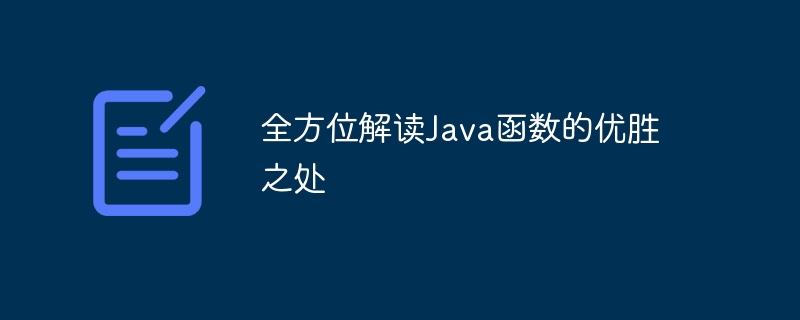
Comprehensive interpretation of the advantages of Java functions
Introduction
In In Java programming, functions are powerful tools for modularizing and reusing code. They allow you to group together blocks of code that accomplish specific tasks and call them easily from different locations in your program. Java functions have the following main advantages:
Code Reuse
One of the main advantages of functions is code reuse. By encapsulating repetitive tasks in functions, you can use the same block of code multiple times in your program, avoiding duplication of writing and maintaining code. Not only does this make your code more efficient, it also reduces errors.
Modularization
Functions help organize code into smaller, manageable chunks. This improves code readability and maintainability by dividing the program into smaller pieces. Smaller function modules are easier to understand and process when a program needs to be modified or extended.
Encapsulation
Functions enforce encapsulation, hiding code and data inside the function. The outside world can only access and operate the function code through the interface defined by the function, thereby improving the security of the code and reducing the risk of accidental modification.
Code flexibility
Functions provide a flexible way to organize code. They can be added, removed, or rearranged as needed without affecting the rest of the program. This makes it easier to maintain and extend the program in the future.
Parameterization
Functions can accept parameters, allowing them to perform different operations based on different inputs. This parameterization allows the function to be flexibly adapted to the various needs of the program.
Return type
Functions can return a value, enabling them to pass data around different parts of the program. The return type enables a function to pass processing results to the calling function.
Practical Case
The following is a practical case showing the advantages of Java functions:
// 定义计算两个数和的函数
public static int sum(int a, int b) {
return a + b;
}
public static void main(String[] args) {
// 从用户输入获取两个数
int num1 = 10;
int num2 = 20;
// 调用 sum() 函数计算和
int result = sum(num1, num2);
// 打印结果
System.out.println("The sum of " + num1 + " and " + num2 + " is: " + result);
}In this example, we define sum () Function to calculate the sum of two numbers. We call the sum() function in the main() method and pass two inputs. The function returns the result of the calculation, which is stored in the result variable and printed to the console.
The benefit of using the sum() function is that this block of code can be reused in multiple locations as needed, thereby improving code readability and maintainability.
The above is the detailed content of Comprehensive interpretation of the advantages of Java functions. For more information, please follow other related articles on the PHP Chinese website!

Hot AI Tools

Undresser.AI Undress
AI-powered app for creating realistic nude photos

AI Clothes Remover
Online AI tool for removing clothes from photos.

Undress AI Tool
Undress images for free

Clothoff.io
AI clothes remover

Video Face Swap
Swap faces in any video effortlessly with our completely free AI face swap tool!

Hot Article

Hot Tools

Notepad++7.3.1
Easy-to-use and free code editor

SublimeText3 Chinese version
Chinese version, very easy to use

Zend Studio 13.0.1
Powerful PHP integrated development environment

Dreamweaver CS6
Visual web development tools

SublimeText3 Mac version
God-level code editing software (SublimeText3)

Hot Topics
 1666
1666
 14
14
 1426
1426
 52
52
 1328
1328
 25
25
 1273
1273
 29
29
 1253
1253
 24
24
 Do I need to use flexbox in the center of the Bootstrap picture?
Apr 07, 2025 am 09:06 AM
Do I need to use flexbox in the center of the Bootstrap picture?
Apr 07, 2025 am 09:06 AM
There are many ways to center Bootstrap pictures, and you don’t have to use Flexbox. If you only need to center horizontally, the text-center class is enough; if you need to center vertically or multiple elements, Flexbox or Grid is more suitable. Flexbox is less compatible and may increase complexity, while Grid is more powerful and has a higher learning cost. When choosing a method, you should weigh the pros and cons and choose the most suitable method according to your needs and preferences.
 Is H5 page production a front-end development?
Apr 05, 2025 pm 11:42 PM
Is H5 page production a front-end development?
Apr 05, 2025 pm 11:42 PM
Yes, H5 page production is an important implementation method for front-end development, involving core technologies such as HTML, CSS and JavaScript. Developers build dynamic and powerful H5 pages by cleverly combining these technologies, such as using the <canvas> tag to draw graphics or using JavaScript to control interaction behavior.
 How to adjust the wordpress article list
Apr 20, 2025 am 10:48 AM
How to adjust the wordpress article list
Apr 20, 2025 am 10:48 AM
There are four ways to adjust the WordPress article list: use theme options, use plugins (such as Post Types Order, WP Post List, Boxy Stuff), use code (add settings in the functions.php file), or modify the WordPress database directly.
 How to center images in containers for Bootstrap
Apr 07, 2025 am 09:12 AM
How to center images in containers for Bootstrap
Apr 07, 2025 am 09:12 AM
Overview: There are many ways to center images using Bootstrap. Basic method: Use the mx-auto class to center horizontally. Use the img-fluid class to adapt to the parent container. Use the d-block class to set the image to a block-level element (vertical centering). Advanced method: Flexbox layout: Use the justify-content-center and align-items-center properties. Grid layout: Use the place-items: center property. Best practice: Avoid unnecessary nesting and styles. Choose the best method for the project. Pay attention to the maintainability of the code and avoid sacrificing code quality to pursue the excitement
 How to elegantly solve the problem of too small spacing of Span tags after a line break?
Apr 05, 2025 pm 06:00 PM
How to elegantly solve the problem of too small spacing of Span tags after a line break?
Apr 05, 2025 pm 06:00 PM
How to elegantly handle the spacing of Span tags after a new line In web page layout, you often encounter the need to arrange multiple spans horizontally...
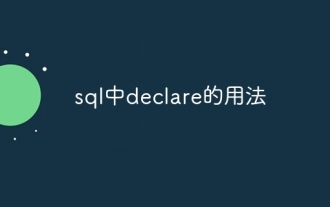 Usage of declare in sql
Apr 09, 2025 pm 04:45 PM
Usage of declare in sql
Apr 09, 2025 pm 04:45 PM
The DECLARE statement in SQL is used to declare variables, that is, placeholders that store variable values. The syntax is: DECLARE <Variable name> <Data type> [DEFAULT <Default value>]; where <Variable name> is the variable name, <Data type> is its data type (such as VARCHAR or INTEGER), and [DEFAULT <Default value>] is an optional initial value. DECLARE statements can be used to store intermediates
 How to elegantly obtain entity class variable names to build database query conditions?
Apr 19, 2025 pm 11:42 PM
How to elegantly obtain entity class variable names to build database query conditions?
Apr 19, 2025 pm 11:42 PM
When using MyBatis-Plus or other ORM frameworks for database operations, it is often necessary to construct query conditions based on the attribute name of the entity class. If you manually every time...
 Master SQL SELECT statements: A comprehensive guide
Apr 08, 2025 pm 06:39 PM
Master SQL SELECT statements: A comprehensive guide
Apr 08, 2025 pm 06:39 PM
SQLSELECT statement Detailed explanation SELECT statement is the most basic and commonly used command in SQL, used to extract data from database tables. The extracted data is presented as a result set. SELECT statement syntax SELECTcolumn1,column2,...FROMtable_nameWHEREconditionORDERBYcolumn_name[ASC|DESC]; SELECT statement component selection clause (SELECT): Specify the column to be retrieved. Use * to select all columns. For example: SELECTfirst_name,last_nameFROMemployees; Source clause (FR




