 Software Tutorial
Software Tutorial
 Computer Software
Computer Software
 How to move the Beyond Compare toolbar to its original position
How to move the Beyond Compare toolbar to its original position
How to move the Beyond Compare toolbar to its original position
For users of Beyond Compare software, if the toolbar is accidentally moved out of its original position, it will affect the daily use experience. This article will detail how to restore the Beyond Compare toolbar to its default position and solve this problem that bothers users.
Open Beyond Compare, double-click on the new session directory on the left side of the main page interface to select the comparison session you need. This article will take the [Text Comparison] session as an example to open the session operation interface.
On the operation interface, click the [Open File] button on the left and right sides to select the file to be compared. As shown in the figure, the toolbar of the text comparison session has been hidden and is not displayed.
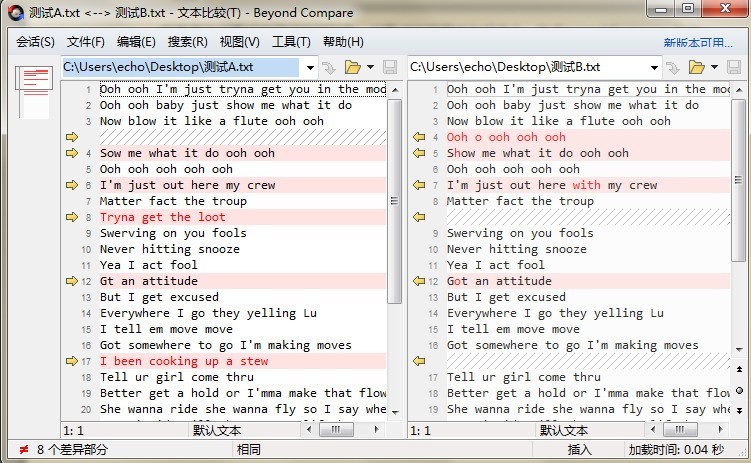
Click the [View] button on the comparison session interface and select the [Toolbar] command in the expanded menu to complete the restoration of the hidden toolbar.
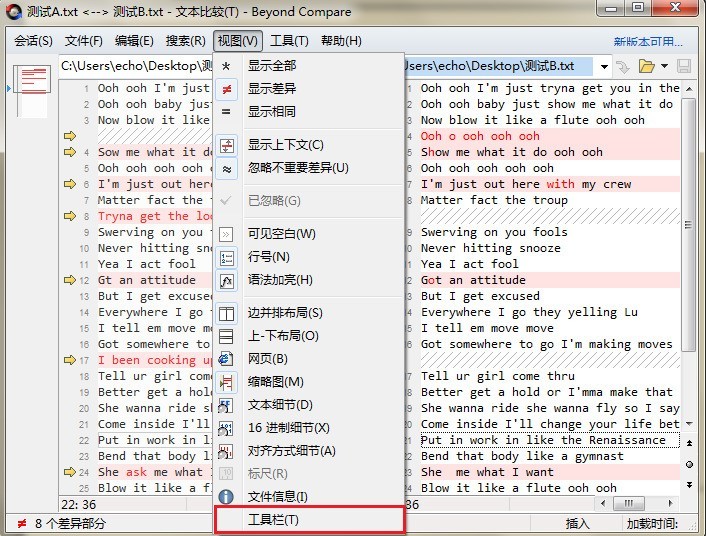
After completing the settings, return to the text comparison session operation interface again. As shown in the legend below, the toolbar is normally displayed at the top of the comparison session interface. You can also click the toolbar to display the [All], [Difference], and [Same] buttons respectively to further classify and view the differences in the compared files.
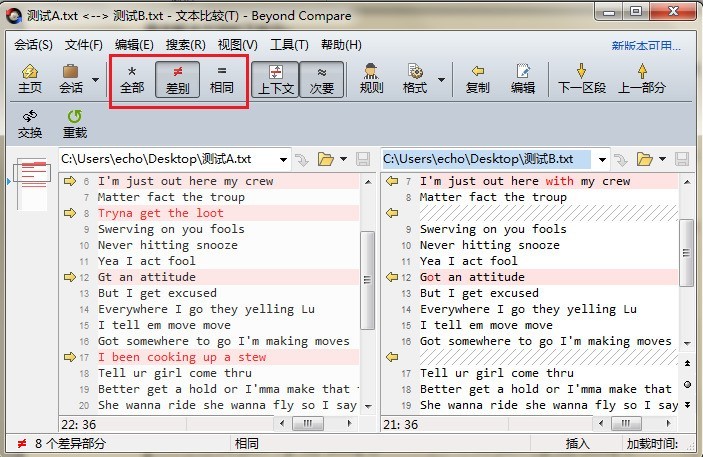
The above is the detailed content of How to move the Beyond Compare toolbar to its original position. For more information, please follow other related articles on the PHP Chinese website!

Hot AI Tools

Undresser.AI Undress
AI-powered app for creating realistic nude photos

AI Clothes Remover
Online AI tool for removing clothes from photos.

Undress AI Tool
Undress images for free

Clothoff.io
AI clothes remover

Video Face Swap
Swap faces in any video effortlessly with our completely free AI face swap tool!

Hot Article

Hot Tools

Notepad++7.3.1
Easy-to-use and free code editor

SublimeText3 Chinese version
Chinese version, very easy to use

Zend Studio 13.0.1
Powerful PHP integrated development environment

Dreamweaver CS6
Visual web development tools

SublimeText3 Mac version
God-level code editing software (SublimeText3)

Hot Topics
 1666
1666
 14
14
 1425
1425
 52
52
 1327
1327
 25
25
 1273
1273
 29
29
 1252
1252
 24
24

