What is the reason why wifi cannot be connected and how to solve it
WiFi not connecting may be due to the following reasons: Problem with your router: loose power cord, overheating, or outdated firmware. Modem problem: Loose power cord or poor connection. Device issues: Broken antenna, interference, or outdated drivers. Internet service interruption: service provider failure or line damage. Other possible causes: DHCP server failure, incorrect DNS settings, or security software blocking the connection.
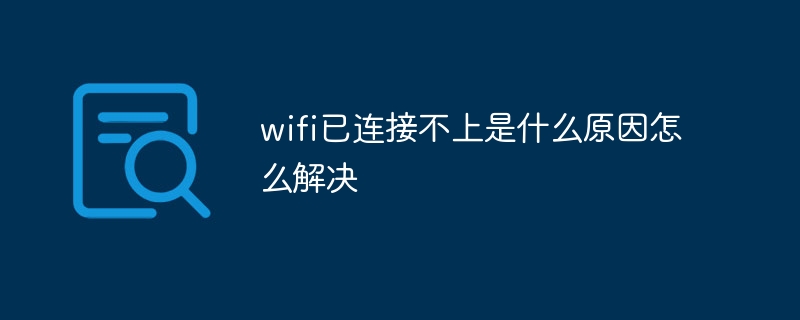
WiFi cannot be connected: reasons and solutions
When your WiFi cannot be connected, it may be caused by the following reasons :
1. Router problem
Cause:
- The power cord of the router is loose or damaged
- The router is overheated or the firmware is outdated
- Poor connection between router and modem
Solution:
- Check and reconnect the power cord
- Restart the router (unplug the power cord and wait a few seconds clock and plug it back in)
- Update the router’s firmware
- Ensure a stable connection between the router and the modem
2. Modem problem
Cause :
- Loose or damaged modem power cord
- Poor modem connection to wall outlet or cable service
Solution:
- Check and reconnect the modem's power cord
- Check the modem's connection to the wall outlet and cable service
- Restart the modem (unplug the power cord, wait a few seconds, then plug it back in)
3. Device problem
Cause:
- The WiFi antenna on the device is damaged
- There is interference between the device and the router
- The device’s WiFi driver is outdated
Solution:
- Try to move the device close to the router
- Avoid other wireless devices around the device Or interference from electronic devices
- Update the device’s WiFi driver
4. Internet service interruption
Cause:
- Internet service Provider (ISP) has a service interruption or failure
- Cable or fiber optic line is damaged
Solution:
- Contact your ISP to confirm whether there is service Interruption
- Check whether the cable or fiber optic line is damaged or loose
5. Other possible reasons
- DHCP server failure
- DNS Incorrect settings
- Firewall or security software is blocking the connection
Solution:
- Restart the DHCP server (usually in the router)
- Check and update DNS settings
- Check the settings of the firewall and security software to ensure the connection is allowed
The above is the detailed content of What is the reason why wifi cannot be connected and how to solve it. For more information, please follow other related articles on the PHP Chinese website!

Hot AI Tools

Undresser.AI Undress
AI-powered app for creating realistic nude photos

AI Clothes Remover
Online AI tool for removing clothes from photos.

Undress AI Tool
Undress images for free

Clothoff.io
AI clothes remover

Video Face Swap
Swap faces in any video effortlessly with our completely free AI face swap tool!

Hot Article

Hot Tools

Notepad++7.3.1
Easy-to-use and free code editor

SublimeText3 Chinese version
Chinese version, very easy to use

Zend Studio 13.0.1
Powerful PHP integrated development environment

Dreamweaver CS6
Visual web development tools

SublimeText3 Mac version
God-level code editing software (SublimeText3)

Hot Topics
 1657
1657
 14
14
 1415
1415
 52
52
 1309
1309
 25
25
 1257
1257
 29
29
 1229
1229
 24
24


