How to use blender to create curved surface models
In the modeling process, the production of curved surfaces is a common requirement. Blender is a powerful modeling software that provides a variety of ways to create curved surfaces. PHP editor Banana will introduce in detail how to create curved surfaces in Blender, including the use of Bezier curves, subdivision surfaces and deformation modifiers. This tutorial will guide you step by step to master these methods, helping you to easily create stunning curved surface models.
Open blender and create a [Plane].
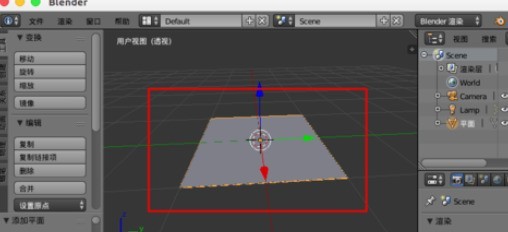
Enter [Edit Mode] and [Subdivide] the plane.
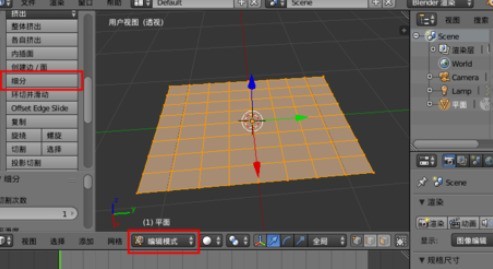
Select [Line Selection], select a line in the middle of the plane, and then [Select]--[Edge Loop] to select the entire middle line.
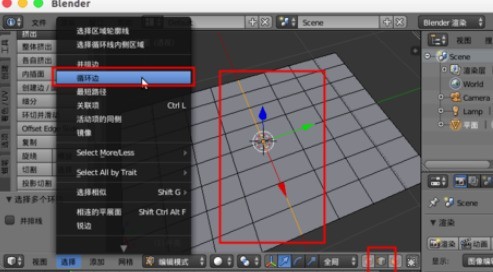
[Attenuation Edit] Select [Enable].
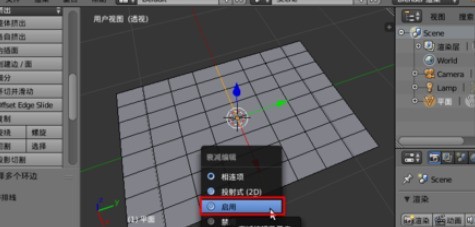
Select the [spherical] attenuation method.
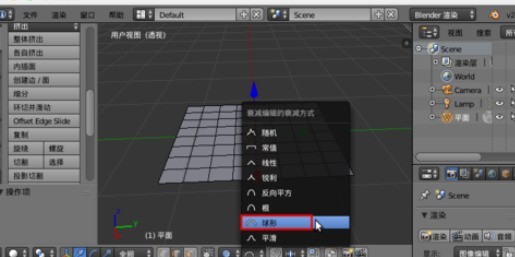
Select the upward [Z coordinate axis] and [scroll the middle mouse button] to adjust the circle of influence.
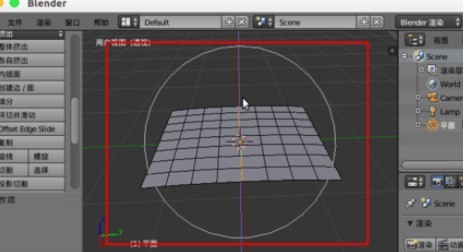
Then [Pull upward], you will get a curved plane.
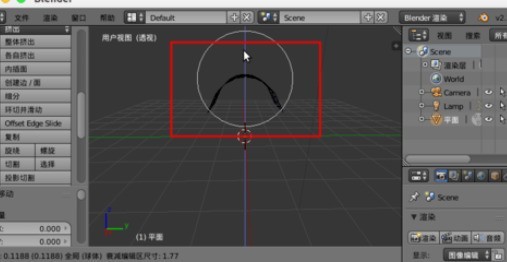
Choose different [Attenuation Methods] for trimming to get the desired surface effect.
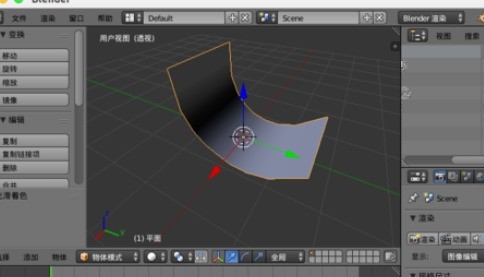
The above is the detailed content of How to use blender to create curved surface models. For more information, please follow other related articles on the PHP Chinese website!

Hot AI Tools

Undresser.AI Undress
AI-powered app for creating realistic nude photos

AI Clothes Remover
Online AI tool for removing clothes from photos.

Undress AI Tool
Undress images for free

Clothoff.io
AI clothes remover

Video Face Swap
Swap faces in any video effortlessly with our completely free AI face swap tool!

Hot Article

Hot Tools

Notepad++7.3.1
Easy-to-use and free code editor

SublimeText3 Chinese version
Chinese version, very easy to use

Zend Studio 13.0.1
Powerful PHP integrated development environment

Dreamweaver CS6
Visual web development tools

SublimeText3 Mac version
God-level code editing software (SublimeText3)

Hot Topics
 1667
1667
 14
14
 1426
1426
 52
52
 1328
1328
 25
25
 1273
1273
 29
29
 1255
1255
 24
24


