 Software Tutorial
Software Tutorial
 Computer Software
Computer Software
 Detailed method of creating water wave effect using blender
Detailed method of creating water wave effect using blender
Detailed method of creating water wave effect using blender
How to create water wave effect in blender? I have been troubled for a long time, and PHP editor Strawberry has brought you a detailed solution. This tutorial will provide an in-depth introduction to the production process of water wave effects, from basic physical principles to specific Blender operations. Whether you are a newbie or an experienced 3D artist, you will gain valuable knowledge and practical tips from this article.
Open blender to create a plane as the water surface. Select [Plane] and add the [Surface Subdivision] modifier.
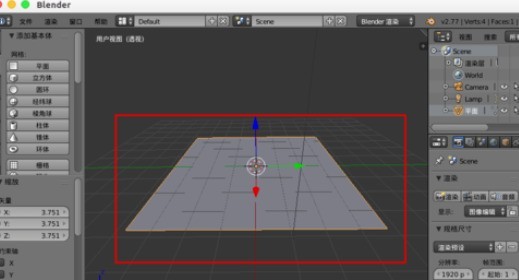
Select [Simple], [View], set [6], and then [Apply].
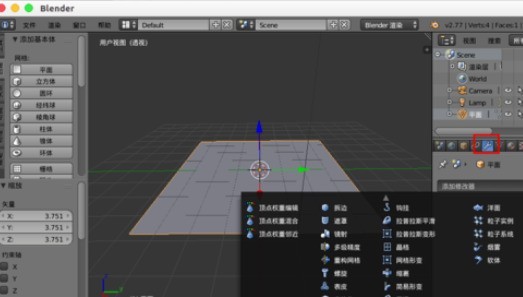
Add [Material] color to the plane.
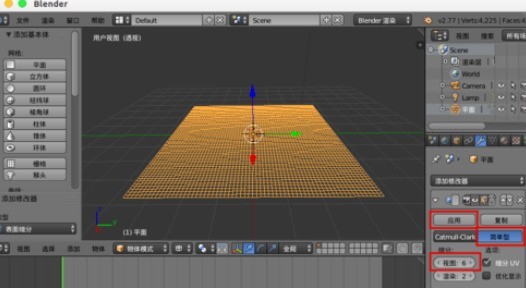
Add the [Wave] modifier to the plane.
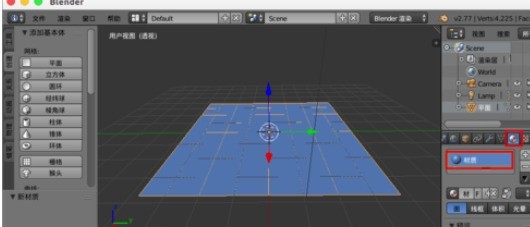
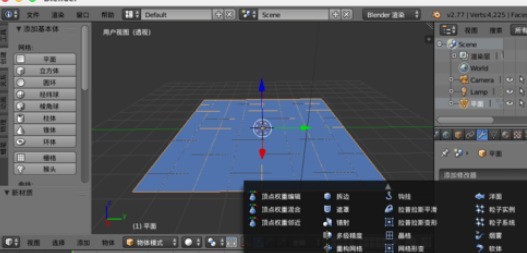
Set [Rate] to [0.01], set [Width] to [0.08], set [Height] to [0.05], and set [Narrowness] to [1.5 ],
Then [alt a] plays the animation and we will get a small wave rising from the middle.
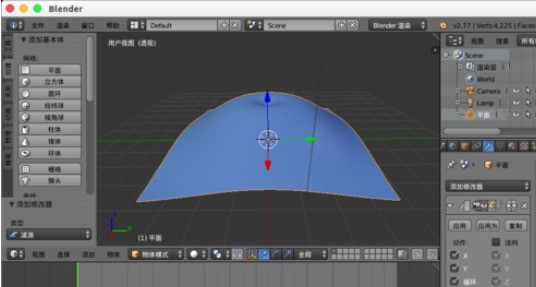
Uncheck [X] in [Action] to get waves in the Y direction.
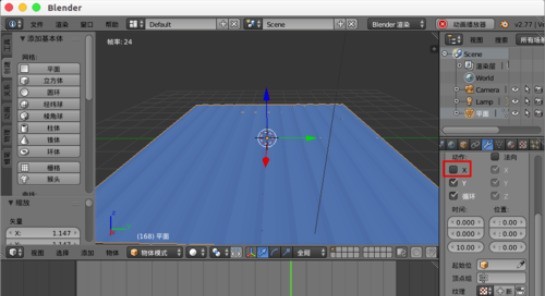
Uncheck [Y] in [Action] to get waves in the X direction.
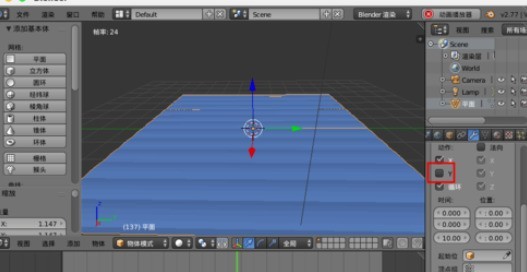
In [Position], [X] is set to [1] and [Y] is set to [1]. It is to get the wave generated from this coordinate position.
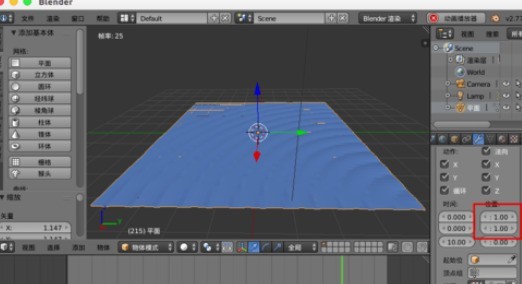
The above is the detailed content of Detailed method of creating water wave effect using blender. For more information, please follow other related articles on the PHP Chinese website!

Hot AI Tools

Undresser.AI Undress
AI-powered app for creating realistic nude photos

AI Clothes Remover
Online AI tool for removing clothes from photos.

Undress AI Tool
Undress images for free

Clothoff.io
AI clothes remover

Video Face Swap
Swap faces in any video effortlessly with our completely free AI face swap tool!

Hot Article

Hot Tools

Notepad++7.3.1
Easy-to-use and free code editor

SublimeText3 Chinese version
Chinese version, very easy to use

Zend Studio 13.0.1
Powerful PHP integrated development environment

Dreamweaver CS6
Visual web development tools

SublimeText3 Mac version
God-level code editing software (SublimeText3)

Hot Topics
 1667
1667
 14
14
 1426
1426
 52
52
 1328
1328
 25
25
 1273
1273
 29
29
 1255
1255
 24
24

