Beyond Compare folder merge color operation steps
Are you still worried about the inconsistent folder colors? PHP editor Xinyi will bring you the steps to merge colors of Beyond Compare folders! This article will detail how to use Beyond Compare software to easily merge folders of different colors so that they have the same color attributes. By following these steps, you can say goodbye to the cluttered look of folders and create a cleaner, unified file system.
When using Beyond Compare to merge folders, the operation interface marks the differences between the folders in different colors.
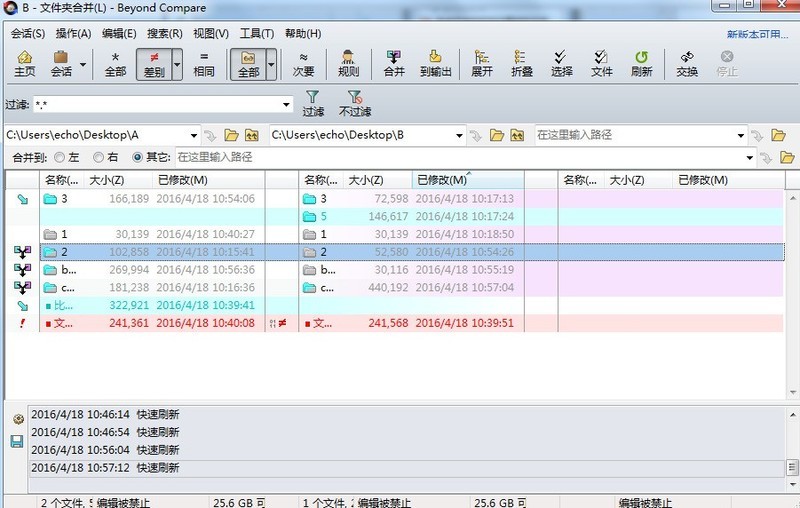
By default, the meaning of the colors is:
Black means that the folders on both sides only contain the same files.
Red indicates that the folders on both sides contain conflicting files.
Orange indicates that the folders on both sides contain files that can be merged.
If you want to know more about the display view legend, you can click the [View] button on the toolbar and select the [Legend] tab in the expanded menu to view all the legends displayed in the folder.
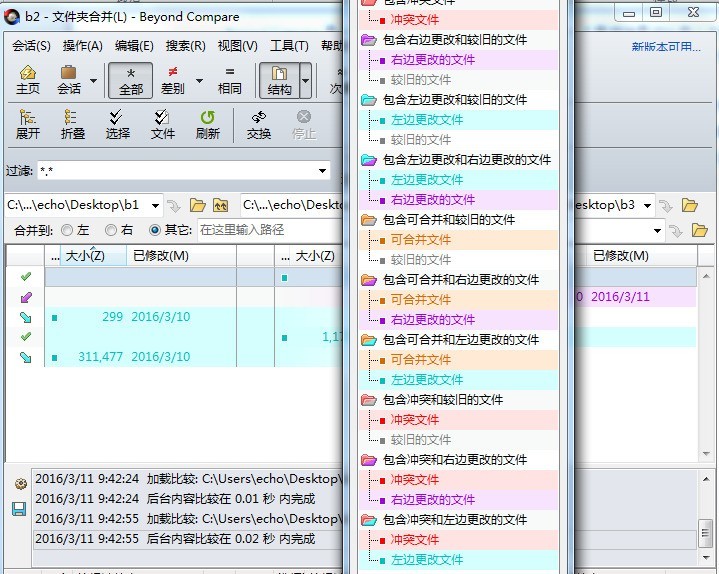
Red means that there is this folder on both sides, but it is not exactly the same. At this time, you have to weigh the modification date.
Blue means that the right (left) side is completely absent. At this time, we right-click the folder and select [Copy to right (left) side].
Gray means that the folders on the left and right sides are the same, so we can ignore them when backing up. This avoids duplication and blind backup to a large extent and improves backup efficiency.
The above is the detailed content of Beyond Compare folder merge color operation steps. For more information, please follow other related articles on the PHP Chinese website!

Hot AI Tools

Undresser.AI Undress
AI-powered app for creating realistic nude photos

AI Clothes Remover
Online AI tool for removing clothes from photos.

Undress AI Tool
Undress images for free

Clothoff.io
AI clothes remover

Video Face Swap
Swap faces in any video effortlessly with our completely free AI face swap tool!

Hot Article

Hot Tools

Notepad++7.3.1
Easy-to-use and free code editor

SublimeText3 Chinese version
Chinese version, very easy to use

Zend Studio 13.0.1
Powerful PHP integrated development environment

Dreamweaver CS6
Visual web development tools

SublimeText3 Mac version
God-level code editing software (SublimeText3)

Hot Topics
 1673
1673
 14
14
 1429
1429
 52
52
 1333
1333
 25
25
 1278
1278
 29
29
 1257
1257
 24
24


