How to change ambient light color in Photoshop
Photoshop tutorial to change ambient light color Many photos will be affected by ambient light, and sometimes these effects are not what we want. Have you ever wanted to change the color of the ambient light in your photos to get a more pleasing effect? Now, using Photoshop, you can do this easily. This tutorial will take you step-by-step through how to change the color of your ambient lighting to help you improve the quality of your photos and get the results you want.
The first thing you may think of is to directly use hue and saturation to adjust, but this method has the disadvantage that it will also adjust other colors in the environment. The next thing to do is:
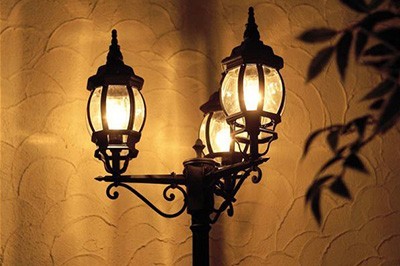
Create a new blank layer, then use the brush tool to select a color and apply it on the part illuminated by the light.

Change the layer’s blending option to [Color]. In this way, the color of the light has been modified!

If you feel that the color of the light is not harmonious with other surrounding environments, you can double-click the layer to enter the layer style, move to the next layer, hold down the ALT key, and change the black slider Drag towards white. Just make the black shadows in the environment stand out more.
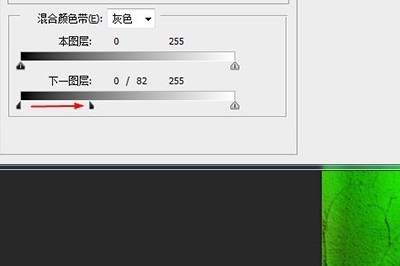
The above is the detailed content of How to change ambient light color in Photoshop. For more information, please follow other related articles on the PHP Chinese website!

Hot AI Tools

Undresser.AI Undress
AI-powered app for creating realistic nude photos

AI Clothes Remover
Online AI tool for removing clothes from photos.

Undress AI Tool
Undress images for free

Clothoff.io
AI clothes remover

Video Face Swap
Swap faces in any video effortlessly with our completely free AI face swap tool!

Hot Article

Hot Tools

Notepad++7.3.1
Easy-to-use and free code editor

SublimeText3 Chinese version
Chinese version, very easy to use

Zend Studio 13.0.1
Powerful PHP integrated development environment

Dreamweaver CS6
Visual web development tools

SublimeText3 Mac version
God-level code editing software (SublimeText3)

Hot Topics
 1664
1664
 14
14
 1423
1423
 52
52
 1321
1321
 25
25
 1269
1269
 29
29
 1249
1249
 24
24


