 Java
Java
 javaTutorial
javaTutorial
 Practical application of Java Maven build tool: building highly available microservices
Practical application of Java Maven build tool: building highly available microservices
Practical application of Java Maven build tool: building highly available microservices
Maven simplifies the construction process of Java projects. This article introduces how to use Maven to build high-availability microservices. The steps include: creating a Maven project, adding dependencies, configuring the Eureka client, building the JAR package, and deploying and verifying the microservices. A practical case shows how to use Maven and Eureka to ensure the availability of shopping cart microservices. Maven and Eureka are combined to improve microservice availability and support service discovery, load balancing and failover.
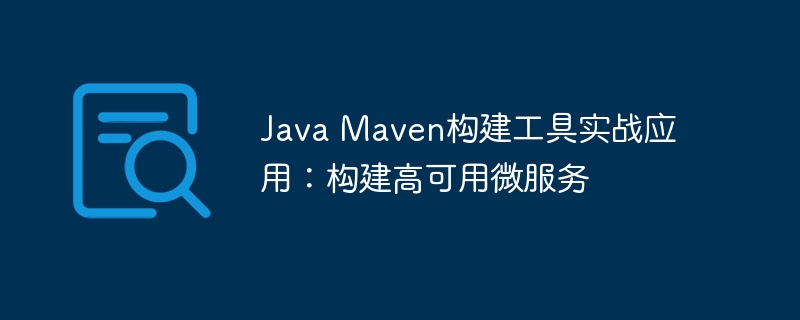
Practical Application of Java Maven Build Tool: Building Highly Available Microservices
Introduction
Maven is a popular build automation tool that simplifies the process of building, testing, and packaging Java projects. In this article, we will explore how to use Maven to build highly available microservices.
Create Maven Project
First, create a new Maven project:
mvn archetype:generate -DarchetypeGroupId=org.apache.maven.archetypes -DarchetypeArtifactId=maven-archetype-quickstart -DgroupId=com.example -DartifactId=my-microservice -Dversion=1.0.0
Add dependencies
Next, add the necessary dependencies in the pom.xml file:
<dependencies>
<dependency>
<groupId>org.springframework.boot</groupId>
<artifactId>spring-boot-starter-web</artifactId>
</dependency>
<dependency>
<groupId>org.springframework.cloud</groupId>
<artifactId>spring-cloud-starter-netflix-eureka-client</artifactId>
</dependency>
</dependencies>Configuring the Eureka client
To add the microservice To register to the Eureka server, we need to configure the Eureka client:
@SpringBootApplication
@EnableEurekaClient
public class MyMicroserviceApplication {
public static void main(String[] args) {
SpringApplication.run(MyMicroserviceApplication.class, args);
}
}Build the JAR package
Use Maven to build the JAR package:
mvn clean package
Deployment and Verification
Deploy the JAR package to the application server and start the microservice. Microservices can be verified by:
- Check whether the microservice is registered in the Eureka server's dashboard.
- Send an HTTP request to the microservice and verify the response.
Practical case
Consider a shopping cart microservice that needs to run on multiple nodes. We can use Maven and Eureka to ensure high availability of microservices. By registering microservices to the Eureka server, we can achieve:
- Service discovery: Microservices can automatically discover and connect to each other.
- Load balancing: Eureka server evenly distributes traffic to available nodes.
- Failover: When a node fails, the Eureka server will redirect traffic to other nodes.
Conclusion
Maven is a powerful tool that can help us build, test and package Java projects. By using Maven with Spring Cloud Eureka, we can easily create highly available microservices.
The above is the detailed content of Practical application of Java Maven build tool: building highly available microservices. For more information, please follow other related articles on the PHP Chinese website!

Hot AI Tools

Undresser.AI Undress
AI-powered app for creating realistic nude photos

AI Clothes Remover
Online AI tool for removing clothes from photos.

Undress AI Tool
Undress images for free

Clothoff.io
AI clothes remover

Video Face Swap
Swap faces in any video effortlessly with our completely free AI face swap tool!

Hot Article

Hot Tools

Notepad++7.3.1
Easy-to-use and free code editor

SublimeText3 Chinese version
Chinese version, very easy to use

Zend Studio 13.0.1
Powerful PHP integrated development environment

Dreamweaver CS6
Visual web development tools

SublimeText3 Mac version
God-level code editing software (SublimeText3)

Hot Topics
 1655
1655
 14
14
 1414
1414
 52
52
 1307
1307
 25
25
 1254
1254
 29
29
 1228
1228
 24
24
 PHP's Impact: Web Development and Beyond
Apr 18, 2025 am 12:10 AM
PHP's Impact: Web Development and Beyond
Apr 18, 2025 am 12:10 AM
PHPhassignificantlyimpactedwebdevelopmentandextendsbeyondit.1)ItpowersmajorplatformslikeWordPressandexcelsindatabaseinteractions.2)PHP'sadaptabilityallowsittoscaleforlargeapplicationsusingframeworkslikeLaravel.3)Beyondweb,PHPisusedincommand-linescrip
 PHP vs. Python: Use Cases and Applications
Apr 17, 2025 am 12:23 AM
PHP vs. Python: Use Cases and Applications
Apr 17, 2025 am 12:23 AM
PHP is suitable for web development and content management systems, and Python is suitable for data science, machine learning and automation scripts. 1.PHP performs well in building fast and scalable websites and applications and is commonly used in CMS such as WordPress. 2. Python has performed outstandingly in the fields of data science and machine learning, with rich libraries such as NumPy and TensorFlow.
 How to build a Zookeeper cluster in CentOS
Apr 14, 2025 pm 02:09 PM
How to build a Zookeeper cluster in CentOS
Apr 14, 2025 pm 02:09 PM
Deploying a ZooKeeper cluster on a CentOS system requires the following steps: The environment is ready to install the Java runtime environment: Use the following command to install the Java 8 development kit: sudoyumininstalljava-1.8.0-openjdk-devel Download ZooKeeper: Download the version for CentOS (such as ZooKeeper3.8.x) from the official ApacheZooKeeper website. Use the wget command to download and replace zookeeper-3.8.x with the actual version number: wgethttps://downloads.apache.or
 How to solve CentOS system failure
Apr 14, 2025 pm 01:57 PM
How to solve CentOS system failure
Apr 14, 2025 pm 01:57 PM
There are many ways to solve CentOS system failures. Here are some common steps and techniques: 1. Check the log file /var/log/messages: system log, which contains various system events. /var/log/secure: Security-related logs, such as SSH login attempts. /var/log/httpd/error_log: If you use the Apache server, there will be an error message here. 2. Use the diagnostic tool dmesg: display the contents of the kernel ring buffer, which helps understand hardware and driver questions
 Zookeeper security configuration guide on CentOS
Apr 14, 2025 pm 06:24 PM
Zookeeper security configuration guide on CentOS
Apr 14, 2025 pm 06:24 PM
Detailed explanation of the installation and configuration of ApacheZooKeeper under CentOS system This article introduces in detail how to configure ApacheZooKeeper on CentOS system, covering Java environment installation, ZooKeeper download and decompression, configuration, booting and security configuration. 1. Preparation to install the Java environment: ZooKeeper relies on the Java Runtime Environment (JRE) or Java Development Toolkit (JDK). Recommended to install OpenJDK8 or higher: sudoyumininstalljava-1.8.0-openjdk-devel to download and decompress ZooKeeper: from
 How to run nginx apache
Apr 14, 2025 pm 12:33 PM
How to run nginx apache
Apr 14, 2025 pm 12:33 PM
To get Nginx to run Apache, you need to: 1. Install Nginx and Apache; 2. Configure the Nginx agent; 3. Start Nginx and Apache; 4. Test the configuration to ensure that you can see Apache content after accessing the domain name. In addition, you need to pay attention to other matters such as port number matching, virtual host configuration, and SSL/TLS settings.
 Choosing Between NGINX and Apache: The Right Fit for Your Needs
Apr 15, 2025 am 12:04 AM
Choosing Between NGINX and Apache: The Right Fit for Your Needs
Apr 15, 2025 am 12:04 AM
NGINX and Apache have their own advantages and disadvantages and are suitable for different scenarios. 1.NGINX is suitable for high concurrency and low resource consumption scenarios. 2. Apache is suitable for scenarios where complex configurations and rich modules are required. By comparing their core features, performance differences, and best practices, you can help you choose the server software that best suits your needs.
 How to quickly configure CentOS HDFS
Apr 14, 2025 pm 07:24 PM
How to quickly configure CentOS HDFS
Apr 14, 2025 pm 07:24 PM
Deploying Hadoop Distributed File System (HDFS) on a CentOS system requires several steps, and the following guide briefly describes the configuration process in stand-alone mode. Full cluster deployment is more complex. 1. Java environment configuration First, make sure that the system has Java installed. Install OpenJDK with the following command: yumininstall-yjava-1.8.0-openjdk-devel Configure Java environment variables: echo "exportJAVA_HOME=/usr/lib/jvm/java-1.8.0-openjdk">>/etc/profileecho"ex



