 Software Tutorial
Software Tutorial
 Computer Software
Computer Software
 How to create butterfly animation using geometric sketchpad
How to create butterfly animation using geometric sketchpad
How to create butterfly animation using geometric sketchpad
1. Prepare materials: half butterfly picture, preferably in PNG or GIF format with a transparent background; (Photoshop may be used)
2. Use a circle to construct a parallelogram
①Open the geometric sketchpad mathematical geometry drawing software, use the circle tool to draw a circle O, OA is its radius.
② Mark point O as the center of rotation. Rotate point A 90° around point O to get point B. Pick any point C on the circle between A and B, and select ⊙O, point C, and point B in order to construct Arc CB.
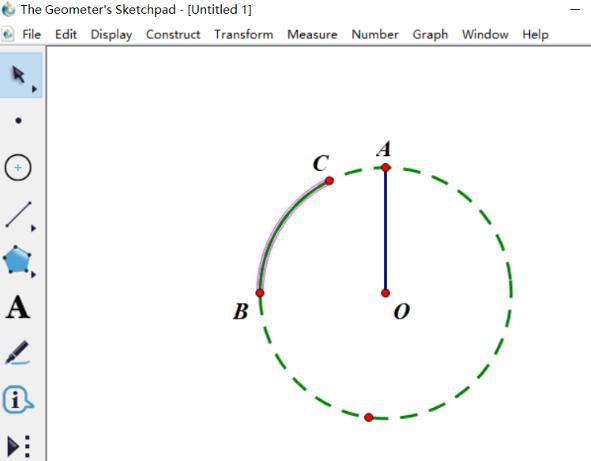
③ Construct point D on arc CB and create an animation button for point D on arc CB.
④ Mark the vector OD and translate the point A to E accordingly to get the parallelogram OAED.
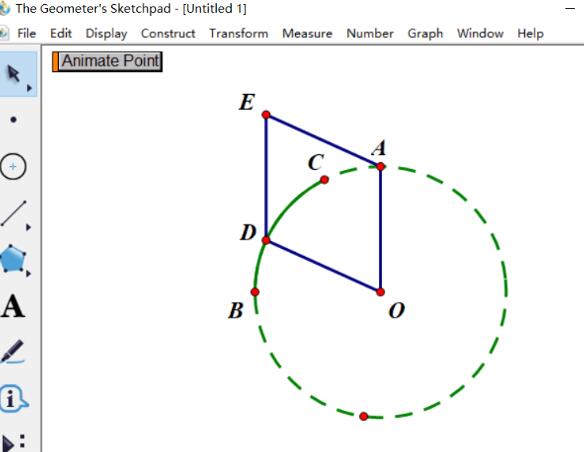
3. Drag the prepared half butterfly picture to the geometric drawing board, select it, and copy it.
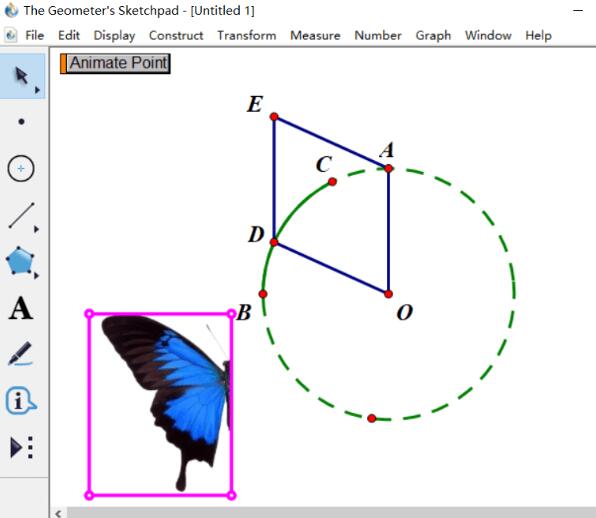
4. Select the three points D, O, and E in turn and execute the [Edit] → [Paste Picture] command.
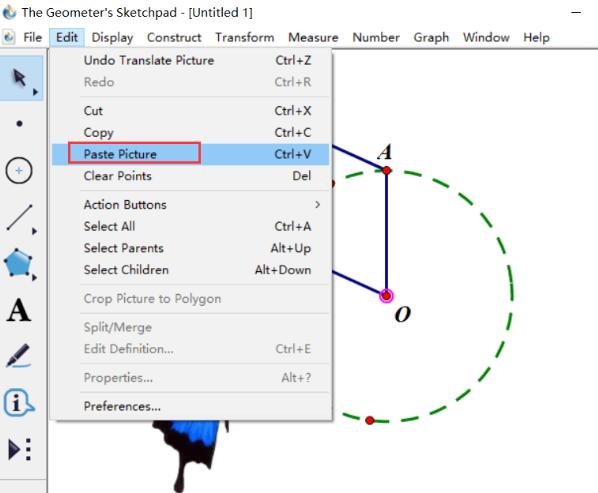
5. Double-click the line segment OA (marked mirror), select the half butterfly just pasted on the three points D, O, and E, and perform the [Transform]-[Reflection] operation. Then you can draw the other half of the butterfly.
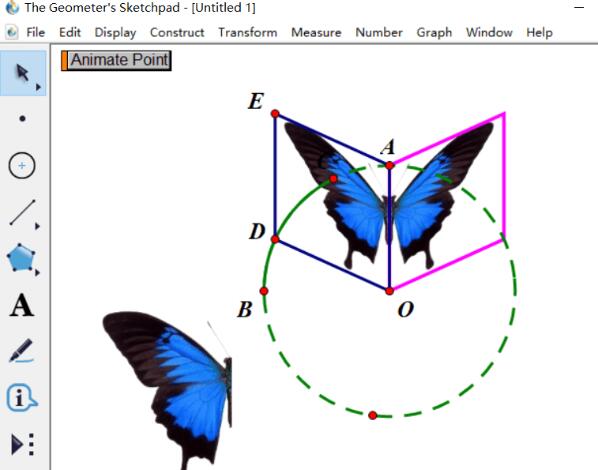
6. Delete half of the butterfly dragged in at the beginning, hide the redundant auxiliary, click the animation button, and a living butterfly will fly.
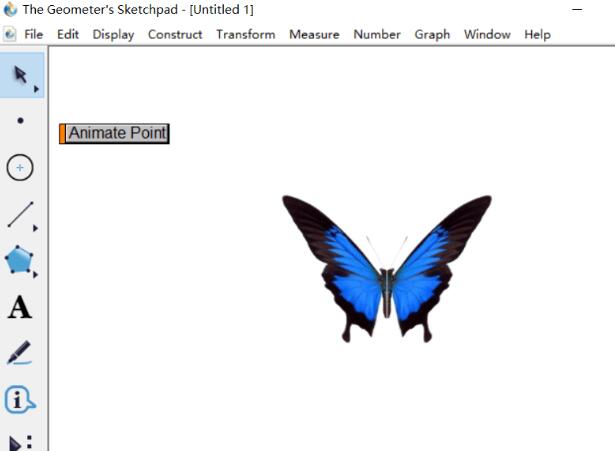
The above is the detailed content of How to create butterfly animation using geometric sketchpad. For more information, please follow other related articles on the PHP Chinese website!

Hot AI Tools

Undresser.AI Undress
AI-powered app for creating realistic nude photos

AI Clothes Remover
Online AI tool for removing clothes from photos.

Undress AI Tool
Undress images for free

Clothoff.io
AI clothes remover

Video Face Swap
Swap faces in any video effortlessly with our completely free AI face swap tool!

Hot Article

Hot Tools

Notepad++7.3.1
Easy-to-use and free code editor

SublimeText3 Chinese version
Chinese version, very easy to use

Zend Studio 13.0.1
Powerful PHP integrated development environment

Dreamweaver CS6
Visual web development tools

SublimeText3 Mac version
God-level code editing software (SublimeText3)

Hot Topics
 1664
1664
 14
14
 1423
1423
 52
52
 1317
1317
 25
25
 1268
1268
 29
29
 1243
1243
 24
24

