 Software Tutorial
Software Tutorial
 Computer Software
Computer Software
 Related methods of customizing function size in Geometric Sketchpad
Related methods of customizing function size in Geometric Sketchpad
Related methods of customizing function size in Geometric Sketchpad
Description: Use variables at points on a certain path to control follower points, construct trajectories, and use trajectories of a specific length to represent function graphs.
Create a coordinate system, use the point tool to construct two points A and B on the x-axis, and construct line segment AB. Select line segment AB, select [Construction] - [Point on Object], and construct point P on line segment AB. Measure the abscissa xp of point P.

2. Select [Data] - [New Function], in the [New Function] editor, edit the function [f(x)=x3-2x-1 ], click [OK]. Select [Data] - [Calculation], in the calculation editor, after clicking the function analytical expression f(x), click in the measurement value of the abscissa coordinate of P in the brackets. Get the value of the function with xp as the independent variable.
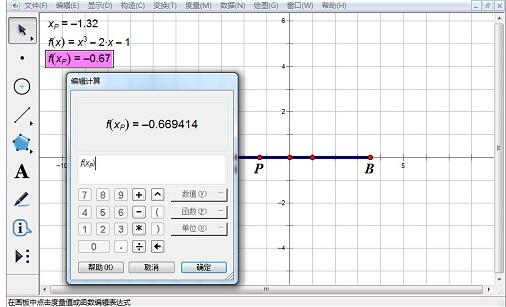
#3. Select the measurement value xp and the calculated value f(xp) in sequence, select [Drawing] - [Drawing Point], and you will get a drawing point Q.

#4. Select points P and Q, select [Construction] - [Trajectory], and you will get a trajectory. This trajectory is the function graph of the independent variable within the range AB. Change the position of A and B, and the size of the [image] will change accordingly.

The above is the detailed content of Related methods of customizing function size in Geometric Sketchpad. For more information, please follow other related articles on the PHP Chinese website!

Hot AI Tools

Undresser.AI Undress
AI-powered app for creating realistic nude photos

AI Clothes Remover
Online AI tool for removing clothes from photos.

Undress AI Tool
Undress images for free

Clothoff.io
AI clothes remover

Video Face Swap
Swap faces in any video effortlessly with our completely free AI face swap tool!

Hot Article

Hot Tools

Notepad++7.3.1
Easy-to-use and free code editor

SublimeText3 Chinese version
Chinese version, very easy to use

Zend Studio 13.0.1
Powerful PHP integrated development environment

Dreamweaver CS6
Visual web development tools

SublimeText3 Mac version
God-level code editing software (SublimeText3)

Hot Topics
 1664
1664
 14
14
 1423
1423
 52
52
 1319
1319
 25
25
 1269
1269
 29
29
 1248
1248
 24
24

