 Mobile Game Tutorial
Mobile Game Tutorial
 Mobile Game Guide
Mobile Game Guide
 Guide to clearing all chapters of 'The Mystery of the Underworld'
Guide to clearing all chapters of 'The Mystery of the Underworld'
Guide to clearing all chapters of 'The Mystery of the Underworld'
Guide to clearing all chapters of "The Mystery of the Underworld" The guide to unlocking all Winter Rhapsody skills is explained in detail by PHP editor Strawberry, who will take you to explore this character plot simulation game with a small town story as the background. The game incorporates the characteristic elements of Japanese themes. Players will face a series of in-depth puzzle-solving challenges, and operating skills will become the key to the puzzle-solving process. The game not only provides many interesting and exciting features waiting to be experienced, but also provides a wealth of skill gameplay. Players can unlock all skills for a more comprehensive gaming experience!

| Chapter One | Chapter Two | Chapter Three | Chapter Four |
"The Mystery of the Underworld" All Chapters Clearance Strategy
Chapter One Clearance Strategy
Chapter One
1. (Gate) Click on the hanging coat, [Matchbox] will fall; click to pick up

2. (Iron Gate) Click on the drawer on the right side of the table to get [Pocket Knife] 】

3. (Offering table) Click to move the incense burner to get [Rusty Key]; get [Yuanbao] on the table

4. Click on the glass bottle on the shelf, use [Knife] to open the bottle cap, and get [Shattered Photo 3]

5. Get [Yuanbao] Give it to the paper man, and the paper man disappears

6. Click the code lock on the cabinet, and adjust the code lock to (array, girl, moon) according to the clues on the sticker on the cabinet door. , book)

7. Open the cabinet and get [Dark Red Key] and [Old Clothes]

8 .(Gate) Click on the lower drawer of the cabinet, open it with [Dark Red Key], and get [Steamed Buns]

9. Click on the mouse hole and feed the mouse with [Steamed Buns]; The mouse runs away and gets [Photo Fragment 1]

10. (Iron Door) Click on the left drawer of the table and use [Rusty Key] to open it and get [One Incense]

11. (Offering table) Click the incense burner on the table, insert [A handful of incense]; light it with the match in the [Matchbox], and get the clue (583 )

12. (Iron Gate) Click on the wooden box on the stool and enter the password based on the clues from the burned incense: 583

13. Open the wooden box and get [Photo Fragment 2]

14. Click on the photo frame above the door and put in [Photo Fragment 1], [ Fragmented Photo 2] and [Fragmented Photo 3]; piece together the complete photo and get clues (from left to right: 5863)

15. (For table) Click on the shelf box, according to the clues on the complete photo, enter the password: 5863

16. Open the box and get the [Bedroom Key]

17. (At the door of the room) Click on the wooden stick leaning against the wall, wrap it in [old clothes], light it with the matches in the [Matchbox], and get the [Torch]

18. Use [Torch] to burn the poisonous spider web on Wang Xiaosuo’s door; then use [Bedroom Key] to open the door and enter Wang Xiaosuo’s bedroom

"The Mystery of the Underworld" Chapter 2 Clearance Strategy
Chapter 2
1. (Bed) Move the pillow and get [Diary Page 1]

2. Click to open the lower drawer of the cabinet to get [Scissors]

3. (Wardrobe) Click to open the wardrobe; click the last The coat on the right, [Clockwork] falls, click to pick it up

4. Click to get [Needle and Thread] on the shelf

5. (Door) Click on the box and use [Scissors] to cut the tape; open the box and get [Light Bulb]

6. (Bookcase) Click on the lamp on the safe and install [Light Bulb]

7. Turn on the lamp and get [Blood Red Key] and [Battery 1]
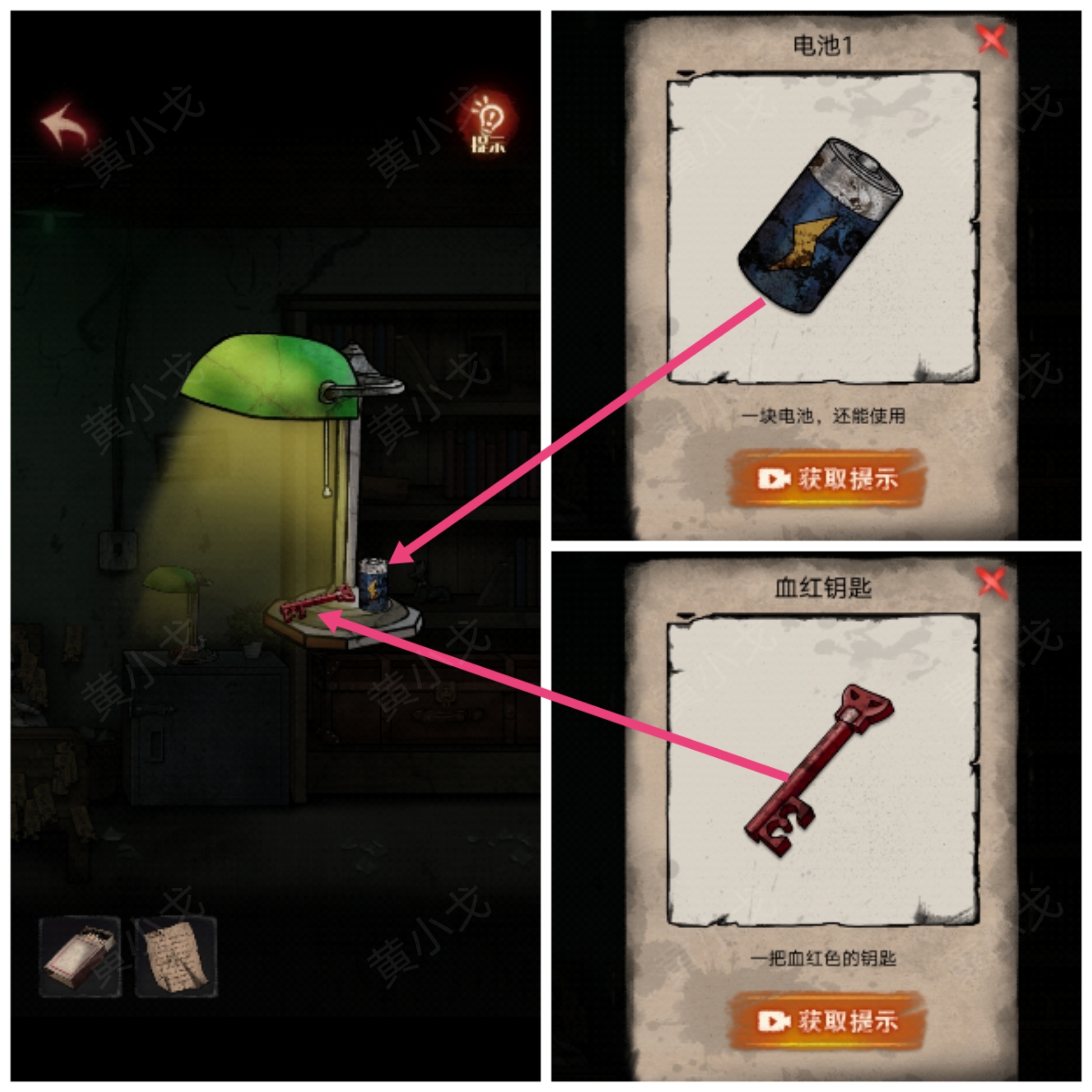
8. Click on the diary on the bookcase and put [Diary Page 1] to get the clue (the words marked in red: 10:15)
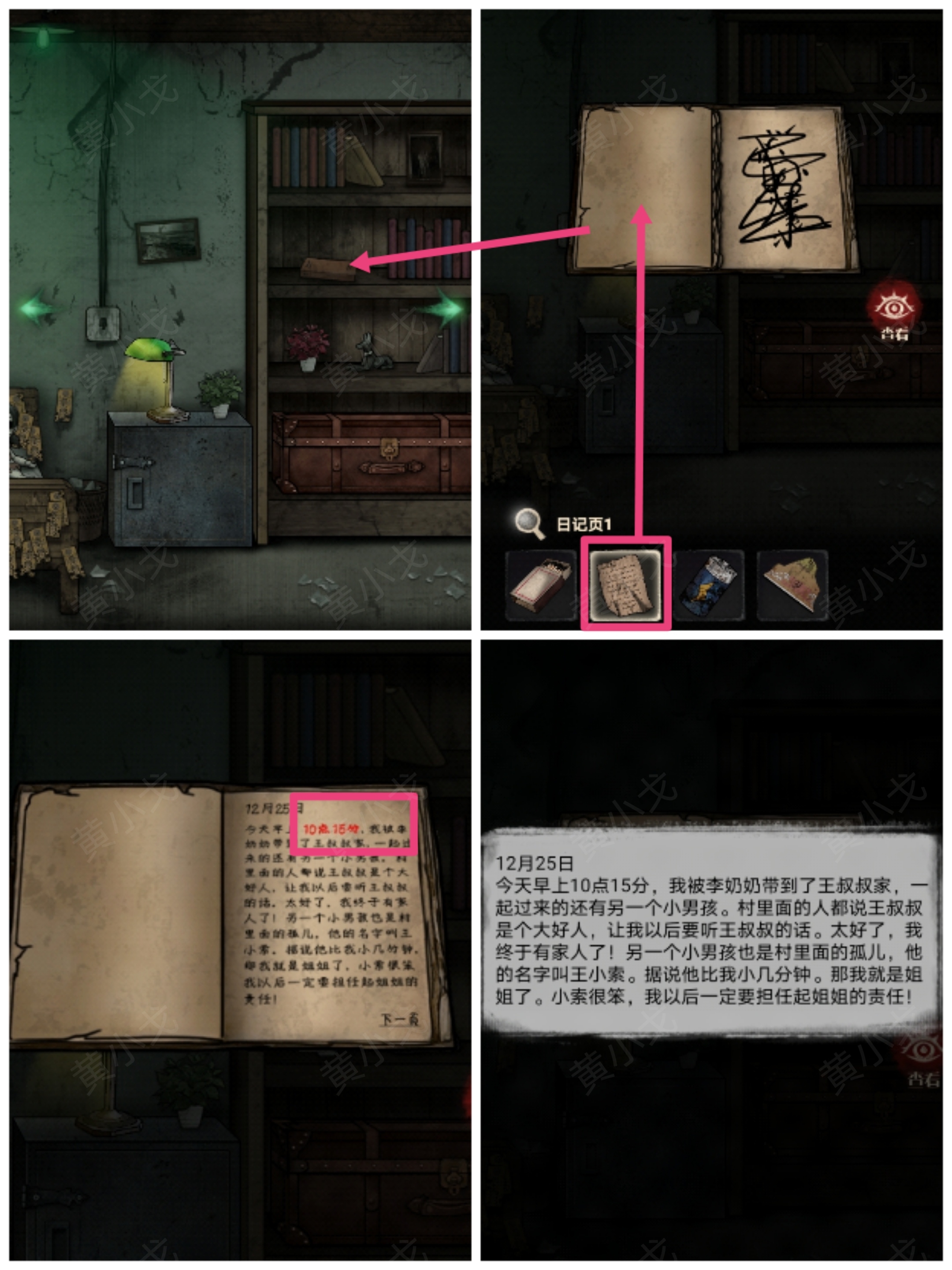
9. (Bed) Click on the upper drawer of the cabinet, open it with [Blood Red Key], and get [Certificate Fragment 3]

10. Click on the cabinet Install the [clockwork] on the alarm clock; according to the clues in the diary, adjust the time to: 10:15

11. Trigger the mechanism and obtain the [Dark Key]

12. Click on the rag doll on the bed, sew it up with [Needle and Thread], and get the clue (6372)

13. (Door) Click on the box on the table and enter the password according to the clues on the doll's hand: 6372
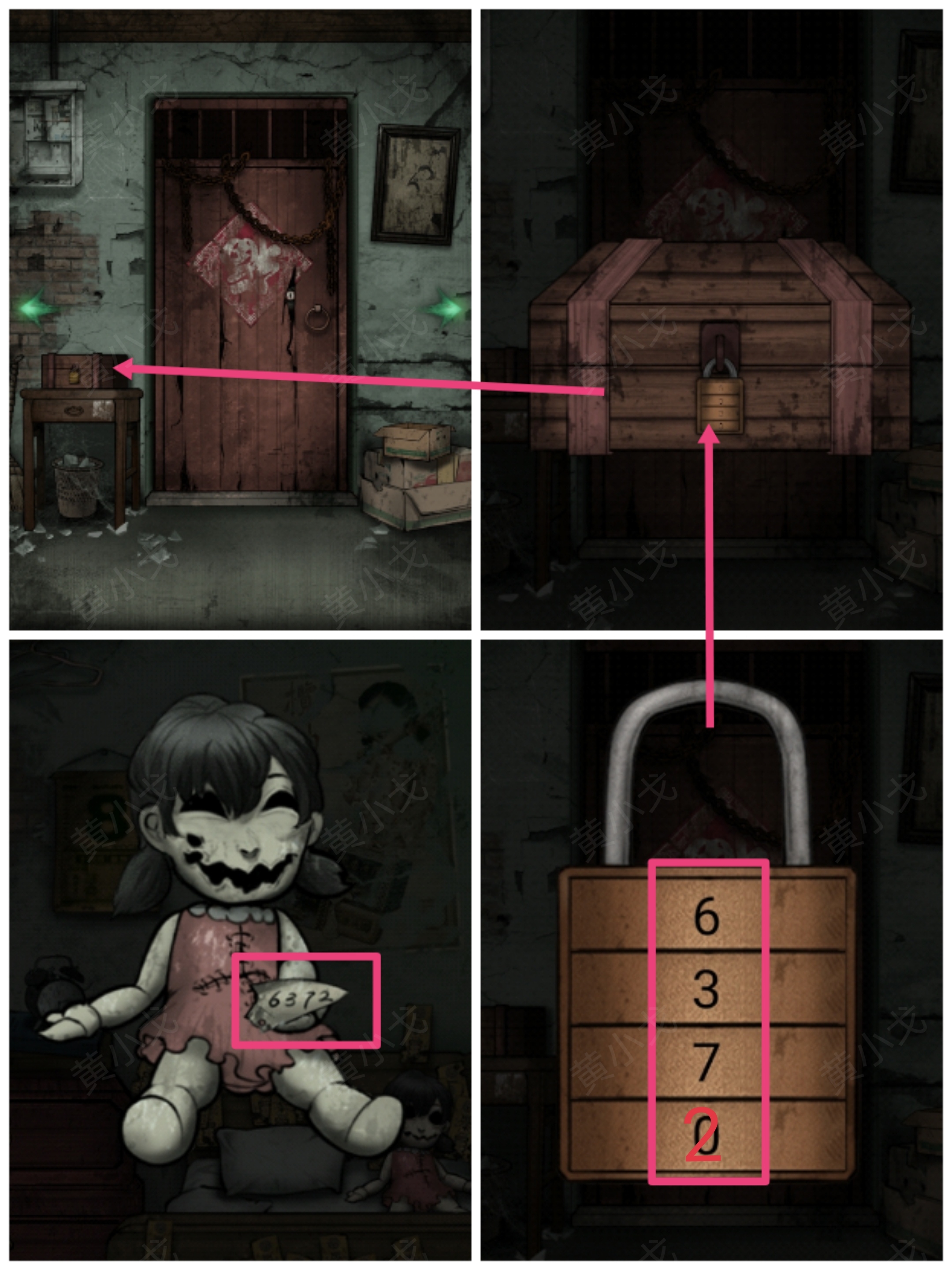
14. Open the box and get [Diary Page 2] ] and [Film]

15. (Bookcase) Click on the suitcase on the bookcase and open it with [Pitch Black Key]; get [Citation Fragment 1] and [Lubricating Oil]

16. Click on the diary on the bookcase and put [Diary Page 2] to get clues (1-Wood, 2-Water, 3-Wood, 4-Gold , 5-Soil)

17. Use [Film] on the desk lamp to get clues (556)
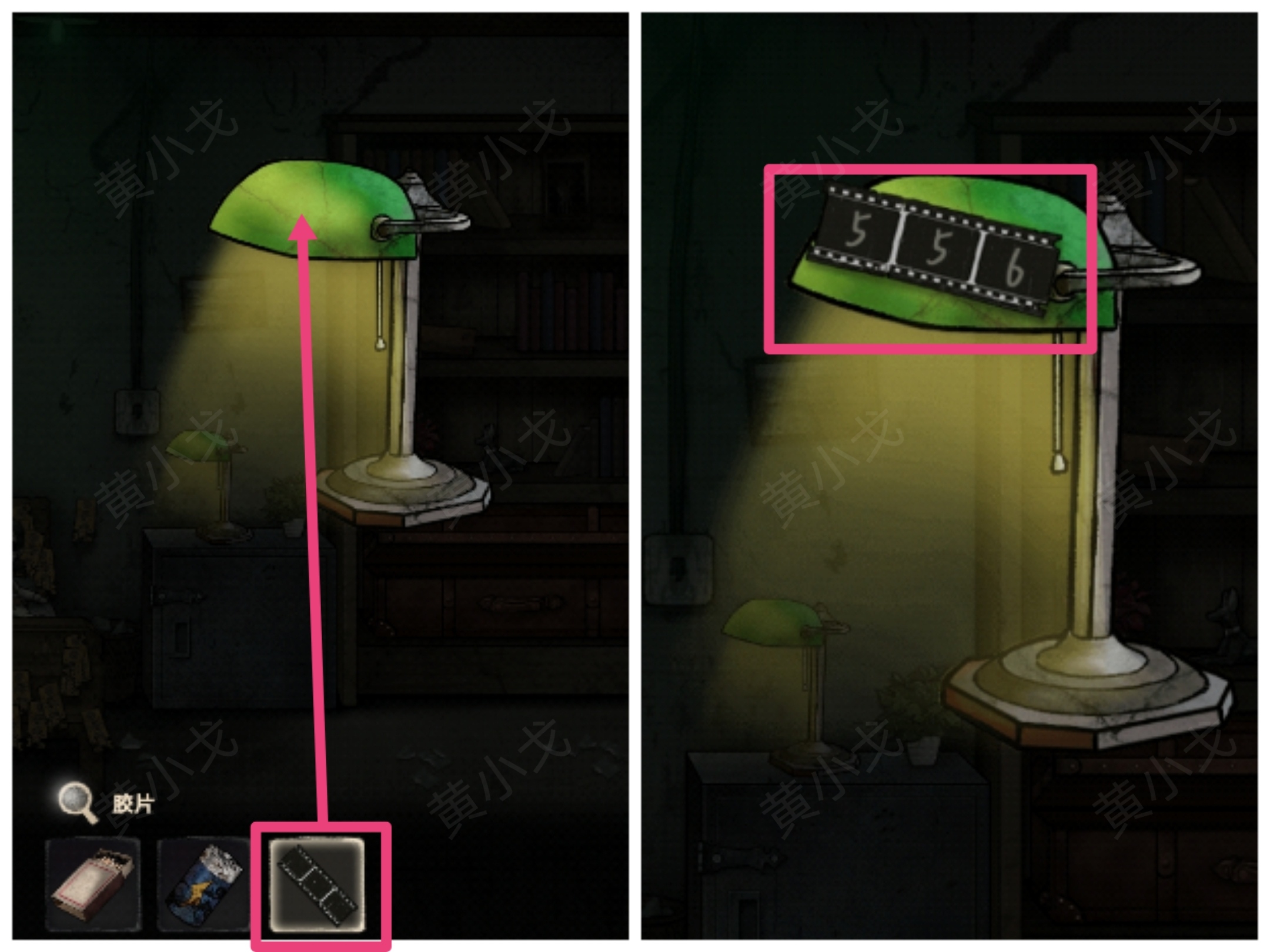
18 . (Wardrobe) Click on the box in the closet and use [Lubricant]; open the box and get [Certificate Fragment 2]

19. Click on the code lock on the box, according to For clues on the film, enter the password: 556
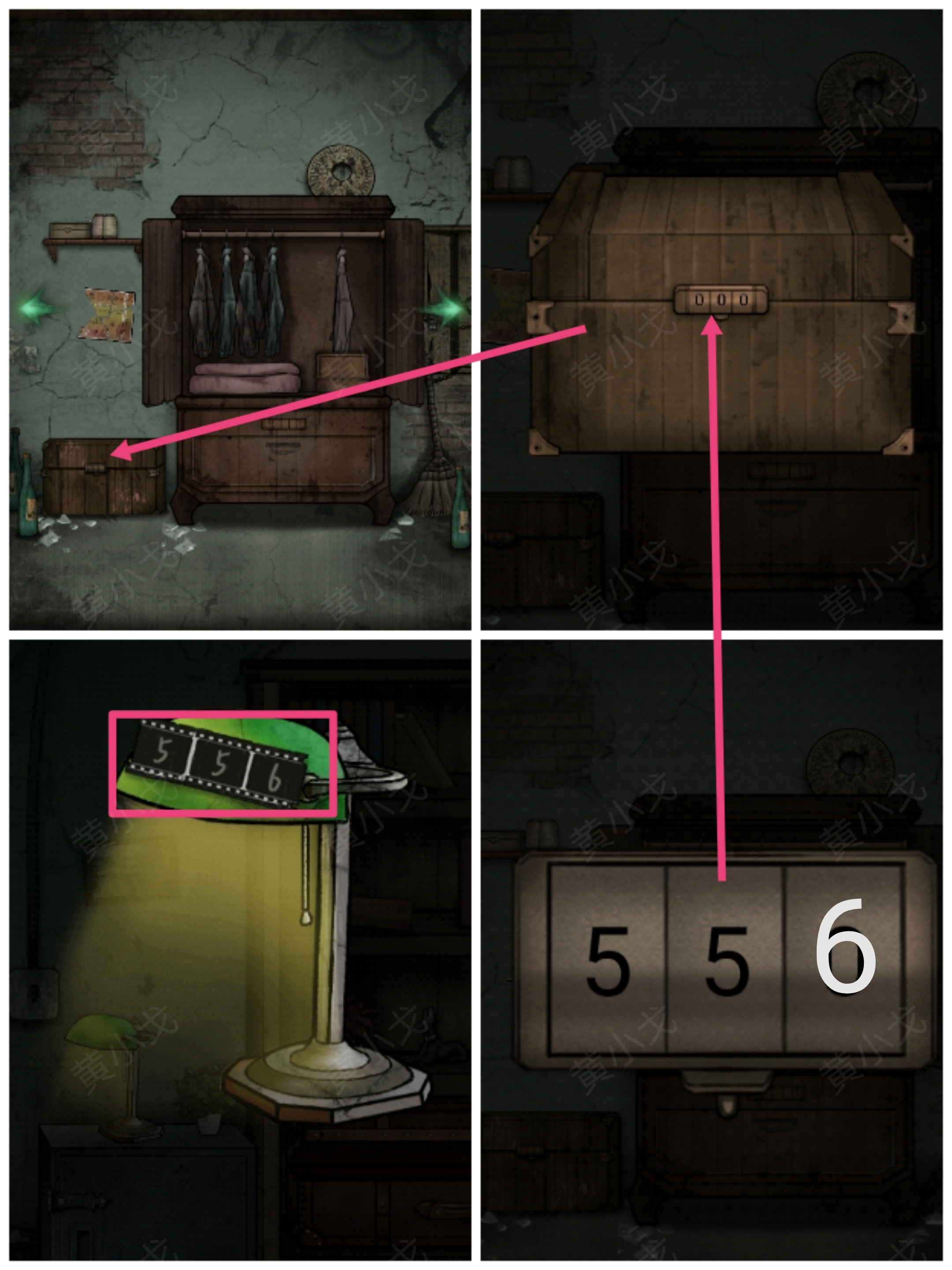
20. Open the box and get [Screwdriver] and [Certificate Fragment 4]

21. Click on the broken certificate on the wall, place [Certificate Fragment 1], [Certificate Fragment 2], [Certificate Fragment 3] and [Certificate Fragment 4] to get the clue: 89356

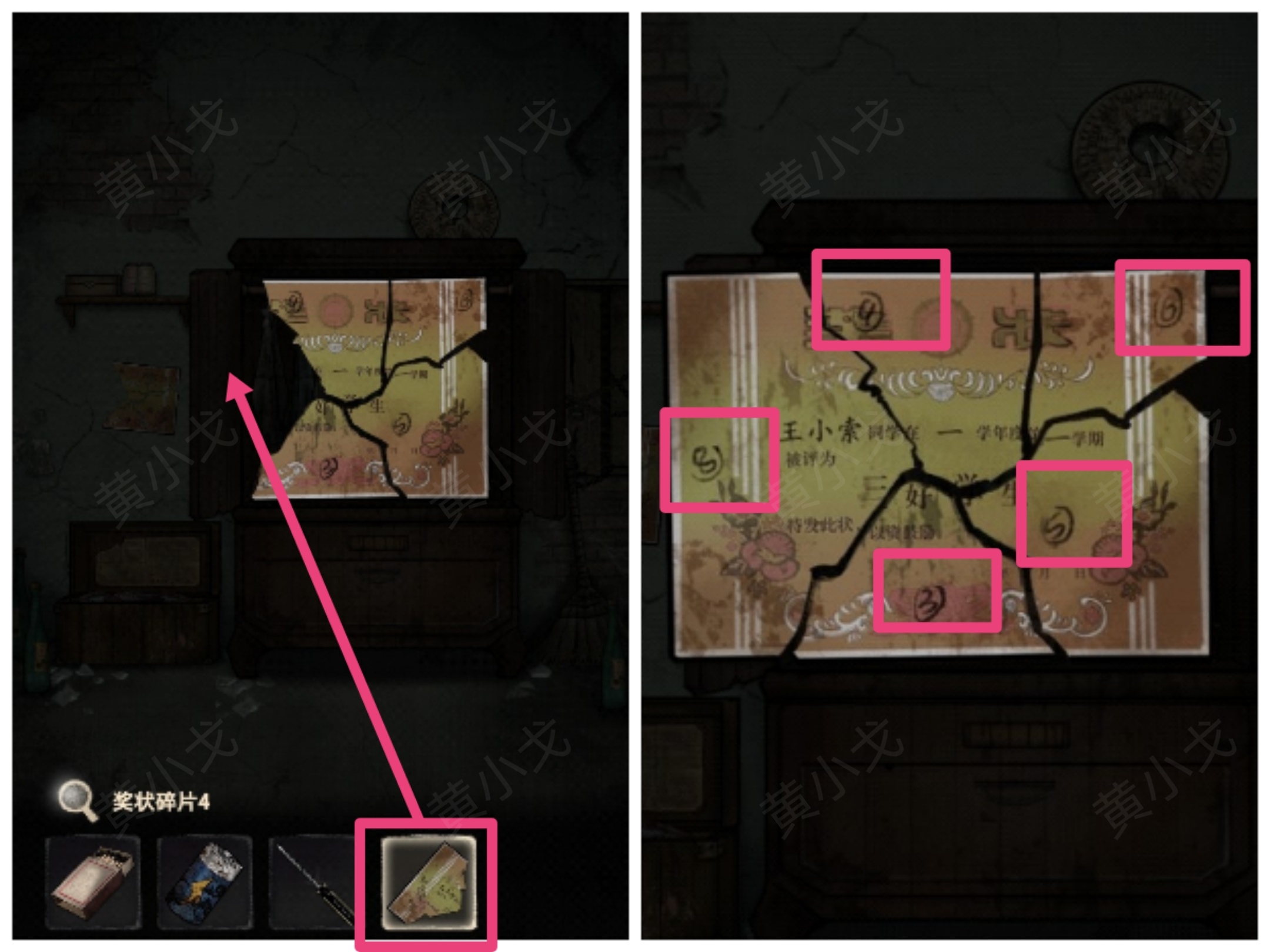
22. Click the password lock on the wardrobe drawer and enter the password based on the clues on the assembled certificate: 89356

23. Open the drawer and get [Diary Page 3]

24. (Bookcase) Click on the diary on the bookcase and put [Diary Page 3] , get [Spell] on the next page

25. Click on the safe and use [Screwdriver] to unscrew the screws; open the safe and get [Xiaoju Room Key]

26. (Door) Use [Spell] on the door

"Mystery of the Underworld" Chapter 3 Clearance Strategy
Chapter 3
1. (Room door) Use [Xiaoju’s room key] to open Xiaoju’s bedroom door

2.(Door) Click to get the hanging [Small Key]

3. (Bookcase) Click to get the [Eraser] on the ground, the [Pencil] on the bookcase, and the [Pencil] on the curtain gap Ballpoint pen]

4. Click to get [Zodiac Dragon] on the table

5. Click on the stationery on the table Box, open it, and get [Zodiac Ox]

6. (Bed) Click to get [Brand New Pencil], [Metal Block] on the ground and [rag] on the escalator

7. Move the pillow and check the content of the note

8. Click to get the [Colored Circle on the table] Ring】

9. (Wardrobe) Use [rag] to wipe off the stains on the mirror; click on the mirror to get clues (20562) (with little high energy)

10. (Bookcase) Click on the pencil box and put in [Eraser], [Pencil], [Ballpoint Pen] and [Brand New Pencil]

11. Trigger the mechanism and get [Drawer Handle]

12. Click on the drawer on the left side of the table and install [Drawer Handle]; open the drawer, Obtain [Xiaoju Diary Page 1] and [Round Key]

13. (Bed) Click on the box under the bed, follow the clues on the mirror, and enter the password: 20562

14. Open the box and get [Zodiac Chicken]

15. Click on the drawer of the table and use [Round Head Key] ] Open it and get [Sacrifice Ritual 2]

16. (Bookcase) Click the book on the bookcase and put [Sacrifice Ritual 2]; according to the symbols on the book, Combine the clues on the note under the pillow to correctly place the book

17. A note appears, check the content of the note, and get the clue (791)

18. Click the password lock on the drawer on the right side of the table and enter the password according to the clues on the note: 791
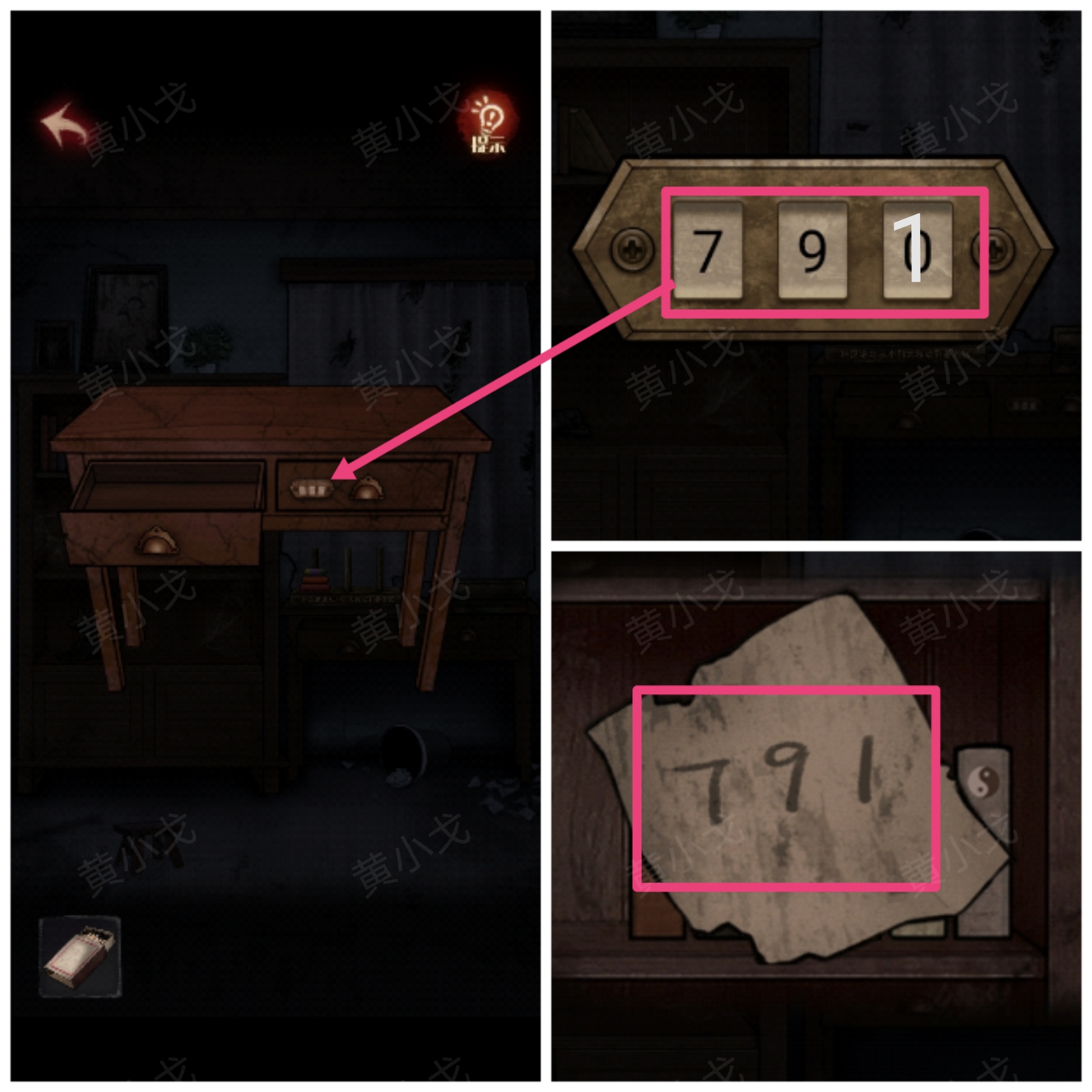
19 .Open the drawer and get [Xiaoju Diary Page 2] and [Blue Ring]

20. Click on the Tower of Hanoi mechanism on the table and place the [Colored Ring] ] and [Blue Ring], complete the Tower of Hanoi mini-game

21. Trigger the mechanism and obtain the [Old Key]

22. (Bed) Click on the cabinet on the table, open it with [Old Key], and get [Zodiac Horse]

23. (Door) Click on the wall In the cabinet on top, use [Metal Block]; open the cabinet and get [Zodiac Dog]

24. Use [Small Key] to open the closet and put [Zodiac Dragon] , [Zodiac Ox], [Zodiac Rooster]

25. Place [Zodiac Dog] and [Zodiac Horse]; trigger the mechanism and get [Xiaoju Diary Page 3] ( Pay attention to the color of the wall cabinet and the position of the zodiac)

26. (Bed) Click on the diary on the table and put [Xiaoju Diary Page 1], [Xiaoju Diary] Page 2] and [Xiaoju’s diary page 3], get clues (green-3, red-4, yellow-2)

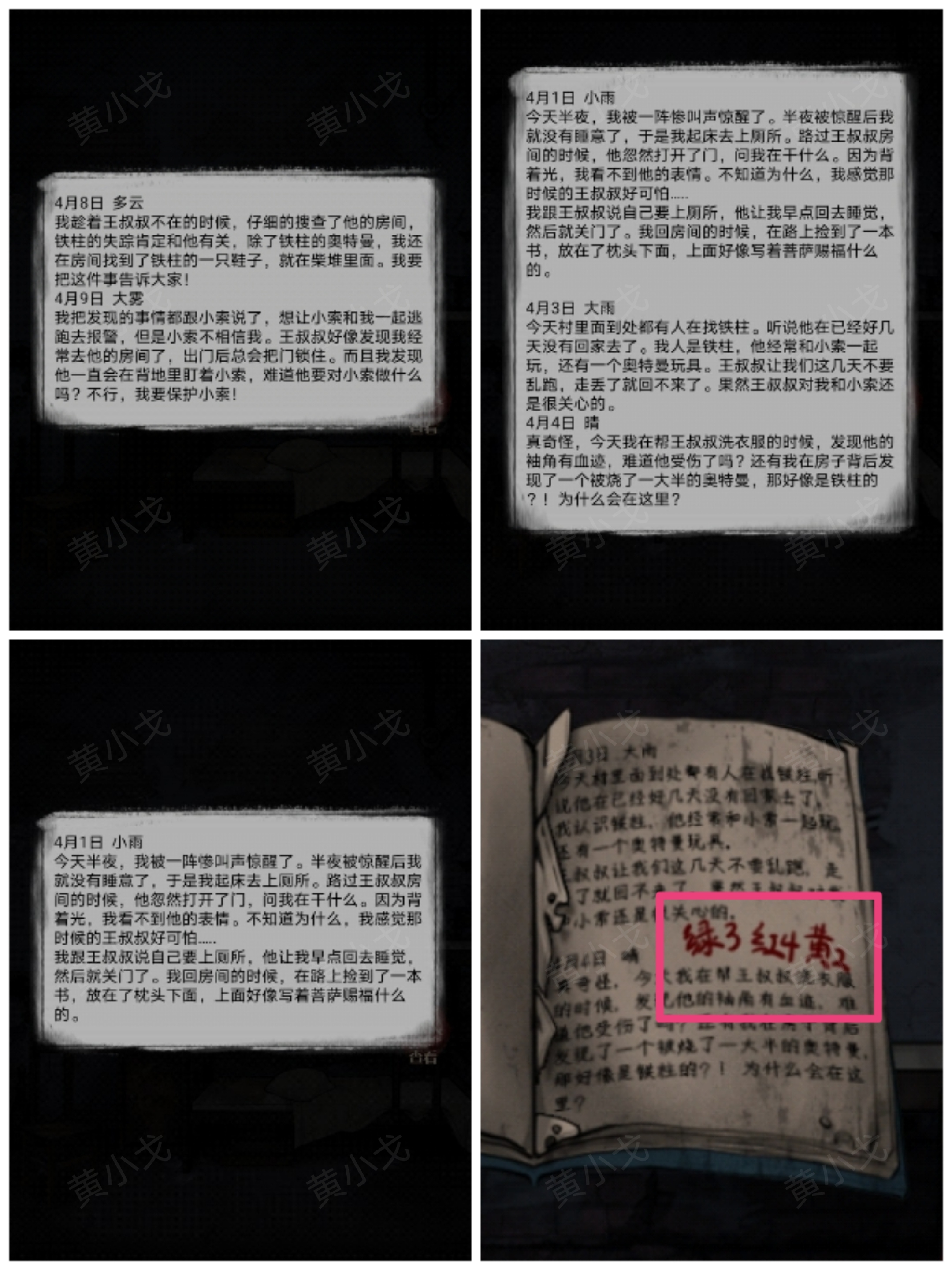
27. (Wardrobe) Click on the code lock on the closet door. Based on the clues in the diary and the clues on the closet, adjust the code lock to (dog, rabbit, snake)

"The Mystery of the Underworld" Chapter 4 Clearance Strategy
Chapter 4
1. (Wardrobe) Click to get the [Redwood Block] in the wardrobe

2. (Iron Gate) Click on the mechanism on the door, place the [Redwood Block], complete the Huarong Road mini-game, and open the door

3. ( Door) Click to pick up [Fire Tongs] on the ground

4. (Stove) Click on the jar on the stove to get [Chili Powder]

5. Click to pick up [Hand Pliers] on the ground and [Water Cup] on the stove

6. (Cabinet) Use [Chili Powder] to drive away Cockroach on the windowsill, open the window

7. Click to open the secret door on the ground; click on the box inside, and adjust the password lock to (Wood, Water, Wood, Metal and Earth)

8. Open the box and get [Tape]

9. Use [Hand Pliers] Unscrew the iron wire on the cabinet door, open the cabinet, and obtain [Potassium Permanganate Bactericide] and [Rubber Gloves]

10. (Stove) Use [Rubber] Gloves] Remove the bundled firewood and obtain the [Copper Key] and [Bundle of Firewood]

11. (Cabinet) Use the [Copper Key] to open the lock on the cabinet , put the [water cup]; follow the prompts, move the water cup

12. Trigger the mechanism and get the [play button] and [water scoop]

13. (Water tank) Pour [Potassium Permanganate Fungicide] into the water tank, use [Water Ladle] to fill water, and get [Spoon Full of Virinicide]

14. Click on the hanging wooden board, use the [spoon filled with antiseptic agent], and get the clue (408)

15. (Stove) Click the password lock on the stove lid and enter the password according to the clues on the board: 408

16. Open the lid and use [Fire Pliers] to grab the [Radio Speaker]

17. Hold the [Bundle of Firewood] Put it in the stove, light it with [Matchbox], and get the clue

18. Click to see the note on the ground to get the clue (9527)

19. (Door) Click the code lock on the locked box and enter the code according to the clues on the note: 9527
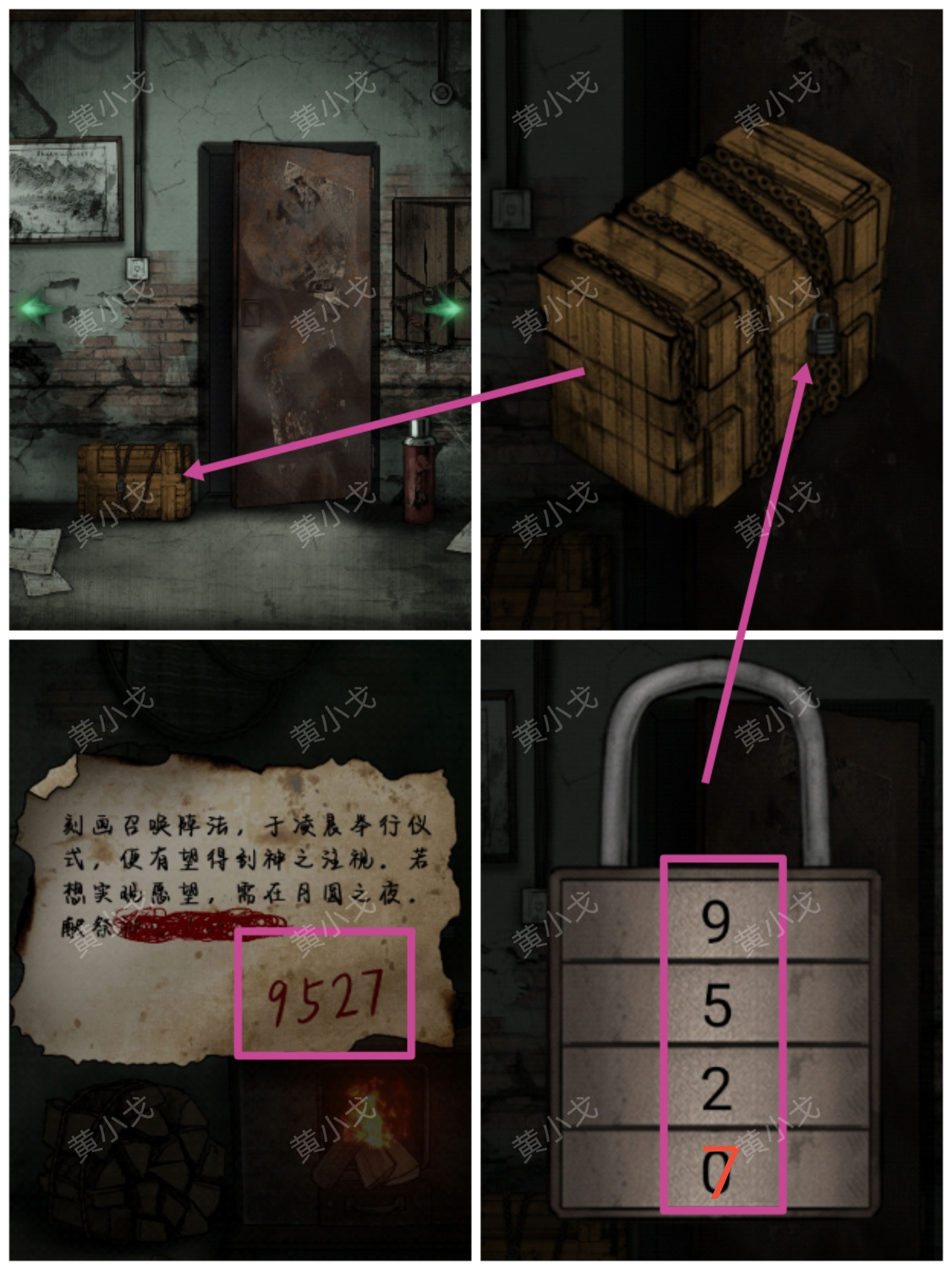
20 .Open the box and get [Battery 2]

21. (Iron door) Click on the radio on the table and install [Battery 1], [Battery 2], and [Tape] ], [Play Button] and [Radio Speaker] to get clues (Window password: Tiger, Pig, Dragon)


22. (Cabinet ) Click the code lock on the cabinet, and according to the clues on the radio, adjust the code lock to (Tiger, Pig, Dragon)

23. Open the cupboard and get [Hatch Knife]

24. (Water tank) Use [Hatch Knife] to cut the rope, open the bag, and a secret door will appear; click to view the note on the ground

25. Click on the Bagua mechanism on the secret door, adjust the Bagua mechanism according to the clues on the note (yin above and Yang below, water and wind below), combined with the Bagua pattern on the stove, and open the secret door

The above is the detailed content of Guide to clearing all chapters of 'The Mystery of the Underworld'. For more information, please follow other related articles on the PHP Chinese website!

Hot AI Tools

Undresser.AI Undress
AI-powered app for creating realistic nude photos

AI Clothes Remover
Online AI tool for removing clothes from photos.

Undress AI Tool
Undress images for free

Clothoff.io
AI clothes remover

Video Face Swap
Swap faces in any video effortlessly with our completely free AI face swap tool!

Hot Article

Hot Tools

Notepad++7.3.1
Easy-to-use and free code editor

SublimeText3 Chinese version
Chinese version, very easy to use

Zend Studio 13.0.1
Powerful PHP integrated development environment

Dreamweaver CS6
Visual web development tools

SublimeText3 Mac version
God-level code editing software (SublimeText3)

Hot Topics
 1664
1664
 14
14
 1421
1421
 52
52
 1315
1315
 25
25
 1266
1266
 29
29
 1239
1239
 24
24
 How to hide photo album on Redmi Note13RPro?
May 01, 2024 pm 12:50 PM
How to hide photo album on Redmi Note13RPro?
May 01, 2024 pm 12:50 PM
RedmiNote13RPro is a new model with very good performance and configuration. This phone has a very useful function of hiding photo albums. It can help users hide their photo albums so that others cannot view your photo albums. Next, the editor will tell you how to hide the photo album on Redmi Note13R Pro to help you protect your privacy. How to hide photo album on Redmi Note13RPro? 1. Enter the settings of your Xiaomi phone. 2. Then click Privacy and Protection. 3. Click Protect Privacy here again. 4. Click on the safe. 5. Finally, you can set up a private photo album here. Frequently Asked Questions Connecting to Bluetooth Changing Input Method Theme Changing Factory Settings Hide Applications Mirroring TV NFC Enable Dual SIM Installation Activation Time
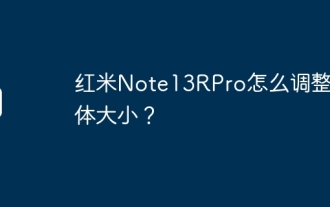 How to adjust the font size on Redmi Note13RPro?
May 07, 2024 pm 06:34 PM
How to adjust the font size on Redmi Note13RPro?
May 07, 2024 pm 06:34 PM
Do not change the meaning of the original content, fine-tune the content, rewrite the content, do not continue. Redmi Note13RPro not only has excellent performance, but also has an even better user experience. In order to give everyone a more comfortable experience, Redmi Note13RPro is equipped with a font adjustment function to allow users to Ability to adjust fonts for your phone. If you want to know how to adjust the font size of Redmi Note13R Pro, then take a look. How to adjust the font size on Redmi Note13RPro? 1. Open the Settings app. 2. Scroll to the bottom and select "Display." 3. Click "Text Size". 4. On this screen, you can adjust the font size by dragging the slider or select a preset font size. 5. After the adjustment is completed, press "OK" to save
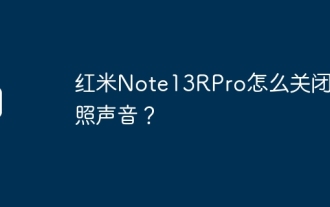 How to turn off the camera sound on Redmi Note13RPro?
May 02, 2024 pm 06:31 PM
How to turn off the camera sound on Redmi Note13RPro?
May 02, 2024 pm 06:31 PM
The camera function of Redmi Note13RPro is very easy to use, especially when taking pictures, it will simulate the sound of the camera shutter. However, this function may affect others in quiet situations such as libraries, so many users want to know how to turn off the camera sound of Redmi Note13RPro. , let the editor tell you below. How to turn off the camera sound on Redmi Note13RPro? 1. For the first method, you first need to open the settings of your phone. 2. Then find system applications under the settings menu. 3. Then we find the camera option under the system application interface. 4. Finally, we can set whether to turn off the camera sound in the camera interface. We only need to turn off the switch on the right side of the camera sound. 5. The second method, the first step, open
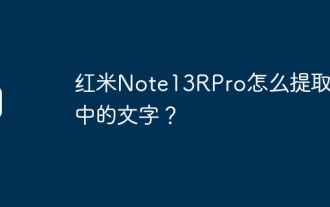 How to extract text from pictures on Redmi Note13RPro?
May 08, 2024 pm 10:00 PM
How to extract text from pictures on Redmi Note13RPro?
May 08, 2024 pm 10:00 PM
The Redmi Note13RPro mobile phone integrates a number of smart tools in terms of software functions. Among them, quickly and accurately extracting text content from pictures is one of them. The following editor will introduce to you how Redmi Note13RPro extracts text from pictures. How to extract text from pictures on Redmi Note13RPro? Use the Xiaomi QR code scanning function, open the QR code scanning application on your phone, click the picture icon, select a picture, and then click the "Recognize text" option on the right to successfully extract the text in the picture. Operate through mobile phone album. Find the picture for which text needs to be extracted in the mobile phone album, click "More" below the picture, and select "Extract Text". After successful recognition, you can copy or save the text as needed. Use WeChat mini programs. Open micro
 How to connect Redmi Note13RPro to the computer?
May 09, 2024 pm 06:52 PM
How to connect Redmi Note13RPro to the computer?
May 09, 2024 pm 06:52 PM
The phone Redmi Note13RPro has been very popular recently. Many consumers have purchased this phone. However, many users are using this phone for the first time, so they don’t know how to connect the Redmi Note13RPro to the computer. In this regard, the editor is here to explain to you Detailed tutorial introduction is provided. How to connect Redmi Note13RPro to the computer? 1. Use a USB data cable to connect the Redmi phone to the USB interface of the computer. 2. Open the phone settings, click Options, and turn on USB debugging. 3. Open the device manager on your computer and find the mobile device option. 4. Right-click the mobile device, select Update Driver, and then select Automatically search for updated drivers. 5. If the computer does not automatically search for the driver,
 A complete guide to all levels of 'Whole Life'
May 07, 2024 pm 06:31 PM
A complete guide to all levels of 'Whole Life'
May 07, 2024 pm 06:31 PM
Entire Huoba is a very fun casual puzzle game that everyone can experience on multiple platforms! The game provides countless exciting levels waiting to be unlocked. Each level is full of novelty and challenges, allowing you to experience an interesting adventure of answering questions and unlock new game content. So how to clear the entire level of Huoba? Today I bring you a complete guide to all levels of "Whole Life". If you encounter any problems in passing the level, you can refer to it! "The Whole Life" complete guide to all levels of "The Whole Life" The complete guide to all levels of "The Whole Life" Help her to watch the New Year's Eve, help the little sister to identify the scumbag wolf, and the grandmother helps the little girl escape from danger for outdoor adventure, pretending not to see Ah Piao and transforming back The humanoid helped the orangutan to become a humanoid. Someone in the back seat stayed calm and dealt with the female ghost. The night-shift taxi kept calm and dealt with the female ghost.
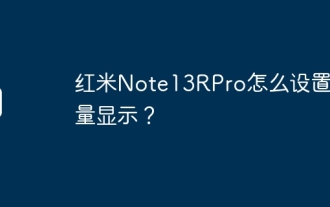 How to set traffic display on Redmi Note13RPro?
May 02, 2024 pm 03:34 PM
How to set traffic display on Redmi Note13RPro?
May 02, 2024 pm 03:34 PM
RedmiNote13RPro is a mobile phone that is loved by many users. This phone provides a special method to display traffic on the phone. If you still don’t know how to set up RedmiNote13RPro to display traffic, then follow the editor to find out. How to set traffic display on Redmi Note13RPro? 1. Enter "Settings" and click "Dual SIM Mobile Network". 2. Scroll down to select the "Data Package Settings" option. 3. Turn on the function switches on the right side of "Display traffic information in the notification bar" and "Display the current network speed in the status bar". 4. After the setting is successful, pull down the status bar to see the display of real-time network speed and traffic information. FAQ Connect Bluetooth Change input method theme Change factory settings Hide application casting
 'Whole Life' Journey to the West beauty helps the female characters of Journey to the West return to their places and clear the level
May 07, 2024 pm 03:46 PM
'Whole Life' Journey to the West beauty helps the female characters of Journey to the West return to their places and clear the level
May 07, 2024 pm 03:46 PM
Entire Huoba is a very popular fun level-breaking game on Douyin. There are many levels in the game waiting for everyone to challenge! In the game level "Journey to the West Beauty", everyone needs to help the female character of "Journey to the West" return to her position. How to pass the level? The following is a guide for you to clear the level of "Journey to the West" brought to you by the beauty of Journey to the West. Friends who don't know how to pass the level, let's take a look. I hope it can help you. "Whole Life" Journey to the West beauty helps the female character of Journey to the West to return to her place. Strategy for clearing the stage. The beauty of Journey to the West helps the female character of Journey to the West to return to her place. 1. Click on the scroll to appear the female character. 2. The white-bone spirit and the peacock spirit need to click to switch actions. 3. The answer is as shown in the figure below: "The whole life" Let's Live" has a complete guide to all levels, helping her to be a watcher of the year, helping the little sister to identify the scumbag and the wolf, and the grandmother to help the little girl escape from danger and have outdoor adventures.



