What are the performance optimization techniques for Java Servlets?
Tips for optimizing Java Servlet performance include: 1. Caching data and results; 2. Using asynchronous processing; 3. Using Web server optimization; 4. Avoiding frequent database access; 5. Using lightweight frameworks; 6. Monitoring Servlet performance.
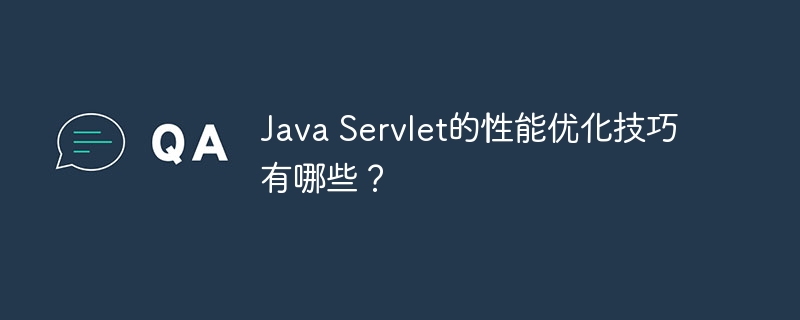
Java Servlet Performance Optimization Tips
Servlet is a key component in Java Web applications. It receives requests from clients and Generate a response. Optimizing servlet performance is critical because it improves the user experience and increases application throughput. Here are some tips for optimizing Java Servlet performance:
1. Cache data and results
Avoid repeating expensive operations, such as database queries or service calls. Store the results in cache and retrieve them when needed. For example, you can use the Java Cache API to cache database query results.
import javax.cache.Cache;
import javax.cache.CacheFactory;
import javax.cache.CacheManager;
import javax.servlet.annotation.WebServlet;
import javax.servlet.http.HttpServlet;
import javax.servlet.http.HttpServletRequest;
import javax.servlet.http.HttpServletResponse;
@WebServlet(urlPatterns = "/cachedResult")
public class CachedResultServlet extends HttpServlet {
private static Cache<String, String> cache;
static {
CacheFactory cacheFactory = CacheManager.getInstance().getCacheFactory();
cache = cacheFactory.getCache("myCache");
}
@Override
protected void doGet(HttpServletRequest req, HttpServletResponse resp) {
String key = req.getParameter("key");
String cachedResult = cache.get(key);
if (cachedResult != null) {
resp.getWriter().write(cachedResult);
return;
}
// 执行昂贵的操作获取结果
String result = expensiveComputation();
cache.put(key, result);
resp.getWriter().write(result);
}
}2. Use asynchronous processing
When processing a large number of requests, asynchronous processing can be used to improve throughput. It allows servlets to handle requests without blocking the current thread, thereby improving concurrency. For example, you can use javax.servlet.AsyncContext to handle asynchronous requests.
import javax.servlet.AsyncContext;
import javax.servlet.annotation.WebServlet;
import javax.servlet.http.HttpServlet;
import javax.servlet.http.HttpServletRequest;
import javax.servlet.http.HttpServletResponse;
@WebServlet(urlPatterns = "/asyncRequest")
public class AsyncRequestServlet extends HttpServlet {
@Override
protected void doGet(HttpServletRequest req, HttpServletResponse resp) {
AsyncContext asyncContext = req.startAsync();
// 启动一个新线程来处理请求
new Thread(() -> {
// 执行昂贵的操作
String result = expensiveComputation();
asyncContext.complete();
asyncContext.getResponse().getWriter().write(result);
}).start();
}
}3. Using Web Server Optimization
In some cases, it can be helpful to optimize Servlet performance by configuring the Web server. For example, you can use Apache Tomcat's MBeans to manage thread pools, connectors, and cache settings.
4. Avoid frequent database access
If the Servlet requires a large number of database accesses, try using an Object Relational Mapping (ORM) framework to reduce the number of accesses. ORM frameworks can automatically map database tables to Java objects, simplifying database access.
5. Use a lightweight framework
If you don’t need all the features provided by a large, full-featured web framework, you can use a lightweight framework, such as Jersey Or SparkJava. These frameworks have lower overhead and can improve performance.
6. Monitor Servlet performance
Use a performance monitoring tool (such as JMX or Metrics) to monitor Servlet performance and identify bottlenecks. This will help you identify specific areas that need optimization.
The above is the detailed content of What are the performance optimization techniques for Java Servlets?. For more information, please follow other related articles on the PHP Chinese website!

Hot AI Tools

Undresser.AI Undress
AI-powered app for creating realistic nude photos

AI Clothes Remover
Online AI tool for removing clothes from photos.

Undress AI Tool
Undress images for free

Clothoff.io
AI clothes remover

Video Face Swap
Swap faces in any video effortlessly with our completely free AI face swap tool!

Hot Article

Hot Tools

Notepad++7.3.1
Easy-to-use and free code editor

SublimeText3 Chinese version
Chinese version, very easy to use

Zend Studio 13.0.1
Powerful PHP integrated development environment

Dreamweaver CS6
Visual web development tools

SublimeText3 Mac version
God-level code editing software (SublimeText3)

Hot Topics
 1663
1663
 14
14
 1420
1420
 52
52
 1315
1315
 25
25
 1266
1266
 29
29
 1239
1239
 24
24
 PHP's Impact: Web Development and Beyond
Apr 18, 2025 am 12:10 AM
PHP's Impact: Web Development and Beyond
Apr 18, 2025 am 12:10 AM
PHPhassignificantlyimpactedwebdevelopmentandextendsbeyondit.1)ItpowersmajorplatformslikeWordPressandexcelsindatabaseinteractions.2)PHP'sadaptabilityallowsittoscaleforlargeapplicationsusingframeworkslikeLaravel.3)Beyondweb,PHPisusedincommand-linescrip
 PHP vs. Python: Use Cases and Applications
Apr 17, 2025 am 12:23 AM
PHP vs. Python: Use Cases and Applications
Apr 17, 2025 am 12:23 AM
PHP is suitable for web development and content management systems, and Python is suitable for data science, machine learning and automation scripts. 1.PHP performs well in building fast and scalable websites and applications and is commonly used in CMS such as WordPress. 2. Python has performed outstandingly in the fields of data science and machine learning, with rich libraries such as NumPy and TensorFlow.
 Choosing Between NGINX and Apache: The Right Fit for Your Needs
Apr 15, 2025 am 12:04 AM
Choosing Between NGINX and Apache: The Right Fit for Your Needs
Apr 15, 2025 am 12:04 AM
NGINX and Apache have their own advantages and disadvantages and are suitable for different scenarios. 1.NGINX is suitable for high concurrency and low resource consumption scenarios. 2. Apache is suitable for scenarios where complex configurations and rich modules are required. By comparing their core features, performance differences, and best practices, you can help you choose the server software that best suits your needs.
 Zookeeper security configuration guide on CentOS
Apr 14, 2025 pm 06:24 PM
Zookeeper security configuration guide on CentOS
Apr 14, 2025 pm 06:24 PM
Detailed explanation of the installation and configuration of ApacheZooKeeper under CentOS system This article introduces in detail how to configure ApacheZooKeeper on CentOS system, covering Java environment installation, ZooKeeper download and decompression, configuration, booting and security configuration. 1. Preparation to install the Java environment: ZooKeeper relies on the Java Runtime Environment (JRE) or Java Development Toolkit (JDK). Recommended to install OpenJDK8 or higher: sudoyumininstalljava-1.8.0-openjdk-devel to download and decompress ZooKeeper: from
 How to quickly configure CentOS HDFS
Apr 14, 2025 pm 07:24 PM
How to quickly configure CentOS HDFS
Apr 14, 2025 pm 07:24 PM
Deploying Hadoop Distributed File System (HDFS) on a CentOS system requires several steps, and the following guide briefly describes the configuration process in stand-alone mode. Full cluster deployment is more complex. 1. Java environment configuration First, make sure that the system has Java installed. Install OpenJDK with the following command: yumininstall-yjava-1.8.0-openjdk-devel Configure Java environment variables: echo "exportJAVA_HOME=/usr/lib/jvm/java-1.8.0-openjdk">>/etc/profileecho"ex
 Apache's Legacy: What Made It Famous?
Apr 15, 2025 am 12:19 AM
Apache's Legacy: What Made It Famous?
Apr 15, 2025 am 12:19 AM
Apachebecamefamousduetoitsopen-sourcenature,modulardesign,andstrongcommunitysupport.1)Itsopen-sourcemodelandpermissiveApacheLicenseencouragedwidespreadadoption.2)Themodulararchitectureallowedforextensivecustomizationandadaptability.3)Avibrantcommunit
 CentOS Stream 8 Web Server Configuration
Apr 14, 2025 pm 04:39 PM
CentOS Stream 8 Web Server Configuration
Apr 14, 2025 pm 04:39 PM
To build a web server on the CentOSStream8 system, you need to install and configure web server software (such as Apache or Nginx) and make necessary security settings. The following steps provide a basic configuration process: Web server software installation uses the following command to install Apache: sudodnfinstallhttpd-yNginx installation requires reference to its official documentation for compilation and installation, such as installing Nginx 1.22 version. Firewall Configuration of CentOS8 default firewall will prevent external access to the web server. Need to open HTTP and HTTPS ports: sudofirewall-cmd
 How to upgrade Zookeeper version on CentOS
Apr 14, 2025 pm 06:39 PM
How to upgrade Zookeeper version on CentOS
Apr 14, 2025 pm 06:39 PM
ZooKeeper version upgrade guide under CentOS system, be sure to be fully prepared before upgrading ZooKeeper version. The following steps will guide you through the upgrade of ZooKeeper version on CentOS: Backup the existing version: Before starting the upgrade, please back up the current ZooKeeper data directory and configuration files in case of accidents. Download the new version: Download the target version from the official ApacheZooKeeper website. Unzip the new version: Unzip the downloaded ZooKeeper compressed package to the directory of your choice. Configure the new version: Copy the zoo_sample.cfg file and rename it to zoo.cfg. Edit z




