What are the advantages and disadvantages of using friend functions?
友元函数允许外部函数访问类私有或受保护成员,用于类间协作,提高代码灵活性,封装实现细节。缺点是破坏封装性,增加耦合,存在安全性问题。实战案例:Counter 类使用友元函数 Stats 来访问其受保护的 increment() 方法,从而进行协作。
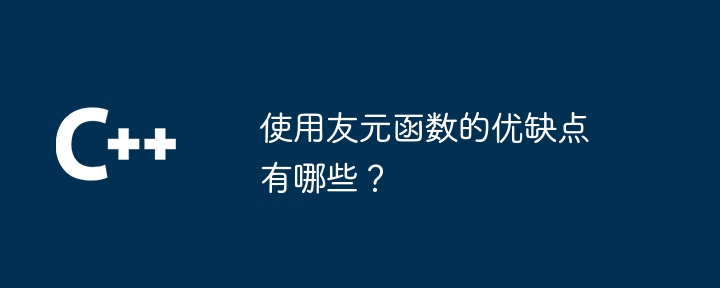
友元函数:优缺点及实战案例
友元函数是一种允许外部函数访问类中私有或受保护成员的特殊函数。它们通常用于支持类与其他类或函数之间的协作。
优点
- 实现类间协作:友元函数可以弥合不同类之间的沟壑,允许它们访问彼此的私有或受保护成员。
- 提高代码灵活性:通过允许外部函数访问类成员,友元函数可以增加代码的灵活性并简化重构。
- 封装实现细节:友元函数还可以封装特定类的实现细节,使其他类不必了解其内部工作原理。
缺点
- 破坏封装性:友元函数可以破坏类的封装性,因为它能让外部函数访问原本隐藏的成员。
- 耦合问题:友元函数会增加类之间的耦合,因为一个类的更改可能会影响另一个类的友元函数。
- 安全性问题:恶意代码可以滥用友元函数绕过类的安全措施。
实战案例
让我们以一个简单的 Counter 类为例,它用于计数对象:
1 2 3 4 5 6 |
|
为了让另一个类 Stats 访问 Counter 的受保护成员 increment(),我们可以将它声明为 Counter 类的友元函数:
1 2 3 4 5 6 7 |
|
在主函数中,我们可以看到友元函数如何协作:
1 2 3 4 5 6 7 8 |
|
The above is the detailed content of What are the advantages and disadvantages of using friend functions?. For more information, please follow other related articles on the PHP Chinese website!

Hot AI Tools

Undresser.AI Undress
AI-powered app for creating realistic nude photos

AI Clothes Remover
Online AI tool for removing clothes from photos.

Undress AI Tool
Undress images for free

Clothoff.io
AI clothes remover

Video Face Swap
Swap faces in any video effortlessly with our completely free AI face swap tool!

Hot Article

Hot Tools

Notepad++7.3.1
Easy-to-use and free code editor

SublimeText3 Chinese version
Chinese version, very easy to use

Zend Studio 13.0.1
Powerful PHP integrated development environment

Dreamweaver CS6
Visual web development tools

SublimeText3 Mac version
God-level code editing software (SublimeText3)

Hot Topics
 1672
1672
 14
14
 1428
1428
 52
52
 1332
1332
 25
25
 1276
1276
 29
29
 1256
1256
 24
24
 How to solve the 'Network Error' caused by Vue Axios across domains
Apr 07, 2025 pm 10:27 PM
How to solve the 'Network Error' caused by Vue Axios across domains
Apr 07, 2025 pm 10:27 PM
Methods to solve the cross-domain problem of Vue Axios include: Configuring the CORS header on the server side using the Axios proxy using JSONP using WebSocket using the CORS plug-in
 How to use sql if statement
Apr 09, 2025 pm 06:12 PM
How to use sql if statement
Apr 09, 2025 pm 06:12 PM
SQL IF statements are used to conditionally execute SQL statements, with the syntax as: IF (condition) THEN {statement} ELSE {statement} END IF;. The condition can be any valid SQL expression, and if the condition is true, execute the THEN clause; if the condition is false, execute the ELSE clause. IF statements can be nested, allowing for more complex conditional checks.
 How to configure zend for apache
Apr 13, 2025 pm 12:57 PM
How to configure zend for apache
Apr 13, 2025 pm 12:57 PM
How to configure Zend in Apache? The steps to configure Zend Framework in an Apache Web Server are as follows: Install Zend Framework and extract it into the Web Server directory. Create a .htaccess file. Create the Zend application directory and add the index.php file. Configure the Zend application (application.ini). Restart the Apache Web server.
 Unable to log in to mysql as root
Apr 08, 2025 pm 04:54 PM
Unable to log in to mysql as root
Apr 08, 2025 pm 04:54 PM
The main reasons why you cannot log in to MySQL as root are permission problems, configuration file errors, password inconsistent, socket file problems, or firewall interception. The solution includes: check whether the bind-address parameter in the configuration file is configured correctly. Check whether the root user permissions have been modified or deleted and reset. Verify that the password is accurate, including case and special characters. Check socket file permission settings and paths. Check that the firewall blocks connections to the MySQL server.
 Summary of phpmyadmin vulnerabilities
Apr 10, 2025 pm 10:24 PM
Summary of phpmyadmin vulnerabilities
Apr 10, 2025 pm 10:24 PM
The key to PHPMyAdmin security defense strategy is: 1. Use the latest version of PHPMyAdmin and regularly update PHP and MySQL; 2. Strictly control access rights, use .htaccess or web server access control; 3. Enable strong password and two-factor authentication; 4. Back up the database regularly; 5. Carefully check the configuration files to avoid exposing sensitive information; 6. Use Web Application Firewall (WAF); 7. Carry out security audits. These measures can effectively reduce the security risks caused by PHPMyAdmin due to improper configuration, over-old version or environmental security risks, and ensure the security of the database.
 How to monitor Nginx SSL performance on Debian
Apr 12, 2025 pm 10:18 PM
How to monitor Nginx SSL performance on Debian
Apr 12, 2025 pm 10:18 PM
This article describes how to effectively monitor the SSL performance of Nginx servers on Debian systems. We will use NginxExporter to export Nginx status data to Prometheus and then visually display it through Grafana. Step 1: Configuring Nginx First, we need to enable the stub_status module in the Nginx configuration file to obtain the status information of Nginx. Add the following snippet in your Nginx configuration file (usually located in /etc/nginx/nginx.conf or its include file): location/nginx_status{stub_status
 Using Dicr/Yii2-Google to integrate Google API in YII2
Apr 18, 2025 am 11:54 AM
Using Dicr/Yii2-Google to integrate Google API in YII2
Apr 18, 2025 am 11:54 AM
VprocesserazrabotkiveB-enclosed, Мнепришлостольностьсясзадачейтерациигооглапидляпапакробоглесхетсigootrive. LEAVALLYSUMBALLANCEFRIABLANCEFAUMDOPTOMATIFICATION, ČtookazaLovnetakProsto, Kakaožidal.Posenesko
 How to identify malicious access in Debian Apache logs
Apr 13, 2025 am 07:30 AM
How to identify malicious access in Debian Apache logs
Apr 13, 2025 am 07:30 AM
Effective monitoring and defense against malicious website access is crucial to the Apache server on the Debian system. Apache access logs are the key source of information to identify such threats. This article will guide you on how to analyze logs and take defensive measures. The Apache access log that identifies malicious access behaviors Debian systems is usually located in /var/log/apache2/access.log. You can analyze the logs in a variety of ways: Log file location confirmation: First, please confirm the exact location of your Apache access log, which may vary slightly depending on the system configuration. Command line tool analysis: Use grep command to search for specific patterns, such as grep "404"




