 Software Tutorial
Software Tutorial
 Computer Software
Computer Software
 Detailed steps for drawing the interior of a pentagon with Geometric Sketchpad
Detailed steps for drawing the interior of a pentagon with Geometric Sketchpad
Detailed steps for drawing the interior of a pentagon with Geometric Sketchpad
phpWinter Rhapsody, carefully created by editor Xigua, is a character plot simulation game based on a small town story, integrating Japanese elements. In-depth puzzle solving and operational skills that challenge players' intelligence become the key. The game is full of fun and excitement, and provides a wealth of skill-based gameplay. Unlock all skills for a more comprehensive gaming experience.
Method 1: Use the polygon tool directly
Open the drawing board, select the left toolbox [Polygon Tool (excluding edges)], click the mouse cursor in the blank area of the drawing board, when two lines are drawn After several points, the internal pattern of the polygon will appear. Then click the mouse to draw three points to form a pentagon. Finally, return the mouse to the starting point and click once to construct the pentagon as shown in the picture. shape interior.
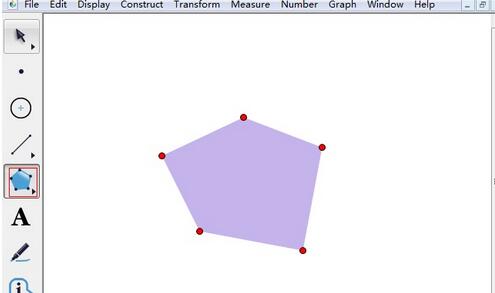
Method 2 Use the construction menu to draw
Open the geometric sketchpad, select the [Point Tool] in the toolbox on the left, and draw any five points in the blank area of the sketchpad that are not on a straight line point, as shown in the figure.
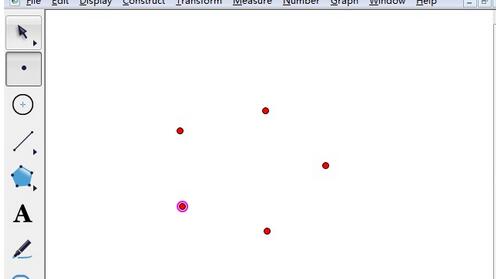
Select [Move Arrow Tool], select the 5 points drawn on the canvas, click the [Construction] menu above, and select [ ] in its drop-down menu, as shown in the figure.

After performing the above operations, you will get the interior of the pentagon as shown in the picture.

The above is the detailed content of Detailed steps for drawing the interior of a pentagon with Geometric Sketchpad. For more information, please follow other related articles on the PHP Chinese website!

Hot AI Tools

Undresser.AI Undress
AI-powered app for creating realistic nude photos

AI Clothes Remover
Online AI tool for removing clothes from photos.

Undress AI Tool
Undress images for free

Clothoff.io
AI clothes remover

Video Face Swap
Swap faces in any video effortlessly with our completely free AI face swap tool!

Hot Article

Hot Tools

Notepad++7.3.1
Easy-to-use and free code editor

SublimeText3 Chinese version
Chinese version, very easy to use

Zend Studio 13.0.1
Powerful PHP integrated development environment

Dreamweaver CS6
Visual web development tools

SublimeText3 Mac version
God-level code editing software (SublimeText3)

Hot Topics
 1664
1664
 14
14
 1423
1423
 52
52
 1317
1317
 25
25
 1268
1268
 29
29
 1246
1246
 24
24

