 CMS Tutorial
CMS Tutorial
 Empire CMS
Empire CMS
 What should I do if the time when Imperial CMS records user clicks is incorrect?
What should I do if the time when Imperial CMS records user clicks is incorrect?
What should I do if the time when Imperial CMS records user clicks is incorrect?
To solve the problem of incorrect user click time recorded by Empire cms, you can take the following steps: Check the database and PHP time zone settings to ensure they are consistent with the time zone of the server. Clear cache, including browser cache and server cache. Enable debug mode and check the log file. If the above steps cannot solve the problem, you can contact Imperial CMS technical support, check the firewall settings or try to use other time servers.
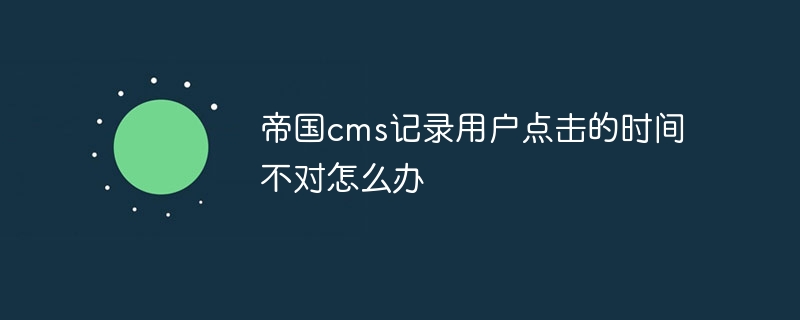
Empire cms solution to the incorrect time of recording user clicks
Problem: Empire The user click time recorded by cms is wrong, how to solve it?
Solution:
To solve the problem of incorrect user click time recorded by Empire CMS, you can take the following steps:
1. Check the database time zone setting
- Open the database configuration of empire cms and check the time zone setting of the database named
empiremaker. - Make sure the time zone is the same as the time zone where the server is located, for example
Asia/Shanghairepresents Shanghai time zone.
2. Check the PHP time zone settings
- Edit the
.htaccessfile in the root directory of the website. - Add the following lines:
<code>php_value date.timezone Asia/Shanghai</code>
- Replace
Asia/Shanghaiwith the time zone of the server.
3. Clear cache
-
Clear browser cache and server cache, including:
- Browser cache: Press
Ctrl F5(orCmd Ron Mac) to refresh the page. - Server cache: If you use Apache, please execute
service apache2 restart; if you use Nginx, please executeservice nginx restart.
- Browser cache: Press
4. Enable debug mode
- Edit the
config/config.phpfile. - Set
$empirecms_config['dev_mode']totrue. - Refresh the page and check the error information in the log file (
data/log/error.log).
If the above steps cannot solve the problem, please try the following other methods:
- Contact the official technical support of Empire cms.
- Check the server's firewall settings to ensure that Empire cms is not blocked from accessing the Internet time server.
- Try using a different time server. In the
config/config.phpfile, set$empirecms_config['ntpserver']to a different NTP server, such as0.beijing.pool.ntp.org.
The above is the detailed content of What should I do if the time when Imperial CMS records user clicks is incorrect?. For more information, please follow other related articles on the PHP Chinese website!

Hot AI Tools

Undresser.AI Undress
AI-powered app for creating realistic nude photos

AI Clothes Remover
Online AI tool for removing clothes from photos.

Undress AI Tool
Undress images for free

Clothoff.io
AI clothes remover

Video Face Swap
Swap faces in any video effortlessly with our completely free AI face swap tool!

Hot Article

Hot Tools

Notepad++7.3.1
Easy-to-use and free code editor

SublimeText3 Chinese version
Chinese version, very easy to use

Zend Studio 13.0.1
Powerful PHP integrated development environment

Dreamweaver CS6
Visual web development tools

SublimeText3 Mac version
God-level code editing software (SublimeText3)

Hot Topics
 How to check the name of the docker container
Apr 15, 2025 pm 12:21 PM
How to check the name of the docker container
Apr 15, 2025 pm 12:21 PM
You can query the Docker container name by following the steps: List all containers (docker ps). Filter the container list (using the grep command). Gets the container name (located in the "NAMES" column).
 How to start containers by docker
Apr 15, 2025 pm 12:27 PM
How to start containers by docker
Apr 15, 2025 pm 12:27 PM
Docker container startup steps: Pull the container image: Run "docker pull [mirror name]". Create a container: Use "docker create [options] [mirror name] [commands and parameters]". Start the container: Execute "docker start [Container name or ID]". Check container status: Verify that the container is running with "docker ps".
 How to create containers for docker
Apr 15, 2025 pm 12:18 PM
How to create containers for docker
Apr 15, 2025 pm 12:18 PM
Create a container in Docker: 1. Pull the image: docker pull [mirror name] 2. Create a container: docker run [Options] [mirror name] [Command] 3. Start the container: docker start [Container name]
 Using Dicr/Yii2-Google to integrate Google API in YII2
Apr 18, 2025 am 11:54 AM
Using Dicr/Yii2-Google to integrate Google API in YII2
Apr 18, 2025 am 11:54 AM
VprocesserazrabotkiveB-enclosed, Мнепришлостольностьсясзадачейтерациигооглапидляпапакробоглесхетсigootrive. LEAVALLYSUMBALLANCEFRIABLANCEFAUMDOPTOMATIFICATION, ČtookazaLovnetakProsto, Kakaožidal.Posenesko
 How to install mirror offline in docker
Apr 15, 2025 am 11:36 AM
How to install mirror offline in docker
Apr 15, 2025 am 11:36 AM
Installing Docker images offline requires the following steps: 1. Obtain the mirror TAR file; 2. Export the mirror file; 3. Transfer the mirror file; 4. Import the mirror file; 5. Verify the mirror installation.
 How to quickly configure CentOS HDFS
Apr 14, 2025 pm 07:24 PM
How to quickly configure CentOS HDFS
Apr 14, 2025 pm 07:24 PM
Deploying Hadoop Distributed File System (HDFS) on a CentOS system requires several steps, and the following guide briefly describes the configuration process in stand-alone mode. Full cluster deployment is more complex. 1. Java environment configuration First, make sure that the system has Java installed. Install OpenJDK with the following command: yumininstall-yjava-1.8.0-openjdk-devel Configure Java environment variables: echo "exportJAVA_HOME=/usr/lib/jvm/java-1.8.0-openjdk">>/etc/profileecho"ex
 Choosing Between NGINX and Apache: The Right Fit for Your Needs
Apr 15, 2025 am 12:04 AM
Choosing Between NGINX and Apache: The Right Fit for Your Needs
Apr 15, 2025 am 12:04 AM
NGINX and Apache have their own advantages and disadvantages and are suitable for different scenarios. 1.NGINX is suitable for high concurrency and low resource consumption scenarios. 2. Apache is suitable for scenarios where complex configurations and rich modules are required. By comparing their core features, performance differences, and best practices, you can help you choose the server software that best suits your needs.
 How to create a mirror in docker
Apr 15, 2025 am 11:27 AM
How to create a mirror in docker
Apr 15, 2025 am 11:27 AM
Steps to create a Docker image: Write a Dockerfile that contains the build instructions. Build the image in the terminal, using the docker build command. Tag the image and assign names and tags using the docker tag command.





