 Software Tutorial
Software Tutorial
 Computer Software
Computer Software
 How to deal with misalignment of MathType division sign and fraction line
How to deal with misalignment of MathType division sign and fraction line
How to deal with misalignment of MathType division sign and fraction line
phpThe editor will reveal to you the strategy for unlocking all the skills in "Winter Rhapsody"! This character plot simulation game is based on a small town story and incorporates Japanese elements. Challenges include in-depth puzzle solving and key operating skills. The game provides rich special content and skill-based gameplay. Players can unlock all skills and gain a more comprehensive gaming experience!
1. Open the MathType formula editor to enter the editing interface, and use the MathType operator template to edit the division sign.
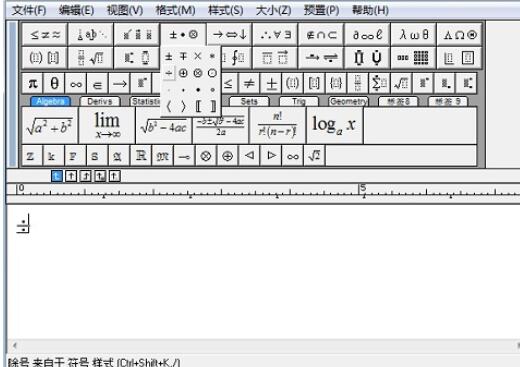
2. Then use the standard fraction template in the MathType delimiter template to edit the fraction. You can make corresponding edits in the numerator and denominator of the fraction. At this time, if the division sign and the fraction line are not aligned,
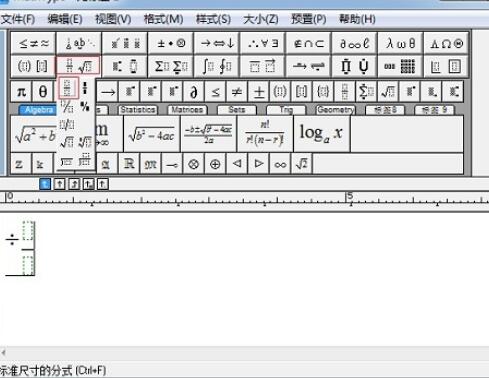
3. Select the division sign or the fraction, one of the two will do. Hold down the Ctrl key, and then press the up and down arrow keys to move slightly until the two are aligned horizontally. Select the division sign here, and then press the Ctrl key and the down arrow key.
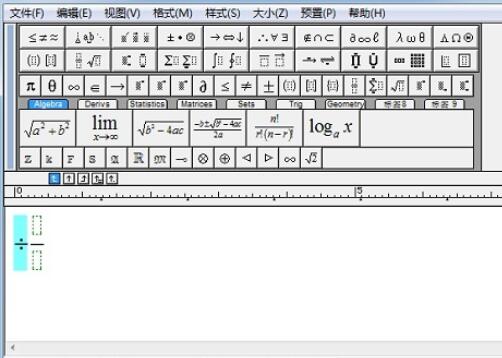
Tip: If you double-click the edited formula, you will go directly to step 2 for operation, and there is no need to re-edit.
The above is the detailed content of How to deal with misalignment of MathType division sign and fraction line. For more information, please follow other related articles on the PHP Chinese website!

Hot AI Tools

Undresser.AI Undress
AI-powered app for creating realistic nude photos

AI Clothes Remover
Online AI tool for removing clothes from photos.

Undress AI Tool
Undress images for free

Clothoff.io
AI clothes remover

Video Face Swap
Swap faces in any video effortlessly with our completely free AI face swap tool!

Hot Article

Hot Tools

Notepad++7.3.1
Easy-to-use and free code editor

SublimeText3 Chinese version
Chinese version, very easy to use

Zend Studio 13.0.1
Powerful PHP integrated development environment

Dreamweaver CS6
Visual web development tools

SublimeText3 Mac version
God-level code editing software (SublimeText3)

Hot Topics
 1676
1676
 14
14
 1429
1429
 52
52
 1333
1333
 25
25
 1278
1278
 29
29
 1257
1257
 24
24
 How to use AI technology to generate a perfect ID photo?
May 15, 2025 pm 07:45 PM
How to use AI technology to generate a perfect ID photo?
May 15, 2025 pm 07:45 PM
With the ID photo generator, you can easily make the ID photo you need without going to the photo studio, saving time and effort. 1. First, activate the function of intelligently repairing old photos. 2. Select the ID photo creation option on the page. 3. Double-click to open the picture file you need to edit. 4. Wait for a moment, and the system will automatically generate a one-inch ID photo. 5. If you need other sizes, please select the appropriate size in the adjustment options. 6. Click the Change Background option. 7. Choose your favorite background color from the color background. 8. Click the Download Save button to save your ID photo.



