How to unlock mobile phone screen if you forget password
How to unlock if you forget your phone screen password: Use the associated Google account (for Android phones): After entering the wrong password, select "Forgot Password" and enter your Google account information for verification. Using a Samsung account (only applicable to Samsung devices): After entering the wrong password, select "Forgot Password" and enter the Samsung account information for verification. Use recovery mode (if the above method is not available): After shutting down, press and hold the power and volume down buttons to enter recovery mode, and select "Restore Factory Settings".
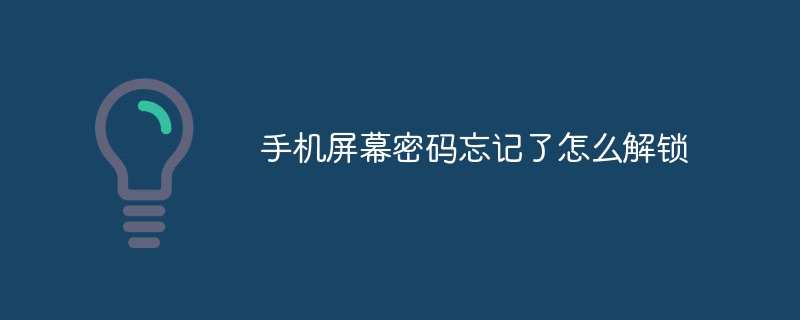
How to unlock if you forget your phone screen password
When you forget your phone screen password, unlocking your phone may be a A difficult task. However, there are several ways to unlock your device securely.
Method 1: Use a linked Google account
- For Android phones, if you have linked your device to a Google account, you can use that account to unlock the phone .
- Enter the wrong password more than 5 times on the screen password input interface.
- The system will display the "Forgot Password" option.
- Tap "Forgot Password" and enter the Google Account information associated with your phone.
- Follow the on-screen instructions to complete verification.
Method 2: Using a Samsung account (only for Samsung devices)
- For Samsung phones, you can use a Samsung account to unlock the device.
- Enter the wrong password more than 5 times on the screen password input interface.
- The system will display the "Forgot Password" option.
- Tap "Forgot Password" and enter the Samsung account information associated with the phone.
- Follow the on-screen instructions to complete verification.
Method 3: Use recovery mode
- If the above method is not available, you can use recovery mode to reset the device.
- Turn off your phone.
- Press and hold the power button and volume down button until you enter recovery mode.
- Use the volume keys to navigate to the Factory Reset option.
- Press the power button to confirm your selection.
- This process will erase all data on your phone, including screen passcode.
Important:
- Be sure to back up important data on your phone before using recovery mode.
- If all the above methods fail, you may need to contact the manufacturer for professional help.
The above is the detailed content of How to unlock mobile phone screen if you forget password. For more information, please follow other related articles on the PHP Chinese website!

Hot AI Tools

Undresser.AI Undress
AI-powered app for creating realistic nude photos

AI Clothes Remover
Online AI tool for removing clothes from photos.

Undress AI Tool
Undress images for free

Clothoff.io
AI clothes remover

Video Face Swap
Swap faces in any video effortlessly with our completely free AI face swap tool!

Hot Article

Hot Tools

Notepad++7.3.1
Easy-to-use and free code editor

SublimeText3 Chinese version
Chinese version, very easy to use

Zend Studio 13.0.1
Powerful PHP integrated development environment

Dreamweaver CS6
Visual web development tools

SublimeText3 Mac version
God-level code editing software (SublimeText3)

Hot Topics
 1655
1655
 14
14
 1413
1413
 52
52
 1306
1306
 25
25
 1252
1252
 29
29
 1226
1226
 24
24


