 Computer Tutorials
Computer Tutorials
 System Installation
System Installation
 A must-have for system reinstallation novices: A complete tutorial on installing Windows system via USB flash drive
A must-have for system reinstallation novices: A complete tutorial on installing Windows system via USB flash drive
A must-have for system reinstallation novices: A complete tutorial on installing Windows system via USB flash drive
php editor Yuzai brings you the necessary skills to unlock: a complete tutorial on installing Windows system from USB flash drive. There is no need to call complicated tools, just prepare the USB flash drive and system image file, and you can easily complete the installation process. This tutorial will explain in detail every step from making a bootable USB flash drive to installing the Windows system, allowing you to easily master the skills of reinstalling the system!

Tool materials:
System version: Windows 10 20H2
Brand model: Lenovo Xiaoxin Air 14
Software version: Xiaoyu one-click system reinstallation V5.0
1. Preparation work
1. Prepare a U disk of more than 8GB and format it in FAT32 format.
2. Download Xiaoyu’s one-click reinstallation system software and Windows 10 image file, and extract the image file to the root directory of the USB drive.
3. Enter the BIOS and set the U disk as the first startup item, save and restart the computer.
2. Install the system
1. After restarting, enter the PE system and run Xiaoyi’s one-click reinstallation software.
2. Select the system version and partition plan to be installed. It is recommended to keep the C drive and format it.
3. Wait patiently for the installation to complete. You may need to restart several times during the process. Please follow the prompts.
3. Post-installation optimization
1. When entering the system for the first time after the installation is completed, it is recommended to update the driver and system patches immediately to improve performance and security. You can use tools such as Driving Life to do it with one click.
2. According to personal needs, install commonly used software such as Office, Chrome, etc. It is recommended to use Dism to check system integrity and optimize settings.
3. Back up important data to the cloud or an external hard drive to avoid losing it again. You can choose services such as Nut Cloud and Baidu Cloud Disk.
Content extension:
1. There are actually many ways to make a USB boot disk, such as micro PE, Laomaotao, etc. You can choose according to your preference. But now Microsoft officially provides special media creation tools, which do not require third-party software and are more convenient.
2. If it is just a system failure, not poisoning or partition adjustment, you might as well try the "repair installation" function, which can retain all software and settings, which is a gentler choice.
3. In daily use, you should develop a good habit of regular backup and disk defragmentation to minimize the frequency of system reinstallation. Tool recommendations include AOMEI Partition Assistant, SpaceSniffer, etc.
Summary: Reinstalling the system from a USB flash drive may seem complicated, but it is actually not difficult once you master the essentials. Choose reliable tools and strictly follow each step to complete the process smoothly. Even if you encounter problems, don't panic. Make good use of search engines and netizens' help, and you can always find a solution. I hope everyone can master this essential skill and keep their computers in top condition at all times!
The above is the detailed content of A must-have for system reinstallation novices: A complete tutorial on installing Windows system via USB flash drive. For more information, please follow other related articles on the PHP Chinese website!

Hot AI Tools

Undresser.AI Undress
AI-powered app for creating realistic nude photos

AI Clothes Remover
Online AI tool for removing clothes from photos.

Undress AI Tool
Undress images for free

Clothoff.io
AI clothes remover

Video Face Swap
Swap faces in any video effortlessly with our completely free AI face swap tool!

Hot Article

Hot Tools

Notepad++7.3.1
Easy-to-use and free code editor

SublimeText3 Chinese version
Chinese version, very easy to use

Zend Studio 13.0.1
Powerful PHP integrated development environment

Dreamweaver CS6
Visual web development tools

SublimeText3 Mac version
God-level code editing software (SublimeText3)

Hot Topics
 1658
1658
 14
14
 1415
1415
 52
52
 1309
1309
 25
25
 1257
1257
 29
29
 1231
1231
 24
24
 How to view word documents in vscode How to view word documents in vscode
May 09, 2024 am 09:37 AM
How to view word documents in vscode How to view word documents in vscode
May 09, 2024 am 09:37 AM
First, open the vscode software on the computer, click the [Extension] icon on the left, as shown in ① in the figure. Then, enter [officeviewer] in the search box of the extension interface, as shown in ② in the figure. Then, from the search Select [officeviewer] to install in the results, as shown in ③ in the figure. Finally, open the file, such as docx, pdf, etc., as shown below
 WPS and Office do not have Chinese fonts, and Chinese font names are displayed in English.
Jun 19, 2024 am 06:56 AM
WPS and Office do not have Chinese fonts, and Chinese font names are displayed in English.
Jun 19, 2024 am 06:56 AM
My friend's computer, all Chinese fonts such as imitation Song, Kai style, Xing Kai, Microsoft Yahei, etc. cannot be found in WPS and OFFICE. The editor below will tell you how to solve this problem. The fonts in the system are normal, but all fonts in the WPS font options are not available, only cloud fonts. OFFICE only has English fonts, not any Chinese fonts. After installing different versions of WPS, English fonts are available, but there is also no Chinese font. Solution: Control Panel → Categories → Clock, Language, and Region → Change Display Language → (Region and Language) Management → (Language for Non-Unicode Programs) Change System Regional Settings → Chinese (Simplified, China) → Restart. Control Panel, change the view mode in the upper right corner to "Category", Clock, Language and Region, change
 How to connect Redmi Note13RPro to the computer?
May 09, 2024 pm 06:52 PM
How to connect Redmi Note13RPro to the computer?
May 09, 2024 pm 06:52 PM
The phone Redmi Note13RPro has been very popular recently. Many consumers have purchased this phone. However, many users are using this phone for the first time, so they don’t know how to connect the Redmi Note13RPro to the computer. In this regard, the editor is here to explain to you Detailed tutorial introduction is provided. How to connect Redmi Note13RPro to the computer? 1. Use a USB data cable to connect the Redmi phone to the USB interface of the computer. 2. Open the phone settings, click Options, and turn on USB debugging. 3. Open the device manager on your computer and find the mobile device option. 4. Right-click the mobile device, select Update Driver, and then select Automatically search for updated drivers. 5. If the computer does not automatically search for the driver,
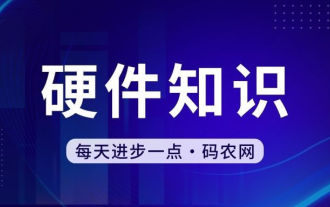 Laptop power on but black screen
May 09, 2024 am 09:04 AM
Laptop power on but black screen
May 09, 2024 am 09:04 AM
What should I do if the laptop power-on indicator light comes on and the screen goes black? It may be caused by poor contact. It is recommended to restart the laptop. If the problem still cannot be solved, the monitor is broken and it is recommended to go to a repair shop for repair. When the notebook is turned on, the screen is black, but there is sound entering the system, and the external monitor is still abnormal. It may be a problem with the graphics card or motherboard. Just remove and replace it. Start switch problem. Black screen when booting, no self-test. Use the meter pin to short-circuit the startup terminal on the motherboard, and it will start normally. Memory stick problem. There will be a long beep when the screen is black when the phone is turned on. Just take out the memory stick, clean it and then plug it back in. cpu problem. It is recommended to use an external monitor of the computer, which is a general desktop monitor, and connect it to the external display interface of the notebook. If a
 What should I do if the Win11 taskbar does not display the time? Introduction to the most effective solutions
May 09, 2024 pm 01:13 PM
What should I do if the Win11 taskbar does not display the time? Introduction to the most effective solutions
May 09, 2024 pm 01:13 PM
The win11 taskbar is very unique. Many users will also adjust the transparency of the taskbar to beautify the taskbar. However, they don’t know what to do when the win11 taskbar does not display the time? Let’s take a look below! 1. Restart Windows 11: Sometimes, restarting the system can solve the taskbar display problem. 2. Check the taskbar settings: right-click an empty space on the taskbar and select "Taskbar Settings". Make sure the "Show time" option is enabled. If it's not enabled, toggle the switch to enable it. 3. Check your date and time settings: Open the Settings app, select Time & Language, then select Date & Time. Make sure the date, time and time zone are set correctly. 4. Update operating system: Make sure your Wind
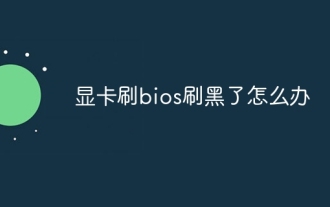 What should I do if my graphics card is blackened by flashing the BIOS?
May 10, 2024 am 12:09 AM
What should I do if my graphics card is blackened by flashing the BIOS?
May 10, 2024 am 12:09 AM
Flashing the BIOS of the graphics card refers to the situation where an error occurs when modifying the BIOS and the graphics card cannot start. Solutions include: 1. Power-off method: release the residual power and then restart; 2. Short-circuit method: short-circuit the short-circuit point on the PCB; 3. Restore the BIOS to default values; 4. Use third-party tools to refresh the BIOS; 5. Contact technology Support seeking help. Be careful to back up the original BIOS, use a compatible version, and proceed with caution to avoid damage.
 How to convert deepseek pdf
Feb 19, 2025 pm 05:24 PM
How to convert deepseek pdf
Feb 19, 2025 pm 05:24 PM
DeepSeek cannot convert files directly to PDF. Depending on the file type, you can use different methods: Common documents (Word, Excel, PowerPoint): Use Microsoft Office, LibreOffice and other software to export as PDF. Image: Save as PDF using image viewer or image processing software. Web pages: Use the browser's "Print into PDF" function or the dedicated web page to PDF tool. Uncommon formats: Find the right converter and convert it to PDF. It is crucial to choose the right tools and develop a plan based on the actual situation.
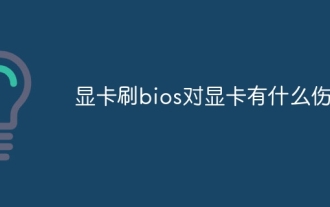 What harm does flashing the graphics card's bios do to the graphics card?
May 10, 2024 am 12:18 AM
What harm does flashing the graphics card's bios do to the graphics card?
May 10, 2024 am 12:18 AM
Flashing the graphics card BIOS may cause potential harm to the graphics card, including: 1. Damage to the graphics card chip; 2. Loss of warranty; 3. Reduced performance; 4. Stability issues; 5. Compatibility issues.



