What are c language environment variables?
C language environment variables refer to a set of key-value pairs stored in the operating system, containing information about system configuration and user preferences. They can be accessed and modified through the standard C functions getenv() and putenv() . Common environment variables include PATH, HOME, USER, LANG, EDITOR, etc. Environment variables are essential for configuring and customizing your system because they allow programs and scripts to access system settings and user preferences, improving portability and flexibility.
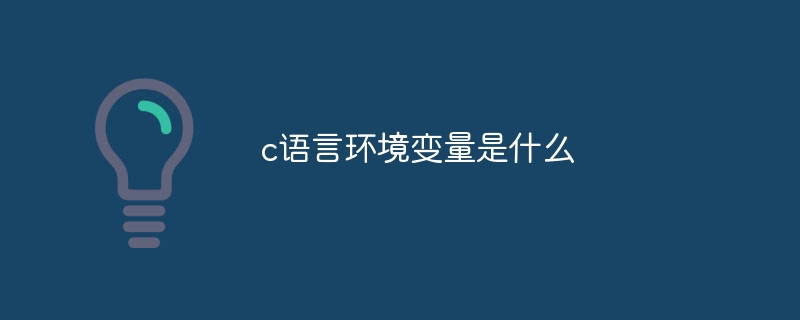
#What are the c language environment variables?
In C language, environment variables refer to a set of key-value pairs stored in the operating system and contain information about system configuration and user preferences. These variables can be used by programs and scripts to access and modify system settings.
How to use environment variables
Can be accessed and modified through the standard C functions getenv() and putenv() environment variables.
- getenv(): This function is used to obtain the value of the specified environment variable. The syntax is:
char *getenv(const char *name);
where name is the name of the variable to obtain the value. If the variable exists, getenv() will return a pointer to its value; otherwise, NULL will be returned.
- putenv(): This function is used to set or modify the value of environment variables. The syntax is:
int putenv(const char *string);
Among them, string is a string in the format of "NAME=VALUE", where NAME is the variable name to be set , VALUE is the value to be set. If the variable does not exist, putenv() will create it; if it exists, its value will be modified.
Common environment variables
Some common environment variables include:
- PATH: Specify the executable file Search path.
- HOME: Specify the user's home directory.
- USER: Specify the current user.
- LANG: Specifies the system locale.
- EDITOR: Specifies the preferred editor for editing text files.
Importance of environment variables
Environment variables are crucial for configuring and customizing the system because they allow programs and scripts to function without being directly hardcoded. to access system settings and user preferences. This helps improve portability and flexibility.
The above is the detailed content of What are c language environment variables?. For more information, please follow other related articles on the PHP Chinese website!

Hot AI Tools

Undresser.AI Undress
AI-powered app for creating realistic nude photos

AI Clothes Remover
Online AI tool for removing clothes from photos.

Undress AI Tool
Undress images for free

Clothoff.io
AI clothes remover

Video Face Swap
Swap faces in any video effortlessly with our completely free AI face swap tool!

Hot Article

Hot Tools

Notepad++7.3.1
Easy-to-use and free code editor

SublimeText3 Chinese version
Chinese version, very easy to use

Zend Studio 13.0.1
Powerful PHP integrated development environment

Dreamweaver CS6
Visual web development tools

SublimeText3 Mac version
God-level code editing software (SublimeText3)

Hot Topics
 What is the method of converting Vue.js strings into objects?
Apr 07, 2025 pm 09:18 PM
What is the method of converting Vue.js strings into objects?
Apr 07, 2025 pm 09:18 PM
Using JSON.parse() string to object is the safest and most efficient: make sure that strings comply with JSON specifications and avoid common errors. Use try...catch to handle exceptions to improve code robustness. Avoid using the eval() method, which has security risks. For huge JSON strings, chunked parsing or asynchronous parsing can be considered for optimizing performance.
 C language data structure: data representation and operation of trees and graphs
Apr 04, 2025 am 11:18 AM
C language data structure: data representation and operation of trees and graphs
Apr 04, 2025 am 11:18 AM
C language data structure: The data representation of the tree and graph is a hierarchical data structure consisting of nodes. Each node contains a data element and a pointer to its child nodes. The binary tree is a special type of tree. Each node has at most two child nodes. The data represents structTreeNode{intdata;structTreeNode*left;structTreeNode*right;}; Operation creates a tree traversal tree (predecision, in-order, and later order) search tree insertion node deletes node graph is a collection of data structures, where elements are vertices, and they can be connected together through edges with right or unrighted data representing neighbors.
 The truth behind the C language file operation problem
Apr 04, 2025 am 11:24 AM
The truth behind the C language file operation problem
Apr 04, 2025 am 11:24 AM
The truth about file operation problems: file opening failed: insufficient permissions, wrong paths, and file occupied. Data writing failed: the buffer is full, the file is not writable, and the disk space is insufficient. Other FAQs: slow file traversal, incorrect text file encoding, and binary file reading errors.
 How to distinguish between closing a browser tab and closing the entire browser using JavaScript?
Apr 04, 2025 pm 10:21 PM
How to distinguish between closing a browser tab and closing the entire browser using JavaScript?
Apr 04, 2025 pm 10:21 PM
How to distinguish between closing tabs and closing entire browser using JavaScript on your browser? During the daily use of the browser, users may...
 How debian readdir integrates with other tools
Apr 13, 2025 am 09:42 AM
How debian readdir integrates with other tools
Apr 13, 2025 am 09:42 AM
The readdir function in the Debian system is a system call used to read directory contents and is often used in C programming. This article will explain how to integrate readdir with other tools to enhance its functionality. Method 1: Combining C language program and pipeline First, write a C program to call the readdir function and output the result: #include#include#include#includeintmain(intargc,char*argv[]){DIR*dir;structdirent*entry;if(argc!=2){
 HadiDB: A lightweight, horizontally scalable database in Python
Apr 08, 2025 pm 06:12 PM
HadiDB: A lightweight, horizontally scalable database in Python
Apr 08, 2025 pm 06:12 PM
HadiDB: A lightweight, high-level scalable Python database HadiDB (hadidb) is a lightweight database written in Python, with a high level of scalability. Install HadiDB using pip installation: pipinstallhadidb User Management Create user: createuser() method to create a new user. The authentication() method authenticates the user's identity. fromhadidb.operationimportuseruser_obj=user("admin","admin")user_obj.
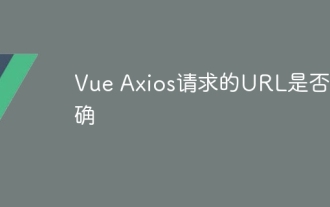 Is the URL requested by Vue Axios correct?
Apr 07, 2025 pm 10:12 PM
Is the URL requested by Vue Axios correct?
Apr 07, 2025 pm 10:12 PM
Yes, the URL requested by Vue Axios must be correct for the request to succeed. The format of url is: protocol, host name, resource path, optional query string. Common errors include missing protocols, misspellings, duplicate slashes, missing port numbers, and incorrect query string format. How to verify the correctness of the URL: enter manually in the browser address bar, use the online verification tool, or use the validateStatus option of Vue Axios in the request.
 How to use the redis command
Apr 10, 2025 pm 08:45 PM
How to use the redis command
Apr 10, 2025 pm 08:45 PM
Using the Redis directive requires the following steps: Open the Redis client. Enter the command (verb key value). Provides the required parameters (varies from instruction to instruction). Press Enter to execute the command. Redis returns a response indicating the result of the operation (usually OK or -ERR).






