快速建立Servlet和JSP的运行、调试和编译环境_MySQL
servlet
相信很多刚开始学习Servlet和JSP的朋友都有一个困扰,就是如何快速方便的建立一个Servlet和JSP的运行、调试和编译环境。本人现在正在国外攻读MIT(Master of Information Technology),现在选修的这一科是WBIS(Web Based Information Systems),其包含了许多种技术,如Java,Perl,CGI,Servlet,ASP,Java Script,JSP,OO,UML等等。下面的这篇文章是学校所提供的相关软件的下载地址、安装方法以及相关说明,其中的所需的软件(学校已经给我们提供了CD)我已经全部安装并测试过。这里,我极力推荐给大家,因为整个安装过程非常的简单,只要按照下面文章中的方法一步一步做,100%可以成功,相信会给你带来帮助。虽然文章是全英文的,但很简单,相信大家都能明白。如果有什么问题,希望大家能提出来我们一起讨论。
(注:文章中所提到的四个软件分别是JDK 1.3.1,BlueJ 1.2.0,Apache Tomcat 4.0和bluej_tomcat_config.zip。其中BlueJ是用来创建、编译Servlet的,而最后那个zip文件则是配置BlueJ和Tomcat的。)
BlueJ, Jakarta Tomcat and Java 2 SDK Installation
1. Install the Java 2 Software Development Kit (JDK)
It is recommended that you install JDK 1.3.1, which can be downloaded from here(http://www.csu.edu.au/faculty/sciagr/sis/subjects/itc357/j2sdk-1_3_1-win.exe), or from http://java.sun.com (unfortunately it is a 30M download so if you have a slow modem it may be better to acquire it on CD. For example, there is a CD containing JDK with many Java text books).
Install JDK to the default directory, which is c:\jdk1.3.1
You may use a different version of JDK (1.2 or later) but you will need to change the Tomcat configuration files startup.bat and shutdown.bat to point to the directory location.
2. Install BlueJ (BlueJ is a basic Java editing and compilation environment that sits on top of JDK)
It is recommended that you install BlueJ 1.2.0, which can be downloaded from here(http://www.csu.edu.au/faculty/sciagr/sis/subjects/itc357/bluejsetup-120.exe) or from http://bluej.org
Install BlueJ to the default directory c:\BlueJ
If you install a different version of BlueJ or place it in a different directory the configuration files provided in bluej_tomcat_config.zip will not automatically go into the correct directories and you will have to manually extract each one.
3. Install Apache Tomcat (Tomcat is a Java web application server and will allow you to test your Servlets and JSP files locally)
It is recommended that you install Apache Tomcat 4.0, which can be downloaded from here(http://www.csu.edu.au/faculty/sciagr/sis/subjects/itc357/jakarta-tomcat-4.0.4.exe) or from http://jakarta.apache.org/
Install Tomcat to the default directory c:\Program Files\Apache Tomcat 4.0
If you install a different version of Tomcat or place it in a different directory, you will need to configure it manually as the configuration files provided in bluej_tomcat_config.zip will not automatically go into the correct directories and various paths settings contained in them will not be correct.
4. Configure BlueJ and Tomcat to work together
The recommended way to do this is to download the file bluej_tomcat_config.zip(http://www.csu.edu.au/faculty/sciagr/sis/subjects/itc357/bluej_tomcat_config.zip) and extract the files to the root directory on drive c:, making sure that you choose the option to use folder names.
If you need to manually configure BlueJ or Tomcat, you need to troubleshoot problems or you want to examine the configuration options chosen, they are explained here.
Compiling and Running Servlets on Your Local Machine
1. Run BlueJ and open the existing project in the c:\Program Files\Apache Tomcat 4.0\webapps\testing\Web-inf\classes directory
2. Create a new class and enter the code for your servlet, or use Edit-Add class from file to import an existing servlet source file.
3. Compile the servlet.
4. Start tomcat by double-clicking on startup.bat in the c:\Program Files\Apache Tomcat 4.0\bin directory. This will start Tomcat listening on port 8080 on your local machine (you don't need to be online).
5. Start up your web browser and open the URL http://localhost:8080/testing/servlet/Servletname where Servletname is the name of your servlet.
File locations and relative references within local and remote servlets
HTML files located in a directory like c:\Program Files\Apache Tomcat 4.0\webapps\testing will be accessible through a URL like http://localhost:8080/testing/filename.html
Similarly if you place an HTML file in your home directory on the SWAP server it will be assessible through a URL like http://swap.csu.edu.au:8080/username/filename.html
If you need to place an image in a page generated by a servlet, you can place it in c:\Program Files\Apache Tomcat 4.0\webapps\testing (or on the swap server in your home directory) and refer to it in the HTML as ../imagename.jpg (eg.  )
)
If you need to link to another servlet or specify another servlet within the ACTION attribute of a form, you can simply use the servlets name. For example you could use the code to link to another servlet assuming that you have a file in the testing\Web-inf\classes directory called OtherServlet.class (or in your Web-inf\classes directory on the SWAP server)
If you have a static HTML page that has a link to a servlet or a form with an ACTION attribute that refers to a servlet, and the HTML page is located in the c:\Program Files\Apache Tomcat 4.0\webapps\testing directory or in your home directory on the SWAP server, use the URL servlet/ServletName to refer to the servlet (eg. ACTION="servlet/ServletName").
It is recommended that you use relative references like these in your HREF, SRC and ACTION attributes so that you can easily move your pages from the local machine to the server.

Hot AI Tools

Undresser.AI Undress
AI-powered app for creating realistic nude photos

AI Clothes Remover
Online AI tool for removing clothes from photos.

Undress AI Tool
Undress images for free

Clothoff.io
AI clothes remover

Video Face Swap
Swap faces in any video effortlessly with our completely free AI face swap tool!

Hot Article

Hot Tools

Notepad++7.3.1
Easy-to-use and free code editor

SublimeText3 Chinese version
Chinese version, very easy to use

Zend Studio 13.0.1
Powerful PHP integrated development environment

Dreamweaver CS6
Visual web development tools

SublimeText3 Mac version
God-level code editing software (SublimeText3)

Hot Topics
 1665
1665
 14
14
 1423
1423
 52
52
 1321
1321
 25
25
 1269
1269
 29
29
 1249
1249
 24
24
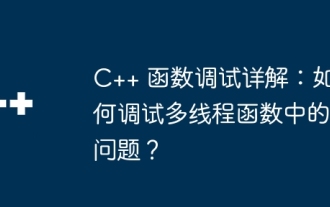 Detailed explanation of C++ function debugging: How to debug problems in multi-threaded functions?
May 02, 2024 pm 04:15 PM
Detailed explanation of C++ function debugging: How to debug problems in multi-threaded functions?
May 02, 2024 pm 04:15 PM
C++ multi-thread debugging can use GDB: 1. Enable debugging information compilation; 2. Set breakpoints; 3. Use infothreads to view threads; 4. Use thread to switch threads; 5. Use next, stepi, and locals to debug. Actual case debugging deadlock: 1. Use threadapplyallbt to print the stack; 2. Check the thread status; 3. Single-step the main thread; 4. Use condition variables to coordinate access to solve the deadlock.
 How to use LeakSanitizer to debug C++ memory leaks?
Jun 02, 2024 pm 09:46 PM
How to use LeakSanitizer to debug C++ memory leaks?
Jun 02, 2024 pm 09:46 PM
How to use LeakSanitizer to debug C++ memory leaks? Install LeakSanitizer. Enable LeakSanitizer via compile flag. Run the application and analyze the LeakSanitizer report. Identify memory allocation types and allocation locations. Fix memory leaks and ensure all dynamically allocated memory is released.
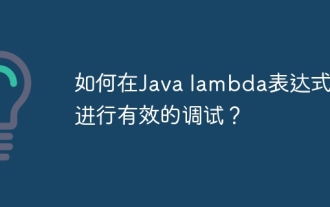 How to do efficient debugging in Java lambda expressions?
Apr 24, 2024 pm 12:03 PM
How to do efficient debugging in Java lambda expressions?
Apr 24, 2024 pm 12:03 PM
Efficiently debug Lambda expressions: IntelliJ IDEA Debugger: Set breakpoints on variable declarations or methods, inspect internal variables and state, and see the actual implementation class. Java9+JVMTI: Connect to the runtime JVM to obtain identifiers, inspect bytecode, set breakpoints, and monitor variables and status during execution.
 How to conduct concurrency testing and debugging in Java concurrent programming?
May 09, 2024 am 09:33 AM
How to conduct concurrency testing and debugging in Java concurrent programming?
May 09, 2024 am 09:33 AM
Concurrency testing and debugging Concurrency testing and debugging in Java concurrent programming are crucial and the following techniques are available: Concurrency testing: Unit testing: Isolate and test a single concurrent task. Integration testing: testing the interaction between multiple concurrent tasks. Load testing: Evaluate an application's performance and scalability under heavy load. Concurrency Debugging: Breakpoints: Pause thread execution and inspect variables or execute code. Logging: Record thread events and status. Stack trace: Identify the source of the exception. Visualization tools: Monitor thread activity and resource usage.
 Shortcut to golang function debugging and analysis
May 06, 2024 pm 10:42 PM
Shortcut to golang function debugging and analysis
May 06, 2024 pm 10:42 PM
This article introduces shortcuts for Go function debugging and analysis, including: built-in debugger dlv, which is used to pause execution, check variables, and set breakpoints. Logging, use the log package to record messages and view them during debugging. The performance analysis tool pprof generates call graphs and analyzes performance, and uses gotoolpprof to analyze data. Practical case: Analyze memory leaks through pprof and generate a call graph to display the functions that cause leaks.
 How to debug PHP asynchronous code
May 31, 2024 am 09:08 AM
How to debug PHP asynchronous code
May 31, 2024 am 09:08 AM
Tools for debugging PHP asynchronous code include: Psalm: a static analysis tool that can find potential errors. ParallelLint: A tool that inspects asynchronous code and provides recommendations. Xdebug: An extension for debugging PHP applications by enabling a session and stepping through the code. Other tips include using logging, assertions, running code locally, and writing unit tests.
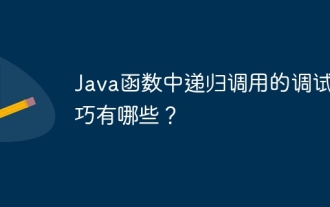 What are the debugging techniques for recursive calls in Java functions?
May 05, 2024 am 10:48 AM
What are the debugging techniques for recursive calls in Java functions?
May 05, 2024 am 10:48 AM
The following techniques are available for debugging recursive functions: Check the stack traceSet debug pointsCheck if the base case is implemented correctlyCount the number of recursive callsVisualize the recursive stack
 PHP Debugging Errors: A Guide to Common Mistakes
Jun 05, 2024 pm 03:18 PM
PHP Debugging Errors: A Guide to Common Mistakes
Jun 05, 2024 pm 03:18 PM
Common PHP debugging errors include: Syntax errors: Check the code syntax to make sure there are no errors. Undefined variable: Before using a variable, make sure it is initialized and assigned a value. Missing semicolons: Add semicolons to all code blocks. Function is undefined: Check that the function name is spelled correctly and make sure the correct file or PHP extension is loaded.




