八、设置HTTP应答头_MySQL
8.1 HTTP应答头概述
Web服务器的HTTP应答一般由以下几项构成:一个状态行,一个或多个应答头,一个空行,内容文档。设置HTTP应答头往往和设置状态行中的状态代码结合起来。例如,有好几个表示“文档位置已经改变”的状态代码都伴随着一个Location头,而401(Unauthorized)状态代码则必须伴随一个WWW-Authenticate头。
然而,即使在没有设置特殊含义的状态代码时,指定应答头也是很有用的。应答头可以用来完成:设置Cookie,指定修改日期,指示浏览器按照指定的间隔刷新页面,声明文档的长度以便利用持久HTTP连接,……等等许多其他任务。
设置应答头最常用的方法是HttpServletResponse的setHeader,该方法有两个参数,分别表示应答头的名字和值。和设置状态代码相似,设置应答头应该在发送任何文档内容之前进行。
setDateHeader方法和setIntHeadr方法专门用来设置包含日期和整数值的应答头,前者避免了把Java时间转换为GMT时间字符串的麻烦,后者则避免了把整数转换为字符串的麻烦。
HttpServletResponse还提供了许多设置常见应答头的简便方法,如下所示:
setContentType:设置Content-Type头。大多数Servlet都要用到这个方法。
setContentLength:设置Content-Length头。对于支持持久HTTP连接的浏览器来说,这个函数是很有用的。
addCookie:设置一个Cookie(Servlet API中没有setCookie方法,因为应答往往包含多个Set-Cookie头)。
另外,如上节介绍,sendRedirect方法设置状态代码302时也会设置Location头。
8.2 常见应答头及其含义
有关HTTP头详细和完整的说明,请参见http://www.w3.org/Protocols/规范。
应答头 说明
Allow 服务器支持哪些请求方法(如GET、POST等)。
Content-Encoding 文档的编码(Encode)方法。只有在解码之后才可以得到Content-Type头指定的内容类型。利用gzip压缩文档能够显著地减少HTML文档的下载时间。Java的GZIPOutputStream可以很方便地进行gzip压缩,但只有Unix上的Netscape和Windows上的IE 4、IE 5才支持它。因此,Servlet应该通过查看Accept-Encoding头(即request.getHeader("Accept-Encoding"))检查浏览器是否支持gzip,为支持gzip的浏览器返回经gzip压缩的HTML页面,为其他浏览器返回普通页面。
Content-Length 表示内容长度。只有当浏览器使用持久HTTP连接时才需要这个数据。如果你想要利用持久连接的优势,可以把输出文档写入ByteArrayOutputStram,完成后查看其大小,然后把该值放入Content-Length头,最后通过byteArrayStream.writeTo(response.getOutputStream()发送内容。
Content-Type 表示后面的文档属于什么MIME类型。Servlet默认为text/plain,但通常需要显式地指定为text/html。由于经常要设置Content-Type,因此HttpServletResponse提供了一个专用的方法setContentTyep。
Date 当前的GMT时间。你可以用setDateHeader来设置这个头以避免转换时间格式的麻烦。
Expires 应该在什么时候认为文档已经过期,从而不再缓存它?
Last-Modified 文档的最后改动时间。客户可以通过If-Modified-Since请求头提供一个日期,该请求将被视为一个条件GET,只有改动时间迟于指定时间的文档才会返回,否则返回一个304(Not Modified)状态。Last-Modified也可用setDateHeader方法来设置。

Hot AI Tools

Undresser.AI Undress
AI-powered app for creating realistic nude photos

AI Clothes Remover
Online AI tool for removing clothes from photos.

Undress AI Tool
Undress images for free

Clothoff.io
AI clothes remover

Video Face Swap
Swap faces in any video effortlessly with our completely free AI face swap tool!

Hot Article

Hot Tools

Notepad++7.3.1
Easy-to-use and free code editor

SublimeText3 Chinese version
Chinese version, very easy to use

Zend Studio 13.0.1
Powerful PHP integrated development environment

Dreamweaver CS6
Visual web development tools

SublimeText3 Mac version
God-level code editing software (SublimeText3)

Hot Topics
 1677
1677
 14
14
 1431
1431
 52
52
 1334
1334
 25
25
 1279
1279
 29
29
 1257
1257
 24
24
 How to recover deleted contacts on WeChat (simple tutorial tells you how to recover deleted contacts)
May 01, 2024 pm 12:01 PM
How to recover deleted contacts on WeChat (simple tutorial tells you how to recover deleted contacts)
May 01, 2024 pm 12:01 PM
Unfortunately, people often delete certain contacts accidentally for some reasons. WeChat is a widely used social software. To help users solve this problem, this article will introduce how to retrieve deleted contacts in a simple way. 1. Understand the WeChat contact deletion mechanism. This provides us with the possibility to retrieve deleted contacts. The contact deletion mechanism in WeChat removes them from the address book, but does not delete them completely. 2. Use WeChat’s built-in “Contact Book Recovery” function. WeChat provides “Contact Book Recovery” to save time and energy. Users can quickly retrieve previously deleted contacts through this function. 3. Enter the WeChat settings page and click the lower right corner, open the WeChat application "Me" and click the settings icon in the upper right corner to enter the settings page.
 The secret of hatching mobile dragon eggs is revealed (step by step to teach you how to successfully hatch mobile dragon eggs)
May 04, 2024 pm 06:01 PM
The secret of hatching mobile dragon eggs is revealed (step by step to teach you how to successfully hatch mobile dragon eggs)
May 04, 2024 pm 06:01 PM
Mobile games have become an integral part of people's lives with the development of technology. It has attracted the attention of many players with its cute dragon egg image and interesting hatching process, and one of the games that has attracted much attention is the mobile version of Dragon Egg. To help players better cultivate and grow their own dragons in the game, this article will introduce to you how to hatch dragon eggs in the mobile version. 1. Choose the appropriate type of dragon egg. Players need to carefully choose the type of dragon egg that they like and suit themselves, based on the different types of dragon egg attributes and abilities provided in the game. 2. Upgrade the level of the incubation machine. Players need to improve the level of the incubation machine by completing tasks and collecting props. The level of the incubation machine determines the hatching speed and hatching success rate. 3. Collect the resources required for hatching. Players need to be in the game
 How to set font size on mobile phone (easily adjust font size on mobile phone)
May 07, 2024 pm 03:34 PM
How to set font size on mobile phone (easily adjust font size on mobile phone)
May 07, 2024 pm 03:34 PM
Setting font size has become an important personalization requirement as mobile phones become an important tool in people's daily lives. In order to meet the needs of different users, this article will introduce how to improve the mobile phone use experience and adjust the font size of the mobile phone through simple operations. Why do you need to adjust the font size of your mobile phone - Adjusting the font size can make the text clearer and easier to read - Suitable for the reading needs of users of different ages - Convenient for users with poor vision to use the font size setting function of the mobile phone system - How to enter the system settings interface - In Find and enter the "Display" option in the settings interface - find the "Font Size" option and adjust it. Adjust the font size with a third-party application - download and install an application that supports font size adjustment - open the application and enter the relevant settings interface - according to the individual
 Do Not Disturb Mode Not Working in iPhone: Fix
Apr 24, 2024 pm 04:50 PM
Do Not Disturb Mode Not Working in iPhone: Fix
Apr 24, 2024 pm 04:50 PM
Even answering calls in Do Not Disturb mode can be a very annoying experience. As the name suggests, Do Not Disturb mode turns off all incoming call notifications and alerts from emails, messages, etc. You can follow these solution sets to fix it. Fix 1 – Enable Focus Mode Enable focus mode on your phone. Step 1 – Swipe down from the top to access Control Center. Step 2 – Next, enable “Focus Mode” on your phone. Focus Mode enables Do Not Disturb mode on your phone. It won't cause any incoming call alerts to appear on your phone. Fix 2 – Change Focus Mode Settings If there are some issues in the focus mode settings, you should fix them. Step 1 – Open your iPhone settings window. Step 2 – Next, turn on the Focus mode settings
 How to set up scheduled publishing on Weibo_Tutorial on how to set up scheduled publishing on Weibo
Mar 29, 2024 pm 03:51 PM
How to set up scheduled publishing on Weibo_Tutorial on how to set up scheduled publishing on Weibo
Mar 29, 2024 pm 03:51 PM
1. Open the Weibo client, click the three little dots on the editing page, and then click Scheduled Post. 2. After clicking on scheduled posting, there will be a time option on the right side of the publishing time. Set the time, edit the article, and click on the yellow words in the lower right corner to schedule posting. 3. The mobile version of Weibo does not currently support scheduled publishing. This function can only be used on the PC client!
 How to set the countdown to grab tickets in Damai
Apr 01, 2024 pm 07:01 PM
How to set the countdown to grab tickets in Damai
Apr 01, 2024 pm 07:01 PM
When buying tickets on Damai.com, in order to ensure that the ticket purchase time can be accurately grasped, users can set a floating clock to grab tickets. The detailed setting method is below, let us learn together. How to bind the floating clock to Damai 1. Click to open the floating clock app on your phone to enter the interface, and click on the location where the flash sale check is set, as shown in the figure below: 2. After coming to the page of adding new records, click on Damai.com Copy the ticket purchase link page copied in. 3. Next, set the flash sale time and notification time below, turn on the switch button behind [Save to Calendar], and click [Save] below. 4. Click to turn on [Countdown], as shown in the figure below: 5. When the reminder time comes, click the [Start Picture-in-Picture] button below. 6. When the ticket purchase time comes
 The difference between Go language methods and functions and analysis of application scenarios
Apr 04, 2024 am 09:24 AM
The difference between Go language methods and functions and analysis of application scenarios
Apr 04, 2024 am 09:24 AM
The difference between Go language methods and functions lies in their association with structures: methods are associated with structures and are used to operate structure data or methods; functions are independent of types and are used to perform general operations.
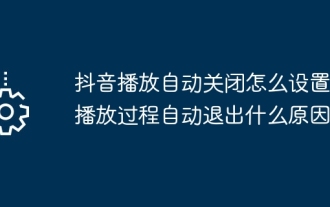 How to set Douyin playback to automatically close? Why does the playback process automatically exit?
Apr 01, 2024 pm 12:06 PM
How to set Douyin playback to automatically close? Why does the playback process automatically exit?
Apr 01, 2024 pm 12:06 PM
Douyin is one of the most popular short video platforms today. While enjoying the fun of short videos, users also hope to have better control over their time. Recently, some users reported that Douyin would automatically close during playback, which troubled them very much. 1. How to set the Douyin playback to automatically turn off? 1. Check the Douyin version. Please make sure that the Douyin version you are using is the latest. Douyin will be updated regularly to fix known issues. If your version of TikTok is too old, it may automatically close. You can check and update TikTok in the App Store. 2. Check the mobile phone system version. The automatic shutdown of Douyin playback may also be related to the mobile phone system version. Please make sure your mobile phone system version is the latest. If the mobile phone system version is too old, it may cause Douyin to run unstable. you can




