 Backend Development
Backend Development
 PHP Tutorial
PHP Tutorial
 Detailed explanation of PHP server environment: an overview of necessary components
Detailed explanation of PHP server environment: an overview of necessary components
Detailed explanation of PHP server environment: an overview of necessary components
Building a PHP server environment requires the following necessary components: Web server (such as Apache HTTP Server, Nginx) PHP interpreter (such as PHP-FPM) Database server (such as MySQL, PostgreSQL, MongoDB) Other tools (such as Composer, Git, SSH)
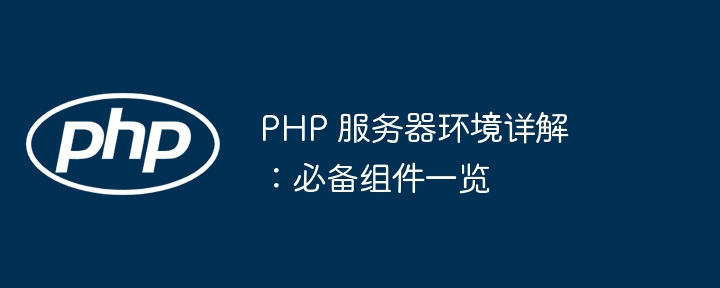
Detailed explanation of PHP server environment: Overview of essential components
When building PHP web applications, the server environment plays a vital role. This article will elaborate on the key server components required by PHP and provide practical examples to help you understand in depth.
Web Server
The Web server is the gateway that connects clients and PHP applications. It is responsible for receiving client requests and returning processed responses.
Required components:
- Apache HTTP Server
- Nginx
Practical case:
Install PHP using Apache HTTP Server:
sudo apt-get install apache2 php libapache2-mod-php
PHP Interpreter
The PHP interpreter is a program that converts PHP code into computer executable instructions.
Required components:
- PHP-FPM (FastCGI Process Manager)
Practical case:
Installing PHP-FPM on Ubuntu:
sudo apt-get install php-fpm
Database Server
The database server is used to store and manage application data. Popular databases compatible with PHP include:
Required components:
- MySQL
- PostgreSQL
- MongoDB
Practical case:
Using MySQL as database:
sudo apt-get install mysql-server
Other necessary components
In addition to the above components, the following Tools are also important for a PHP server environment:
- Composer: for managing PHP dependencies
- Git: for version control
- SSH: for remote connections Server
Practical case:
Use Composer to install PHP dependencies:
composer install
Conclusion:
By installing and configuring these necessary components, you will create a robust and scalable PHP server environment, providing a stable and efficient foundation for your web applications.
The above is the detailed content of Detailed explanation of PHP server environment: an overview of necessary components. For more information, please follow other related articles on the PHP Chinese website!

Hot AI Tools

Undresser.AI Undress
AI-powered app for creating realistic nude photos

AI Clothes Remover
Online AI tool for removing clothes from photos.

Undress AI Tool
Undress images for free

Clothoff.io
AI clothes remover

Video Face Swap
Swap faces in any video effortlessly with our completely free AI face swap tool!

Hot Article

Hot Tools

Notepad++7.3.1
Easy-to-use and free code editor

SublimeText3 Chinese version
Chinese version, very easy to use

Zend Studio 13.0.1
Powerful PHP integrated development environment

Dreamweaver CS6
Visual web development tools

SublimeText3 Mac version
God-level code editing software (SublimeText3)

Hot Topics
 1659
1659
 14
14
 1415
1415
 52
52
 1309
1309
 25
25
 1257
1257
 29
29
 1231
1231
 24
24
 Explain the purpose of foreign keys in MySQL.
Apr 25, 2025 am 12:17 AM
Explain the purpose of foreign keys in MySQL.
Apr 25, 2025 am 12:17 AM
In MySQL, the function of foreign keys is to establish the relationship between tables and ensure the consistency and integrity of the data. Foreign keys maintain the effectiveness of data through reference integrity checks and cascading operations. Pay attention to performance optimization and avoid common errors when using them.
 Compare and contrast MySQL and MariaDB.
Apr 26, 2025 am 12:08 AM
Compare and contrast MySQL and MariaDB.
Apr 26, 2025 am 12:08 AM
The main difference between MySQL and MariaDB is performance, functionality and license: 1. MySQL is developed by Oracle, and MariaDB is its fork. 2. MariaDB may perform better in high load environments. 3.MariaDB provides more storage engines and functions. 4.MySQL adopts a dual license, and MariaDB is completely open source. The existing infrastructure, performance requirements, functional requirements and license costs should be taken into account when choosing.
 MongoDB's Future: The State of the Database
Apr 25, 2025 am 12:21 AM
MongoDB's Future: The State of the Database
Apr 25, 2025 am 12:21 AM
MongoDB's future is full of possibilities: 1. The development of cloud-native databases, 2. The fields of artificial intelligence and big data are focused, 3. The improvement of security and compliance. MongoDB continues to advance and make breakthroughs in technological innovation, market position and future development direction.
 NGINX and Apache: Understanding the Key Differences
Apr 26, 2025 am 12:01 AM
NGINX and Apache: Understanding the Key Differences
Apr 26, 2025 am 12:01 AM
NGINX and Apache each have their own advantages and disadvantages, and the choice should be based on specific needs. 1.NGINX is suitable for high concurrency scenarios because of its asynchronous non-blocking architecture. 2. Apache is suitable for low-concurrency scenarios that require complex configurations, because of its modular design.
 Using Apache: Building and Hosting Websites
Apr 25, 2025 am 12:07 AM
Using Apache: Building and Hosting Websites
Apr 25, 2025 am 12:07 AM
Apache is an open source web server software that is widely used in website hosting. Installation steps: 1. Install using the command line on Ubuntu; 2. The configuration file is located in /etc/apache2/apache2.conf or /etc/httpd/conf/httpd.conf. Through module extensions, Apache supports static and dynamic content hosting, optimizes performance and security.
 Explain how to use sessions for user authentication.
Apr 26, 2025 am 12:04 AM
Explain how to use sessions for user authentication.
Apr 26, 2025 am 12:04 AM
The session realizes user authentication through the server-side state management mechanism. 1) Session creation and generation of unique IDs, 2) IDs are passed through cookies, 3) Server stores and accesses session data through IDs, 4) User authentication and status management are realized, improving application security and user experience.
 What happens if session_start() is called multiple times?
Apr 25, 2025 am 12:06 AM
What happens if session_start() is called multiple times?
Apr 25, 2025 am 12:06 AM
Multiple calls to session_start() will result in warning messages and possible data overwrites. 1) PHP will issue a warning, prompting that the session has been started. 2) It may cause unexpected overwriting of session data. 3) Use session_status() to check the session status to avoid repeated calls.
 Composer: Aiding PHP Development Through AI
Apr 29, 2025 am 12:27 AM
Composer: Aiding PHP Development Through AI
Apr 29, 2025 am 12:27 AM
AI can help optimize the use of Composer. Specific methods include: 1. Dependency management optimization: AI analyzes dependencies, recommends the best version combination, and reduces conflicts. 2. Automated code generation: AI generates composer.json files that conform to best practices. 3. Improve code quality: AI detects potential problems, provides optimization suggestions, and improves code quality. These methods are implemented through machine learning and natural language processing technologies to help developers improve efficiency and code quality.



