Quickly resolve common JavaScript errors
Common JavaScript error types include: syntax errors, reference errors, type errors, range errors, and JSON parsing errors. By understanding and handling these errors, developers can optimize code and reduce debugging time.
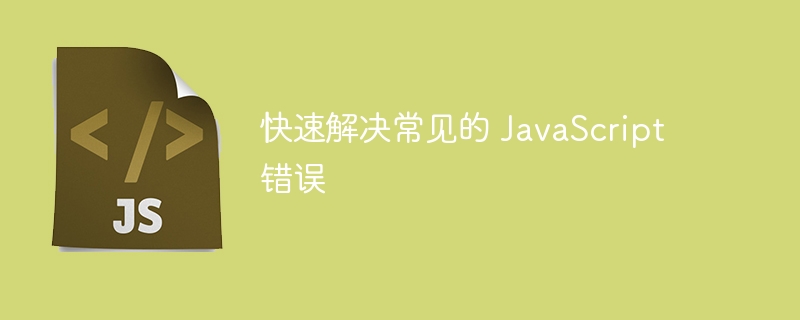
Quickly solve common JavaScript errors
In JavaScript development, encountering errors is inevitable. However, by understanding and solving common errors, we can save a lot of time and effort and keep our code running smoothly.
1. Grammar errors
Grammar errors are the most basic type of errors, usually caused by spelling errors or errors in grammatical rules. These errors are thrown as soon as the code is executed.
Example:
console.log("This is a syntax error); // missing closing parenthesisSolution: Check carefully for spelling errors and other grammatical errors.
2. Reference error
A reference error occurs when trying to access an undefined variable or function. These errors are usually thrown during function execution.
Example: const nonExistentVariable; console.log(nonExistentVariable); // ReferenceError: nonExistentVariable is not defined
Workaround: Make sure you define a variable or function before using it.
3. Type Error
Type error occurs when a value of the wrong type is passed to a function or operator. These errors are thrown at runtime.
Example: const number = 10; console.log(number + "hello"); // TypeError: Cannot concatenate a string and a number
Workaround: Make sure you pass the correct type of parameters to functions and operators.
4. Scope Error
Scope error occurs when trying to access a variable outside its valid scope. These errors are usually thrown in block scope or closures.
Example:
if (true) {
const scopeVariable = "Hello";
}
console.log(scopeVariable); // ReferenceError: scopeVariable is not definedSolution: Make sure you only access the variable within its valid scope.
5. JSON parsing errors
JSON parsing errors occur when trying to parse a malformed JSON string. These errors are thrown when using the JSON.parse() method.
Example:
const json = "{ name: 'John' }"; // Missing closing curly brace
JSON.parse(json); // SyntaxError: Unexpected end of JSON inputSolution: Make sure the JSON string is formatted correctly.
Practical case
Suppose we have a function calculateTotal(), which calculates the sum of a set of numbers:
function calculateTotal(numbers) {
if (numbers.length === 0) {
throw new Error("The input array cannot be empty."); // Throw an error if the input array is empty
}
let total = 0;
for (let number of numbers) {
if (typeof number !== "number") {
throw new TypeError("All elements in the input array must be numbers."); // Throw an error if any element is not a number
}
total += number;
}
return total;
}By adding error handling to the code, we can catch potential errors and provide useful error messages for easier debugging:
try {
const total = calculateTotal([1, 2, 3, 4, 5]);
console.log(`The total is ${total}.`);
} catch (error) {
console.log("Error: " + error.message);
}Output:
The total is 15.
The above is the detailed content of Quickly resolve common JavaScript errors. For more information, please follow other related articles on the PHP Chinese website!

Hot AI Tools

Undresser.AI Undress
AI-powered app for creating realistic nude photos

AI Clothes Remover
Online AI tool for removing clothes from photos.

Undress AI Tool
Undress images for free

Clothoff.io
AI clothes remover

Video Face Swap
Swap faces in any video effortlessly with our completely free AI face swap tool!

Hot Article

Hot Tools

Notepad++7.3.1
Easy-to-use and free code editor

SublimeText3 Chinese version
Chinese version, very easy to use

Zend Studio 13.0.1
Powerful PHP integrated development environment

Dreamweaver CS6
Visual web development tools

SublimeText3 Mac version
God-level code editing software (SublimeText3)

Hot Topics
 1667
1667
 14
14
 1426
1426
 52
52
 1328
1328
 25
25
 1273
1273
 29
29
 1255
1255
 24
24
 The Continued Use of PHP: Reasons for Its Endurance
Apr 19, 2025 am 12:23 AM
The Continued Use of PHP: Reasons for Its Endurance
Apr 19, 2025 am 12:23 AM
What’s still popular is the ease of use, flexibility and a strong ecosystem. 1) Ease of use and simple syntax make it the first choice for beginners. 2) Closely integrated with web development, excellent interaction with HTTP requests and database. 3) The huge ecosystem provides a wealth of tools and libraries. 4) Active community and open source nature adapts them to new needs and technology trends.
 The Compatibility of IIS and PHP: A Deep Dive
Apr 22, 2025 am 12:01 AM
The Compatibility of IIS and PHP: A Deep Dive
Apr 22, 2025 am 12:01 AM
IIS and PHP are compatible and are implemented through FastCGI. 1.IIS forwards the .php file request to the FastCGI module through the configuration file. 2. The FastCGI module starts the PHP process to process requests to improve performance and stability. 3. In actual applications, you need to pay attention to configuration details, error debugging and performance optimization.
 What happens if session_start() is called multiple times?
Apr 25, 2025 am 12:06 AM
What happens if session_start() is called multiple times?
Apr 25, 2025 am 12:06 AM
Multiple calls to session_start() will result in warning messages and possible data overwrites. 1) PHP will issue a warning, prompting that the session has been started. 2) It may cause unexpected overwriting of session data. 3) Use session_status() to check the session status to avoid repeated calls.
 Composer: Aiding PHP Development Through AI
Apr 29, 2025 am 12:27 AM
Composer: Aiding PHP Development Through AI
Apr 29, 2025 am 12:27 AM
AI can help optimize the use of Composer. Specific methods include: 1. Dependency management optimization: AI analyzes dependencies, recommends the best version combination, and reduces conflicts. 2. Automated code generation: AI generates composer.json files that conform to best practices. 3. Improve code quality: AI detects potential problems, provides optimization suggestions, and improves code quality. These methods are implemented through machine learning and natural language processing technologies to help developers improve efficiency and code quality.
 What is the significance of the session_start() function?
May 03, 2025 am 12:18 AM
What is the significance of the session_start() function?
May 03, 2025 am 12:18 AM
session_start()iscrucialinPHPformanagingusersessions.1)Itinitiatesanewsessionifnoneexists,2)resumesanexistingsession,and3)setsasessioncookieforcontinuityacrossrequests,enablingapplicationslikeuserauthenticationandpersonalizedcontent.
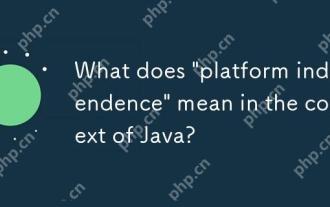 What does 'platform independence' mean in the context of Java?
Apr 23, 2025 am 12:05 AM
What does 'platform independence' mean in the context of Java?
Apr 23, 2025 am 12:05 AM
Java's platform independence means that the code written can run on any platform with JVM installed without modification. 1) Java source code is compiled into bytecode, 2) Bytecode is interpreted and executed by the JVM, 3) The JVM provides memory management and garbage collection functions to ensure that the program runs on different operating systems.
 H5: Key Improvements in HTML5
Apr 28, 2025 am 12:26 AM
H5: Key Improvements in HTML5
Apr 28, 2025 am 12:26 AM
HTML5 brings five key improvements: 1. Semantic tags improve code clarity and SEO effects; 2. Multimedia support simplifies video and audio embedding; 3. Form enhancement simplifies verification; 4. Offline and local storage improves user experience; 5. Canvas and graphics functions enhance the visualization of web pages.
 How to use MySQL functions for data processing and calculation
Apr 29, 2025 pm 04:21 PM
How to use MySQL functions for data processing and calculation
Apr 29, 2025 pm 04:21 PM
MySQL functions can be used for data processing and calculation. 1. Basic usage includes string processing, date calculation and mathematical operations. 2. Advanced usage involves combining multiple functions to implement complex operations. 3. Performance optimization requires avoiding the use of functions in the WHERE clause and using GROUPBY and temporary tables.




