如下是一份 Linux 机器的渗透测试备忘录,是在后期开发期间或者执行命令注入等操作时的一些典型命令,设计为测试人员进行本地枚举检查之用。
此外,你还可以从这儿阅读到许多关于渗透测试的文章。
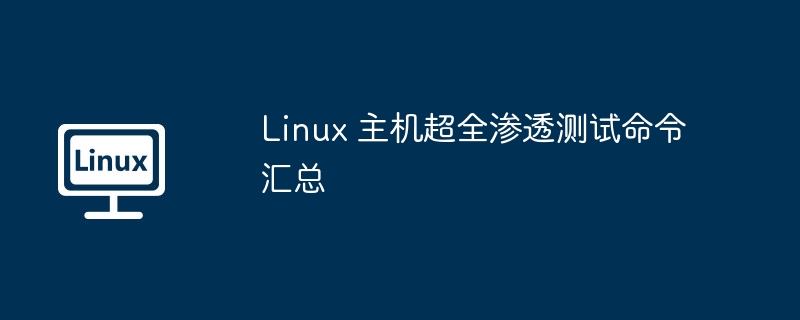
如下是一份 Linux 机器的渗透测试备忘录,是在后期开发期间或者执行命令注入等操作时的一些典型命令,设计为测试人员进行本地枚举检查之用。
此外,你还可以从这儿阅读到许多关于渗透测试的文章。
对于本地的枚举检查很有用。
基于 RPM 的系统使用了包管理器, 你可以用这些命令获取到有关已安装包或者其它工具的有用信息。
如何在 Linux 上解析不同的压缩包 (tar, zip, gzip, bzip2 等等) ,以及其它的一些用来在压缩包中进行搜索等操作的小技巧。
Samba 命令从 Linux 连接到 Samba 共享。
$ smbmount //server/share /mnt/win -o user=username,password=password1 $ smbclient -U user \\\\server\\share $ mount -t cifs -o username=user,password=password //x.x.x.x/share /mnt/share
要谢谢 G0tmi1k((或者他参考过的内容)。
Python 小技巧:
python -c <span class="hljs-string">'import pty;pty.spawn("/bin/bash")'</span>
echo os.system(<span class="hljs-string">'/bin/bash'</span>)
/bin/sh -i清除 bash 历史:
$ ssh user@X.X.X.X | cat /dev/null > ~/.bash_history
If you want to try out privilege escalation/perform post-development, these are commands worth checking out.
Translation: LeoXu
The above is the detailed content of Summary of ultra-complete penetration testing commands for Linux hosts. For more information, please follow other related articles on the PHP Chinese website!


AI-powered app for creating realistic nude photos

Online AI tool for removing clothes from photos.

Undress images for free

AI clothes remover

Swap faces in any video effortlessly with our completely free AI face swap tool!



Easy-to-use and free code editor

Chinese version, very easy to use

Powerful PHP integrated development environment

Visual web development tools

God-level code editing software (SublimeText3)

 1662
1662
 14
14
 1419
1419
 52
52
 1312
1312
 25
25
 1262
1262
 29
29
 1235
1235
 24
24
 Linux Architecture: Unveiling the 5 Basic Components
Apr 20, 2025 am 12:04 AM
Linux Architecture: Unveiling the 5 Basic Components
Apr 20, 2025 am 12:04 AM
The five basic components of the Linux system are: 1. Kernel, 2. System library, 3. System utilities, 4. Graphical user interface, 5. Applications. The kernel manages hardware resources, the system library provides precompiled functions, system utilities are used for system management, the GUI provides visual interaction, and applications use these components to implement functions.
 How to check the warehouse address of git
Apr 17, 2025 pm 01:54 PM
How to check the warehouse address of git
Apr 17, 2025 pm 01:54 PM
To view the Git repository address, perform the following steps: 1. Open the command line and navigate to the repository directory; 2. Run the "git remote -v" command; 3. View the repository name in the output and its corresponding address.
 What is the main purpose of Linux?
Apr 16, 2025 am 12:19 AM
What is the main purpose of Linux?
Apr 16, 2025 am 12:19 AM
The main uses of Linux include: 1. Server operating system, 2. Embedded system, 3. Desktop operating system, 4. Development and testing environment. Linux excels in these areas, providing stability, security and efficient development tools.
 How to run java code in notepad
Apr 16, 2025 pm 07:39 PM
How to run java code in notepad
Apr 16, 2025 pm 07:39 PM
Although Notepad cannot run Java code directly, it can be achieved by using other tools: using the command line compiler (javac) to generate a bytecode file (filename.class). Use the Java interpreter (java) to interpret bytecode, execute the code, and output the result.
 How to run sublime after writing the code
Apr 16, 2025 am 08:51 AM
How to run sublime after writing the code
Apr 16, 2025 am 08:51 AM
There are six ways to run code in Sublime: through hotkeys, menus, build systems, command lines, set default build systems, and custom build commands, and run individual files/projects by right-clicking on projects/files. The build system availability depends on the installation of Sublime Text.
 laravel installation code
Apr 18, 2025 pm 12:30 PM
laravel installation code
Apr 18, 2025 pm 12:30 PM
To install Laravel, follow these steps in sequence: Install Composer (for macOS/Linux and Windows) Install Laravel Installer Create a new project Start Service Access Application (URL: http://127.0.0.1:8000) Set up the database connection (if required)
 How to use VSCode
Apr 15, 2025 pm 11:21 PM
How to use VSCode
Apr 15, 2025 pm 11:21 PM
Visual Studio Code (VSCode) is a cross-platform, open source and free code editor developed by Microsoft. It is known for its lightweight, scalability and support for a wide range of programming languages. To install VSCode, please visit the official website to download and run the installer. When using VSCode, you can create new projects, edit code, debug code, navigate projects, expand VSCode, and manage settings. VSCode is available for Windows, macOS, and Linux, supports multiple programming languages and provides various extensions through Marketplace. Its advantages include lightweight, scalability, extensive language support, rich features and version
 git software installation
Apr 17, 2025 am 11:57 AM
git software installation
Apr 17, 2025 am 11:57 AM
Installing Git software includes the following steps: Download the installation package and run the installation package to verify the installation configuration Git installation Git Bash (Windows only)
