实战 J2EE 开发购物网站 二_MySQL
J2EE
第三步,安装配置jBuilder 7
这里我安装的是weblogic版
安装jBuilder不要把它装到带有空格的目录里如Prograih Files,或是中文目录中,不然编译时会出错的。安装很简单,不必多言,这里着重讲一下配置
小技巧一:大家觉得jBuilder运行时也许很慢,因为jbuilder默认使用32MB内存,如果你的内存够大的话,可以加大一点,具体办法如下,
在jBuilder安装目录BIN下找到jbuilder.config文件,编辑它,改变Vmparams 后的参数,
我的配置为
vmparam -Xms64M
vmparam -Xmx64M
启动jBuilder,在Help下的About Jbuilder下可以看到Java heap已经增加了,运行也快了许多,起码以后可以编译较大的文件。
小技巧二:运行jBuilder时,发现编写代码很不方便,所选的代码与实际所见的总是差一个,这是因为字体的原因,解决方法如下,在Tools的Editor Options下的Display里,将Editor font里的Font Family改为新宋体即可。

配置weblogic服务
用jBuilder可以整合weblogic,这样可以把在jBuilder下开发的EJB或打包成WAR的网站直接发布到weblogic!
首先在tools下选择Configure Servers
在下面的user Home下,你可以看到“webLogic Application Server 6.X-7.0”项,点击它,在右边会出现Server Settings ,将Enable server打上勾,在下面的General下选择home directory和Working directory:本人的为"D:/bea/wlserver6.1"

然后点Custom项
选择JDK installation directory:本人的为“D:/bea/jdk131”
BEA home directory:本人的安装目录为“D:/bea”,接着输入密码和设定的Domain name和Server name这些都是你安装weblogic时设定的,如果目录选择正确,在下面的version下会自动出现你的weblogci的版本号。点击OK即完成!

下面,我们做一个试验,看看weblogic是不是和jbuilder整合了!
首先,我们新建一个工程,选Application,在name里填写你的工程名,接着按完成即可

在新建工程项目时顺便看一看Server是不是用的Weblogic

然后再选新建,在出现的Object Gallery下选Web,因为我们是要发布WEB应用,所以选取Web Application
为它命个名,这将是网站包的名字,指定它的工作目录后选择Generate war,点OK即可


接下来,我们要新建一个JSP文件,一样点新建,在WEB下选择JAVAServer Page,按它的默认点下一步即可,它会自动创建一个JAVABEAN,


首先,我们要把自动生成的这个BEAN编译为class,选中它,点右键,在出现的菜单选Rebuild编译

然后编译你的Web Application,它会自动生成WAR包,点这个包发布即可

发布网站

0 接下来打开浏览器输入 http://127.0.0.1:7001/tds/index.jsp 即可看到该页面。

1 PS:WAR为整个web appliction压缩包,讲简单明白点就是我们所做的整个网站都可以打成一个包,然后用weblogic来发布,当然weblogic也支持用目录发式来发布的!
今天就先写到这里了,希望大家看得明白,有点收获,我就心满意足了!

Hot AI Tools

Undresser.AI Undress
AI-powered app for creating realistic nude photos

AI Clothes Remover
Online AI tool for removing clothes from photos.

Undress AI Tool
Undress images for free

Clothoff.io
AI clothes remover

Video Face Swap
Swap faces in any video effortlessly with our completely free AI face swap tool!

Hot Article

Hot Tools

Notepad++7.3.1
Easy-to-use and free code editor

SublimeText3 Chinese version
Chinese version, very easy to use

Zend Studio 13.0.1
Powerful PHP integrated development environment

Dreamweaver CS6
Visual web development tools

SublimeText3 Mac version
God-level code editing software (SublimeText3)

Hot Topics
 1665
1665
 14
14
 1423
1423
 52
52
 1321
1321
 25
25
 1269
1269
 29
29
 1249
1249
 24
24
 Four recommended AI-assisted programming tools
Apr 22, 2024 pm 05:34 PM
Four recommended AI-assisted programming tools
Apr 22, 2024 pm 05:34 PM
This AI-assisted programming tool has unearthed a large number of useful AI-assisted programming tools in this stage of rapid AI development. AI-assisted programming tools can improve development efficiency, improve code quality, and reduce bug rates. They are important assistants in the modern software development process. Today Dayao will share with you 4 AI-assisted programming tools (and all support C# language). I hope it will be helpful to everyone. https://github.com/YSGStudyHards/DotNetGuide1.GitHubCopilotGitHubCopilot is an AI coding assistant that helps you write code faster and with less effort, so you can focus more on problem solving and collaboration. Git
 Which AI programmer is the best? Explore the potential of Devin, Tongyi Lingma and SWE-agent
Apr 07, 2024 am 09:10 AM
Which AI programmer is the best? Explore the potential of Devin, Tongyi Lingma and SWE-agent
Apr 07, 2024 am 09:10 AM
On March 3, 2022, less than a month after the birth of the world's first AI programmer Devin, the NLP team of Princeton University developed an open source AI programmer SWE-agent. It leverages the GPT-4 model to automatically resolve issues in GitHub repositories. SWE-agent's performance on the SWE-bench test set is similar to Devin, taking an average of 93 seconds and solving 12.29% of the problems. By interacting with a dedicated terminal, SWE-agent can open and search file contents, use automatic syntax checking, edit specific lines, and write and execute tests. (Note: The above content is a slight adjustment of the original content, but the key information in the original text is retained and does not exceed the specified word limit.) SWE-A
 Learn how to develop mobile applications using Go language
Mar 28, 2024 pm 10:00 PM
Learn how to develop mobile applications using Go language
Mar 28, 2024 pm 10:00 PM
Go language development mobile application tutorial As the mobile application market continues to boom, more and more developers are beginning to explore how to use Go language to develop mobile applications. As a simple and efficient programming language, Go language has also shown strong potential in mobile application development. This article will introduce in detail how to use Go language to develop mobile applications, and attach specific code examples to help readers get started quickly and start developing their own mobile applications. 1. Preparation Before starting, we need to prepare the development environment and tools. head
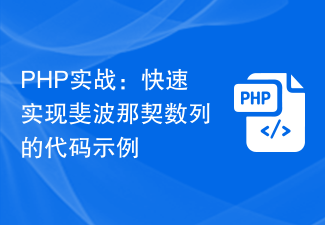 PHP Practical: Code Example to Quickly Implement Fibonacci Sequence
Mar 20, 2024 pm 02:24 PM
PHP Practical: Code Example to Quickly Implement Fibonacci Sequence
Mar 20, 2024 pm 02:24 PM
PHP Practice: Code Example to Quickly Implement the Fibonacci Sequence The Fibonacci Sequence is a very interesting and common sequence in mathematics. It is defined as follows: the first and second numbers are 0 and 1, and from the third Starting with numbers, each number is the sum of the previous two numbers. The first few numbers in the Fibonacci sequence are 0,1,1.2,3,5,8,13,21,...and so on. In PHP, we can generate the Fibonacci sequence through recursion and iteration. Below we will show these two
 Exploring Go language front-end technology: a new vision for front-end development
Mar 28, 2024 pm 01:06 PM
Exploring Go language front-end technology: a new vision for front-end development
Mar 28, 2024 pm 01:06 PM
As a fast and efficient programming language, Go language is widely popular in the field of back-end development. However, few people associate Go language with front-end development. In fact, using Go language for front-end development can not only improve efficiency, but also bring new horizons to developers. This article will explore the possibility of using the Go language for front-end development and provide specific code examples to help readers better understand this area. In traditional front-end development, JavaScript, HTML, and CSS are often used to build user interfaces
 Which Linux distribution is best for Android development?
Mar 14, 2024 pm 12:30 PM
Which Linux distribution is best for Android development?
Mar 14, 2024 pm 12:30 PM
Android development is a busy and exciting job, and choosing a suitable Linux distribution for development is particularly important. Among the many Linux distributions, which one is most suitable for Android development? This article will explore this issue from several aspects and give specific code examples. First, let’s take a look at several currently popular Linux distributions: Ubuntu, Fedora, Debian, CentOS, etc. They all have their own advantages and characteristics.
 Git must-know secrets: Amazing Java development
Mar 06, 2024 am 08:25 AM
Git must-know secrets: Amazing Java development
Mar 06, 2024 am 08:25 AM
1. Branching and merging Branches allow you to experiment with code changes without affecting the main branch. Use gitcheckout to create a new branch and use it when trying new features or fixing bugs. Once complete, use gitmerge to merge the changes back to the master branch. Sample code: gitcheckout-bnew-feature // Make changes on the new-feature branch gitcheckoutmain gitmergenew-feature2. Staging work Use gitadd to add the changes you want to track to the staging area. This allows you to selectively commit changes without committing all modifications. Sample code: gitaddMyFile.java3
 Understanding VSCode: What is this tool used for?
Mar 25, 2024 pm 03:06 PM
Understanding VSCode: What is this tool used for?
Mar 25, 2024 pm 03:06 PM
"Understanding VSCode: What is this tool used for?" 》As a programmer, whether you are a beginner or an experienced developer, you cannot do without the use of code editing tools. Among many editing tools, Visual Studio Code (VSCode for short) is very popular among developers as an open source, lightweight, and powerful code editor. So, what exactly is VSCode used for? This article will delve into the functions and uses of VSCode and provide specific code examples to help readers




