What are the data types of mongodb
MongoDB supports a variety of data types, including numeric types (Double, Int, Long, Decimal128), string types (String, ObjectId), Boolean types (Bool), date and time types (Date, Timestamp) , binary types (Binary), other types (Null, Array, Object), and extended JSON data types (Regex, JavaScript, Symbol).

MongoDB data types
MongoDB is a document database that supports rich data types, to store data of various formats and properties. These types include:
Numeric types:
- Double: 64-bit floating point number used to store decimals and very large numbers .
- Int: 32-bit signed integer used to store integers.
- Long: A 64-bit signed integer used to store very large integers.
- Decimal128: A 128-bit decimal floating point number used to store precise decimals.
String type:
- String: UTF-8 encoded Unicode string used to store text and symbol.
- ObjectId: A 12-byte unique identifier that uniquely identifies the document.
Boolean type:
- Bool: Boolean value, used to represent true or false.
Date and time types:
- Date: Representation of date and time in milliseconds since the epoch (UNIX epoch ) since storage.
- Timestamp: A 64-bit date and timestamp, where the first 32 bits are seconds and the last 32 bits are nanoseconds.
Binary type:
- Binary: Arbitrary sequence of bytes, used to store images, files, and binary data.
Other types:
- Null: Indicates that the value does not exist.
- Array: An ordered collection of elements. The elements can be of any data type.
- Object: A set of key-value pairs, where the key is a string and the value can be any data type.
Extended JSON Data Types:
- Regex: Regular expression, used for Match text pattern.
- JavaScript: A special type that can store and execute JavaScript code.
- Symbol: Similar to string, but with stricter syntax rules.
The above is the detailed content of What are the data types of mongodb. For more information, please follow other related articles on the PHP Chinese website!

Hot AI Tools

Undresser.AI Undress
AI-powered app for creating realistic nude photos

AI Clothes Remover
Online AI tool for removing clothes from photos.

Undress AI Tool
Undress images for free

Clothoff.io
AI clothes remover

Video Face Swap
Swap faces in any video effortlessly with our completely free AI face swap tool!

Hot Article

Hot Tools

Notepad++7.3.1
Easy-to-use and free code editor

SublimeText3 Chinese version
Chinese version, very easy to use

Zend Studio 13.0.1
Powerful PHP integrated development environment

Dreamweaver CS6
Visual web development tools

SublimeText3 Mac version
God-level code editing software (SublimeText3)

Hot Topics
 Use Composer to solve the dilemma of recommendation systems: andres-montanez/recommendations-bundle
Apr 18, 2025 am 11:48 AM
Use Composer to solve the dilemma of recommendation systems: andres-montanez/recommendations-bundle
Apr 18, 2025 am 11:48 AM
When developing an e-commerce website, I encountered a difficult problem: how to provide users with personalized product recommendations. Initially, I tried some simple recommendation algorithms, but the results were not ideal, and user satisfaction was also affected. In order to improve the accuracy and efficiency of the recommendation system, I decided to adopt a more professional solution. Finally, I installed andres-montanez/recommendations-bundle through Composer, which not only solved my problem, but also greatly improved the performance of the recommendation system. You can learn composer through the following address:
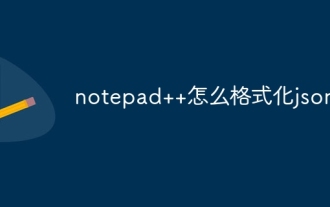 How to format json in notepad
Apr 16, 2025 pm 07:48 PM
How to format json in notepad
Apr 16, 2025 pm 07:48 PM
Use the JSON Viewer plug-in in Notepad to easily format JSON files: Open a JSON file. Install and enable the JSON Viewer plug-in. Go to "Plugins" > "JSON Viewer" > "Format JSON". Customize indentation, branching, and sorting settings. Apply formatting to improve readability and understanding, thus simplifying processing and editing of JSON data.
 How to implement redis counter
Apr 10, 2025 pm 10:21 PM
How to implement redis counter
Apr 10, 2025 pm 10:21 PM
Redis counter is a mechanism that uses Redis key-value pair storage to implement counting operations, including the following steps: creating counter keys, increasing counts, decreasing counts, resetting counts, and obtaining counts. The advantages of Redis counters include fast speed, high concurrency, durability and simplicity and ease of use. It can be used in scenarios such as user access counting, real-time metric tracking, game scores and rankings, and order processing counting.
 What is the CentOS MongoDB backup strategy?
Apr 14, 2025 pm 04:51 PM
What is the CentOS MongoDB backup strategy?
Apr 14, 2025 pm 04:51 PM
Detailed explanation of MongoDB efficient backup strategy under CentOS system This article will introduce in detail the various strategies for implementing MongoDB backup on CentOS system to ensure data security and business continuity. We will cover manual backups, timed backups, automated script backups, and backup methods in Docker container environments, and provide best practices for backup file management. Manual backup: Use the mongodump command to perform manual full backup, for example: mongodump-hlocalhost:27017-u username-p password-d database name-o/backup directory This command will export the data and metadata of the specified database to the specified backup directory.
 How to encrypt data in Debian MongoDB
Apr 12, 2025 pm 08:03 PM
How to encrypt data in Debian MongoDB
Apr 12, 2025 pm 08:03 PM
Encrypting MongoDB database on a Debian system requires following the following steps: Step 1: Install MongoDB First, make sure your Debian system has MongoDB installed. If not, please refer to the official MongoDB document for installation: https://docs.mongodb.com/manual/tutorial/install-mongodb-on-debian/Step 2: Generate the encryption key file Create a file containing the encryption key and set the correct permissions: ddif=/dev/urandomof=/etc/mongodb-keyfilebs=512
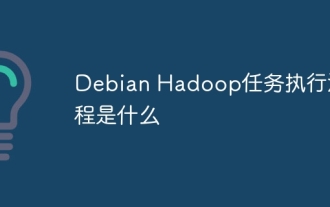 What is the execution process of Debian Hadoop
Apr 13, 2025 am 11:24 AM
What is the execution process of Debian Hadoop
Apr 13, 2025 am 11:24 AM
The Hadoop task execution process mainly includes the following steps: Submit the job: the user uses the command line tools or API provided by Hadoop on the client machine to build the task execution environment and submit the task to YARN (Hadoop's resource manager). Resource application: After YARN receives the task submission request, it will apply for resources from the nodes in the cluster based on the resources required by the task (such as memory, CPU, etc.). Task Start: Once the resource allocation is completed, YARN will send the task's startup command to the corresponding node. On the node, NodeMana
 How to choose a database for GitLab on CentOS
Apr 14, 2025 pm 04:48 PM
How to choose a database for GitLab on CentOS
Apr 14, 2025 pm 04:48 PM
GitLab Database Deployment Guide on CentOS System Selecting the right database is a key step in successfully deploying GitLab. GitLab is compatible with a variety of databases, including MySQL, PostgreSQL, and MongoDB. This article will explain in detail how to select and configure these databases. Database selection recommendation MySQL: a widely used relational database management system (RDBMS), with stable performance and suitable for most GitLab deployment scenarios. PostgreSQL: Powerful open source RDBMS, supports complex queries and advanced features, suitable for handling large data sets. MongoDB: Popular NoSQL database, good at handling sea
 How to set up users in mongodb
Apr 12, 2025 am 08:51 AM
How to set up users in mongodb
Apr 12, 2025 am 08:51 AM
To set up a MongoDB user, follow these steps: 1. Connect to the server and create an administrator user. 2. Create a database to grant users access. 3. Use the createUser command to create a user and specify their role and database access rights. 4. Use the getUsers command to check the created user. 5. Optionally set other permissions or grant users permissions to a specific collection.






