Easy to understand Graphviz: Make your data visible
Graphviz, an open source tool for visualizing data graphically, including nodes and edges. By creating a graph by writing a description file that follows the DOT language, you can specify the structure of the graph. Advanced features include layout algorithms, customized styles, organization charts, and interactive elements to help create complex and easy-to-understand charts, improving the presentation of data analysis and reporting.

Graphviz in simple terms: Making your data visible
Graphviz is a powerful open source tool for creating beautiful and insightful diagrams to help you visualize data relationships and structure. This article will take you through the basics of Graphviz and demonstrate its powerful capabilities through practical cases.
Graphviz Basics
In Graphviz, a graph is represented as a graph, where nodes (points) are represented by boxes and edges (connections) are represented by lines . This graphic can be defined by writing a DOT language description file. The DOT language provides various keywords and commands for specifying nodes, edges, and their attributes.
Practical Example: Organizational Chart
Imagine that you want to visualize the structure of an organization. The following is a sample DOT code for creating an organizational chart using Graphviz:
digraph org_chart {
A [label="总裁"]
B [label="副总裁"]
C [label="人力资源经理"]
D [label="财务经理"]
E [label="销售经理"]
A -> B
B -> C
B -> D
B -> E
}This code defines a directed graph (digraph) where the president (A) is the root node. The Vice President (B) is connected to the President, while C, D, and E are connected to the Vice President.
Generate graph
You can use the Graphviz command line tool to convert DOT description files into image files. For example, to convert the above code to a PNG file, you can use the following command:
dot -Tpng org_chart.dot -o org_chart.png
More advanced features
Graphviz provides a wide range of advanced features, including:
- Layout Algorithm: For arranging nodes to create readable diagrams
- Shapes and Styles: For customizing nodes and edges Appearance
- Subcharts: Used to organize large charts into smaller subcharts
- Interactive elements: Used to create scalable and Exploring Charts
Conclusion
Graphviz is a powerful tool that helps you create beautiful and informative charts that make your data easier to understand. By mastering the basics of the DOT language and taking advantage of its advanced features, you can create impressive charts that add value to your data analysis, reports, and presentations.
The above is the detailed content of Easy to understand Graphviz: Make your data visible. For more information, please follow other related articles on the PHP Chinese website!

Hot AI Tools

Undresser.AI Undress
AI-powered app for creating realistic nude photos

AI Clothes Remover
Online AI tool for removing clothes from photos.

Undress AI Tool
Undress images for free

Clothoff.io
AI clothes remover

Video Face Swap
Swap faces in any video effortlessly with our completely free AI face swap tool!

Hot Article

Hot Tools

Notepad++7.3.1
Easy-to-use and free code editor

SublimeText3 Chinese version
Chinese version, very easy to use

Zend Studio 13.0.1
Powerful PHP integrated development environment

Dreamweaver CS6
Visual web development tools

SublimeText3 Mac version
God-level code editing software (SublimeText3)

Hot Topics
 What software is good for python programming?
Apr 20, 2024 pm 08:11 PM
What software is good for python programming?
Apr 20, 2024 pm 08:11 PM
IDLE and Jupyter Notebook are recommended for beginners, and PyCharm, Visual Studio Code and Sublime Text are recommended for intermediate/advanced students. Cloud IDEs Google Colab and Binder provide interactive Python environments. Other recommendations include Anaconda Navigator, Spyder, and Wing IDE. Selection criteria include skill level, project size and personal preference.
 Detailed guide to installing Jupyter Lab and Jupyter Notebook on CentOS
Feb 10, 2024 pm 09:48 PM
Detailed guide to installing Jupyter Lab and Jupyter Notebook on CentOS
Feb 10, 2024 pm 09:48 PM
JupyterLab and JupyterNotebook are two very popular Python development environments that provide interactive data analysis and programming experience. In this article, we will introduce how to install these two tools on CentOS. Install JupyterLab1. Install Python and pip We need to make sure that Python and pip are installed. Enter the following command in the terminal to check whether they are installed: ```shellpython --versionpip --version``` If not installed, you can use the following Command to install them: sudoyuminstallpython3python3-
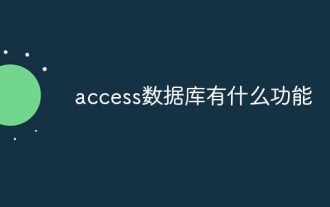 What are the functions of access database?
Apr 10, 2024 pm 12:29 PM
What are the functions of access database?
Apr 10, 2024 pm 12:29 PM
Microsoft Access is a relational database management system for creating, managing, and querying databases, providing the following functionality: Data storage and management Data query and retrieval Form and report creation Data analysis and visualization Relational database management Automation and macros Multi-user support Database security portability
 What software is access?
Apr 10, 2024 am 10:55 AM
What software is access?
Apr 10, 2024 am 10:55 AM
Microsoft Access is a relational database management system (RDBMS) used to store, manage, and analyze data. It is mainly used for data management, import/export, query/report generation, user interface design and application development. Access benefits include ease of use, integrated database management, power and flexibility, integration with Office, and scalability.
 ECharts histogram (horizontal): how to display data ranking
Dec 17, 2023 pm 01:54 PM
ECharts histogram (horizontal): how to display data ranking
Dec 17, 2023 pm 01:54 PM
ECharts histogram (horizontal): How to display data rankings requires specific code examples. In data visualization, histogram is a commonly used chart type, which can visually display the size and relative relationship of data. ECharts is an excellent data visualization tool that provides developers with rich chart types and powerful configuration options. This article will introduce how to use the histogram (horizontal) in ECharts to display data rankings, and give specific code examples. First, we need to prepare a data containing ranking data
 Graphviz Tutorial: Create Intuitive Data Visualizations
Apr 07, 2024 pm 10:00 PM
Graphviz Tutorial: Create Intuitive Data Visualizations
Apr 07, 2024 pm 10:00 PM
Graphviz is an open source toolkit that can be used to draw charts and graphs. It uses the DOT language to specify the chart structure. After installing Graphviz, you can use the DOT language to create charts, such as drawing knowledge graphs. After you generate your graph, you can use Graphviz's powerful features to visualize your data and improve its understandability.
 How to use matplotlib to generate charts in python
May 05, 2024 pm 07:54 PM
How to use matplotlib to generate charts in python
May 05, 2024 pm 07:54 PM
To use Matplotlib to generate charts in Python, follow these steps: Install the Matplotlib library. Import Matplotlib and use the plt.plot() function to generate the plot. Customize charts, set titles, labels, grids, colors and markers. Use the plt.savefig() function to save the chart to a file.
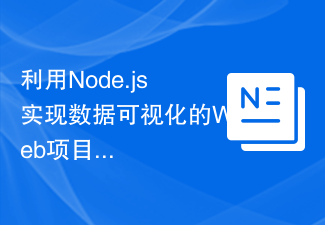 Web project for data visualization using Node.js
Nov 08, 2023 pm 03:32 PM
Web project for data visualization using Node.js
Nov 08, 2023 pm 03:32 PM
Web projects that use Node.js to implement data visualization require specific code examples. With the advent of the big data era, data visualization has become a very important way of displaying data. By converting data into charts, graphs, maps and other forms, it can visually display the trends, correlations and distribution of data, helping people better understand and analyze the data. As an efficient and flexible server-side JavaScript environment, Node.js can well implement data visualization web projects. in the text,






