 Backend Development
Backend Development
 Golang
Golang
 What types of applications is the Go language suitable for developing?
What types of applications is the Go language suitable for developing?
What types of applications is the Go language suitable for developing?
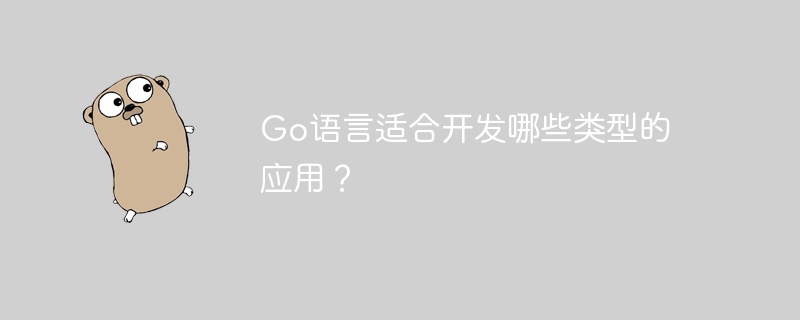
Go language: a powerful tool for all kinds of applications
Go language is an open source, high-performance programming language because of its Known for its simplicity, efficiency and versatility. It is particularly suitable for building the following types of applications:
Network applications and services
- The Go language natively supports parallelism and concurrency, making it well-suited Develop high-throughput web servers and microservices.
- Practical case: Google’s Kubernetes container orchestration system and Dropbox’s file-based storage service are widely built using the Go language.
System Programming
- The Go language provides a powerful mechanism to access the underlying operating system, making it easy to build operating system tools, drivers and Embedded Systems.
- Practical case: Docker container engine and Kubernetes cluster management tools make extensive use of the Go language.
Distributed system
- Go language has built-in support for distributed system construction, including channels, pipelines and cluster management.
- Practical case: The Apache Kafka distributed stream processing platform and the Etcd key-value storage system are both implemented in the Go language.
Cloud Computing
- Go language is highly compatible with cloud platforms and is ideal for developing serverless functions, containerized applications and cloud-based services .
- Practical case: Serverless platforms such as AWS Lambda and Google Cloud Functions widely support the Go language.
Machine Learning and Artificial Intelligence
- The Go language provides access to big data processing and machine learning libraries, enabling it to build complex Algorithms and models.
- Practical case: Machine learning frameworks such as TensorFlow and Keras provide Go language bindings.
Other areas
- Go language is also widely used to develop a wide range of applications such as command line tools, scripts, desktop applications, and games.
Code example:
The following is the simplest Go language program example:
package main
import "fmt"
func main() {
fmt.Println("Hello, world!")
}This program outputs "Hello, world!" Can be run from the command line.
The above is the detailed content of What types of applications is the Go language suitable for developing?. For more information, please follow other related articles on the PHP Chinese website!

Hot AI Tools

Undresser.AI Undress
AI-powered app for creating realistic nude photos

AI Clothes Remover
Online AI tool for removing clothes from photos.

Undress AI Tool
Undress images for free

Clothoff.io
AI clothes remover

Video Face Swap
Swap faces in any video effortlessly with our completely free AI face swap tool!

Hot Article

Hot Tools

Notepad++7.3.1
Easy-to-use and free code editor

SublimeText3 Chinese version
Chinese version, very easy to use

Zend Studio 13.0.1
Powerful PHP integrated development environment

Dreamweaver CS6
Visual web development tools

SublimeText3 Mac version
God-level code editing software (SublimeText3)

Hot Topics
 How to exit the container by docker
Apr 15, 2025 pm 12:15 PM
How to exit the container by docker
Apr 15, 2025 pm 12:15 PM
Four ways to exit Docker container: Use Ctrl D in the container terminal Enter exit command in the container terminal Use docker stop <container_name> Command Use docker kill <container_name> command in the host terminal (force exit)
 How to copy files in docker to outside
Apr 15, 2025 pm 12:12 PM
How to copy files in docker to outside
Apr 15, 2025 pm 12:12 PM
Methods for copying files to external hosts in Docker: Use the docker cp command: Execute docker cp [Options] <Container Path> <Host Path>. Using data volumes: Create a directory on the host, and use the -v parameter to mount the directory into the container when creating the container to achieve bidirectional file synchronization.
 How to restart docker
Apr 15, 2025 pm 12:06 PM
How to restart docker
Apr 15, 2025 pm 12:06 PM
How to restart the Docker container: get the container ID (docker ps); stop the container (docker stop <container_id>); start the container (docker start <container_id>); verify that the restart is successful (docker ps). Other methods: Docker Compose (docker-compose restart) or Docker API (see Docker documentation).
 How to check the name of the docker container
Apr 15, 2025 pm 12:21 PM
How to check the name of the docker container
Apr 15, 2025 pm 12:21 PM
You can query the Docker container name by following the steps: List all containers (docker ps). Filter the container list (using the grep command). Gets the container name (located in the "NAMES" column).
 How to start mysql by docker
Apr 15, 2025 pm 12:09 PM
How to start mysql by docker
Apr 15, 2025 pm 12:09 PM
The process of starting MySQL in Docker consists of the following steps: Pull the MySQL image to create and start the container, set the root user password, and map the port verification connection Create the database and the user grants all permissions to the database
 How to start containers by docker
Apr 15, 2025 pm 12:27 PM
How to start containers by docker
Apr 15, 2025 pm 12:27 PM
Docker container startup steps: Pull the container image: Run "docker pull [mirror name]". Create a container: Use "docker create [options] [mirror name] [commands and parameters]". Start the container: Execute "docker start [Container name or ID]". Check container status: Verify that the container is running with "docker ps".
 How to update the image of docker
Apr 15, 2025 pm 12:03 PM
How to update the image of docker
Apr 15, 2025 pm 12:03 PM
The steps to update a Docker image are as follows: Pull the latest image tag New image Delete the old image for a specific tag (optional) Restart the container (if needed)
 How to create containers for docker
Apr 15, 2025 pm 12:18 PM
How to create containers for docker
Apr 15, 2025 pm 12:18 PM
Create a container in Docker: 1. Pull the image: docker pull [mirror name] 2. Create a container: docker run [Options] [mirror name] [Command] 3. Start the container: docker start [Container name]





