MySQL各存储引擎的区别及其启动方法_MySQL
存储引擎是什么?
MySQL中的数据用各种不同的技术存储在文件(或者内存)中。这些技术中的每一种技术都使用不同的存储机制、索引技巧、锁定水平并且最终提供广泛的不同的功能和能力。通过选择不同的技术,你能够获得额外的速度或者功能,从而改善你的应用的整体功能。
例如,如果你在研究大量的临时数据,你也许需要使用内存存储引擎。内存存储引擎能够在内存中存储所有的表格数据。又或者,你也许需要一个支持事务处理的数据库(以确保事务处理不成功时数据的回退能力)。
这些不同的技术以及配套的相关功能在MySQL中被称作存储引擎(也称作表类型)。MySQL默认配置了许多不同的存储引擎,可以预先设置或者在MySQL服务器中启用。你可以选择适用于服务器、数据库和表格的存储引擎,以便在选择如何存储你的信息、如何检索这些信息以及你需要你的数据结合什么性能和功能的时候为你提供最大的灵活性。
选择如何存储和检索你的数据的这种灵活性是MySQL为什么如此受欢迎的主要原因。其它数据库系统(包括大多数商业选择)仅支持一种类型的数据存储。遗憾的是,其它类型的数据库解决方案采取的“一个尺码满足一切需求”的方式意味着你要么就牺牲一些性能,要么你就用几个小时甚至几天的时间详细调整你的数据库。使用MySQL,我们仅需要修改我们使用的存储引擎就可以了。
在这篇文章中,我们不准备集中讨论不同的存储引擎的技术方面的问题(尽管我们不可避免地要研究这些因素的某些方面),相反,我们将集中介绍这些不同的引擎分别最适应哪种需求和如何启用不同的存储引擎。为了实现这个目的,在介绍每一个存储引擎的具体情况之前,我们必须要了解一些基本的问题。
如何确定有哪些存储引擎可用
你可以在MySQL(假设是MySQL服务器4.1.2以上版本)中使用显示引擎的命令得到一个可用引擎的列表。
<ccid_code></ccid_code>mysql> show engines; +------------+---------+----------------------------------------------------+ | Engine | Support | Comment | +------------+---------+-----------------------------------------------------+ | MyISAM | DEFAULT | Default engine as of MySQL 3.23 with great performance | | HEAP | YES | Alias for MEMORY | | MEMORY | YES | Hash based, stored in memory, useful for temporary tables | | MERGE | YES | Collection of identical MyISAM tables | | MRG_MYISAM | YES | Alias for MERGE | | ISAM | NO | Obsolete storage engine, now replaced by MyISAM | | MRG_ISAM | NO | Obsolete storage engine, now replaced by MERGE | | InnoDB | YES | Supports transactions, row-level locking, and foreign keys | | INNOBASE | YES | Alias for INNODB | | BDB | NO | Supports transactions and page-level locking | | BERKELEYDB | NO | Alias for BDB | | NDBCLUSTER | NO | Clustered, fault-tolerant, memory-based tables | | NDB | NO | Alias for NDBCLUSTER | | EXAMPLE | NO | Example storage engine | | ARCHIVE | NO | Archive storage engine | | CSV | NO | CSV storage engine | +------------+---------+-------------------------------------------------------+ Copy after login |
16 rows in set (0.01 sec) 这个表格显示了可用的数据库引擎的全部名单以及在当前的数据库服务器中是否支持这些引擎。
对于MySQL 4.1.2以前版本,可以使用mysql> show variables like "have_%"(显示类似“have_%”的变量):
<ccid_code></ccid_code>mysql> show variables like "have_%"; +------------------+----------+ | Variable_name | Value | +------------------+----------+ | have_bdb | YES | | have_crypt | YES | | have_innodb | DISABLED | | have_isam | YES | | have_raid | YES | | have_symlink | YES | | have_openssl | YES | | have_query_cache | YES | +------------------+----------+ 8 rows in set (0.01 sec) Copy after login |
你可以通过修改设置脚本中的选项来设置在MySQL安装软件中可用的引擎。如果你在使用一个预先包装好的MySQL二进制发布版软件,那么,这个软件就包含了常用的引擎。然而,需要指出的是,如果你要使用某些不常用的引擎,特别是CSV、RCHIVE(存档)和BLACKHOLE(黑洞)引擎,你就需要手工重新编译MySQL源码 。
使用一个指定的存储引擎
你可以使用很多方法指定一个要使用的存储引擎。最简单的方法是,如果你喜欢一种能满足你的大多数数据库需求的存储引擎,你可以在MySQL设置文件中设置一个默认的引擎类型(使用storage_engine 选项)或者在启动数据库服务器时在命令行后面加上--default-storage-engine或--default-table-type选项 。
更灵活的方式是在随MySQL服务器发布同时提供的MySQL客户端时指定使用的存储引擎。最直接的方式是在创建表时指定存储引擎的类型,向下面这样:
<ccid_code></ccid_code> CREATE TABLE mytable (id int, title char(20)) ENGINE = INNODB Copy after login |
你还可以改变现有的表使用的存储引擎,用以下语句:
<ccid_code></ccid_code> ALTER TABLE mytable ENGINE = MyISAM Copy after login |
然而,你在以这种方式修改表格类型的时候需要非常仔细,因为对不支持同样的索引、字段类型或者表大小的一个类型进行修改可能使你丢失数据。如果你指定一个在你的当前的数据库中不存在的一个存储引擎,那么就会创建一个MyISAM(默认的)类型的表。

Hot AI Tools

Undresser.AI Undress
AI-powered app for creating realistic nude photos

AI Clothes Remover
Online AI tool for removing clothes from photos.

Undress AI Tool
Undress images for free

Clothoff.io
AI clothes remover

Video Face Swap
Swap faces in any video effortlessly with our completely free AI face swap tool!

Hot Article

Hot Tools

Notepad++7.3.1
Easy-to-use and free code editor

SublimeText3 Chinese version
Chinese version, very easy to use

Zend Studio 13.0.1
Powerful PHP integrated development environment

Dreamweaver CS6
Visual web development tools

SublimeText3 Mac version
God-level code editing software (SublimeText3)

Hot Topics
 How to set password protection for export PDF on PS
Apr 06, 2025 pm 04:45 PM
How to set password protection for export PDF on PS
Apr 06, 2025 pm 04:45 PM
Export password-protected PDF in Photoshop: Open the image file. Click "File"> "Export"> "Export as PDF". Set the "Security" option and enter the same password twice. Click "Export" to generate a PDF file.
 The difference between H5 and mini-programs and APPs
Apr 06, 2025 am 10:42 AM
The difference between H5 and mini-programs and APPs
Apr 06, 2025 am 10:42 AM
H5. The main difference between mini programs and APP is: technical architecture: H5 is based on web technology, and mini programs and APP are independent applications. Experience and functions: H5 is light and easy to use, with limited functions; mini programs are lightweight and have good interactiveness; APPs are powerful and have smooth experience. Compatibility: H5 is cross-platform compatible, applets and APPs are restricted by the platform. Development cost: H5 has low development cost, medium mini programs, and highest APP. Applicable scenarios: H5 is suitable for information display, applets are suitable for lightweight applications, and APPs are suitable for complex functions.
 Why do you need to call Vue.use(VueRouter) in the index.js file under the router folder?
Apr 05, 2025 pm 01:03 PM
Why do you need to call Vue.use(VueRouter) in the index.js file under the router folder?
Apr 05, 2025 pm 01:03 PM
The necessity of registering VueRouter in the index.js file under the router folder When developing Vue applications, you often encounter problems with routing configuration. Special...
 What are the differences and connections between c and c#?
Apr 03, 2025 pm 10:36 PM
What are the differences and connections between c and c#?
Apr 03, 2025 pm 10:36 PM
Although C and C# have similarities, they are completely different: C is a process-oriented, manual memory management, and platform-dependent language used for system programming; C# is an object-oriented, garbage collection, and platform-independent language used for desktop, web application and game development.
 How to use XPath to search from a specified DOM node in JavaScript?
Apr 04, 2025 pm 11:15 PM
How to use XPath to search from a specified DOM node in JavaScript?
Apr 04, 2025 pm 11:15 PM
Detailed explanation of XPath search method under DOM nodes In JavaScript, we often need to find specific nodes from the DOM tree based on XPath expressions. If you need to...
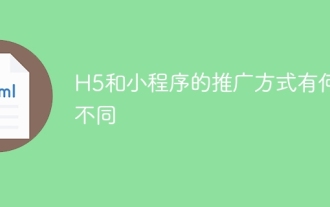 What are the different ways of promoting H5 and mini programs?
Apr 06, 2025 am 11:03 AM
What are the different ways of promoting H5 and mini programs?
Apr 06, 2025 am 11:03 AM
There are differences in the promotion methods of H5 and mini programs: platform dependence: H5 depends on the browser, and mini programs rely on specific platforms (such as WeChat). User experience: The H5 experience is poor, and the mini program provides a smooth experience similar to native applications. Communication method: H5 is spread through links, and mini programs are shared or searched through the platform. H5 promotion methods: social sharing, email marketing, QR code, SEO, paid advertising. Mini program promotion methods: platform promotion, social sharing, offline promotion, ASO, cooperation with other platforms.
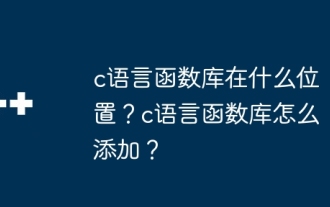 Where is the C language function library? How to add the C language function library?
Apr 03, 2025 pm 11:39 PM
Where is the C language function library? How to add the C language function library?
Apr 03, 2025 pm 11:39 PM
The C language function library is a toolbox containing various functions, which are organized in different library files. Adding a library requires specifying it through the compiler's command line options, for example, the GCC compiler uses the -l option followed by the abbreviation of the library name. If the library file is not under the default search path, you need to use the -L option to specify the library file path. Library can be divided into static libraries and dynamic libraries. Static libraries are directly linked to the program at compile time, while dynamic libraries are loaded at runtime.
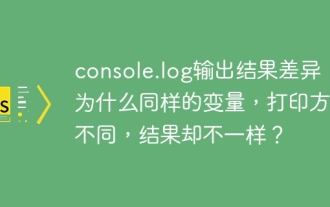 The difference in output results of console.log: Why do the same variables have different printing methods but different results?
Apr 04, 2025 am 11:48 AM
The difference in output results of console.log: Why do the same variables have different printing methods but different results?
Apr 04, 2025 am 11:48 AM
In-depth discussion of the differences in console.log output in this article will analyze the reasons why the output results of console.log function in a piece of code are different. Code snippets involve URL parameter resolution...






