MySQL数据库中备份/恢复的两方法介绍_MySQL
下面介绍MySQL数据库备份/恢复的两种方法。
方法一:
<ccid_code></ccid_code><?php /* * 功能:数据备份/恢复文件简易方法 * 以日期为单位,一天一个备份文件,以当天最后备份为准 * 用提交表单的形式进行操作, * 其中<p style="TEXT-INDENT: 2em">下面介绍MySQL数据库备份/恢复的两种方法。 <p style="TEXT-INDENT: 2em"><strong>方法一:</strong> </p> <p style="TEXT-INDENT: 2em"> </p> <ccid_nobr></ccid_nobr> Copy after login
方法二: 想在PHP后台管理直接能够备份数据库,于是想呀想,一直没有什么思路,一开始是考虑用php来访问服务器安装mysql的目录,比如 /usr/local/mysql/data目录,直接把下面对应的文件进行备份,但是出现了问题: 第一、运行php的是apche的用户,比如是nobody,那么它一般是没有权限访问/usr/local/mysql/data目录的。 第二、就算能够访问,那么你如何能够把/usr/local/mysql/data目录下的文件拷贝出来呢?因为mysql在运行的时候是不运行访问的,那么nobody用户有权限停止mysql的服务,不可能! 越想越不对劲,没有办法,看能不能从PHP操作数据库入手,于是就去看了下phpMyadmin和Discuz!的代码,呵呵,于是偷抄了Discuz!的代码,形成了如下备份数据库的方法。 备份数据库有两种方式,一种是只备份数据库的结构,一种把是结构和所有的数据都备份出来,当然是第二种方法好啦,不过我为了考虑可能的需求就都作啦。
呵呵,基本上这样就结束了,然后涉及到的一个问题是如何把数据恢复到数据库中,我想这个是不复杂的,但是最好能够满足有从客户端和从服务器恢复数据的功能。 POST["tbl_name"]为预备份表名称数组 *下面介绍MySQL数据库备份/恢复的两种方法。 方法一:
方法二: 想在PHP后台管理直接能够备份数据库,于是想呀想,一直没有什么思路,一开始是考虑用php来访问服务器安装mysql的目录,比如 /usr/local/mysql/data目录,直接把下面对应的文件进行备份,但是出现了问题: 第一、运行php的是apche的用户,比如是nobody,那么它一般是没有权限访问/usr/local/mysql/data目录的。 第二、就算能够访问,那么你如何能够把/usr/local/mysql/data目录下的文件拷贝出来呢?因为mysql在运行的时候是不运行访问的,那么nobody用户有权限停止mysql的服务,不可能! 越想越不对劲,没有办法,看能不能从PHP操作数据库入手,于是就去看了下phpMyadmin和Discuz!的代码,呵呵,于是偷抄了Discuz!的代码,形成了如下备份数据库的方法。 备份数据库有两种方式,一种是只备份数据库的结构,一种把是结构和所有的数据都备份出来,当然是第二种方法好啦,不过我为了考虑可能的需求就都作啦。
呵呵,基本上这样就结束了,然后涉及到的一个问题是如何把数据恢复到数据库中,我想这个是不复杂的,但是最好能够满足有从客户端和从服务器恢复数据的功能。 POST["sqlfile"]为预恢复数据文件的名称 * 注意:该备份没有结构备份,只有数据备份 * * 备份文件格式: * `表名称1`{{数据1}}`表名称2`{{数据2}}`表名称3`{{数据3}}... * * 创建时间:2005-02-25 * E-mail: kingerq AT msn.com * 来源:http://blog.csdn.net/kingerq */ include ("../inc/globals.inc.php");//省略包函文件db_mysql.inc和MYSQL连接信息 set_time_limit(0); $dbdir = "d:/site/dbbak/";//用绝对路径 $txtname = array(); if(下面介绍MySQL数据库备份/恢复的两种方法。 方法一:
方法二: 想在PHP后台管理直接能够备份数据库,于是想呀想,一直没有什么思路,一开始是考虑用php来访问服务器安装mysql的目录,比如 /usr/local/mysql/data目录,直接把下面对应的文件进行备份,但是出现了问题: 第一、运行php的是apche的用户,比如是nobody,那么它一般是没有权限访问/usr/local/mysql/data目录的。 第二、就算能够访问,那么你如何能够把/usr/local/mysql/data目录下的文件拷贝出来呢?因为mysql在运行的时候是不运行访问的,那么nobody用户有权限停止mysql的服务,不可能! 越想越不对劲,没有办法,看能不能从PHP操作数据库入手,于是就去看了下phpMyadmin和Discuz!的代码,呵呵,于是偷抄了Discuz!的代码,形成了如下备份数据库的方法。 备份数据库有两种方式,一种是只备份数据库的结构,一种把是结构和所有的数据都备份出来,当然是第二种方法好啦,不过我为了考虑可能的需求就都作啦。
呵呵,基本上这样就结束了,然后涉及到的一个问题是如何把数据恢复到数据库中,我想这个是不复杂的,但是最好能够满足有从客户端和从服务器恢复数据的功能。 POST){ if(!is_writable($dbdir)) { echo "对不起!指定的备份目录不可写!请修改权限"; exit; } //op为一个隐形域,识别备份或者恢复 if(下面介绍MySQL数据库备份/恢复的两种方法。 方法一:
方法二: 想在PHP后台管理直接能够备份数据库,于是想呀想,一直没有什么思路,一开始是考虑用php来访问服务器安装mysql的目录,比如 /usr/local/mysql/data目录,直接把下面对应的文件进行备份,但是出现了问题: 第一、运行php的是apche的用户,比如是nobody,那么它一般是没有权限访问/usr/local/mysql/data目录的。 第二、就算能够访问,那么你如何能够把/usr/local/mysql/data目录下的文件拷贝出来呢?因为mysql在运行的时候是不运行访问的,那么nobody用户有权限停止mysql的服务,不可能! 越想越不对劲,没有办法,看能不能从PHP操作数据库入手,于是就去看了下phpMyadmin和Discuz!的代码,呵呵,于是偷抄了Discuz!的代码,形成了如下备份数据库的方法。 备份数据库有两种方式,一种是只备份数据库的结构,一种把是结构和所有的数据都备份出来,当然是第二种方法好啦,不过我为了考虑可能的需求就都作啦。
呵呵,基本上这样就结束了,然后涉及到的一个问题是如何把数据恢复到数据库中,我想这个是不复杂的,但是最好能够满足有从客户端和从服务器恢复数据的功能。 POST["op"]){//备份数据 //生成每个表的临时备份文件 foreach(下面介绍MySQL数据库备份/恢复的两种方法。 方法一:
方法二: 想在PHP后台管理直接能够备份数据库,于是想呀想,一直没有什么思路,一开始是考虑用php来访问服务器安装mysql的目录,比如 /usr/local/mysql/data目录,直接把下面对应的文件进行备份,但是出现了问题: 第一、运行php的是apche的用户,比如是nobody,那么它一般是没有权限访问/usr/local/mysql/data目录的。 第二、就算能够访问,那么你如何能够把/usr/local/mysql/data目录下的文件拷贝出来呢?因为mysql在运行的时候是不运行访问的,那么nobody用户有权限停止mysql的服务,不可能! 越想越不对劲,没有办法,看能不能从PHP操作数据库入手,于是就去看了下phpMyadmin和Discuz!的代码,呵呵,于是偷抄了Discuz!的代码,形成了如下备份数据库的方法。 备份数据库有两种方式,一种是只备份数据库的结构,一种把是结构和所有的数据都备份出来,当然是第二种方法好啦,不过我为了考虑可能的需求就都作啦。
呵呵,基本上这样就结束了,然后涉及到的一个问题是如何把数据恢复到数据库中,我想这个是不复杂的,但是最好能够满足有从客户端和从服务器恢复数据的功能。 POST["tbl_name"] as $tbl){ $txtname[] = $tbl.".txt"; $sql = "SELECT * FROM `$tbl` INTO OUTFILE '".$dbdir.end($txtname)."'"; $db->query($sql); } //将生成的临时备份文件合在一起 $outfile = date("Y-m-d").".sql"; if(file_exists($dbdir.$outfile)) @unlink($dbdir.$outfile); $fpr = fopen($dbdir.$outfile, "a"); foreach($txtname as $txt){ if(file_exists($dbdir.$txt)){ //读取临时备份文件 $tdata = readfiles($dbdir.$txt); //生成备份文件 $tbl = explode(".", $txt); $str = "`".$tbl[0]."`{{".$tdata."}}"; if(fwrite($fpr, $str)){ echo $tbl[0]."...写入 $outfile 成功!\n"; }else{ echo $tbl[0]."...写入 $outfile 失败! \n"; } @unlink($dbdir.$txt); } } fclose($fpr); }else{//恢复数据 $tdata = readfiles($dbdir. 下面介绍MySQL数据库备份/恢复的两种方法。 方法一:
方法二: 想在PHP后台管理直接能够备份数据库,于是想呀想,一直没有什么思路,一开始是考虑用php来访问服务器安装mysql的目录,比如 /usr/local/mysql/data目录,直接把下面对应的文件进行备份,但是出现了问题: 第一、运行php的是apche的用户,比如是nobody,那么它一般是没有权限访问/usr/local/mysql/data目录的。 第二、就算能够访问,那么你如何能够把/usr/local/mysql/data目录下的文件拷贝出来呢?因为mysql在运行的时候是不运行访问的,那么nobody用户有权限停止mysql的服务,不可能! 越想越不对劲,没有办法,看能不能从PHP操作数据库入手,于是就去看了下phpMyadmin和Discuz!的代码,呵呵,于是偷抄了Discuz!的代码,形成了如下备份数据库的方法。 备份数据库有两种方式,一种是只备份数据库的结构,一种把是结构和所有的数据都备份出来,当然是第二种方法好啦,不过我为了考虑可能的需求就都作啦。
呵呵,基本上这样就结束了,然后涉及到的一个问题是如何把数据恢复到数据库中,我想这个是不复杂的,但是最好能够满足有从客户端和从服务器恢复数据的功能。 POST["sqlfile"]); preg_match_all("/`(.*)`\{\{(.*)\}\}/isU", $tdata, $data_ar); foreach($data_ar[1] as $k => $tt){ if(empty($data_ar[2][$k])) continue; $tfile = $dbdir.$tt.".txt"; $fp = fopen($tfile, "w"); if(fwrite($fp, $data_ar[2][$k])){ //清空表 $sql = "TRUNCATE TABLE `$tt`"; $db->query($sql); //重新装入数据 $sql = "LOAD DATA LOW_PRIORITY INFILE ' ".$dbdir.$tt.".txt"."' INTO TABLE `$tt`"; if($db->query($sql)){ fclose($fp); echo $tt."表数据恢复成功!\n"; unlink($dbdir.$tt.".txt"); }else{ echo $tt."表数据恢复失败! \n"; } } } //echo $tdata; //print_r($data_ar); //exit; } } /* * 读取文件内容 * 参数 $file 为文件名及完整路径 * 返回文件内容 */ function readfiles($file){ $tdata = ""; $fp = fopen($file, "r"); if(filesize($file) |
方法二:
想在PHP后台管理直接能够备份数据库,于是想呀想,一直没有什么思路,一开始是考虑用php来访问服务器安装mysql的目录,比如 /usr/local/mysql/data目录,直接把下面对应的文件进行备份,但是出现了问题:
第一、运行php的是apche的用户,比如是nobody,那么它一般是没有权限访问/usr/local/mysql/data目录的。
第二、就算能够访问,那么你如何能够把/usr/local/mysql/data目录下的文件拷贝出来呢?因为mysql在运行的时候是不运行访问的,那么nobody用户有权限停止mysql的服务,不可能!
越想越不对劲,没有办法,看能不能从PHP操作数据库入手,于是就去看了下phpMyadmin和Discuz!的代码,呵呵,于是偷抄了Discuz!的代码,形成了如下备份数据库的方法。
备份数据库有两种方式,一种是只备份数据库的结构,一种把是结构和所有的数据都备份出来,当然是第二种方法好啦,不过我为了考虑可能的需求就都作啦。
___FCKpd___1 Copy after login Copy after login Copy after login Copy after login Copy after login Copy after login |
呵呵,基本上这样就结束了,然后涉及到的一个问题是如何把数据恢复到数据库中,我想这个是不复杂的,但是最好能够满足有从客户端和从服务器恢复数据的功能。

Hot AI Tools

Undresser.AI Undress
AI-powered app for creating realistic nude photos

AI Clothes Remover
Online AI tool for removing clothes from photos.

Undress AI Tool
Undress images for free

Clothoff.io
AI clothes remover

Video Face Swap
Swap faces in any video effortlessly with our completely free AI face swap tool!

Hot Article

Hot Tools

Notepad++7.3.1
Easy-to-use and free code editor

SublimeText3 Chinese version
Chinese version, very easy to use

Zend Studio 13.0.1
Powerful PHP integrated development environment

Dreamweaver CS6
Visual web development tools

SublimeText3 Mac version
God-level code editing software (SublimeText3)

Hot Topics
 1665
1665
 14
14
 1423
1423
 52
52
 1321
1321
 25
25
 1269
1269
 29
29
 1249
1249
 24
24
 How to use MySQL backup and restore in PHP?
Jun 03, 2024 pm 12:19 PM
How to use MySQL backup and restore in PHP?
Jun 03, 2024 pm 12:19 PM
Backing up and restoring a MySQL database in PHP can be achieved by following these steps: Back up the database: Use the mysqldump command to dump the database into a SQL file. Restore database: Use the mysql command to restore the database from SQL files.
 iOS 18 adds a new 'Recovered' album function to retrieve lost or damaged photos
Jul 18, 2024 am 05:48 AM
iOS 18 adds a new 'Recovered' album function to retrieve lost or damaged photos
Jul 18, 2024 am 05:48 AM
Apple's latest releases of iOS18, iPadOS18 and macOS Sequoia systems have added an important feature to the Photos application, designed to help users easily recover photos and videos lost or damaged due to various reasons. The new feature introduces an album called "Recovered" in the Tools section of the Photos app that will automatically appear when a user has pictures or videos on their device that are not part of their photo library. The emergence of the "Recovered" album provides a solution for photos and videos lost due to database corruption, the camera application not saving to the photo library correctly, or a third-party application managing the photo library. Users only need a few simple steps
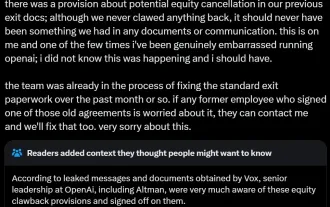 AI startups collectively switched jobs to OpenAI, and the security team regrouped after Ilya left!
Jun 08, 2024 pm 01:00 PM
AI startups collectively switched jobs to OpenAI, and the security team regrouped after Ilya left!
Jun 08, 2024 pm 01:00 PM
Last week, amid the internal wave of resignations and external criticism, OpenAI was plagued by internal and external troubles: - The infringement of the widow sister sparked global heated discussions - Employees signing "overlord clauses" were exposed one after another - Netizens listed Ultraman's "seven deadly sins" Rumors refuting: According to leaked information and documents obtained by Vox, OpenAI’s senior leadership, including Altman, was well aware of these equity recovery provisions and signed off on them. In addition, there is a serious and urgent issue facing OpenAI - AI safety. The recent departures of five security-related employees, including two of its most prominent employees, and the dissolution of the "Super Alignment" team have once again put OpenAI's security issues in the spotlight. Fortune magazine reported that OpenA
 How to handle database connection errors in PHP
Jun 05, 2024 pm 02:16 PM
How to handle database connection errors in PHP
Jun 05, 2024 pm 02:16 PM
To handle database connection errors in PHP, you can use the following steps: Use mysqli_connect_errno() to obtain the error code. Use mysqli_connect_error() to get the error message. By capturing and logging these error messages, database connection issues can be easily identified and resolved, ensuring the smooth running of your application.
 Detailed tutorial on establishing a database connection using MySQLi in PHP
Jun 04, 2024 pm 01:42 PM
Detailed tutorial on establishing a database connection using MySQLi in PHP
Jun 04, 2024 pm 01:42 PM
How to use MySQLi to establish a database connection in PHP: Include MySQLi extension (require_once) Create connection function (functionconnect_to_db) Call connection function ($conn=connect_to_db()) Execute query ($result=$conn->query()) Close connection ( $conn->close())
 70B model generates 1,000 tokens in seconds, code rewriting surpasses GPT-4o, from the Cursor team, a code artifact invested by OpenAI
Jun 13, 2024 pm 03:47 PM
70B model generates 1,000 tokens in seconds, code rewriting surpasses GPT-4o, from the Cursor team, a code artifact invested by OpenAI
Jun 13, 2024 pm 03:47 PM
70B model, 1000 tokens can be generated in seconds, which translates into nearly 4000 characters! The researchers fine-tuned Llama3 and introduced an acceleration algorithm. Compared with the native version, the speed is 13 times faster! Not only is it fast, its performance on code rewriting tasks even surpasses GPT-4o. This achievement comes from anysphere, the team behind the popular AI programming artifact Cursor, and OpenAI also participated in the investment. You must know that on Groq, a well-known fast inference acceleration framework, the inference speed of 70BLlama3 is only more than 300 tokens per second. With the speed of Cursor, it can be said that it achieves near-instant complete code file editing. Some people call it a good guy, if you put Curs
 Detailed introduction of Samsung S24ai functions
Jun 24, 2024 am 11:18 AM
Detailed introduction of Samsung S24ai functions
Jun 24, 2024 am 11:18 AM
2024 is the first year of AI mobile phones. More and more mobile phones integrate multiple AI functions. Empowered by AI smart technology, our mobile phones can be used more efficiently and conveniently. Recently, the Galaxy S24 series released at the beginning of the year has once again improved its generative AI experience. Let’s take a look at the detailed function introduction below. 1. Generative AI deeply empowers Samsung Galaxy S24 series, which is empowered by Galaxy AI and brings many intelligent applications. These functions are deeply integrated with Samsung One UI6.1, allowing users to have a convenient intelligent experience at any time, significantly improving the performance of mobile phones. Efficiency and convenience of use. The instant search function pioneered by the Galaxy S24 series is one of the highlights. Users only need to press and hold
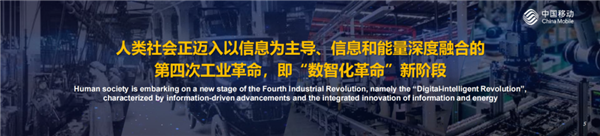 China Mobile: Humanity is entering the fourth industrial revolution and officially announced 'three plans”
Jun 27, 2024 am 10:29 AM
China Mobile: Humanity is entering the fourth industrial revolution and officially announced 'three plans”
Jun 27, 2024 am 10:29 AM
According to news on June 26, at the opening ceremony of the 2024 World Mobile Communications Conference Shanghai (MWC Shanghai), China Mobile Chairman Yang Jie delivered a speech. He said that currently, human society is entering the fourth industrial revolution, which is dominated by information and deeply integrated with information and energy, that is, the "digital intelligence revolution", and the formation of new productive forces is accelerating. Yang Jie believes that from the "mechanization revolution" driven by steam engines, to the "electrification revolution" driven by electricity, internal combustion engines, etc., to the "information revolution" driven by computers and the Internet, each round of industrial revolution is based on "information and "Energy" is the main line, bringing productivity development




