 Software Tutorial
Software Tutorial
 Office Software
Office Software
 How to cast Tencent Conference to TV_How to cast Tencent Conference to TV
How to cast Tencent Conference to TV_How to cast Tencent Conference to TV
How to cast Tencent Conference to TV_How to cast Tencent Conference to TV
php editor Xigua today brings you how to cast the screen to the TV. Nowadays, TV is an important part of our home entertainment. We can use screen projection to project content from mobile phones, tablets and other devices to the TV to enjoy a larger screen visual experience. So, how to cast Tencent conference screen to TV? Next, we will introduce in detail several methods of casting screen to TV, allowing you to easily achieve screen sharing. Whether it is a meeting or a family gathering, you can share content with everyone through the screen casting function to improve communication and viewing experience.
1. First open Tencent Meeting, click on the personal avatar in the upper left corner, and click on Settings.

2. Then turn on the switch on the right side of Start Wireless Screen Mirroring.

3. Then click Wireless Mirroring on the homepage.

4. Finally, find the wireless projection button on the Romms software and enter the projection code.

The above is the detailed content of How to cast Tencent Conference to TV_How to cast Tencent Conference to TV. For more information, please follow other related articles on the PHP Chinese website!

Hot AI Tools

Undresser.AI Undress
AI-powered app for creating realistic nude photos

AI Clothes Remover
Online AI tool for removing clothes from photos.

Undress AI Tool
Undress images for free

Clothoff.io
AI clothes remover

Video Face Swap
Swap faces in any video effortlessly with our completely free AI face swap tool!

Hot Article

Hot Tools

Notepad++7.3.1
Easy-to-use and free code editor

SublimeText3 Chinese version
Chinese version, very easy to use

Zend Studio 13.0.1
Powerful PHP integrated development environment

Dreamweaver CS6
Visual web development tools

SublimeText3 Mac version
God-level code editing software (SublimeText3)

Hot Topics
 1670
1670
 14
14
 1428
1428
 52
52
 1329
1329
 25
25
 1274
1274
 29
29
 1256
1256
 24
24
 How to set up vivo mobile screen mirroring TV
Mar 23, 2024 pm 12:36 PM
How to set up vivo mobile screen mirroring TV
Mar 23, 2024 pm 12:36 PM
1. First we open settings. 2. Find the multi-screen interactive function and check the multi-screen interactive function. 3. After turning on the multi-screen interactive function of the vivo phone, click on the scan display device below and click on Connect to connect the display device.
 How to cast iQiyi screen to TV
Mar 30, 2024 am 09:36 AM
How to cast iQiyi screen to TV
Mar 30, 2024 am 09:36 AM
iQiyi’s screencasting function undoubtedly brings a better viewing experience to the audience. With simple operations, you can cast iQiyi Express content on your mobile phone to a TV or other large-screen device, and you can instantly enjoy the ultimate audio-visual enjoyment brought by the large screen. So many users may encounter various problems during the screencasting process, so this tutorial will provide you with a detailed introduction, hoping to bring you a better experience! How to cast iQiyi to TV 1. Open the iQiyi app and click to enter the video. 2. Click the screencast icon in the upper right corner. 3. Select the TV device.
 How to use DLNA screen mirroring function for multimedia transmission (simple operation)
Apr 29, 2024 pm 02:07 PM
How to use DLNA screen mirroring function for multimedia transmission (simple operation)
Apr 29, 2024 pm 02:07 PM
We are increasingly inclined to wirelessly project content such as mobile phones and videos to TVs or audio devices, as well as audio on tablets or computers to obtain a better viewing and listening experience. With the rapid development of modern multimedia technology . , with the advantages of simplicity and strong compatibility, DLNA (Digital Living Network Alliance) screen projection technology has become a mainstream choice. To help you easily achieve a high-quality wireless screen mirroring experience, this article will introduce you in detail how to use the DLNA screen mirroring function for multimedia transmission. 1: Understand the basic principles and functions of DLNA screen projection technology. Multimedia content is transmitted from the source device to the receiving device through the DLNA protocol. It uses a wireless network or Ethernet connection. DLNA screen projection is a method of transmitting multimedia between devices within a local area network.
 Detailed method to remove members from Tencent Conference
Apr 02, 2024 pm 03:16 PM
Detailed method to remove members from Tencent Conference
Apr 02, 2024 pm 03:16 PM
1. Open your phone and enter the system, click Tencent Conference. 2. After entering, click Quick Meeting and click Manage Members. 3. On the member management page, click the person who needs to be removed.
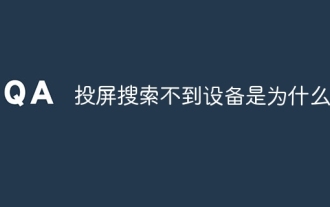 Why can't I find the device when casting the screen?
Apr 24, 2024 pm 01:15 PM
Why can't I find the device when casting the screen?
Apr 24, 2024 pm 01:15 PM
1. The device cannot be found for screencasting because the device is not connected to the same network, or the connected network is unstable. 2. After ensuring that the device is connected to the same network, restarting the device and router may help solve the problem. 3. In addition, ensuring that the firmware of the device and router is the latest version is also a solution. 4. In addition, check whether the screen casting function of the device is enabled and make sure the device is in casting mode. 5. Sometimes, some security software or firewalls may also block connections between devices, so users may need to adjust relevant settings.
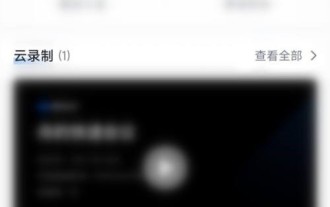 How to download meeting minutes from Tencent Conference_How to download meeting minutes from Tencent Conference
Apr 02, 2024 pm 03:30 PM
How to download meeting minutes from Tencent Conference_How to download meeting minutes from Tencent Conference
Apr 02, 2024 pm 03:30 PM
1. First open Tencent Meeting and click [History Meeting] on the homepage. 2. After entering the meeting, click [Cloud Recording] to download. 3. Finally, to download the cloud recording video, the meeting host needs to enable the download permission and have the permission to view the recording file.
 How to hold a meeting in Tencent Conference
Apr 01, 2024 pm 10:40 PM
How to hold a meeting in Tencent Conference
Apr 01, 2024 pm 10:40 PM
Tencent Meeting is software that allows users to hold meetings quickly. So how to hold a meeting? Users can click Quick Meeting on the homepage to create a meeting, and then others can click to join the meeting. This introduction to the Tencent conference screen recording method can tell you exactly how to operate it. The following is a detailed introduction, so take a look. Tencent Meeting usage tutorial How to start a meeting in Tencent Meeting Answer: Click Quick Meeting to start the meeting. Specific methods: Mobile version: 1. First, click Quick Meeting on the homepage. 2. Then just wait for others to join the meeting. 3. Others click to join the meeting. 4. After entering the conference number, you can join the conference. PC version: 1. First click Quick Meeting. 2. After entering, click on the camera and voice functions to enable them. 3. Others click to join quickly. 4. Lose
 How to cast iQiyi videos to TV How to cast iQiyi videos to TV
Mar 23, 2024 pm 10:06 PM
How to cast iQiyi videos to TV How to cast iQiyi videos to TV
Mar 23, 2024 pm 10:06 PM
The iQiyi app is a relatively easy-to-use video viewing software. Some of the playback functions here are very good, which can allow everyone to watch these videos better. Of course, many friends now, when watching movies , everyone wants to cast the screen, and cast the content on their mobile phones or some tablets to the TV to get a larger screen viewing experience. In this way, everyone can get a more shocking experience when watching the movie. Or immersive movie viewing, everyone will have more fun watching it. Some of the screencasting operations on iQiyi are not very clear, so the editor also brings you a detailed explanation of the iQiyi screencasting function. And how to use it, I hope it can help everyone. Detailed explanation and usage of iQiyi’s screencasting function: To use iQiyi’s screencasting function



