 Operation and Maintenance
Operation and Maintenance
 phpstudy
phpstudy
 How to solve the problem that phpstudy's phpmyadmin cannot be opened
How to solve the problem that phpstudy's phpmyadmin cannot be opened
How to solve the problem that phpstudy's phpmyadmin cannot be opened
Solution to the problem that phpMyAdmin cannot be opened: Start the Apache service. Check for port conflicts (make sure the Apache port is 80). Enable the phpMyAdmin extension. Confirm that the httpd-xampp.conf file path is correct. Check the firewall settings to allow phpMyAdmin access. If other methods fail, reset phpStudy (delete WWW, logs, temp folders).
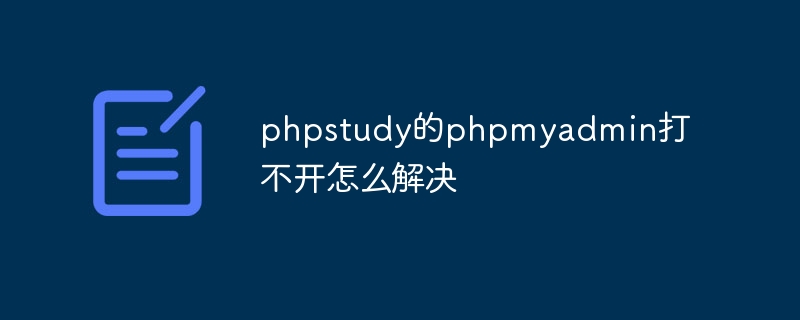
Solution to the problem that phpMyAdmin cannot be opened in phpStudy
When using phpMyAdmin in phpStudy, it cannot be opened When encountering problems, you can consider the following solutions:
1. Check whether the Apache service has been started
- Open phpStudy and click the "Apache" tab.
- Make sure the Apache service is up and running. If it does not start, click the "Start" button.
2. Check whether there is a port conflict
- phpMyAdmin uses port 80 by default. Make sure Apache or other applications are not occupying this port.
- In phpStudy, click "Port Settings" and make sure the Apache port is 80.
3. Enable the phpMyAdmin extension
- In phpStudy, click the "Extension Settings" tab.
- Make sure the phpMyAdmin extension is checked and enabled.
4. Check whether the phpMyAdmin path is correct
- In phpStudy, click the "Configuration File" tab.
- In the Apache configuration, find code similar to the following:
<code>Include "c:/phpstudy/Apache/conf/extra/httpd-xampp.conf"</code>
- Make sure the httpd-xampp.conf file path is correct.
5. Check the firewall settings
- Make sure the firewall allows phpMyAdmin access. In Windows, the rules can be modified in the Firewall settings in Control Panel.
6. Reset phpStudy
- If none of the other methods work, you can try resetting phpStudy.
- Close phpStudy and delete the following folders:
<code>c:/phpstudy/WWW c:/phpstudy/logs c:/phpstudy/temp</code>
- Restart phpStudy and the problem should be resolved.
The above is the detailed content of How to solve the problem that phpstudy's phpmyadmin cannot be opened. For more information, please follow other related articles on the PHP Chinese website!

Hot AI Tools

Undresser.AI Undress
AI-powered app for creating realistic nude photos

AI Clothes Remover
Online AI tool for removing clothes from photos.

Undress AI Tool
Undress images for free

Clothoff.io
AI clothes remover

Video Face Swap
Swap faces in any video effortlessly with our completely free AI face swap tool!

Hot Article

Hot Tools

Notepad++7.3.1
Easy-to-use and free code editor

SublimeText3 Chinese version
Chinese version, very easy to use

Zend Studio 13.0.1
Powerful PHP integrated development environment

Dreamweaver CS6
Visual web development tools

SublimeText3 Mac version
God-level code editing software (SublimeText3)

Hot Topics
 1664
1664
 14
14
 1421
1421
 52
52
 1315
1315
 25
25
 1266
1266
 29
29
 1239
1239
 24
24

