 Hardware Tutorial
Hardware Tutorial
 Hardware News
Hardware News
 iGame GeForce RTX 4070 Ti SUPER Ultra W OC 16GB graphics card review: 2K ultimate gaming experience
iGame GeForce RTX 4070 Ti SUPER Ultra W OC 16GB graphics card review: 2K ultimate gaming experience
iGame GeForce RTX 4070 Ti SUPER Ultra W OC 16GB graphics card review: 2K ultimate gaming experience
Среди трёх видеокарт серии RT 40 SUPER, выпущенных в конце января, GeForce RTX 4070 Ti SUPER должна стать моделью, которая привлечёт наибольшее внимание.Ведь за последние два месяца крупные игры выходили часто, и энтузиазм геймеров по поводу приобретения видеокарт также растет. Среди них GeForce RTX 4070 Ti SUPER, которая увеличивает количество без увеличения цены, может не только работать с играми с высоким разрешением 2K, но, по слухам, также может плавно запускать игры с отслеживанием света 4K. Итак, сегодня на этом сайте будет использоваться видеокарта iGame GeForce RTX 4070 Ti SUPER Ultra W OC 16 ГБ, чтобы показать вам, насколько она мощная.

Чтобы максимизировать потенциал производительности видеокарты, мы продолжили наполнять конфигурацию для этого теста, чтобы гарантировать, что другое оборудование может полностью помочь видеокарте высвободить свои возможности. должное исполнение. Конкретная конфигурация показана на рисунке ниже.

Внешний дизайн

#iGame GeForce RTX 4070 Ti SUPER Ultra W OC 16 ГБ выполнен в стиле белого поп-арта Персонализированная карта дизайн поверхности и очень индивидуальная покраска. Большая область градиента корпуса на броне видеокарты может создавать различные визуальные эффекты в зависимости от интенсивности света и изменения цветовой температуры.На левой стороне также имеется большой отпечаток логотипа iGAME, который очень детализирован.

Три вентилятора спереди окрашены в чистый белый цвет, а на средней колонне вала напечатана сине-белая графика iGame и английский логотип. 3 100-мм вентилятора были заменены на девятилопастные кольцевые лопасти, что еще больше усиливает эффект сбора ветра. Видеокарта также оснащена шестью 6-миллиметровыми тепловыми трубками и ребрами охлаждения из алюминиевого сплава большой площади, которые вместе образуют систему охлаждения, называемую устройством охлаждения Pop.

iGame Задняя панель GeForce RTX 4070 Ti SUPER Ultra W OC 16GB также окрашена в чистый белый цвет и усилена. Большие диагональные элементы шрифта Ultra и матричная текстура с обеих сторон подчеркивают уникальный и крутой стиль этой карты. Конструкция множества отверстий неправильной формы с правой стороны позволяет воздуховоду работать лучше, а эффективность отвода тепла выше.

Также на боковой стороне видеокарты имеется специально разработанный набор ярких RGB-подсветок.Сильный дизайн в стиле комических спецэффектов сочетается с жирным шрифтом ULTRA и Внутри спрятаны точечные матричные волны разных размеров. Благодаря точечным элементам внешний вид при включении становится уникальным.

Другая сторона видеокарты очень чистая. За исключением белой брони видеокарты, выступающей спереди, имеется большая открытая теплоотводящая решетка и внутренний Виден материал, рассеивающий тепло.

Что касается интерфейса питания, то iGame GeForce RTX 4070 Ti SUPER Ultra W OC 16 ГБ имеет 16-контактный разъем. Число внутренних фаз питания составляет 12 3, а Характеристики блока питания тоже роскошные.

Что касается выходного интерфейса, iGame GeForce RTX 4070 Ti SUPER Ultra W OC 16 ГБ имеет комбинацию интерфейсов 3*DP1.4 1*HDMI, поддерживающую вывод кадров до 8K60 . Раз они все называют себя Ультра, то как у них может не быть кнопки разгона? Эта карта поддерживает два режима: бесшумный режим и турборежим.Тестирование производительности, игр и производительности в этой статье будет проводиться в турборежиме.

Что касается аксессуаров, в комплект поставки входит карта с переходным кабелем с 16 на 2*8 контактов, наклейка в стиле аниме iGame, простое руководство по эксплуатации и пара шелковые нити.Вязаные перчатки.
Анализ ядра
GEFORCE RTX 4070 Ti SUPER построен на основе ядра AD103, конкретная модель — AD103-275. Он содержит 8448 ядер CUDA внутри, что более чем на 10% больше по сравнению с 7680 ядрами RTX 4070 Ti. Кроме того, он также оснащен двумя кодировщиками NVIDIA NVENC восьмого поколения и декодером NVDEC, а производительность кодирования и декодирования по-прежнему высока.

Что касается видеопамяти, GEFORCE RTX 4070 Ti SUPER продолжает использовать 16 ГБ видеопамяти GDDR6X большой емкости и ширину видеопамяти 256 бит. По сравнению с RTX 4070 Ti базовая частота была увеличена. немного увеличилась на 30МГц до 2340МГц; Частота разгона 2610МГц осталась неизменной. Судя по спецификациям видеокарты и официальному позиционированию, GEFORCE RTX 4070 Ti SUPER — это видеокарта среднего и высокого класса, предназначенная для игр с высокой частотой кадров 2K/240 Гц.


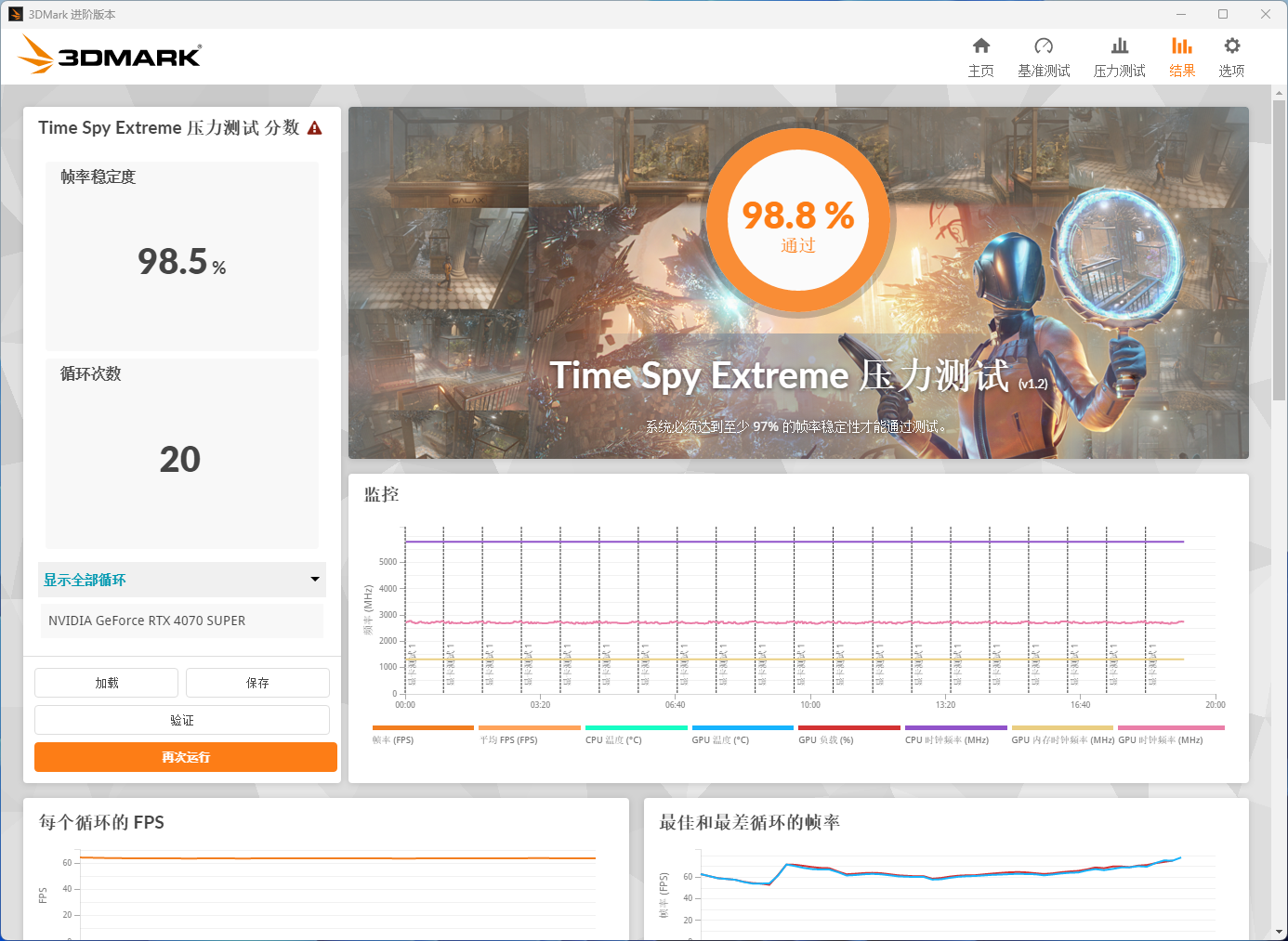
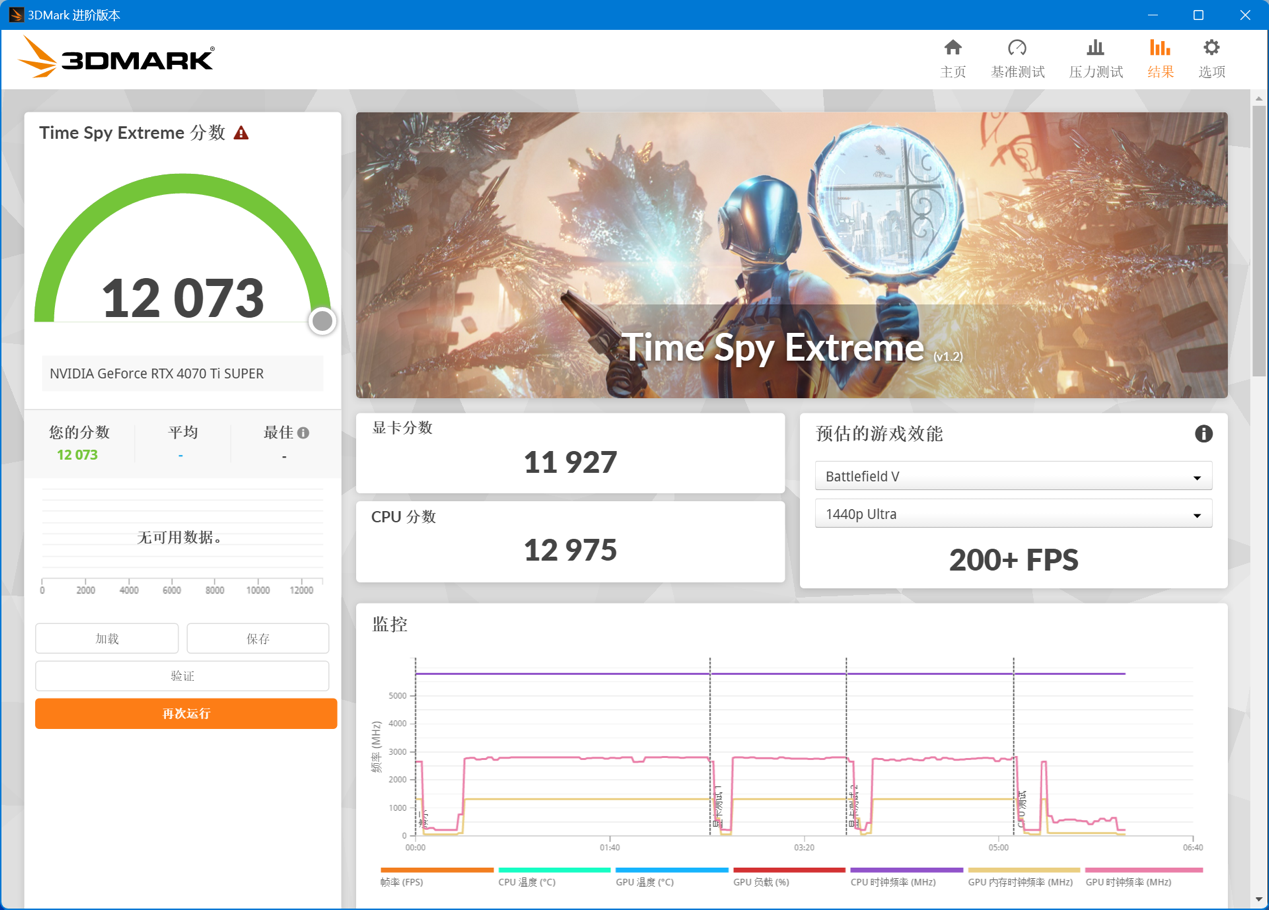
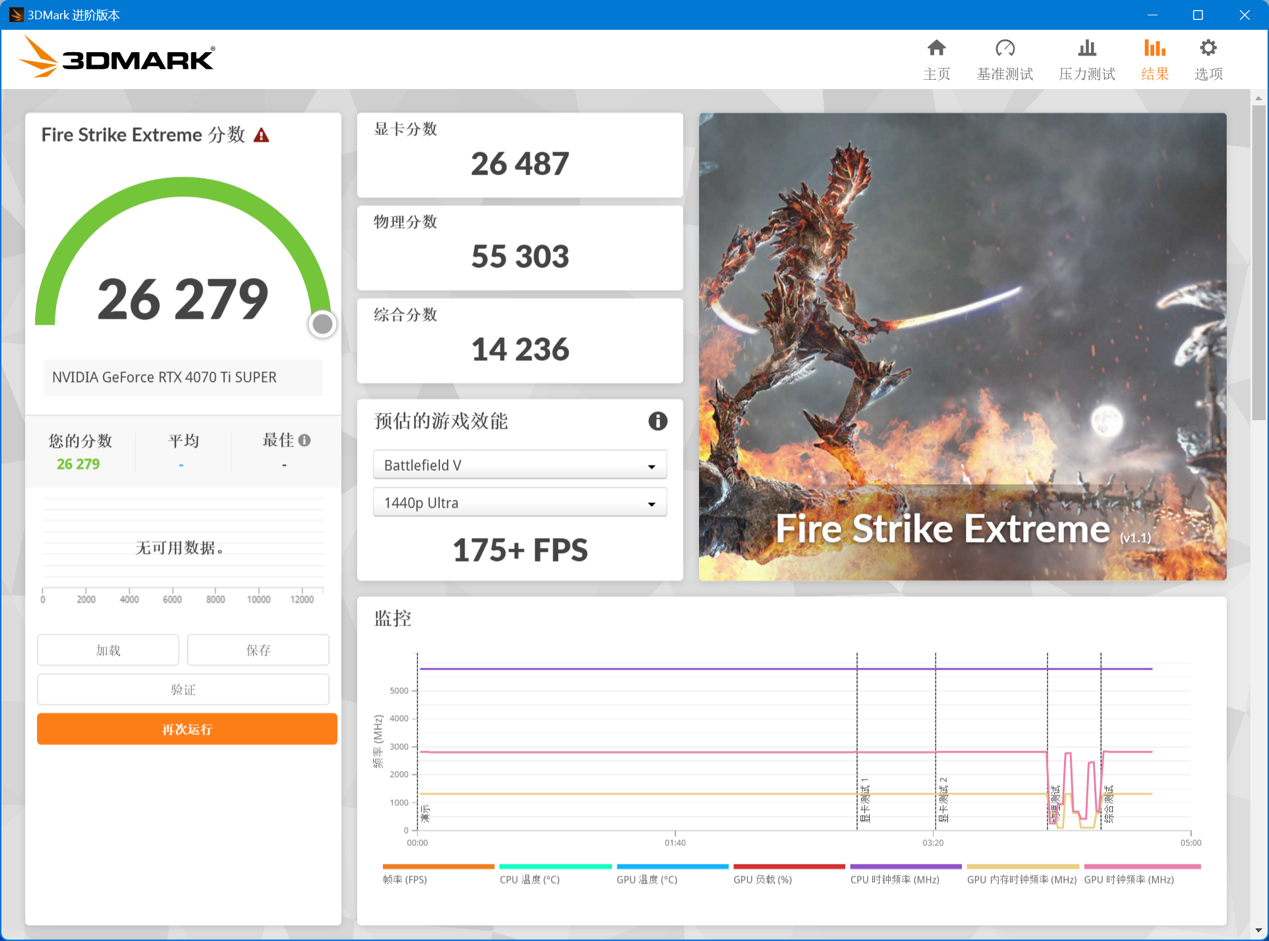
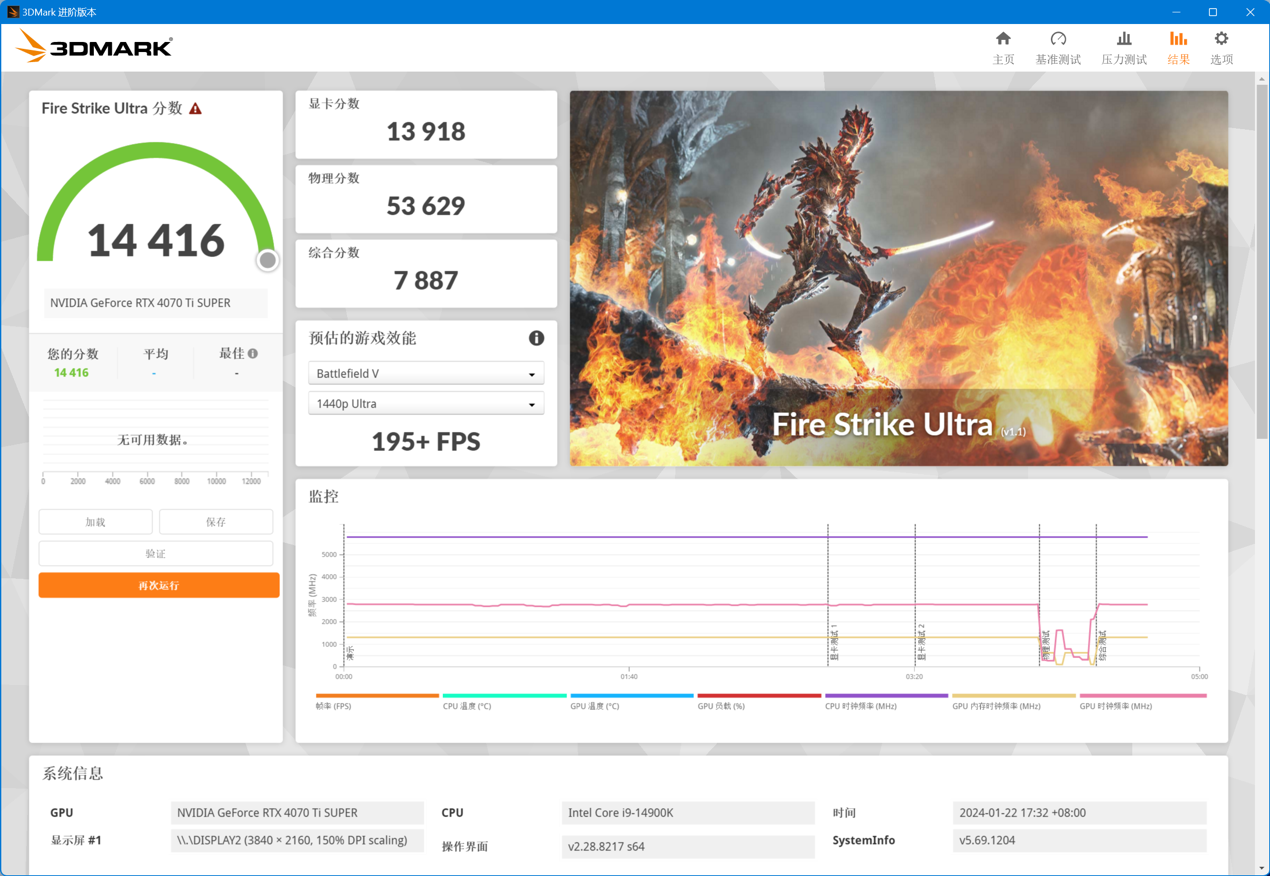
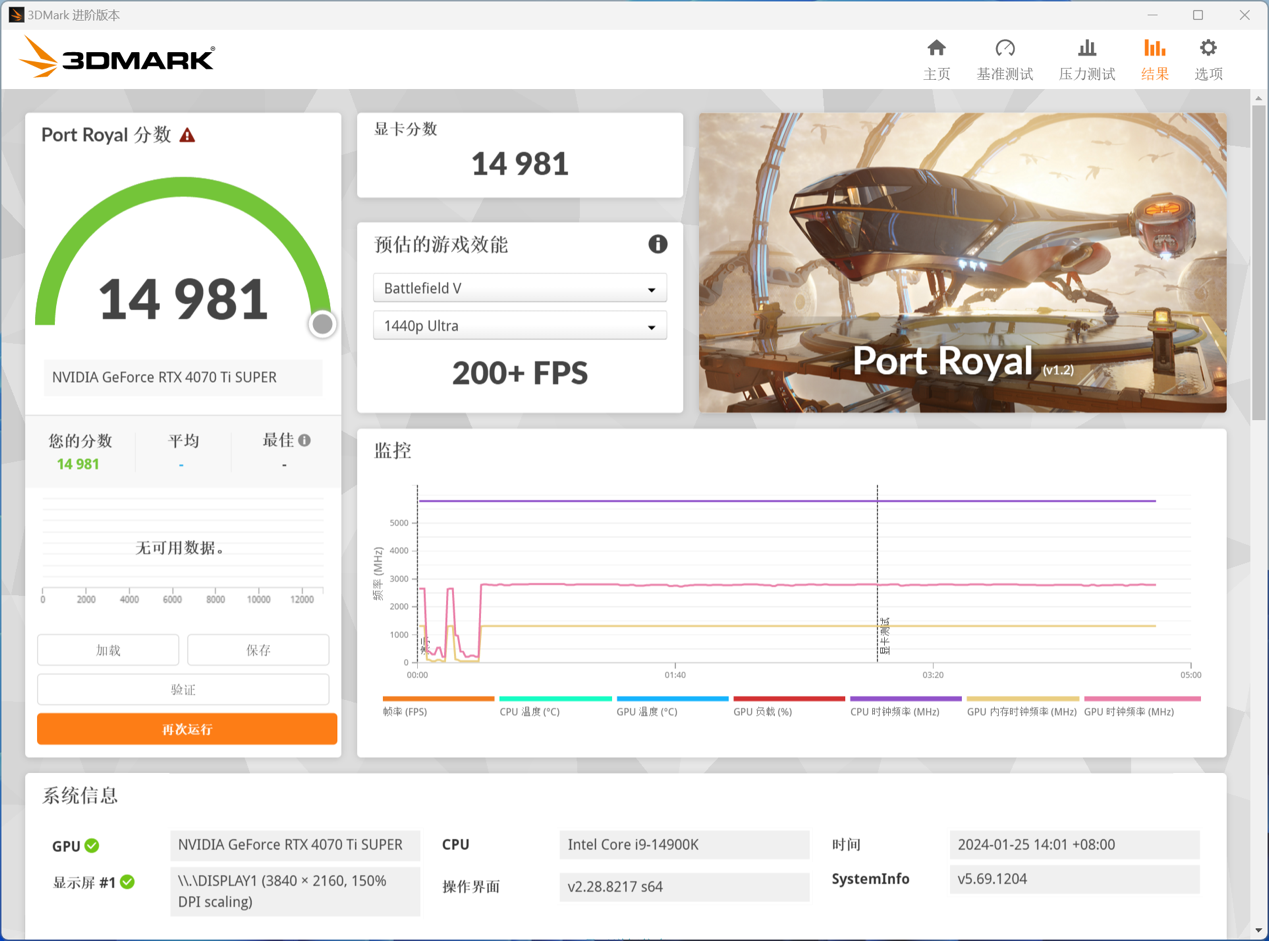
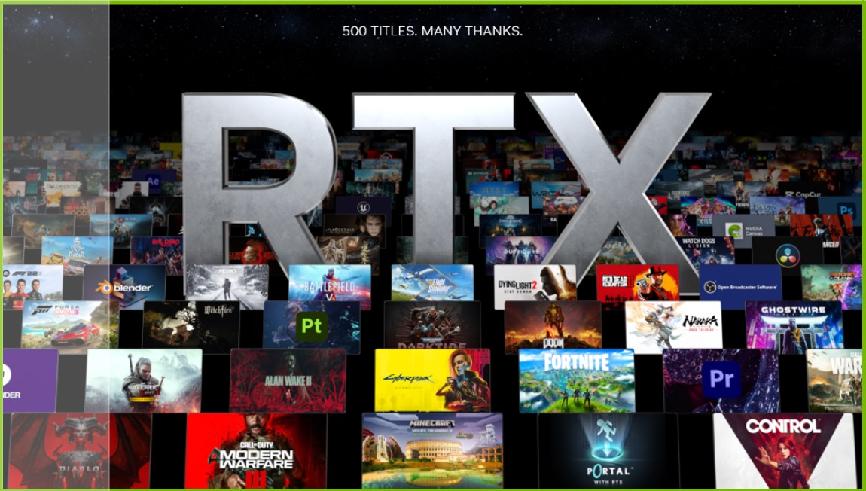
Например, в этом году было добавлено 14 новых игр с поддержкой технологии DLSS 3, включая такие известные игры, как «Dragon's Dogma 2», «Horizon: West», «Yakuza 8» и «Half-Life 2 RTX». ". Кроме того, вышедшие «Alan Killer 2», «Cyberpunk 2077: Shadows of the Past», «Call of Duty: Modern Warfare 3» и т. д. также впервые поддерживают технологию DLSS 3 или DLSS 3.5. В то же время все современные популярные онлайн-игры поддерживают технологию NVIDIA Reflex. Будь то игроки низкого уровня или игроки в киберспорт, эти две технологии могут значительно улучшить игровой процесс.
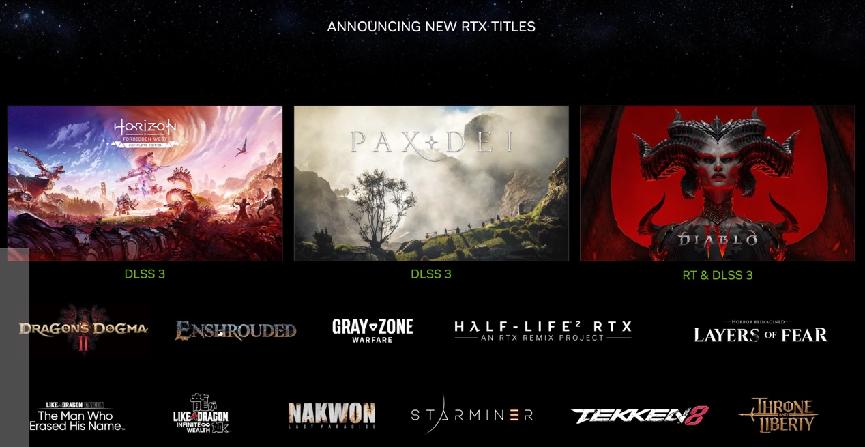
На следующем сеансе игрового тестирования мы протестируем для вас 6 игр, в том числе 2 соревновательные онлайн-игры, 2 традиционные растровые игры и 2 игры с поддержкой DLSS 3/3.5 Light игры-погони и соревновательные игры тестируются с разрешением 2K, тогда как другие игры будут тестироваться с разрешением 2K/4K, чтобы каждый мог интуитивно обращаться к нашим данным.

Во-первых, есть две соревновательные онлайн-игры. В «CS2» мы используем опцию высокого качества изображения по умолчанию, ведем игру в разрешении 2K и пропускаем Frame Просмотр фиксирует среднее количество кадров.Среднее количество кадров видеокарты iGame GeForce RTX 4070 Ti SUPER Ultra W OC 16 ГБ достигает 371 кадра, что вполне нормально при подключении к монитору с высокой кистью 360 Гц.
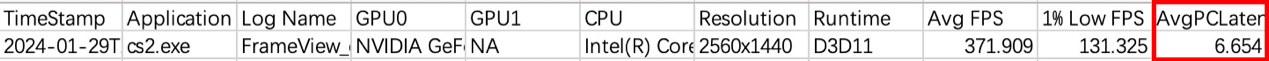
Кроме того, при включении опции NVIDIA Reflex в настройках игры для включения улучшения измеренная средняя задержка при разрешении 2K составляет всего 6,6 мс, что является ультра- низкая задержка, которая может удовлетворить строгое стремление игроков к точным операциям.

Для второй соревновательной онлайн-игры мы выбрали популярную «Rainbow Six: Siege», видеокарту iGame GeForce RTX 4070 Ti SUPER Ultra W OC 16 ГБ с разрешением 2K, среднее количество кадров в максимальном качестве достигло 512 кадров, что на удивление хорошо.
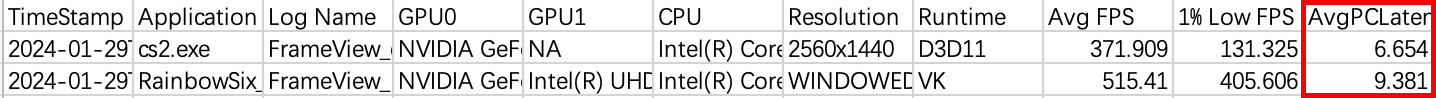
Давайте посмотрим на производительность с точки зрения задержки. «Rainbow Six: Siege» также поддерживает технологию NVIDIA Reflex. Когда игра запущена, выберите опцию с помощью Vukan и Вы можете найти в игре опцию Reflex on Enhanced, и после ее включения для захвата через Frame средняя задержка при разрешении 2K составила всего 9,3 мс, а производительность была относительно хорошей.
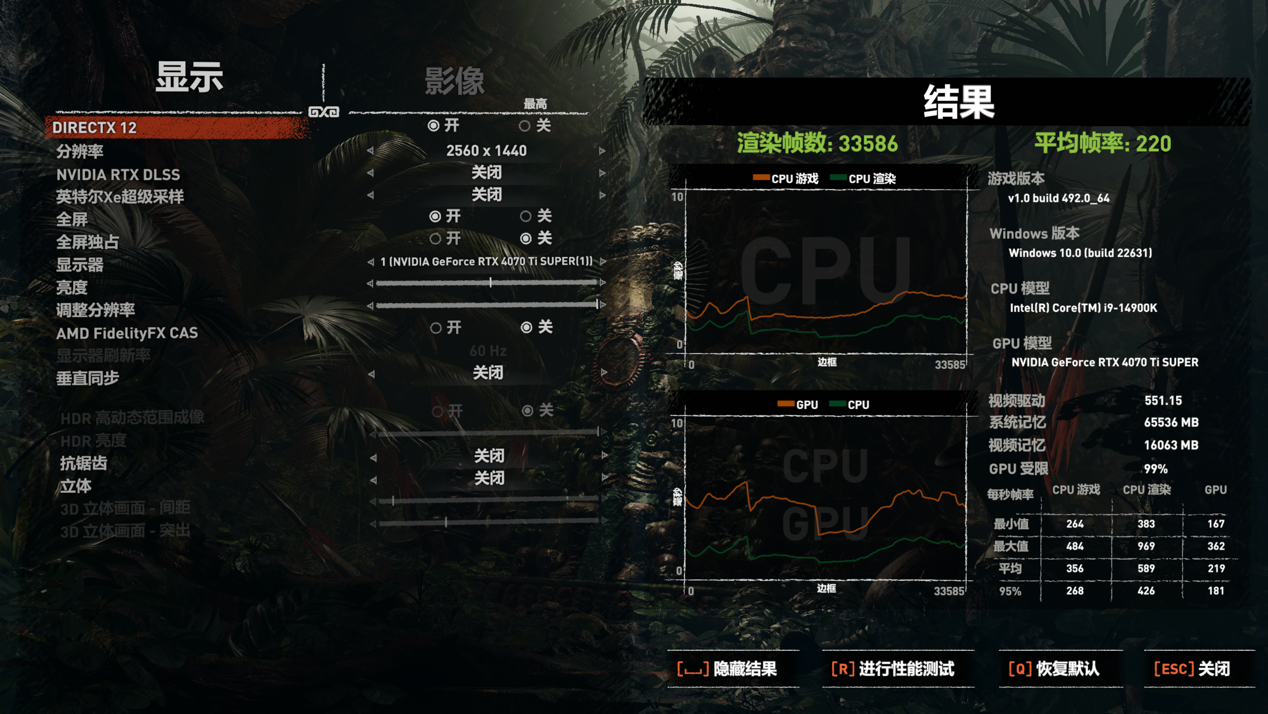
Тогда есть 2 традиционные растровые игры.В классическом приключенческом экшене «Shadow of the Tomb Raider» выбирайте максимальное качество, средние кадры в разрешении 2К. Число может достигают в среднем 220 кадров, а у RTX 4070 Ti — 200 кадров, увеличение на 10%.
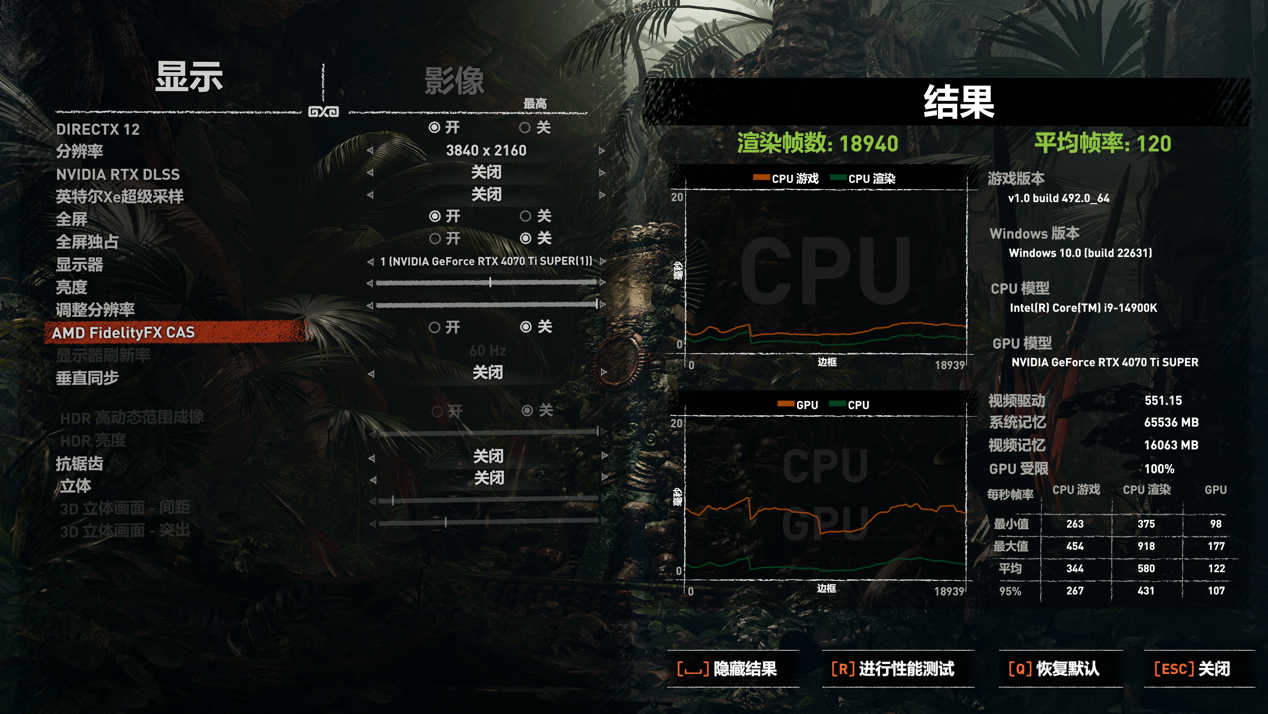
В максимальном качестве разрешения 4К среднее количество кадров у iGame GeForce RTX 4070 Ti SUPER Ultra W OC 16GB составляет 120 кадров, а у RTX 4070 Ti — 103 кадра , что является улучшением: около 16,5%.
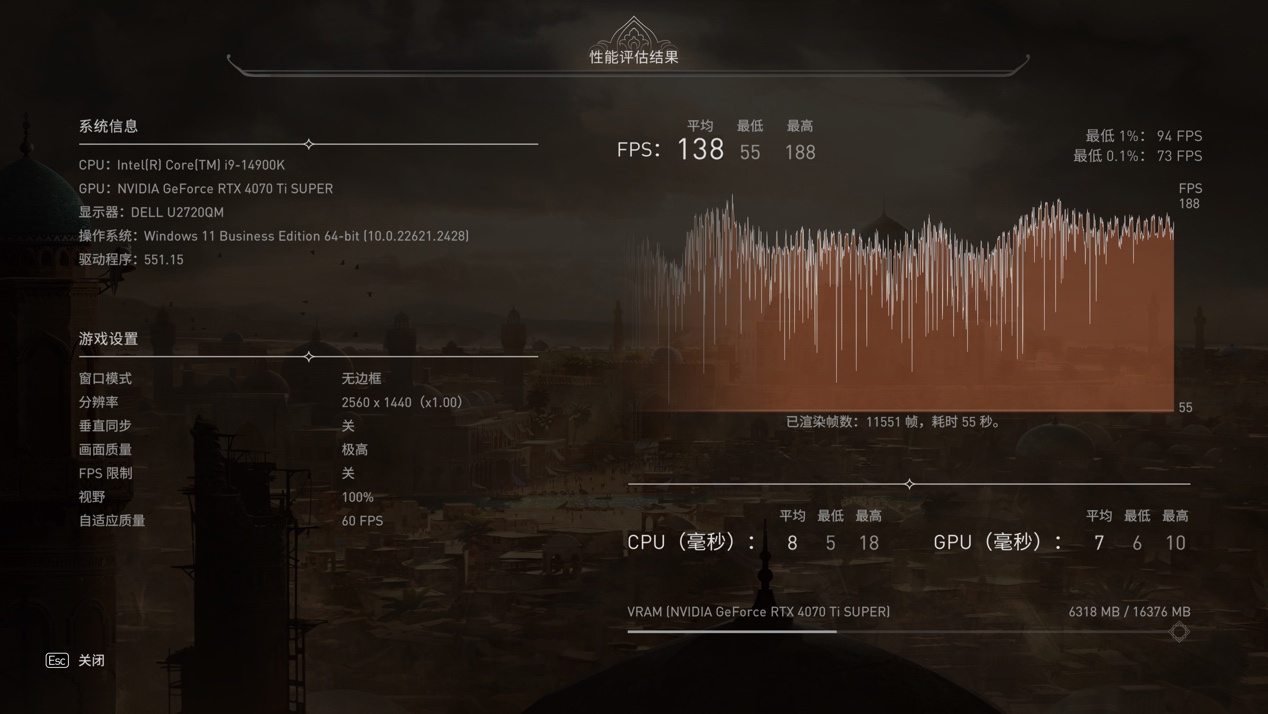
Мы также протестировали последнюю игру Ubisoft «Assassin's Creed: Visions». Сможет ли RTX 4070 Ti SUPER победить ее на этот раз как представитель принципа «все существа равны?» Шерстяная ткань? После входа в игру мы выбрали максимальное качество изображения в разрешении 2K и запустили тест производительности, прилагаемый к игре.Среднее количество кадров видеокарты iGame GeForce RTX 4070 Ti SUPER Ultra W OC 16 ГБ составило 138 кадров. а среднее количество кадров у RTX 4070 Ti составило 117 кадров, увеличение примерно на 17,9%.
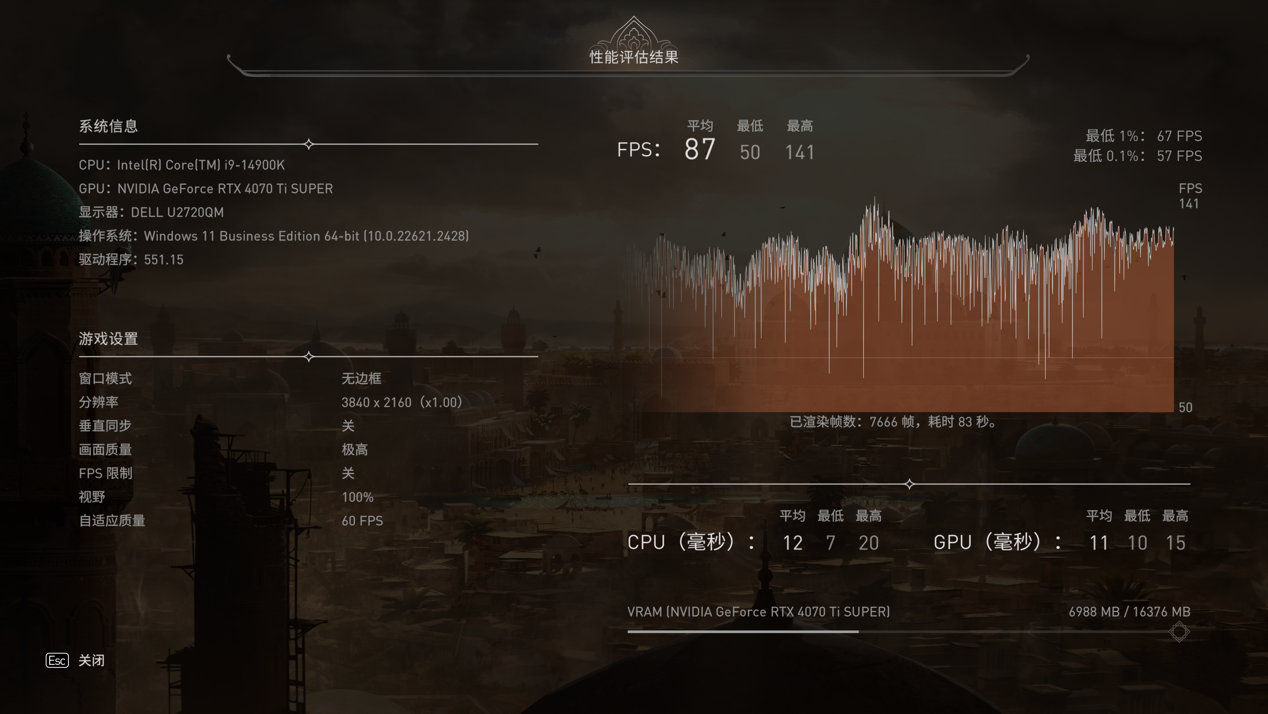
Что касается разрешения 4K, среднее количество кадров видеокарты iGame GeForce RTX 4070 Ti SUPER Ultra W OC 16 ГБ составляет 87 кадров, а среднее количество кадров у RTX 4070 Ti — 71 кадр, прирост примерно на 22,5%. Похоже, что RTX 4070 Ti SUPER также может совершать плавные скрытые убийства в разрешении 4K.
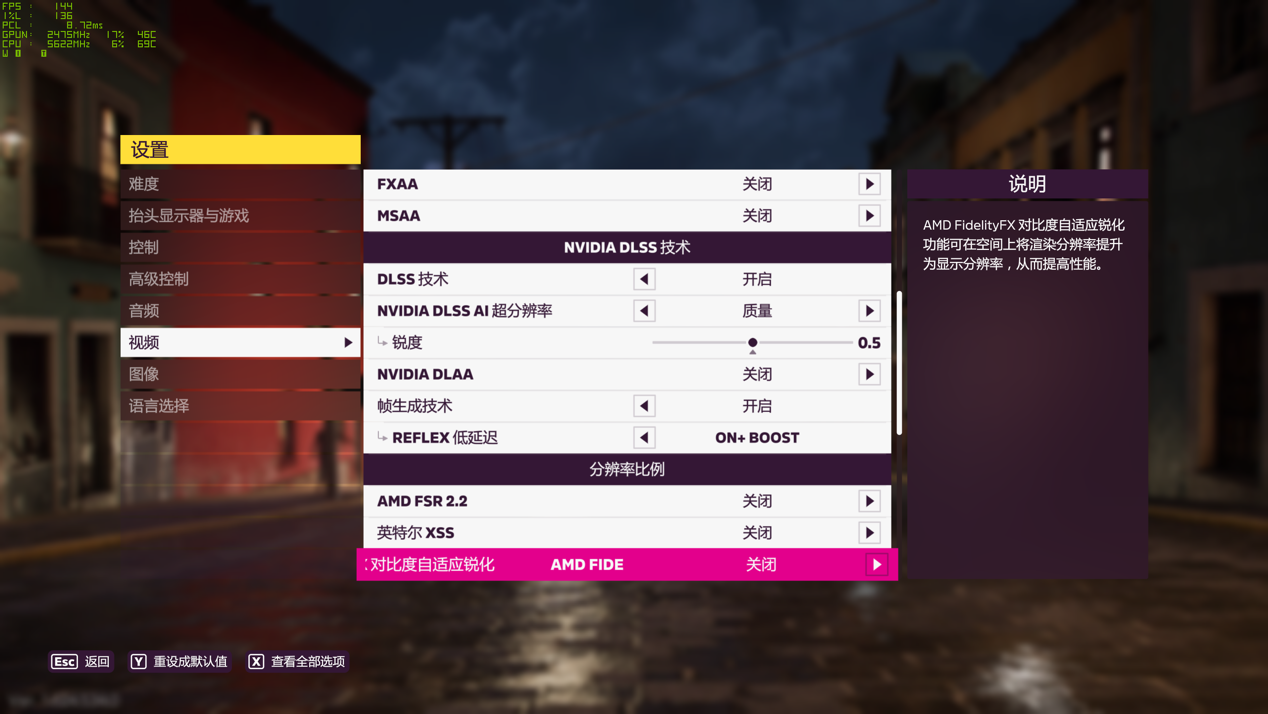
最後に、DLSS 3/3.5 をサポートする軽いチェイス ゲームが 2 つあります。そのうちの 1 つは、非常によく最適化された「Forza Horizon 5」です。ゲーム内で非常に高画質なプリセットを選択し、DLSS 3 オプションをオンにします。最後に、NVIDIA Reflex オプションもデフォルトでオンになります。いつものように、Reflex ON BOOST を選択して、ゲームに付属のパフォーマンス ベンチマーク テストを実行します。

2K 解像度の極限の画質の下で、DLSS 2 品質のファイルと DLSS 3 フレーム生成オプションをオンにします。このとき、iGame GeForce RTX 4070 Ti SUPER Ultra W OC 16GB グラフィックス カード 平均フレーム数は 195 フレームに達し、平均遅延はわずか 14.5 ミリ秒でした。 RTX 4070 Ti は平均 176 フレームで、約 10.7% 増加しました。

4K 解像度に引き上げた場合でも、平均フレーム数は 132 フレームに達する可能性があり、ゲームの平均遅延は 16.8 ミリ秒に増加します。 RTX 4070 Ti の平均フレーム レートは 118 フレームで、約 11% 増加しています。競争力のあるレーシング ゲームの場合、4K 解像度の画質は最大容量で約 120 フレームに達し、楽しくプレイできます。

最後は、DLSS テクノロジー試験場からの次世代 3A 傑作「サイバーパンク: 2077」です。最高の超高速レイ トレーシング品質を直接選択してターンします。 DLSS 2 品質ファイルでのテスト。DLSS 3.5 では、最初に 2K 解像度で組み込みベンチマーク パフォーマンス テストを実行し、最終的な平均フレーム レートは 94 フレームに達しました。RTX 4070 Ti の平均フレーム レートは 81 フレームで、約 16 フレーム増加しました。 %。

ただし、4K 解像度では、他の設定を変更せずに、平均フレーム数はわずか 50 フレームですが、要件を少し下げることができ、DLSS 3 のみをオンにします。再構築後、この時点の平均フレーム数は 4K/60 フレームのゲーム体験を満たすことができます。

#ライト再構築をオフにする

##光の再構築を有効にするでは、DLSS 3.5 はゲームの画質、特に光追跡のパフォーマンスに影響を与えますか?これら 2 つの写真を見てください。ゲーム内の同じシーンにある、雨上がりの滑りやすい路面の反射がその答えです。光の再構成をオンにすると、反射の明瞭さが大幅に改善され、以前によく見られたアーティファクトが解消されます。 DLSS 3.5 が高度なレイ トレーシングの潤滑油であることは明らかで、最高の画像効果を維持しながら、最高のフレーム レート パフォーマンスも実現できます。
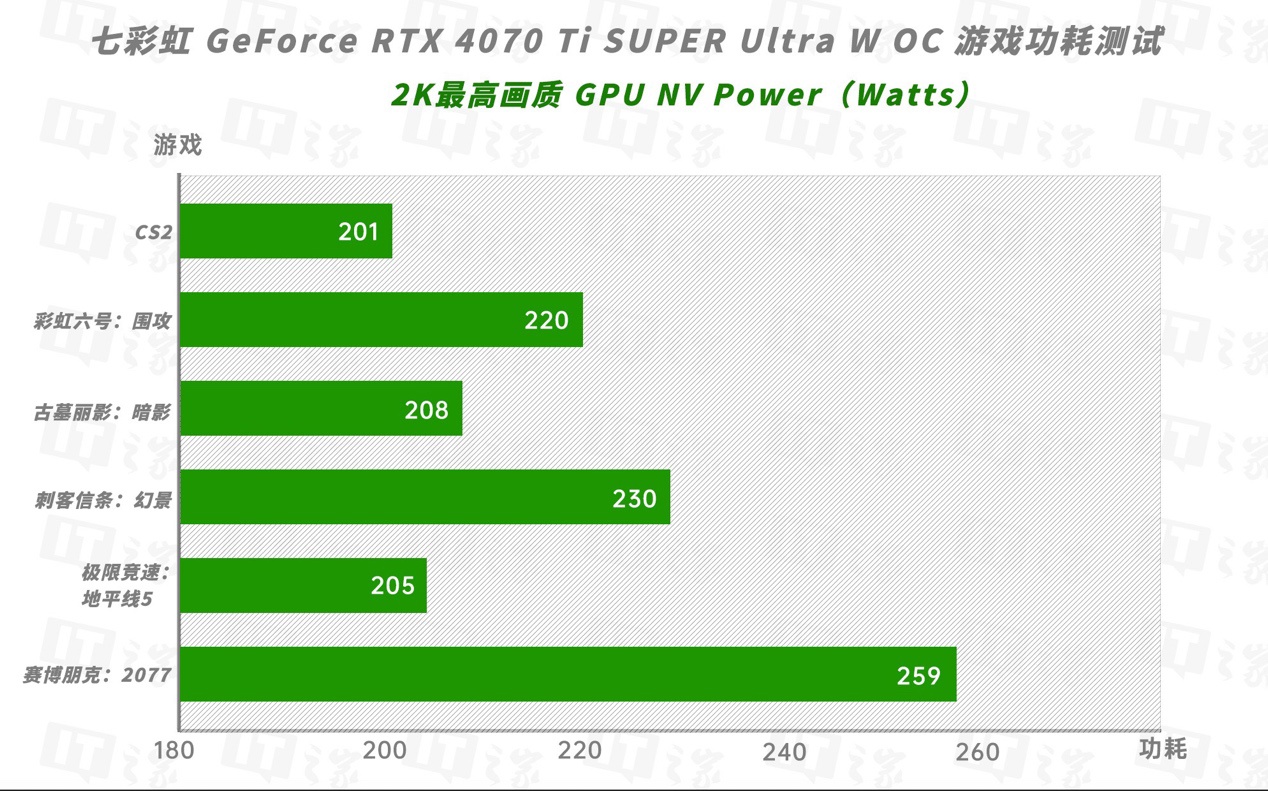 ただし、ゲーム パフォーマンスの平均フレームを確認するだけではなく、主流のゲームを実行する際のこのグラフィックス カードの消費電力も確認することはできません。そのため、このサイトではiGame のカウントにも役立ちます 2K 解像度での GeForce RTX 4070 Ti SUPER Ultra W OC 16GB グラフィックス カードの平均消費電力は上の図に示されています。4 つのゲームの平均消費電力は 220W 以内に制御されています。最近リリースされた「Assassin's Creed: Visions」と「 「Cyberpunk: 2077」はより要求が厳しくなりますが、すべてのゲームが消費電力の制限に達していません。
ただし、ゲーム パフォーマンスの平均フレームを確認するだけではなく、主流のゲームを実行する際のこのグラフィックス カードの消費電力も確認することはできません。そのため、このサイトではiGame のカウントにも役立ちます 2K 解像度での GeForce RTX 4070 Ti SUPER Ultra W OC 16GB グラフィックス カードの平均消費電力は上の図に示されています。4 つのゲームの平均消費電力は 220W 以内に制御されています。最近リリースされた「Assassin's Creed: Visions」と「 「Cyberpunk: 2077」はより要求が厳しくなりますが、すべてのゲームが消費電力の制限に達していません。
クリエイティブ プロダクション
ビデオ メモリ スケールの GeForce RTX 4070 Ti SUPER は最大 16 GB の大容量ビデオ メモリを提供し、ビデオ メモリのビット幅は 256 ビットに増加し、L2キャッシュも 48MB に達し、GEFORCE RTX 4070 Ti SUPER のクリエイティブ制作と AI パフォーマンスを強力に保証します。ユーザーは、NVIDIA Studio ドライバーをインストールして、Optix、DLSS、Maxine などの 110 以上の最も人気のあるクリエイティブ アプリケーションや、NVIDIA Omniverse、Broadcast、Canvas、RTX Remix などの NVIDIA Studio クリエイティブ アプリケーションのフル スイートを高速化することもできます。
 モデリングおよびレンダリング ソフトウェアでは、GeForce RTX 4070 Ti SUPER の 8448 CUDA コアがハードウェア アクセラレーションを提供し、作業効率を向上させることができます。ほぼすべてのモデリング ソフトウェアは NVIDIA GPU 用に最適化されているため、効率、安定性、互換性を考慮に入れることができます。たとえば、一般的に使用されるレンダリング ツール V-Ray では、RTX アクセラレーション レイ トレーシング機能を使用して、高性能の最終フレーム レンダリングを実現できます。さらに、AI ノイズ リダクションを搭載した GPU により、インタラクティブ レンダリングがさらに高速化され、よりスムーズな作業体験が提供されます。
モデリングおよびレンダリング ソフトウェアでは、GeForce RTX 4070 Ti SUPER の 8448 CUDA コアがハードウェア アクセラレーションを提供し、作業効率を向上させることができます。ほぼすべてのモデリング ソフトウェアは NVIDIA GPU 用に最適化されているため、効率、安定性、互換性を考慮に入れることができます。たとえば、一般的に使用されるレンダリング ツール V-Ray では、RTX アクセラレーション レイ トレーシング機能を使用して、高性能の最終フレーム レンダリングを実現できます。さらに、AI ノイズ リダクションを搭載した GPU により、インタラクティブ レンダリングがさらに高速化され、よりスムーズな作業体験が提供されます。
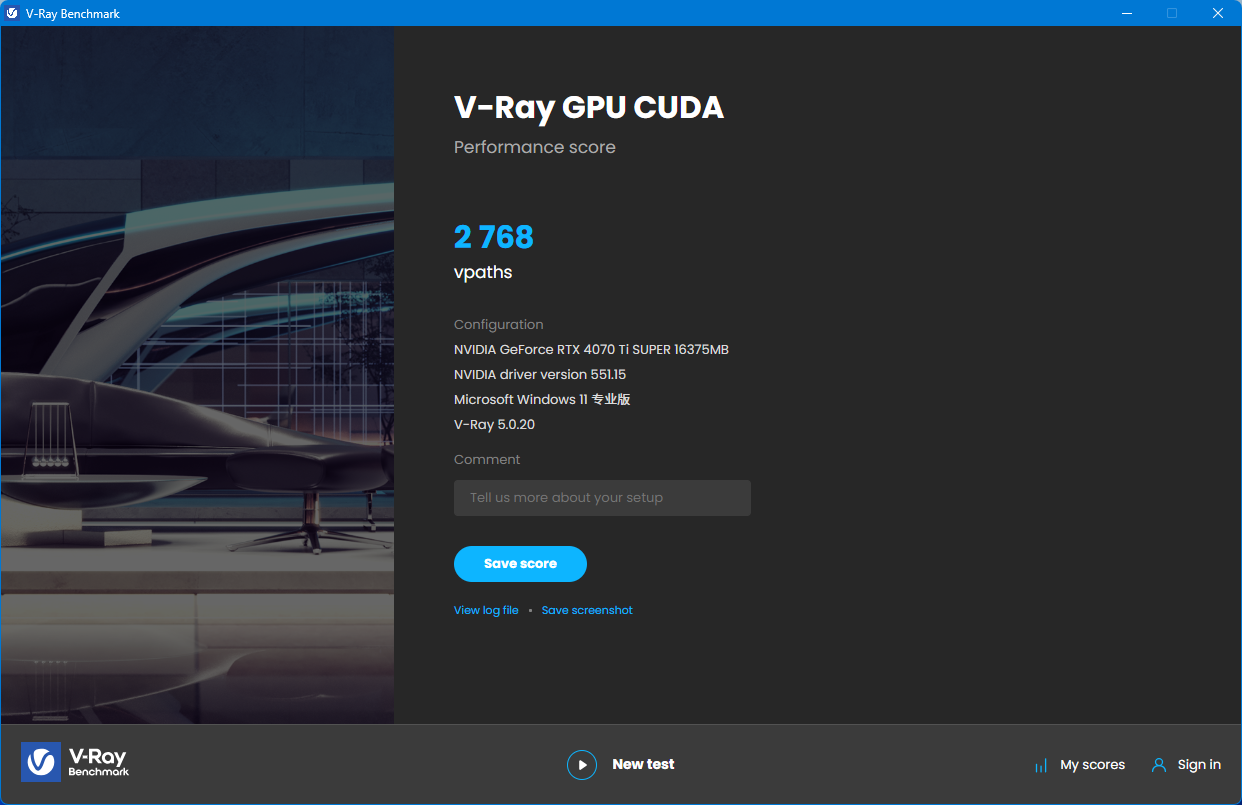
Actual look at the professional productivity performance of iGame GeForce RTX 4070 Ti SUPER Ultra W OC 16GB. The first is the benchmark test part of the V-Ray Benchmark modeling software. The GPU CUDA test item scored 2768 points.
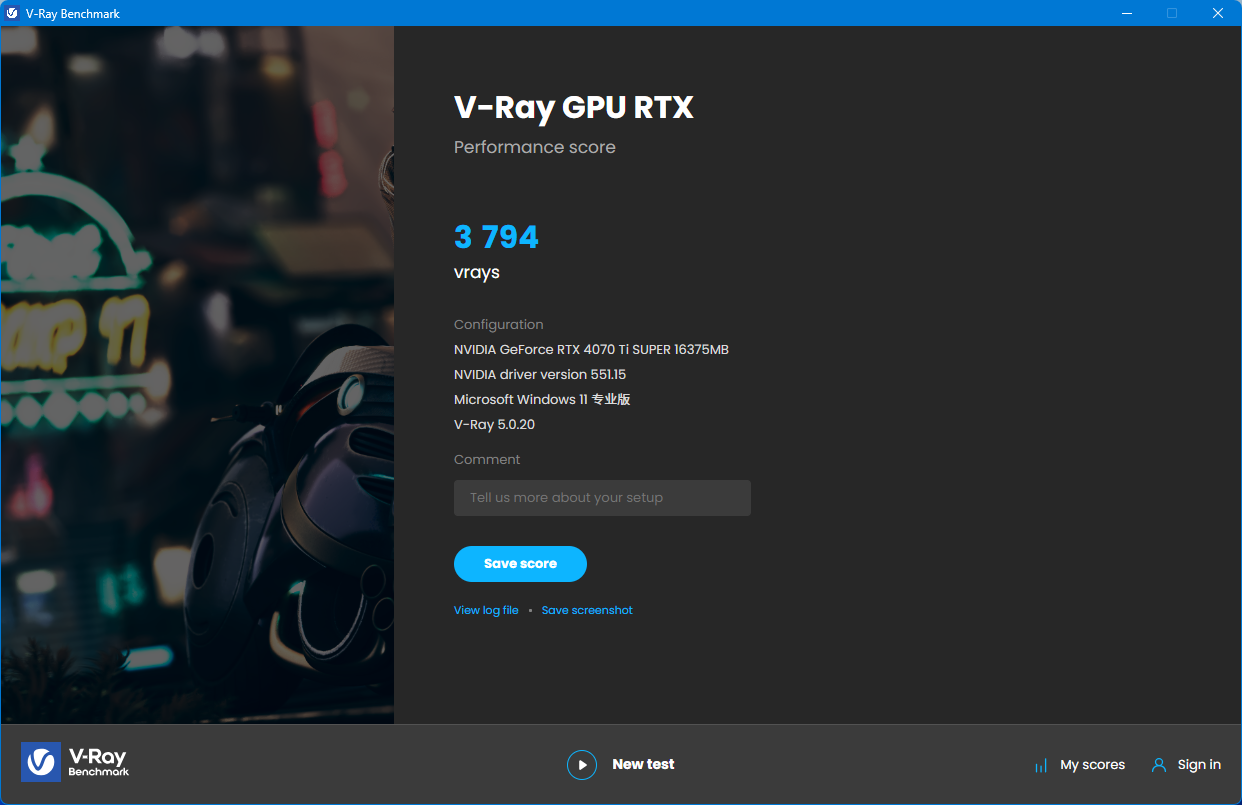
In the GPU RTX test project, the final score of the iGame GeForce RTX 4070 Ti SUPER Ultra W OC 16GB graphics card was 3794 points.
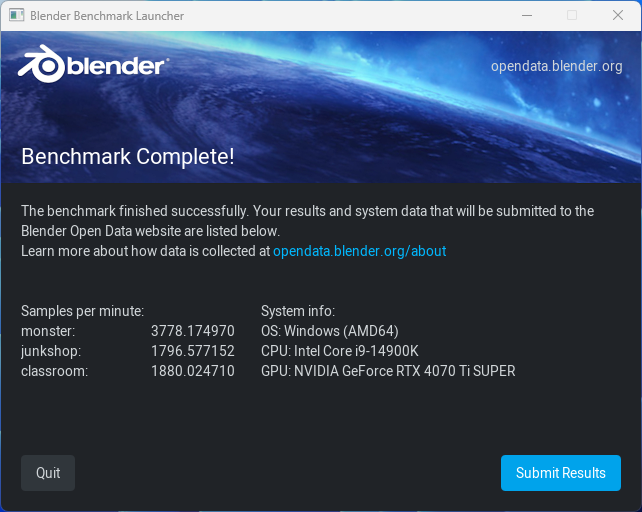
In the Benchmark test of another modeling software blender, the three scene scores of GeForce RTX 4070 Ti SUPER are as shown in the figure. The three scene scores are 3778 and 1796 , 1880, also have certain improvements.

Then let’s take a look at its performance in video rendering and encoding and decoding. GEFORCE RTX 4070 Ti SUPER is equipped with 2 NVENC encoders and supports the new generation of AV1 video. Encoding technology can provide faster video encoding and higher quality streaming media transmission performance under the same video size. Domestic Cutting Professional Edition has implemented acceleration support for the NVIDIA AV1 video encoder. We also tested this. We imported a 2 minute and 30 second 4K video material into the Cutting Professional Edition, and then used H .264 encoding and AV1 encoding for export.
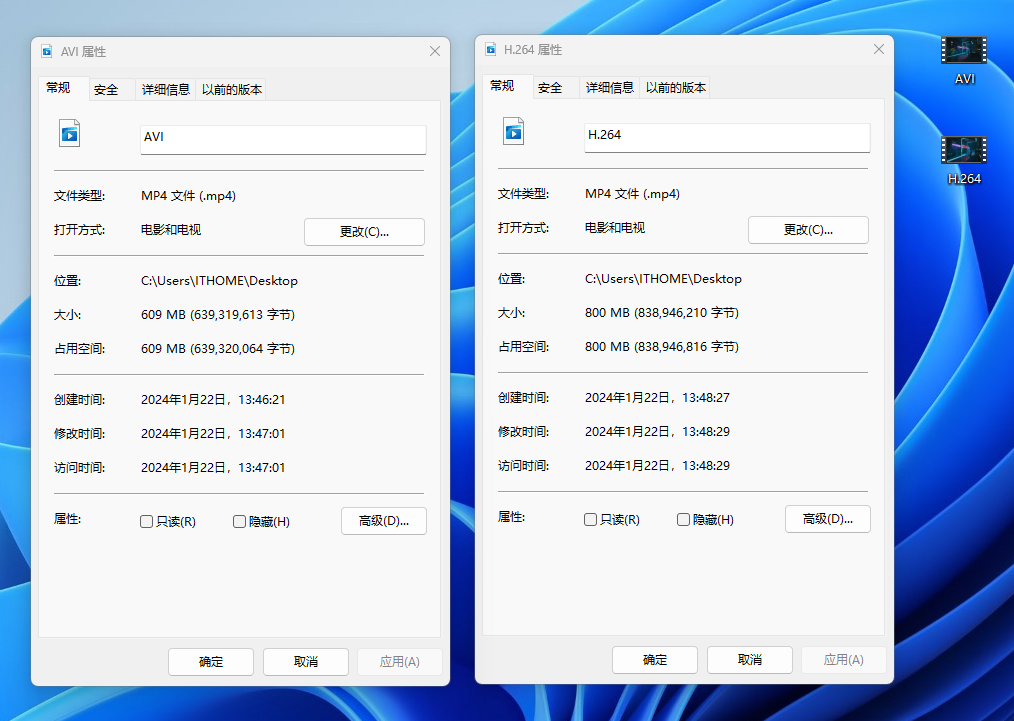
You can see that when exporting the same 4K / 60 frame specifications, the size of the video exported by AV1 encoding is 609MB, and the size of the video exported by H.264 encoding is 800MB. The volume of AV1-encoded videos is nearly one-third smaller than H.264-encoded videos.

And in terms of picture quality, by intercepting the picture details of the two videos and observing them, there is basically no difference between the two encoding methods. They are small and high-definition, AV1 It is bound to become the new favorite among encoding formats.

There is also RTX video super-resolution technology, which can upgrade online 1080P video to 4K resolution at most through the AI calculation of the GPU, achieving improved clarity through algorithms Effect. We only need to find the video in the NVIDIA control panel - adjust the video image settings, and then we can customize the adjustment. There are 4 super levels.

##↑ From left to right are 480P, VSR1, VSR2, VSR3, VSR4
us By playing a video posted on the site B account, adjusting the resolution to 480P, and then sequentially increasing the super score level for a screenshot test, it can be seen that the characters become clearer at levels 1-4.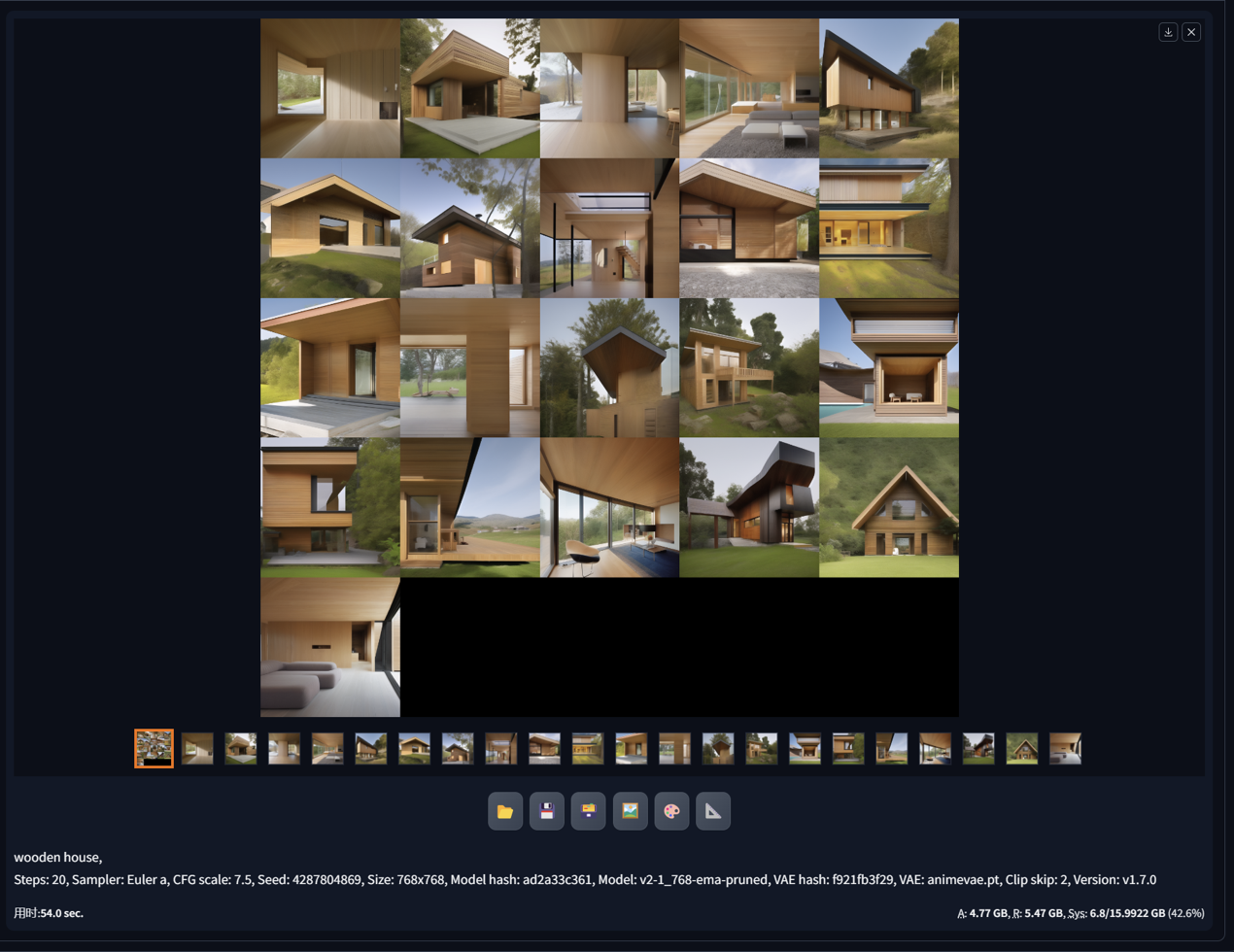
v2-1_768-ema-pruned.ckpt, draw 21 images of cabins in the form of Vincentian diagrams, with an image resolution of 768*768, and it finally takes 54 seconds to complete. As a reference, RTX 4070 takes 2 minutes and 08 seconds to complete the drawing, which is more than half the speed. After turning on the TensorRT Engines function, the speed is reduced by half again, and it can be completed in 27 seconds.
Summary Judging from the actual test results, the RTX 4070 Ti SUPER should be the most suitable graphics card for experiencing 2K light chasing games at present. Both power consumption and performance are balanced and Trade-off, and even at 4K resolution, mainstream games can achieve a smooth experience of 4K/60 frames. The most important thing is that it increases the volume without increasing the price.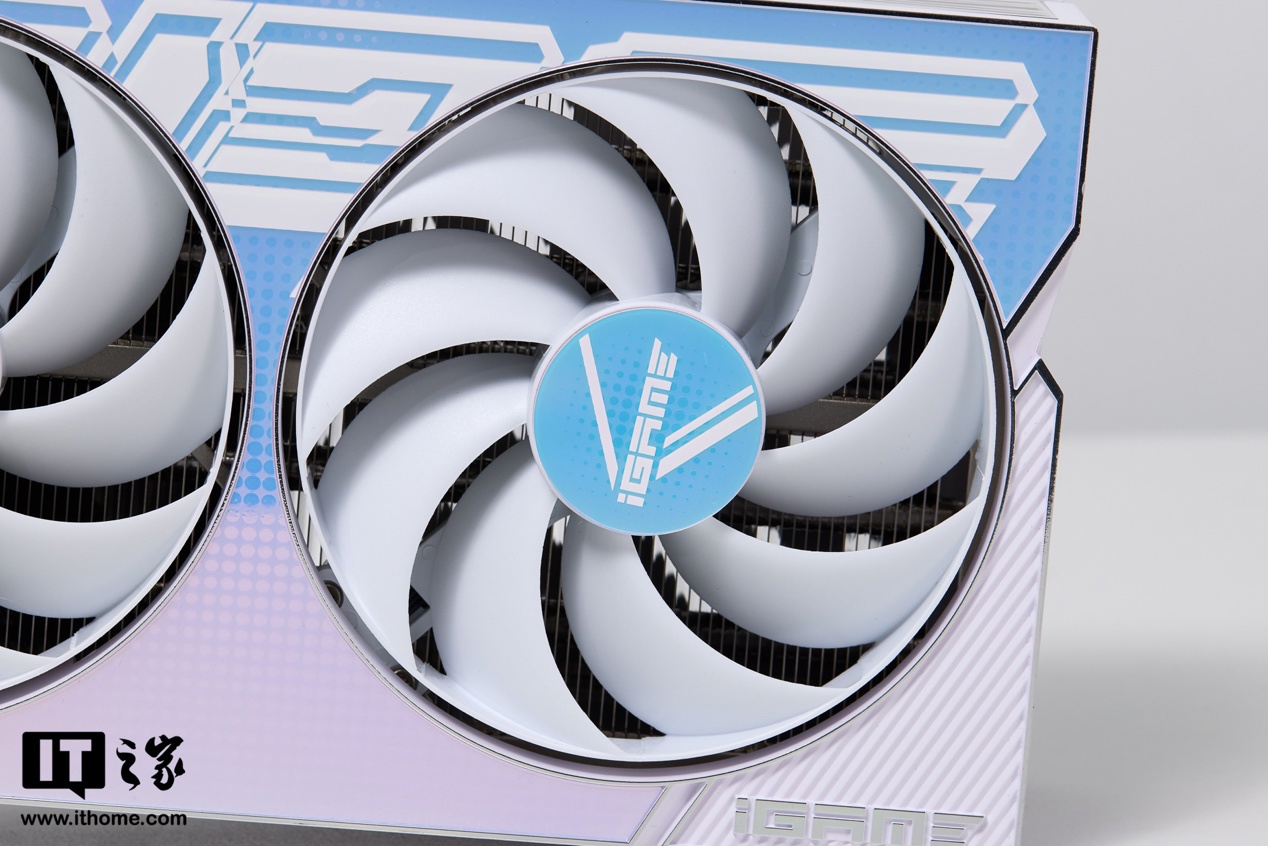
On the other hand, RTX 4070 Ti SUPER is also a graphics card that is very suitable for experiencing large AI models and AIGC creation. With the fourth-generation Tensor Core, its AI computing power is also very powerful. The iGame GeForce RTX 4070 Ti SUPER Ultra W OC 16GB itself is also a full-blooded flagship card with a unique appearance and one-click overclocking. I believe it will live up to the expectations of gamers and professional creatives.
The above is the detailed content of iGame GeForce RTX 4070 Ti SUPER Ultra W OC 16GB graphics card review: 2K ultimate gaming experience. For more information, please follow other related articles on the PHP Chinese website!

Hot AI Tools

Undresser.AI Undress
AI-powered app for creating realistic nude photos

AI Clothes Remover
Online AI tool for removing clothes from photos.

Undress AI Tool
Undress images for free

Clothoff.io
AI clothes remover

Video Face Swap
Swap faces in any video effortlessly with our completely free AI face swap tool!

Hot Article

Hot Tools

Notepad++7.3.1
Easy-to-use and free code editor

SublimeText3 Chinese version
Chinese version, very easy to use

Zend Studio 13.0.1
Powerful PHP integrated development environment

Dreamweaver CS6
Visual web development tools

SublimeText3 Mac version
God-level code editing software (SublimeText3)

Hot Topics
 Why does Chrome browser crash? How to solve the problem of Google Chrome crashing when opening?
Mar 13, 2024 pm 07:28 PM
Why does Chrome browser crash? How to solve the problem of Google Chrome crashing when opening?
Mar 13, 2024 pm 07:28 PM
Google Chrome has high security and strong stability, and is loved by the majority of users. However, some users find that Google Chrome crashes as soon as they open it. What is going on? It may be that too many tabs are open, or the browser version is too old. Let’s take a look at the detailed solutions below. How to solve the crash problem of Google Chrome? 1. Close some unnecessary tabs If there are too many open tabs, try closing some unnecessary tabs, which can effectively relieve the resource pressure of Google Chrome and reduce the possibility of crashing. 2. Update Google Chrome If the version of Google Chrome is too old, it will also cause crashes and other errors. It is recommended that you update Chrome to the latest version. Click [Customize and Control]-[Settings] in the upper right corner
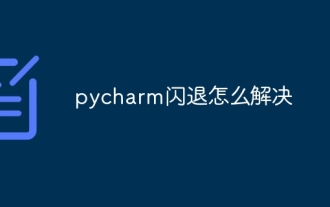 How to solve pycharm crash
Apr 25, 2024 am 05:09 AM
How to solve pycharm crash
Apr 25, 2024 am 05:09 AM
Solutions to PyCharm crashes include: check memory usage and increase PyCharm's memory limit; update PyCharm to the latest version; check plug-ins and disable or uninstall unnecessary plug-ins; reset PyCharm settings; disable hardware acceleration; reinstall PyCharm; contact Support staff asked for help.
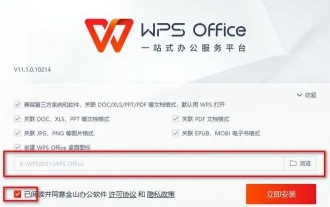 What should I do if a WPS form responds slowly? Why is the WPS form stuck and slow to respond?
Mar 14, 2024 pm 02:43 PM
What should I do if a WPS form responds slowly? Why is the WPS form stuck and slow to respond?
Mar 14, 2024 pm 02:43 PM
What should I do if a WPS form responds very slowly? Users can try to close other programs or update the software to perform the operation. Let this site carefully introduce to users why the WPS form is slow to respond. Why is the WPS table slow to respond? 1. Close other programs: Close other running programs, especially those that take up a lot of system resources. This can provide WPS Office with more computing resources and reduce lags and delays. 2. Update WPSOffice: Make sure you are using the latest version of WPSOffice. Downloading and installing the latest version from the official WPSOffice website can resolve some known performance issues. 3. Reduce file size
 Recommended Android emulator that is smoother (choose the Android emulator you want to use)
Apr 21, 2024 pm 06:01 PM
Recommended Android emulator that is smoother (choose the Android emulator you want to use)
Apr 21, 2024 pm 06:01 PM
It can provide users with a better gaming experience and usage experience. An Android emulator is a software that can simulate the running of the Android system on a computer. There are many kinds of Android emulators on the market, and their quality varies, however. To help readers choose the emulator that suits them best, this article will focus on some smooth and easy-to-use Android emulators. 1. BlueStacks: Fast running speed. With excellent running speed and smooth user experience, BlueStacks is a popular Android emulator. Allowing users to play a variety of mobile games and applications, it can simulate Android systems on computers with extremely high performance. 2. NoxPlayer: Supports multiple openings, making it more enjoyable to play games. You can run different games in multiple emulators at the same time. It supports
 COLORFIRE MEOW R15 2024 all-round gaming laptop review: a powerful 'cat laptop” with a unique appearance
Mar 11, 2024 pm 09:22 PM
COLORFIRE MEOW R15 2024 all-round gaming laptop review: a powerful 'cat laptop” with a unique appearance
Mar 11, 2024 pm 09:22 PM
On March 1st, the new MEOWR15 gaming notebook released by COLORFIRE not long ago was put on sale on e-commerce platforms such as JD.com. MEOW is part of the COLORFIRE brand. It is a brand series specially created for cute pet culture. It has previously launched DIY graphics cards, motherboards, memory, etc. Hardware products are positioned as high-looking and trendy products for young consumer groups. This website immediately got the high-end version of the COLORFIREMEOWR152024 gaming laptop, which is equipped with a dual-U combination of AMD’s latest generation Ryzen 78845HS processor + RTX4070 laptop graphics card. The retail price is 7,499 yuan, which can be said to be very cost-effective. So how does it actually perform? Let’s take a look. Appearance designCOLORFIREMEO
 Colorful iGame C24 Mini FROZEN case is now available, priced at 799 yuan
Apr 23, 2024 pm 09:19 PM
Colorful iGame C24 Mini FROZEN case is now available, priced at 799 yuan
Apr 23, 2024 pm 09:19 PM
According to news from this site on April 23, Colorful launched an iGame C24 MiniFROZEN chassis on JD.com today, with an initial price of 799 yuan. This website noticed that this chassis is entirely white in style, with mesh panels on three sides for heat dissipation. The overall size is 243x185x286mm. One 120mm/140mm fan can be installed on the front of the chassis, and one 12015 fan can be installed on the bottom. In terms of compatibility, this chassis supports Mini-ITX motherboards, the graphics card length is limited to 200mm or less, the radiator height is limited to 70mm or less, and one 2.5-inch SSD can be installed. In terms of interfaces, this chassis is equipped with 1 USB-C interface on the front (IT House Note: The specific interface version information is not specified), 1 USB-C interface on the front
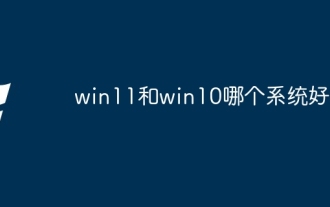 Which system is better to use, win11 or win10?
Mar 20, 2024 pm 03:57 PM
Which system is better to use, win11 or win10?
Mar 20, 2024 pm 03:57 PM
Windows 11 features a modern user interface, enhanced performance and security, and support for multitasking and Android apps. However, it has higher hardware requirements and may not be suitable for older devices. Windows 10 is stable and mature, has good compatibility and low system requirements, but the interface is relatively traditional and lacks some of the new features of Windows 11.
 How to make Google Chrome use independent graphics? Tutorial on using independent graphics card in chrome browser
Apr 07, 2024 pm 06:01 PM
How to make Google Chrome use independent graphics? Tutorial on using independent graphics card in chrome browser
Apr 07, 2024 pm 06:01 PM
How to make Google Chrome use independent display? Some friends often use the browser to watch high-definition videos, or even 4k ultra-clear videos, so they think it would be better if they use an independent graphics card to run it. Here I will share with my friends a tutorial on using an independent graphics card for the Chrome browser. Computers with independent graphics cards can do this After setting it up, the playback will feel much smoother. I hope it will be helpful to you. Tutorial on using a discrete graphics card with the Chrome browser 1. The first step is to go to the computer desktop, right-click on a blank space and select Display Settings. 2. In the second step, select and click Graphic Settings. 3. The third step is to click Browse. 4. The fourth step is to find the startup file in the chrome installation folder, select it and add it. 5. The fifth step, choose





