How to check the blockchain wallet address
The method of querying the blockchain wallet address varies between platforms. Common platforms and query methods are as follows: 1. Bitcoin (BTC): Use Blockchain.com or Blockexplorer.com to enter the wallet address to query; 2. Ethereum (ETH): Use Etherscan.io to enter the wallet address to query; 3. Other platforms: Use the corresponding blockchain browser (such as BSCScan.com, Polygonscan.com) to query
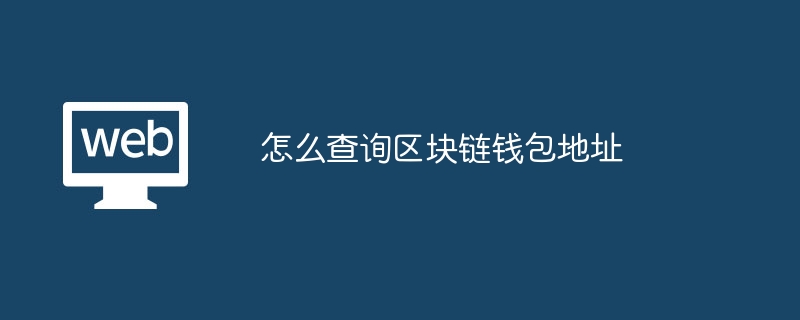
The method of querying the blockchain wallet address depends on the method used Different blockchain platforms. Here are some of the most common platforms and how to query addresses:
Bitcoin (BTC)
Open a blockchain browser, Such as Blockchain.com or Blockexplorer.com.
Enter the wallet address in the search bar.
The system will display the wallet details page containing transaction history, balance and other relevant information.
Everyone has been watching recently:
[shoudongurl]How to modify the blockchain wallet address[/shoudongurl]
[shoudongurl]Blockchain wallet address query official website[/shoudongurl]
[shoudongurl] Top ten blockchain wallet rankings[/shoudongurl]
[shoudongurl]Blockchain wallet download mobile version official website[/shoudongurl]
[shoudongurl]How to buy Bitcoin[/shoudongurl]
##Ethereum (ETH)
Open the Ethereum blockchain browser, such as Etherscan.io.
Enter the wallet address in the search bar.
The system will display the wallet details page containing transaction history, token balance, smart contract interaction and other information.
Tether (USDT)
Open a blockchain browser that supports Tether, such as Omni Explorer or TronScan.
Enter the wallet address in the search bar.
The system will display the wallet details page containing transaction history, balance and other relevant information.
To check other blockchain platforms
Binance Smart Chain (BSC): Use BSCScan.com
Polygon: Using Polygonscan.com
Avalanche: Using SnowTrace.io
Solana: Using Solana Explorer
Other Methods
Use a blockchain wallet application: Most blockchain wallet applications allow you to view your wallet address.
Get directly from the blockchain: You can get wallet information directly from the blockchain using the blockchain API or node software. However, this method requires technical knowledge.
Note:
Only obtain wallet information from reputable blockchain browsers.
Keep your wallet address safe as it can be used to access your funds.
If you are unable to find your wallet address, please contact your wallet provider for assistance
The above is the detailed content of How to check the blockchain wallet address. For more information, please follow other related articles on the PHP Chinese website!

Hot AI Tools

Undresser.AI Undress
AI-powered app for creating realistic nude photos

AI Clothes Remover
Online AI tool for removing clothes from photos.

Undress AI Tool
Undress images for free

Clothoff.io
AI clothes remover

Video Face Swap
Swap faces in any video effortlessly with our completely free AI face swap tool!

Hot Article

Hot Tools

Notepad++7.3.1
Easy-to-use and free code editor

SublimeText3 Chinese version
Chinese version, very easy to use

Zend Studio 13.0.1
Powerful PHP integrated development environment

Dreamweaver CS6
Visual web development tools

SublimeText3 Mac version
God-level code editing software (SublimeText3)

Hot Topics
 Top 10 Digital Virtual Currency Apps Rankings: Top 10 Digital Currency Exchanges in Currency Circle Trading
Apr 22, 2025 pm 03:00 PM
Top 10 Digital Virtual Currency Apps Rankings: Top 10 Digital Currency Exchanges in Currency Circle Trading
Apr 22, 2025 pm 03:00 PM
The top ten digital virtual currency apps are: 1. OKX, 2. Binance, 3. gate.io, 4. Coinbase, 5. Kraken, 6. Huobi, 7. KuCoin, 8. Bitfinex, 9. Bitstamp, 10. Poloniex. These exchanges are selected based on factors such as transaction volume, user experience and security, and all provide a variety of digital currency trading services and an efficient trading experience.
 Ranking of the top ten digital currency exchanges The latest list of top ten virtual currency trading software platforms
Apr 22, 2025 pm 01:15 PM
Ranking of the top ten digital currency exchanges The latest list of top ten virtual currency trading software platforms
Apr 22, 2025 pm 01:15 PM
The top ten digital currency exchanges are: 1. Binance, 2. OKX, 3. gate.io, 4. Coinbase, 5. Kraken, 6. Bitfinex, 7. Huobi, 8. KuCoin, 9. Bitstamp, 10. Gemini, these platforms are highly regarded for their high liquidity, extensive trading pairs, relatively low transaction fees, multi-level security measures, and a friendly user interface.
 Top 10 digital currency exchanges Top 10 digital currency app exchanges
Apr 22, 2025 pm 03:15 PM
Top 10 digital currency exchanges Top 10 digital currency app exchanges
Apr 22, 2025 pm 03:15 PM
The top ten digital currency exchanges are: 1. OKX, 2. Binance, 3. gate.io, 4. Coinbase, 5. Kraken, 6. Huobi, 7. KuCoin, 8. Bitfinex, 9. Bitstamp, 10. Poloniex. These exchanges are selected based on factors such as transaction volume, user experience and security, and all provide a variety of digital currency trading services and an efficient trading experience.
 Top 10 digital virtual currency trading app rankings Top 10 digital currency exchange rankings in 2025
Apr 22, 2025 pm 02:45 PM
Top 10 digital virtual currency trading app rankings Top 10 digital currency exchange rankings in 2025
Apr 22, 2025 pm 02:45 PM
The top ten digital currency exchanges are: 1. OKX, 2. Binance, 3. gate.io, 4. Coinbase, 5. Kraken, 6. Huobi, 7. KuCoin, 8. Bitfinex, 9. Bitstamp, 10. Poloniex. These exchanges are selected based on factors such as transaction volume, user experience and security, and all provide a variety of digital currency trading services and an efficient trading experience.
 Free viewing market software websites What are the top ten free viewing market software websites
Apr 24, 2025 pm 02:21 PM
Free viewing market software websites What are the top ten free viewing market software websites
Apr 24, 2025 pm 02:21 PM
Top 10 free-to-view market software websites are recommended: 1. Binance, 2. OkX, 3. Sesame Open Door (KuCoin), 4. CoinMarketCap, 5. CoinGecko, 6. TradingView, 7. Investing.com, 8. Yahoo Finance, 9. Glassnode Studio, 10. LunarCrush, these websites provide real-time data, technical analysis tools and market information to help you make informed investment decisions.
 Top 10 Bitcoin trading platforms app BTC exchange rankings
Apr 22, 2025 pm 02:48 PM
Top 10 Bitcoin trading platforms app BTC exchange rankings
Apr 22, 2025 pm 02:48 PM
The top ten Bitcoin trading platforms include: 1. OKX, 2. Binance, 3. gate.io, 4. Huobi, 5. Coinbase, 6. KuCoin, 7. Kraken, 8. Bitfinex, 9. Bybit, 10. Bitstamp. These apps provide real-time market trends, technical analysis and price reminders to help users monitor market dynamics in real time and make informed investment decisions.
 Ancoin Registration Tutorial for Beginners Tutorial 2025 Ancoin Exchange Registration Tutorial Latest Version
Apr 24, 2025 pm 12:12 PM
Ancoin Registration Tutorial for Beginners Tutorial 2025 Ancoin Exchange Registration Tutorial Latest Version
Apr 24, 2025 pm 12:12 PM
2025 Ancoin Exchange Registration Tutorial: Prepare your email and password, visit the official website to register, complete KYC verification, set 2FA and trading password to recharge and start trading.
 Bian download tutorial Bian latest version download tutorial
Apr 24, 2025 pm 12:36 PM
Bian download tutorial Bian latest version download tutorial
Apr 24, 2025 pm 12:36 PM
The steps to download the latest version of Bian are as follows: 1. Visit the official website of Bian. 2. Select the appropriate version (Windows, macOS, Linux). 3. Download the installation package. 4. Double-click the installation package and follow the prompts to install. 5. Enter the activation code and configure the settings. 6. Regularly update and scan the system to ensure safety.





