 Software Tutorial
Software Tutorial
 Mobile Application
Mobile Application
 How can people who have commented on Kuaishou find his works? How does it find reviewed works?
How can people who have commented on Kuaishou find his works? How does it find reviewed works?
How can people who have commented on Kuaishou find his works? How does it find reviewed works?
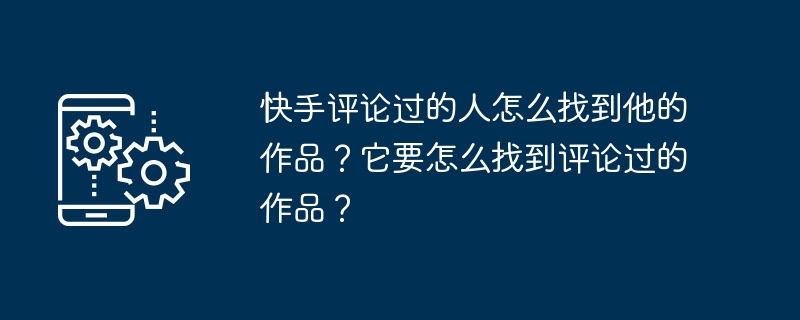
In the massive amount of Kuaishou video content, people are often attracted by some excellent works and want to know more about the creators’ other works and opinions. How to find reviews of these and other works? PHP editor Youzi will introduce some methods to you today to help you easily find reviews and other works of your favorite works.
1. How do people who have commented on Kuaishou find his works?
Use the quick search function and enter the nickname or keywords that have been commented on to find the homepage of the corresponding user. On their personal homepage, you can view the list of their works and find the works you have reviewed. This makes it easy to find works you have commented on.
2. Watch list: If you have already followed the person who has commented, you can find their works under the "Follow" tab on the Kuaishou homepage.
3. Discovery page recommendations: Kuaishou will recommend content you may like on the discovery page based on your interests and interactions. If the work has been reviewed before, it may appear on your discovery page.
2. How does Kuaishou find the reviewed works?
1. Personal homepage: Enter the Kuaishou personal homepage and you can find the works you have commented on in the work list. If there are multiple works, you may need to search them one by one.
2. Work details page: Click on a work to enter the work details page. In the comment area, you can find comments you have left. The work can be quickly found through the context of the comment section.
3. Search history: On the Kuaishou search page, enter the keyword "comment records" or "my comments" to find your comment records. Through the comment record, you can find the works you have commented on.
To find the works of people who have commented on the Kuaishou platform, you can use direct search, watch list, discovery page recommendations, etc. To find specifically reviewed works, you can use your personal homepage, work details page, and search history. I hope this article can help you find the works you have followed and commented on on the Kuaishou platform more conveniently, and enhance your Kuaishou experience.
The above is the detailed content of How can people who have commented on Kuaishou find his works? How does it find reviewed works?. For more information, please follow other related articles on the PHP Chinese website!

Hot AI Tools

Undresser.AI Undress
AI-powered app for creating realistic nude photos

AI Clothes Remover
Online AI tool for removing clothes from photos.

Undress AI Tool
Undress images for free

Clothoff.io
AI clothes remover

Video Face Swap
Swap faces in any video effortlessly with our completely free AI face swap tool!

Hot Article

Hot Tools

Notepad++7.3.1
Easy-to-use and free code editor

SublimeText3 Chinese version
Chinese version, very easy to use

Zend Studio 13.0.1
Powerful PHP integrated development environment

Dreamweaver CS6
Visual web development tools

SublimeText3 Mac version
God-level code editing software (SublimeText3)

Hot Topics
 1666
1666
 14
14
 1425
1425
 52
52
 1327
1327
 25
25
 1273
1273
 29
29
 1252
1252
 24
24
 Explore matplotlib color mapping: create gorgeous drawings
Jan 10, 2024 pm 04:35 PM
Explore matplotlib color mapping: create gorgeous drawings
Jan 10, 2024 pm 04:35 PM
Understanding the matplotlib color table: Creating colorful drawings Introduction: In the field of data visualization, matplotlib is a very powerful and widely used Python library. It offers a wealth of drawing features, but one particularly impressive feature is the ability to draw using a variety of color tables to create colorful drawings. In this article, we'll take an in-depth look at the use of matplotlib color tables and provide concrete code examples. 1. The concept of color table: Color table is a kind of data
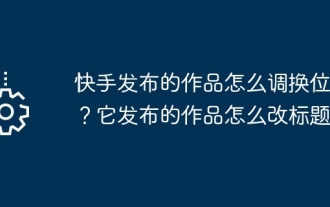 How to change the position of works published by Kuaishou? How to change the title of the works it publishes?
Mar 21, 2024 pm 08:07 PM
How to change the position of works published by Kuaishou? How to change the title of the works it publishes?
Mar 21, 2024 pm 08:07 PM
Kuaishou is a popular short video platform. The order in which users publish works sometimes affects the exposure and viewing experience of the works. So, how to change the position of works published by Kuaishou? This article will introduce in detail the method of changing the position of published works on Kuaishou, and how to modify the title of the work to improve the exposure and user experience of the work. 1. How to change the position of works published by Kuaishou? The purpose of changing the positions of works published by Kuaishou is actually to change the order in which the works are displayed on the personal homepage or portfolio page. Currently, Kuaishou provides a variety of ways to adjust the order of works. Republish: Users have the option to republish a work so that the newly published work will be placed at the top of their personal homepage or portfolio, thereby changing their display order. 2. Mobile works: on Kuaishou AP
 Can self-media publish other people's works? What should I do if I publish other people's works without being punished for removal?
Mar 21, 2024 pm 10:26 PM
Can self-media publish other people's works? What should I do if I publish other people's works without being punished for removal?
Mar 21, 2024 pm 10:26 PM
In the era of self-media, everyone can become a content creator and disseminator. When publishing content, we often encounter a question: Can self-media publish other people’s works? If so, what can be done to avoid being judged as moving? This article will answer these two questions in detail. 1. Can self-media publish other people’s works? Usually, self-media needs to consider copyright issues when publishing other people's works. Publishing someone else's work without the permission of the original author may constitute copyright infringement. In some cases, self-media can share the work of others, such as public domain works or licensed works. However, even so, the original author and source still need to be cited as a sign of respect. 2. How to avoid being sentenced to portage when publishing other people’s works on self-media? 1. Obtain authorization: The safest way is
 How to release works on Douyin regularly? What does it mean to publish works on a scheduled basis?
Mar 21, 2024 pm 11:40 PM
How to release works on Douyin regularly? What does it mean to publish works on a scheduled basis?
Mar 21, 2024 pm 11:40 PM
More and more people choose to share their creations on the Douyin platform, whether it is short videos or live broadcasts, eager to attract more viewers and fans. Sometimes, we have to postpone the release of works until a specific point in time. In this case, we need to use the scheduled release function provided by Douyin. 1. How to release works on Douyin regularly? 1. Open Douyin APP, enter the main interface, click the "+" sign in the lower right corner, and select the "Publish" button. 2. Enter the work publishing page and select the short video or live broadcast you want to publish. 3. On the work editing page, click the "Next" button in the upper right corner. 4. On the publishing settings page, find the "scheduled publishing" option and click to enter. 5. On the scheduled release page, you can select a specific time and date and click "
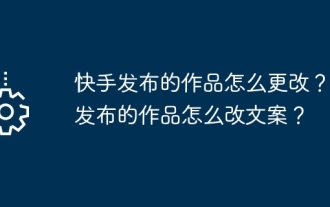 How to change the works published by Kuaishou? How to change the copy of the works it publishes?
Mar 22, 2024 am 08:41 AM
How to change the works published by Kuaishou? How to change the copy of the works it publishes?
Mar 22, 2024 am 08:41 AM
Kuaishou is a popular short video platform that allows users to record and share their lives anytime and anywhere. After publishing your work on Kuaishou, you may find that some content needs to be changed. So, how to change the works published by Kuaishou? This article will explore this issue in detail and help you master the method of modifying Kuaishou works. 1. How to change the works published by Kuaishou? 1. Modify works: On the Kuaishou platform, users can modify published works. Click the "Create" button at the bottom of the homepage to enter the creation center and select "My Works". Here, you can find published works, click the "..." button in the lower right corner, and select "Edit" to modify the works. 2. Republish: If the content of the work needs to be significantly modified, you can choose to republish it. In Kuaishou
 How to add music to works published by Kuaishou? How to hide the location of the works it publishes?
Mar 22, 2024 am 10:21 AM
How to add music to works published by Kuaishou? How to hide the location of the works it publishes?
Mar 22, 2024 am 10:21 AM
As the leading short video platform in China, Kuaishou provides a stage for users to express themselves and share their lives. When making short videos, adding music can make the work more lively and interesting. So, how to add music to works published by Kuaishou? This article will answer this question in detail for you and discuss how to hide location information in your works. 1. How to add music to works published by Kuaishou? In the creation interface of Kuaishou App, click the "Music" button to enter the music library. In the music library, you can browse various music materials and choose the music that suits your video. After selecting suitable music, click the "Use" button to add the music to your composition. You can also adjust parameters such as music duration and volume according to your personal needs. 3.Music editing
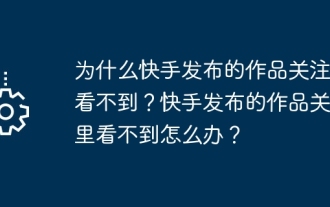 Why can't I see the works published by Kuaishou in my followers? What should I do if I can't see the works published by Kuaishou?
Mar 22, 2024 pm 04:41 PM
Why can't I see the works published by Kuaishou in my followers? What should I do if I can't see the works published by Kuaishou?
Mar 22, 2024 pm 04:41 PM
Kuaishou is a popular short video platform where users can create and share interesting content. Some users find that people who follow them cannot see the works they publish. HH? This article will discuss the issues that cannot be seen in the works published by Kuaishou and propose corresponding solutions. 1. Why can’t I see the works published by Kuaishou in my followers? The Kuaishou platform implements a strict content review mechanism and sometimes restricts some works, which may prevent your fans from seeing them. Typically, this is because the work violates the platform's community rules or copyright policy. 2. Privacy settings play an important role in Kuaishou. Users can freely adjust the visibility of works, such as choosing to only see it by themselves or by designated friends.
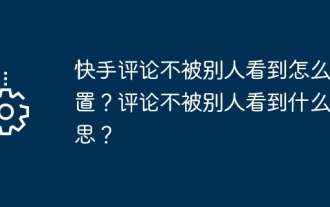 How to prevent Kuaishou comments from being seen by others? What does it mean to comment without others seeing it?
Mar 21, 2024 pm 10:50 PM
How to prevent Kuaishou comments from being seen by others? What does it mean to comment without others seeing it?
Mar 21, 2024 pm 10:50 PM
On the Kuaishou platform, users can not only post short videos, but also comment and communicate with each other. Some users prefer to remain private when commenting and not be seen by others. So, how to set up Kuaishou comments so that they are not seen by others? 1. How to prevent Kuaishou comments from being seen by others? The Kuaishou platform allows users to adjust the visibility of comments according to personal preferences and protect user privacy. The following are simple steps to hide comments: 1. Open Kuaishou APP and log in to your account. 2. Enter the Kuaishou homepage and click the "My" button in the lower right corner. 3. On the personal center page, find and click the "Privacy Settings" option. 4. On the privacy settings page, find the "Comment Settings" column and click to enter. 5. On the comment settings page, find the option "Who can see my comments"



