How to disconnect other people's devices from wifi
For how to disconnect other devices from Wi-Fi, first block the connected device by changing the password and enabling MAC address filtering. Second, use a Wi-Fi analyzer app to identify and block unauthorized devices. Finally, firmware updates and contact your ISP for further support. By taking these steps, you can ensure network security and improve performance.
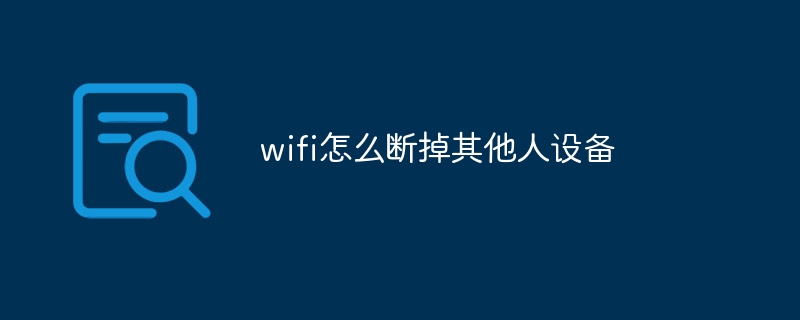
How to disconnect other devices from Wi-Fi
When an unauthorized device connects to your Wi-Fi network, This can have a serious impact on your network security and performance. Here's how to disconnect other devices from Wi-Fi:
1. Change your password
Changing your Wi-Fi password is the easiest and most effective way to disconnect all connected devices. Make sure to set a strong and complex password that contains uppercase letters, lowercase letters, numbers, and symbols.
2. Enable MAC address filtering
MAC address filtering allows you to control which devices can connect to your network. By allowing only the MAC addresses of known and authorized devices, you can effectively block access from other devices.
- Find the MAC address: For most devices, you can find the MAC address in the network settings or about page.
- Enable MAC address filtering: In your router settings, find the MAC address filtering option and enable it. Then, add the MAC address of the authorized device.
3. Use Wi-Fi Analyzer
The Wi-Fi Analyzer app can scan your network and identify connected devices. This helps you identify and block unauthorized devices. Here are some popular Wi-Fi analyzer apps:
- Wi-Fi Analyzer (Android)
- Fing (iOS and Android)
- NetSpot (Windows and Mac)
4. Firmware Updates
Regularly updating your router’s firmware can fix security holes and improve performance. These updates may include functionality to block unauthorized devices from connecting.
5. Contact your ISP
If you've tried all of the above and still can't disconnect your other devices, contact your Internet Service Provider (ISP). They may be able to offer help or suggest additional troubleshooting steps.
Following these steps will help you disconnect other devices from Wi-Fi, ensuring your network is secure and improving its performance.
The above is the detailed content of How to disconnect other people's devices from wifi. For more information, please follow other related articles on the PHP Chinese website!

Hot AI Tools

Undresser.AI Undress
AI-powered app for creating realistic nude photos

AI Clothes Remover
Online AI tool for removing clothes from photos.

Undress AI Tool
Undress images for free

Clothoff.io
AI clothes remover

Video Face Swap
Swap faces in any video effortlessly with our completely free AI face swap tool!

Hot Article

Hot Tools

Notepad++7.3.1
Easy-to-use and free code editor

SublimeText3 Chinese version
Chinese version, very easy to use

Zend Studio 13.0.1
Powerful PHP integrated development environment

Dreamweaver CS6
Visual web development tools

SublimeText3 Mac version
God-level code editing software (SublimeText3)

Hot Topics
 1658
1658
 14
14
 1415
1415
 52
52
 1309
1309
 25
25
 1257
1257
 29
29
 1231
1231
 24
24


