Java code fails to run, how to solve it?
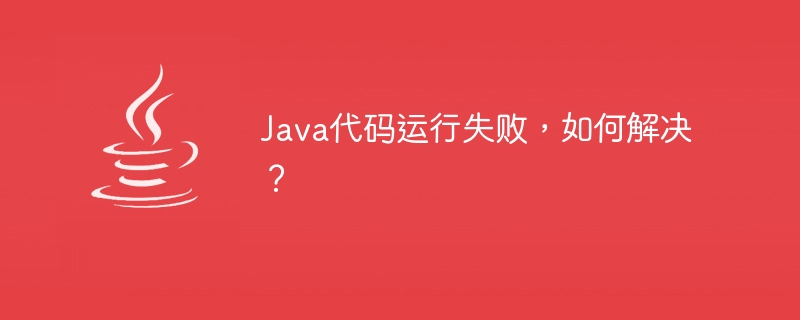
Java code fails to run, how to solve it?
In the process of writing and running Java code, it is inevitable that you will encounter various errors that cause the program to fail to execute normally. This article will introduce some common Java code running failure problems and give solutions, hoping to help readers better troubleshoot errors and run the program smoothly.
1. Compilation errors
Compilation errors are one of the most common problems, usually caused by syntax errors. For example, missing semicolons, mismatched brackets, undeclared variables, etc. The following is an example of a common compilation error:
public class Test {
public static void main(String[] args) {
System.out.println("Hello World")
}
}In the above code, a semicolon is missing, causing an error during compilation. The solution is simple, just add a semicolon after the "System.out.println("Hello World")" statement.
2. Runtime errors
In addition to compilation errors, another common error is runtime errors. This kind of error usually occurs during program execution, such as null pointer exception, array out of bounds, etc. The following is an example:
public class Test {
public static void main(String[] args) {
int[] array = new int[3];
System.out.println(array[3]);
}
}In the above code, the array exceeds the bounds and causes the program to report an error. The solution is to check whether the length of the array is sufficient and make sure that the array elements are not out of bounds when accessed.
3. Dependency error
Sometimes the program depends on external libraries or packages. If the dependencies are not configured correctly, the program will not execute normally. The following is an example:
import org.apache.commons.lang3.StringUtils;
public class Test {
public static void main(String[] args) {
String str = "Hello";
System.out.println(StringUtils.upperCase(str));
}
}In the above code, the StringUtils class provided by the Apache Commons Lang library is used. If the library is not configured, the program cannot execute correctly. The solution is to add a dependency on the Apache Commons Lang library to the project.
4. Network connection error
When performing network programming, the program may not execute properly due to network connection problems. Here is a simple example:
import java.net.URL;
import java.io.BufferedReader;
import java.io.InputStreamReader;
public class Test {
public static void main(String[] args) {
try {
URL url = new URL("http://www.example.com");
BufferedReader reader = new BufferedReader(new InputStreamReader(url.openStream()));
String line;
while ((line = reader.readLine()) != null) {
System.out.println(line);
}
reader.close();
} catch (Exception e) {
e.printStackTrace();
}
}
}In the above code, the program attempts to read content from a URL. If there is a problem with the network connection, it will cause the program to error. The solution is to check whether the network connection is normal and ensure that the target address can be accessed normally.
Conclusion
The above are some common problems and solutions to the failure of Java code to run. When writing and running Java code, it is recommended to pay more attention to the quality and logic of the code, troubleshoot errors in time and make adjustments to ensure that the program can execute normally. I hope that readers can better solve the problem of Java code failure through the content of this article.
The above is the detailed content of Java code fails to run, how to solve it?. For more information, please follow other related articles on the PHP Chinese website!

Hot AI Tools

Undresser.AI Undress
AI-powered app for creating realistic nude photos

AI Clothes Remover
Online AI tool for removing clothes from photos.

Undress AI Tool
Undress images for free

Clothoff.io
AI clothes remover

Video Face Swap
Swap faces in any video effortlessly with our completely free AI face swap tool!

Hot Article

Hot Tools

Notepad++7.3.1
Easy-to-use and free code editor

SublimeText3 Chinese version
Chinese version, very easy to use

Zend Studio 13.0.1
Powerful PHP integrated development environment

Dreamweaver CS6
Visual web development tools

SublimeText3 Mac version
God-level code editing software (SublimeText3)

Hot Topics
 1655
1655
 14
14
 1413
1413
 52
52
 1306
1306
 25
25
 1252
1252
 29
29
 1226
1226
 24
24
 Break or return from Java 8 stream forEach?
Feb 07, 2025 pm 12:09 PM
Break or return from Java 8 stream forEach?
Feb 07, 2025 pm 12:09 PM
Java 8 introduces the Stream API, providing a powerful and expressive way to process data collections. However, a common question when using Stream is: How to break or return from a forEach operation? Traditional loops allow for early interruption or return, but Stream's forEach method does not directly support this method. This article will explain the reasons and explore alternative methods for implementing premature termination in Stream processing systems. Further reading: Java Stream API improvements Understand Stream forEach The forEach method is a terminal operation that performs one operation on each element in the Stream. Its design intention is
 PHP: A Key Language for Web Development
Apr 13, 2025 am 12:08 AM
PHP: A Key Language for Web Development
Apr 13, 2025 am 12:08 AM
PHP is a scripting language widely used on the server side, especially suitable for web development. 1.PHP can embed HTML, process HTTP requests and responses, and supports a variety of databases. 2.PHP is used to generate dynamic web content, process form data, access databases, etc., with strong community support and open source resources. 3. PHP is an interpreted language, and the execution process includes lexical analysis, grammatical analysis, compilation and execution. 4.PHP can be combined with MySQL for advanced applications such as user registration systems. 5. When debugging PHP, you can use functions such as error_reporting() and var_dump(). 6. Optimize PHP code to use caching mechanisms, optimize database queries and use built-in functions. 7
 How to convert XML to PDF on your phone?
Apr 02, 2025 pm 10:18 PM
How to convert XML to PDF on your phone?
Apr 02, 2025 pm 10:18 PM
It is not easy to convert XML to PDF directly on your phone, but it can be achieved with the help of cloud services. It is recommended to use a lightweight mobile app to upload XML files and receive generated PDFs, and convert them with cloud APIs. Cloud APIs use serverless computing services, and choosing the right platform is crucial. Complexity, error handling, security, and optimization strategies need to be considered when handling XML parsing and PDF generation. The entire process requires the front-end app and the back-end API to work together, and it requires some understanding of a variety of technologies.
 PHP vs. Python: Understanding the Differences
Apr 11, 2025 am 12:15 AM
PHP vs. Python: Understanding the Differences
Apr 11, 2025 am 12:15 AM
PHP and Python each have their own advantages, and the choice should be based on project requirements. 1.PHP is suitable for web development, with simple syntax and high execution efficiency. 2. Python is suitable for data science and machine learning, with concise syntax and rich libraries.
 Function name definition in c language
Apr 03, 2025 pm 10:03 PM
Function name definition in c language
Apr 03, 2025 pm 10:03 PM
The C language function name definition includes: return value type, function name, parameter list and function body. Function names should be clear, concise and unified in style to avoid conflicts with keywords. Function names have scopes and can be used after declaration. Function pointers allow functions to be passed or assigned as arguments. Common errors include naming conflicts, mismatch of parameter types, and undeclared functions. Performance optimization focuses on function design and implementation, while clear and easy-to-read code is crucial.
 PHP vs. Other Languages: A Comparison
Apr 13, 2025 am 12:19 AM
PHP vs. Other Languages: A Comparison
Apr 13, 2025 am 12:19 AM
PHP is suitable for web development, especially in rapid development and processing dynamic content, but is not good at data science and enterprise-level applications. Compared with Python, PHP has more advantages in web development, but is not as good as Python in the field of data science; compared with Java, PHP performs worse in enterprise-level applications, but is more flexible in web development; compared with JavaScript, PHP is more concise in back-end development, but is not as good as JavaScript in front-end development.
 PHP vs. Python: Core Features and Functionality
Apr 13, 2025 am 12:16 AM
PHP vs. Python: Core Features and Functionality
Apr 13, 2025 am 12:16 AM
PHP and Python each have their own advantages and are suitable for different scenarios. 1.PHP is suitable for web development and provides built-in web servers and rich function libraries. 2. Python is suitable for data science and machine learning, with concise syntax and a powerful standard library. When choosing, it should be decided based on project requirements.
 Compilation and installation of Redis on Apple M1 chip Mac failed. How to troubleshoot PHP7.3 compilation errors?
Mar 31, 2025 pm 11:39 PM
Compilation and installation of Redis on Apple M1 chip Mac failed. How to troubleshoot PHP7.3 compilation errors?
Mar 31, 2025 pm 11:39 PM
Problems and solutions encountered when compiling and installing Redis on Apple M1 chip Mac, many users may...




