PHPCMS quickly builds a WeChat login system

PHPCMS quickly builds a WeChat login system
With the rapid development of the Internet, WeChat login has become a common login method for more and more websites and applications. It is not complicated to build a WeChat login system in PHPCMS. You only need to follow certain steps to achieve it. The following will introduce specific code examples to facilitate you to quickly build a WeChat login system.
Step One: Apply for a WeChat Open Platform Account
First, you need to apply for an account on the WeChat Open Platform and create an application. During the process of creating the application, make sure to obtain the AppID and AppSecret. These two parameters will be used in subsequent code.
Step 2: Modify the PHPCMS configuration file
Open the PHPCMS configuration file config.php and add the following configuration items:
// 微信开放平台配置 $config['weixin_appid'] = '您的AppID'; $config['weixin_appsecret'] = '您的AppSecret';
Step 3: Create the WeChat login function code
- Create a folder named wechat_login to store WeChat login related codes.
- Create a file named index.php in the wechat_login folder to handle WeChat login logic. The specific code is as follows:
<?php
require_once PHPCMS_PATH . 'phpcms/base.php';
if(isset($_GET['code'])) {
$code = $_GET['code'];
$url = 'https://api.weixin.qq.com/sns/oauth2/access_token?appid=' . $config['weixin_appid'] . '&secret=' . $config['weixin_appsecret'] . '&code=' . $code . '&grant_type=authorization_code';
$result = file_get_contents($url);
$data = json_decode($result, true);
$access_token = $data['access_token'];
$openid = $data['openid'];
// 可以将access_token和openid存入用户表中,实现用户的绑定
}- Add a WeChat login button to a page in the PHPCMS system, and point the button link to the following address:
<a href="https://open.weixin.qq.com/connect/oauth2/authorize?appid=your_appid&redirect_uri=your_redirect_uri&response_type=code&scope=snsapi_base&state=STATE#wechat_redirect">微信登录</a>
where your_appid Replace with your AppID and your_redirect_uri with your callback address.
Through the above steps, you can quickly build a WeChat login system in the PHPCMS system. When the user clicks the WeChat login button and authorizes it, the system will obtain the user's Access Token and OpenID. You can implement the user's login and binding operations based on this information. I hope the above code examples can help you successfully set up a WeChat login system.
The above is the detailed content of PHPCMS quickly builds a WeChat login system. For more information, please follow other related articles on the PHP Chinese website!

Hot AI Tools

Undresser.AI Undress
AI-powered app for creating realistic nude photos

AI Clothes Remover
Online AI tool for removing clothes from photos.

Undress AI Tool
Undress images for free

Clothoff.io
AI clothes remover

Video Face Swap
Swap faces in any video effortlessly with our completely free AI face swap tool!

Hot Article

Hot Tools

Notepad++7.3.1
Easy-to-use and free code editor

SublimeText3 Chinese version
Chinese version, very easy to use

Zend Studio 13.0.1
Powerful PHP integrated development environment

Dreamweaver CS6
Visual web development tools

SublimeText3 Mac version
God-level code editing software (SublimeText3)

Hot Topics
 1666
1666
 14
14
 1425
1425
 52
52
 1328
1328
 25
25
 1273
1273
 29
29
 1253
1253
 24
24
 What's going on when I need to log in again on WeChat?
Jun 26, 2023 am 10:05 AM
What's going on when I need to log in again on WeChat?
Jun 26, 2023 am 10:05 AM
The reasons why WeChat needs to log in again are: 1. The user clears the WeChat data, which is equivalent to clearing the user account information automatically saved by the system. If you open it again, you need to log in again; 2. After changing the password, the logged-in WeChat account will be deleted. Kicked; 3. When a user changes a commonly used login location or device, WeChat on another commonly used device will be kicked out.
 Detailed process of operating WeChat login in App Store
Mar 25, 2024 pm 03:41 PM
Detailed process of operating WeChat login in App Store
Mar 25, 2024 pm 03:41 PM
1. If there is no WeChat login method when you open the App Store to log in, as shown in the figure, please follow the next steps: 2. Use Tencent App Store to re-download WeChat and install it; if WeChat is already installed, overwrite the installation. 3. In a word: Use Tencent App to re-download WeChat and complete the installation. 4. Now reopen the App Store to log in, and you will see a [WeChat Login], click on it to log in with WeChat. 5. At this point, you have completed the WeChat login application.
 How to solve the problem that Douyin has not obtained WeChat login permission? What happened if I didn't get permission to log in with WeChat?
Mar 24, 2024 pm 03:46 PM
How to solve the problem that Douyin has not obtained WeChat login permission? What happened if I didn't get permission to log in with WeChat?
Mar 24, 2024 pm 03:46 PM
As a popular short video platform, Douyin is closely related to the WeChat account login function. Sometimes when some users try to log in to Douyin through WeChat, they may encounter the problem of not obtaining WeChat login permission, which may cause trouble to users. The following will introduce in detail how to solve the problem of Douyin failing to obtain WeChat login permission to help users use Douyin smoothly. 1. How to solve the problem that Douyin has not obtained WeChat login permission? First, please check your WeChat account settings to ensure that Douyin usage is not restricted. You can go to the account and security options in WeChat settings to view login permission settings. Make sure the Douyin app is kept up to date to be compatible with the latest WeChat login feature. Regularly check and update the Douyin app in the app store to ensure system compatibility and stability. 3. clear
 How to jump to the details page in phpcms
Jul 27, 2023 pm 05:23 PM
How to jump to the details page in phpcms
Jul 27, 2023 pm 05:23 PM
How to jump to the details page in phpcms: 1. Use the header function to generate a jump link; 2. Loop through the content list; 3. Get the title and details page link of the content; 4. Generate a jump link.
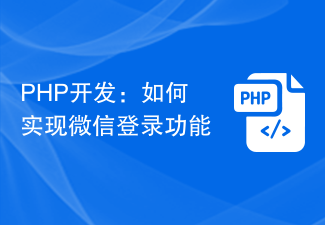 PHP development: How to implement WeChat login function
Sep 21, 2023 pm 03:13 PM
PHP development: How to implement WeChat login function
Sep 21, 2023 pm 03:13 PM
PHP development: How to implement the WeChat login function, specific code examples are required Introduction: With the rapid development of the mobile Internet, WeChat, as one of China's largest social media platforms, plays an important role in application development. WeChat login is a common login method in many applications and websites, providing a convenient, fast and secure authentication method. This article will introduce how to use PHP to implement the WeChat login function and provide specific code examples. Step 1: Apply for a WeChat open platform account and create an application. Before starting, we need to apply first
 What framework is phpcms?
Apr 20, 2024 pm 10:51 PM
What framework is phpcms?
Apr 20, 2024 pm 10:51 PM
PHP CMS is a PHP-based open source content management system for managing website content. Its features include ease of use, powerful functionality, scalability, high security, and free open source. It can save time, improve website quality, enhance collaboration and reduce development costs, and is widely used in various websites such as news websites, blogs, corporate websites, e-commerce websites and community forums.
 WeChat Login Integration Guide: PHPCMS Practical Combat
Mar 29, 2024 am 09:18 AM
WeChat Login Integration Guide: PHPCMS Practical Combat
Mar 29, 2024 am 09:18 AM
Title: WeChat Login Integration Guide: PHPCMS in Action In today’s Internet era, social login has become one of the essential functions of a website. As one of the most popular social platforms in China, WeChat’s login function is also used by more and more websites. This article will introduce how to integrate the WeChat login function in the PHPCMS website and provide specific code examples. Step 1: Register a WeChat Open Platform Account First, we need to register a developer account on the WeChat Open Platform and apply for the corresponding development permissions. Log in [WeChat open platform]
 Isn't phpcms free?
Mar 01, 2023 am 10:24 AM
Isn't phpcms free?
Mar 01, 2023 am 10:24 AM
phpcms is not completely free. phpcms is an open source cms system, but open source does not mean free. It has two versions: free version and commercial version. The free version is limited to personal non-commercial use, while the commercial version requires purchasing a license; individuals can use it for research, and if it is commercial application , you need to pay a certain fee.




