Recommended Java Swing development tools: improve programming efficiency
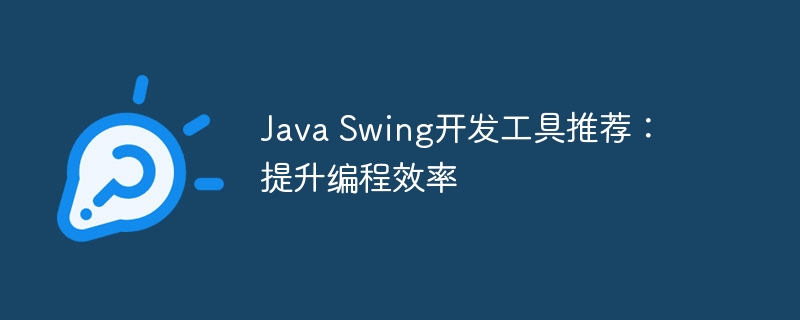
php editor Yuzai recommends: Java Swing development tool: improve programming efficiency. As a commonly used GUI development tool, Java Swing has powerful graphical user interface design functions, which can help developers quickly realize interface design and interactive effects. By making proper use of the rich components and layout managers provided by Java Swing, developers can effectively improve programming efficiency and achieve a better user experience.
NetBeans is a popular open source IDE designed specifically for Java application development. It provides a range of features including:
- Visual Interface Builder: For quickly creating complex GUI layouts without writing code.
- Code completion: Provide automatic prompts and code refactoring to reduce programming errors.
- Debugging Tools: Allows developers to step-by-step debug applications at runtime, identifying and fixing problems.
- Unit test integration: Supports writing and running unit tests to ensure the robustness of the code.
NetBeans is known for its ease of use, extensive functionality, and excellent support for Swing. It is ideal for both beginners and experienced developers, especially in projects of developing complex and interactive GUIs.
Eclipse IDE
Eclipse is another popular open source IDE that is widely used for Java development. It provides similar functionality to NetBeans and is known for its flexibility and extensibility:
- Extensibility: The functionality of Eclipse can be extended by installing plug-ins to make it suitable for specific development needs.
- Code generation: Supports the generation of Java code and XML configuration files to speed up the development process.
- CVS/SVN integration: Allows developers to manage code version control directly from within the IDE.
- Powerful debugger: Provides advanced debugging features such as breakpoints and variable monitoring to help identify and solve problems.
Eclipse is suitable for a variety of Java Swing development projects, especially where a high degree of customization and extensibility is required.
IntelliJ IDEA
IntelliJ idea is a commercial IDE respected for its intelligent features and in-depth support for Swing. Its main features include:
- Intelligent Code Assistant: Analyzes code and provides context-sensitive suggestions to improve programming efficiency.
- Refactoring tools: Support safelyrefactoring code to keep the code organized and maintainable.
- GUI Designer: Provides a drag-and-drop interface designer to simplify the creation of GUI layouts.
- Code generation and templates: Allows developers to generate code templates and code snippets to speed up the development process.
IntelliJ IDEA is built for developer productivity and is ideal for handling large and complex Swing applications.
JBuilder
JBuilder is a commercial IDE that is optimized specifically for Java development. It provides a range of features including:
- IDE Integration: Provides a comprehensive IDE experience, including code editor, debugger and version control integration.
- GUI Designer: Supports WYSIWYG GUI design without writing code.
- Code Generation: Provides a wide range of code generation tools to speed up application development.
- Performance Analyzer: Allows developers to analyze application performance and identify optimization opportunities.
JBuilder is known for its powerful features for Swing development and is especially suitable for developers who want to develop applications in an integrated and user-friendly environment.
Choose the right tool
Choosing the best Java Swing Development tools depends on the needs of the specific project and developer preferences. The following are recommended tools based on specific scenarios:
- Beginners or developers who need an intuitive GUI designer: NetBeans or JBuilder.
- Developers who require a high degree of customizability and extensibility: Eclipse.
- Developers who focus on productivity and intelligent functions: IntelliJ IDEA.
- Developers who need IDEs and advanced performance analysis tools that specialize in Java Swing: JBuilder.
The above is the detailed content of Recommended Java Swing development tools: improve programming efficiency. For more information, please follow other related articles on the PHP Chinese website!

Hot AI Tools

Undresser.AI Undress
AI-powered app for creating realistic nude photos

AI Clothes Remover
Online AI tool for removing clothes from photos.

Undress AI Tool
Undress images for free

Clothoff.io
AI clothes remover

Video Face Swap
Swap faces in any video effortlessly with our completely free AI face swap tool!

Hot Article

Hot Tools

Notepad++7.3.1
Easy-to-use and free code editor

SublimeText3 Chinese version
Chinese version, very easy to use

Zend Studio 13.0.1
Powerful PHP integrated development environment

Dreamweaver CS6
Visual web development tools

SublimeText3 Mac version
God-level code editing software (SublimeText3)

Hot Topics
 1664
1664
 14
14
 1423
1423
 52
52
 1319
1319
 25
25
 1269
1269
 29
29
 1248
1248
 24
24
 What should I use to open html?
Apr 21, 2024 am 11:33 AM
What should I use to open html?
Apr 21, 2024 am 11:33 AM
To open HTML files you need to use a browser such as Google Chrome or Mozilla Firefox. To open an HTML file using a browser, follow these steps: 1. Open your browser. 2. Drag and drop the HTML file into the browser window, or click the File menu and select Open.
 Four recommended AI-assisted programming tools
Apr 22, 2024 pm 05:34 PM
Four recommended AI-assisted programming tools
Apr 22, 2024 pm 05:34 PM
This AI-assisted programming tool has unearthed a large number of useful AI-assisted programming tools in this stage of rapid AI development. AI-assisted programming tools can improve development efficiency, improve code quality, and reduce bug rates. They are important assistants in the modern software development process. Today Dayao will share with you 4 AI-assisted programming tools (and all support C# language). I hope it will be helpful to everyone. https://github.com/YSGStudyHards/DotNetGuide1.GitHubCopilotGitHubCopilot is an AI coding assistant that helps you write code faster and with less effort, so you can focus more on problem solving and collaboration. Git
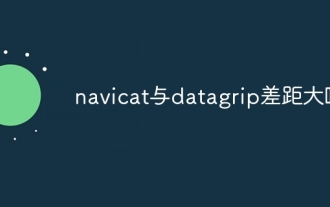 Is there a big difference between navicat and datagrip?
Apr 24, 2024 pm 07:21 PM
Is there a big difference between navicat and datagrip?
Apr 24, 2024 pm 07:21 PM
The main differences between Navicat and DataGrip are: Supported databases: Navicat supports more than 30, while DataGrip focuses on JetBrains databases. Integration: DataGrip is tightly integrated with JetBrains tools, while Navicat has limited integration. Collaboration features: DataGrip offers code review and collaboration features, while Navicat does not.
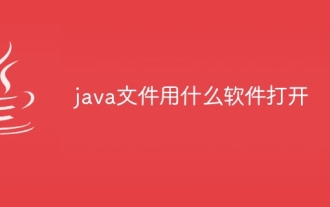 What software to use to open java files
Apr 21, 2024 am 02:58 AM
What software to use to open java files
Apr 21, 2024 am 02:58 AM
Open Java files using the Java Development Kit (JDK), Eclipse, IntelliJ IDEA, NetBeans, or a text editor (such as Notepad++, TextEdit, Vim) where the text editor is used only to view the content.
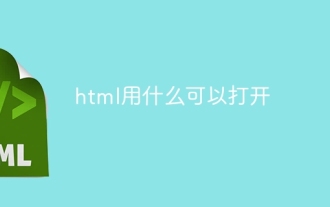 What can I use to open html?
Apr 21, 2024 am 11:36 AM
What can I use to open html?
Apr 21, 2024 am 11:36 AM
HTML files can be opened using a browser (such as Chrome, Firefox, Edge, Safari, Opera): find the HTML file (.html or .htm extension); right-click/long-press on the file; select "Open"; select the file you want to use browser.
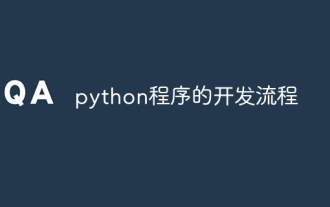 python program development process
Apr 20, 2024 pm 09:22 PM
python program development process
Apr 20, 2024 pm 09:22 PM
The Python program development process includes the following steps: Requirements analysis: clarify business needs and project goals. Design: Determine architecture and data structures, draw flowcharts or use design patterns. Writing code: Program in Python, following coding conventions and documentation comments. Testing: Writing unit and integration tests, conducting manual testing. Review and Refactor: Review code to find flaws and improve readability. Deploy: Deploy the code to the target environment. Maintenance: Fix bugs, improve functionality, and monitor updates.
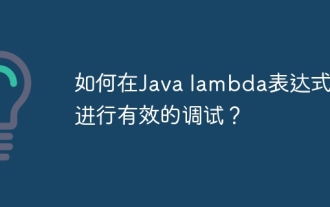 How to do efficient debugging in Java lambda expressions?
Apr 24, 2024 pm 12:03 PM
How to do efficient debugging in Java lambda expressions?
Apr 24, 2024 pm 12:03 PM
Efficiently debug Lambda expressions: IntelliJ IDEA Debugger: Set breakpoints on variable declarations or methods, inspect internal variables and state, and see the actual implementation class. Java9+JVMTI: Connect to the runtime JVM to obtain identifiers, inspect bytecode, set breakpoints, and monitor variables and status during execution.
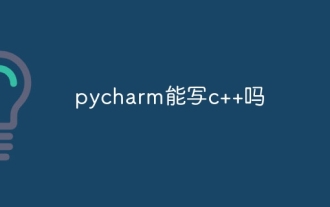 Can pycharm write c++?
Apr 25, 2024 am 12:33 AM
Can pycharm write c++?
Apr 25, 2024 am 12:33 AM
Yes, PyCharm can write C++ code. It is a cross-platform IDE that supports multiple languages, including C++. After installing the C++ plugin, you can use PyCharm's features such as code editor, compiler, debugger, and test runner to write and run C++ code.




