 System Tutorial
System Tutorial
 Windows Series
Windows Series
 Forgot your Win8 computer startup password? This operation will restore it immediately!
Forgot your Win8 computer startup password? This operation will restore it immediately!
Forgot your Win8 computer startup password? This operation will restore it immediately!
Forgetting the Win8 computer power-on password is a problem that many people encounter when using computers on a daily basis. When we forget the login password, we will be unable to enter the system normally, causing inconvenience to our daily use. If you happen to encounter this problem, don’t worry. Below I will introduce some simple operations to help you quickly restore the power-on password of your Win8 computer.
Method 1: Use Microsoft account password
If you use a Microsoft account to log in to your Win8 computer, you can try to log in using the password of that account. Normally, the password for your Microsoft account is the password used to log in to the system. Enter the correct Microsoft account password on the login interface to unlock the computer.
Method 2: Use the password reset tool
- Use the password reset disk: If you have created a password reset disk before, you can use this disk to reset the login password. Insert the password reset disk and follow the prompts to reset your password.
- Use third-party password reset tools: There are some third-party password reset tools on the Internet, such as Ophcrack, iSunshare Windows Password Genius, etc. You can use these tools to crack or reset your password by making a bootable disk.
Method 3: Enter safe mode to change password
- Restart the computer: Restart the Win8 computer and press the "Shift" key at the same time during the startup process Click the "Restart" button.
- Enter the troubleshooting interface: Select "Troubleshooting" in the "Select an Option" interface, and then select "Advanced Options".
-
Enter command prompt mode: Select "Command Prompt" in the advanced options, enter the following command and press Enter:
net user 用户名 新密码
Copy after loginWhere, " "Username" is the name of the account whose password you need to change, and "New Password" is the new password you want to set.
- Restart the computer: After entering the command, restart the computer and use the new password to log in to the system.
Method 4: Reset the computer
If none of the above methods can help you recover your password, you can also consider resetting the computer. But this will cause you to lose all the data on your computer, so make sure you have backed up your important data.
Through the above method, you should be able to solve the problem of forgetting the startup password of your Win8 computer. Be careful when operating to avoid unnecessary losses. Hopefully these tips will help you and quickly restore your ability to access your computer.
The above is the detailed content of Forgot your Win8 computer startup password? This operation will restore it immediately!. For more information, please follow other related articles on the PHP Chinese website!

Hot AI Tools

Undresser.AI Undress
AI-powered app for creating realistic nude photos

AI Clothes Remover
Online AI tool for removing clothes from photos.

Undress AI Tool
Undress images for free

Clothoff.io
AI clothes remover

Video Face Swap
Swap faces in any video effortlessly with our completely free AI face swap tool!

Hot Article

Hot Tools

Notepad++7.3.1
Easy-to-use and free code editor

SublimeText3 Chinese version
Chinese version, very easy to use

Zend Studio 13.0.1
Powerful PHP integrated development environment

Dreamweaver CS6
Visual web development tools

SublimeText3 Mac version
God-level code editing software (SublimeText3)

Hot Topics
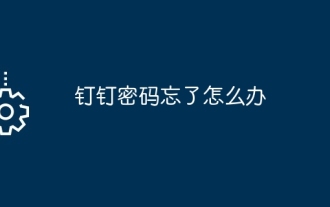 What should I do if I forget my DingTalk password?
Mar 31, 2024 am 10:27 AM
What should I do if I forget my DingTalk password?
Mar 31, 2024 am 10:27 AM
How to retrieve the forgotten DingTalk password: Retrieve via mobile phone: enter the mobile phone number, obtain and enter the verification code to reset the password. Retrieve via email: Enter your email, click the reset password link, and follow the prompts to reset. Retrieve through the administrator: Contact the DingTalk administrator to reset your password.
 How to use shortcut keys to take screenshots in Win8?
Mar 28, 2024 am 08:33 AM
How to use shortcut keys to take screenshots in Win8?
Mar 28, 2024 am 08:33 AM
How to use shortcut keys to take screenshots in Win8? In our daily use of computers, we often need to take screenshots of the content on the screen. For users of Windows 8 system, taking screenshots through shortcut keys is a convenient and efficient operation method. In this article, we will introduce several commonly used shortcut keys to take screenshots in Windows 8 system to help you take screenshots more quickly. The first method is to use the "Win key + PrintScreen key" key combination to perform full
 How to read Xiaomi router account and password. Detailed introduction: Introduction to Xiaomi router account and password.
May 08, 2024 pm 05:16 PM
How to read Xiaomi router account and password. Detailed introduction: Introduction to Xiaomi router account and password.
May 08, 2024 pm 05:16 PM
192.168.31.1 What is the original login password? What is the administrative password for 192.168.31.1? When I open the 192.168.31.1 login page, I am prompted to enter the management password; but I don’t know what the management password is. What should I do? 192.168.31.1 is the login IP address of the Xiaomi router. It is recommended that you set up the Xiaomi router, but when opening the 192.168.31.1 login page, you need to enter the management password. Please note that the 192.168.31.1 login page does not have a default login password. The management password that the user is prompted to enter was created by the user when setting up this Xiaomi router for the first time, as shown in the figure below. If you forget 192.168.31
 Win11 Tips Sharing: Skip Microsoft Account Login with One Trick
Mar 27, 2024 pm 02:57 PM
Win11 Tips Sharing: Skip Microsoft Account Login with One Trick
Mar 27, 2024 pm 02:57 PM
Win11 Tips Sharing: One trick to skip Microsoft account login Windows 11 is the latest operating system launched by Microsoft, with a new design style and many practical functions. However, for some users, having to log in to their Microsoft account every time they boot up the system can be a bit annoying. If you are one of them, you might as well try the following tips, which will allow you to skip logging in with a Microsoft account and enter the desktop interface directly. First, we need to create a local account in the system to log in instead of a Microsoft account. The advantage of doing this is
 Why can't I log in to the coinbase official website?
Aug 13, 2024 pm 01:22 PM
Why can't I log in to the coinbase official website?
Aug 13, 2024 pm 01:22 PM
Having trouble logging into the Coinbase official website? Try the following steps: 1. Check the network and restart the router; 2. Check the Coinbase service status; 3. Clear browser cache and cookies; 4. Reset password; 5. Disable ad blocker; 6. Contact Coinbase support.
 Detailed steps to install Go language on Win7 computer
Mar 27, 2024 pm 02:00 PM
Detailed steps to install Go language on Win7 computer
Mar 27, 2024 pm 02:00 PM
Detailed steps to install Go language on Win7 computer Go (also known as Golang) is an open source programming language developed by Google. It is simple, efficient and has excellent concurrency performance. It is suitable for the development of cloud services, network applications and back-end systems. . Installing the Go language on a Win7 computer allows you to quickly get started with the language and start writing Go programs. The following will introduce in detail the steps to install the Go language on a Win7 computer, and attach specific code examples. Step 1: Download the Go language installation package and visit the Go official website
 How to change the password in redis
Apr 20, 2024 am 03:00 AM
How to change the password in redis
Apr 20, 2024 am 03:00 AM
How to change the Redis password: Stop the Redis service. Create the password file redis.conf and add requirepass new_password. Save and start the Redis service. Use -a new_password to connect to Redis to verify the password.
 Must read before purchasing a system: Analysis of the advantages and disadvantages of Win11 and Win10
Mar 28, 2024 pm 01:33 PM
Must read before purchasing a system: Analysis of the advantages and disadvantages of Win11 and Win10
Mar 28, 2024 pm 01:33 PM
In today's information age, personal computers play an important role as an indispensable tool in our daily lives. As one of the core software of computers, the operating system affects our usage experience and work efficiency. In the market, Microsoft's Windows operating system has always occupied a dominant position, and now people face the choice between the latest Windows 11 and the old Windows 10. For ordinary consumers, when choosing an operating system, they do not just look at the version number, but also understand its advantages and disadvantages.





