How to hide NVIDIA tray icon in Win7 system
How to hide the NVIDIA tray icon in Win7 system In Win7 system, after the NVIDIA graphics driver is installed, the icon will be displayed in the system tray by default, which may be annoying to some users. If you want to hide the NVIDIA tray icon, you can do it with a simple operation. This article will introduce how to hide the NVIDIA tray icon to make your system tray cleaner and cleaner. Read on to learn the detailed steps.
1. Click the NVIDIA icon on the taskbar to open the NVIDIA control panel; as shown in the figure:
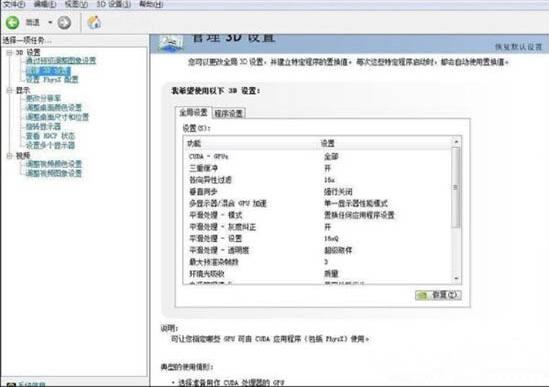
2. In the NVIDIA control panel, click [ in the menu bar Desktop] option; as shown in the picture:
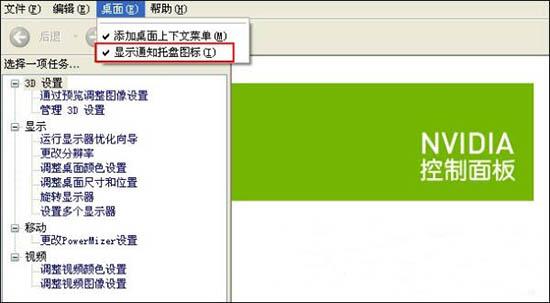
3. Uncheck the box in front of [Show notification tray icon] in the pop-up menu, so that the NVIDIA icon on the taskbar disappears , if necessary in the future, you can open the NVIDIA control panel in the system control panel.
The steps to hide nvidia in win7 are shared here with friends. More exciting tutorials are available on the PHP Chinese website!
The above is the detailed content of How to hide NVIDIA tray icon in Win7 system. For more information, please follow other related articles on the PHP Chinese website!

Hot AI Tools

Undresser.AI Undress
AI-powered app for creating realistic nude photos

AI Clothes Remover
Online AI tool for removing clothes from photos.

Undress AI Tool
Undress images for free

Clothoff.io
AI clothes remover

Video Face Swap
Swap faces in any video effortlessly with our completely free AI face swap tool!

Hot Article

Hot Tools

Notepad++7.3.1
Easy-to-use and free code editor

SublimeText3 Chinese version
Chinese version, very easy to use

Zend Studio 13.0.1
Powerful PHP integrated development environment

Dreamweaver CS6
Visual web development tools

SublimeText3 Mac version
God-level code editing software (SublimeText3)

Hot Topics
 1665
1665
 14
14
 1424
1424
 52
52
 1322
1322
 25
25
 1270
1270
 29
29
 1250
1250
 24
24
 How to install WinNTSetup into Win11 system_How to install WinNTSetup into Win11 system
May 08, 2024 am 11:19 AM
How to install WinNTSetup into Win11 system_How to install WinNTSetup into Win11 system
May 08, 2024 am 11:19 AM
First download the latest Win11 system ISO image, and then in Win10 system, you can directly right-click on the downloaded ISO image file and select [Load]; if it is under WinPE, WinXP, or Win7 system, you need to use the virtual optical drive tool to load the ISO Image; or you can directly decompress the ISO image file without using a virtual optical drive. Then run WinNTSetup. The software interface is as shown in the figure: First locate the location of the install.wim file. You can find the install.wim file in the sources directory of the Win11 ISO image loaded or decompressed by the virtual optical drive. Then set the location of the boot disk and installation disk. Generally, you are going to put W
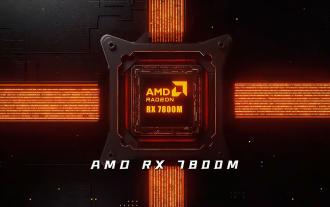 AMD Radeon RX 7800M in OneXGPU 2 outperforms Nvidia RTX 4070 Laptop GPU
Sep 09, 2024 am 06:35 AM
AMD Radeon RX 7800M in OneXGPU 2 outperforms Nvidia RTX 4070 Laptop GPU
Sep 09, 2024 am 06:35 AM
OneXGPU 2 is the first eGPUto feature the Radeon RX 7800M, a GPU that even AMD hasn't announced yet. As revealed by One-Netbook, the manufacturer of the external graphics card solution, the new AMD GPU is based on RDNA 3 architecture and has the Navi
 Cyberpunk 2077 sees up to a 40% performance boost with new optimized path tracing mod
Aug 10, 2024 pm 09:45 PM
Cyberpunk 2077 sees up to a 40% performance boost with new optimized path tracing mod
Aug 10, 2024 pm 09:45 PM
One of the standout features ofCyberpunk 2077is path tracing, but it can put a heavy toll on performance. Even systems with reasonably capable graphics cards, such as the RTX 4080 (Gigabyte AERO OC curr. $949.99 on Amazon), struggle to offer a stable
 Huawei mobile phone USB sharing network to computer
May 08, 2024 am 08:25 AM
Huawei mobile phone USB sharing network to computer
May 08, 2024 am 08:25 AM
How to connect a Huawei phone to a computer via USB to access the Internet. First, we open the phone settings and search for "HDB". Then we click to open "Mobile Network Sharing" in More. Then we can click to open "USB Sharing Network" in the pop-up window. Summary First, connect the Huawei mobile phone to the computer through the data cable. Open "Settings" on your phone and enter the settings interface. Click "Personal Hotspot", select "USB tethering" and click the switch button at the back to turn it on. First click "Settings About Phone", then click "Version Number" 7 times in succession. You will be prompted to enter developer mode. Then return to the "Settings" list, "Developer Options" will appear, then click to enter "Developer Options", turn on the "USB Debugging" switch, and click
 Gamescom 2024 | Nvidia G-Sync all set to become cheaper and more pervasive thanks to MediaTek collaboration
Aug 21, 2024 am 06:46 AM
Gamescom 2024 | Nvidia G-Sync all set to become cheaper and more pervasive thanks to MediaTek collaboration
Aug 21, 2024 am 06:46 AM
Nvidia first introduced G-Sync variable refresh rate (VRR) technology back in 2013 to eliminate screen tearing, stutter, and input lag in games. This basically worked by synchronizing the GPU's output fps to the monitor's refresh rate. Requirements b
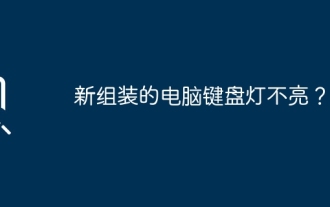 Does the newly assembled computer keyboard light not light up?
May 07, 2024 pm 04:40 PM
Does the newly assembled computer keyboard light not light up?
May 07, 2024 pm 04:40 PM
Does the newly assembled computer keyboard light not light up? The motherboard model should be UEFIbios. First find a keyboard with PS2 port, enter bios, turn off UEFI boot, and change to Legacy mode. If there is fast boot, turn off options like FastBoot, UEFI boot, turn on fast boot, and enter the system. USB interface detection may be turned off before, and USB devices can be used to assemble the computer after entering the system. The mouse and keyboard lights do not light up when the computer is turned on? If the keyboard light does not come on, there is a high possibility of memory failure, or it may be caused by static electricity on the motherboard or the motherboard is faulty. Use an eraser to wipe the gold finger of the memory graphics card, and remove and insert the memory several times. The problem remains. There are dual memory sticks and a single memory stick is used for testing. The problem persists. Re-plug the various cables inside and outside the chassis, and then unplug the connector on the motherboard.
 MSI announces QD-OLED monitors with self-service firmware upgrades
May 08, 2024 pm 12:50 PM
MSI announces QD-OLED monitors with self-service firmware upgrades
May 08, 2024 pm 12:50 PM
MSI Technology recently announced that in order to continuously improve its products and provide users with a better user experience, it is now updating its series of QD-OLED displays. MPG271QRXQD-OLED/MPG321URXQD-OLED firmware update on May 6, 2024 Firmware update information 1. Add DSC switch to the OSD menu, DLDSR and DSR modes can be used; 2. MPG271QRXQD-OLED: Add HDMI PC/Host mode to the OSD menu Toggle options. (MPG271QRXQD-OLED is set to host mode by default); 3. Supports various aspect ratios, MPG321URXQD-OLED can choose between 24.5 inches and 27 inches.
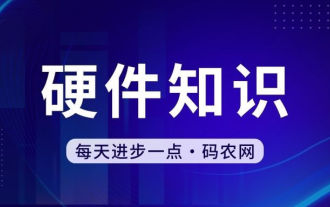 Graphic designer computer configuration
May 05, 2024 pm 04:01 PM
Graphic designer computer configuration
May 05, 2024 pm 04:01 PM
What computer should I use for graphic design? 1. - If you know how to use an Apple computer, it is best to use an Apple computer. The system is smooth and can well meet the design requirements. 2. It is recommended to use Nvidia GeForce or AMD Radeon series graphics cards. Storage device: For graphic designers, fast storage devices are very important to speed up the reading and writing of files. It is recommended to use SSD (Solid State Drive) to store operating system, application and project files. 3. The following are some common graphic design computer configurations: Processor: requires a processor with high performance, such as Intel i5 or i7, or AMD Ryzen5 or 7, etc. These processors provide enough computing power to quickly process complex image and video files. Electricians who want to design




