The role of full-width characters in computer coding
The role of full-width characters in computer encoding
Full-width characters refer to characters that occupy the position of two half-width characters and are usually used for Chinese input and display. In computer coding, full-width characters play a very important role in many situations. This article will introduce the role of full-width characters in different aspects, analyzing it from input methods, display effects to programming fields and other aspects.
1. The role of full-width characters in the input method
In the Chinese input method, full-width characters are the basic unit for users to input Chinese characters. Since there are many Chinese characters, it needs to be entered using full-width characters. Users can input Chinese characters, punctuation marks, etc. through full-width characters. The corresponding half-width characters are mainly used to input characters in English and other languages. Full-width characters make Chinese input more convenient and intuitive, meeting user needs.
2. The role of full-width characters in display effects
In document editing and page design, the use of full-width characters plays a vital role in layout and aesthetics. Since the font shapes and sizes of Chinese and English characters are different, if you do not use full-width characters to process Chinese characters, it can easily lead to confusing typesetting and poor display effects. Therefore, when writing Chinese documents or designing web pages, using full-width characters can keep the text neat and clear, and improve the look and feel and reading experience.
3. The role of full-width characters in the field of programming
In programming, the use of full-width characters is usually not recommended. During the encoding and decoding process, computer systems use more half-width characters to represent and convert data, while full-width characters often require additional processing and conversion. Therefore, if full-width characters appear in the program, it may cause incorrect data parsing or display exceptions. In order to ensure the normal operation of the program, it is recommended to avoid using full-width characters in the code.
4. Conclusion
As the basic unit for Chinese input and display, full-width characters play an important role in computer coding. By rationally applying full-width characters, you can not only improve the efficiency of Chinese input and display, but also improve the aesthetics of document layout and page design. However, in the field of programming, care needs to be taken to avoid the use of full-width characters to ensure the normal operation of the program. To sum up, the reasonable use of full-width characters is of great significance to improving user experience and work efficiency.
The above is the detailed content of The role of full-width characters in computer coding. For more information, please follow other related articles on the PHP Chinese website!

Hot AI Tools

Undresser.AI Undress
AI-powered app for creating realistic nude photos

AI Clothes Remover
Online AI tool for removing clothes from photos.

Undress AI Tool
Undress images for free

Clothoff.io
AI clothes remover

Video Face Swap
Swap faces in any video effortlessly with our completely free AI face swap tool!

Hot Article

Hot Tools

Notepad++7.3.1
Easy-to-use and free code editor

SublimeText3 Chinese version
Chinese version, very easy to use

Zend Studio 13.0.1
Powerful PHP integrated development environment

Dreamweaver CS6
Visual web development tools

SublimeText3 Mac version
God-level code editing software (SublimeText3)

Hot Topics
 1655
1655
 14
14
 1413
1413
 52
52
 1306
1306
 25
25
 1252
1252
 29
29
 1226
1226
 24
24
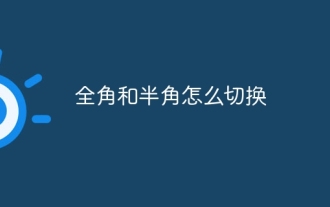 How to switch between full-width and half-width
Mar 15, 2024 pm 02:52 PM
How to switch between full-width and half-width
Mar 15, 2024 pm 02:52 PM
The most common methods: 1. Through the switch button on the input method toolbar; 2. Using shortcut keys ("Shift Space" for Windows systems, "Option Space" for Mac systems); 3. Using the editor's replacement function.
 How to solve the problem of garbled characters in tomcat logs?
Dec 28, 2023 pm 01:50 PM
How to solve the problem of garbled characters in tomcat logs?
Dec 28, 2023 pm 01:50 PM
What are the methods to solve the problem of garbled tomcat logs? Tomcat is a popular open source JavaServlet container that is widely used to support the deployment and running of JavaWeb applications. However, sometimes garbled characters appear when using Tomcat to record logs, which causes a lot of trouble to developers. This article will introduce several methods to solve the problem of garbled Tomcat logs. Adjust Tomcat's character encoding settings. Tomcat uses ISO-8859-1 character encoding by default.
 How to verify whether the input is full-width characters in golang
Jun 25, 2023 pm 02:03 PM
How to verify whether the input is full-width characters in golang
Jun 25, 2023 pm 02:03 PM
In golang, Unicode encoding and rune type are required to verify whether the input is full-width characters. Unicode encoding is a character encoding standard that assigns a unique numeric code point to each character in the character set, which includes full-width characters and half-width characters. The rune type is the type used to represent Unicode characters in golang. The first step is to convert the input into a rune type slice. This can be converted by using golang's []rune type, e.g.
 What is the shortcut key for switching between full-width and half-width?
Mar 15, 2024 pm 02:47 PM
What is the shortcut key for switching between full-width and half-width?
Mar 15, 2024 pm 02:47 PM
Windows systems use "Shift Space"; macOS systems use "Option (Alt) Space". Different operating system versions or application settings may result in different shortcut keys. For specific shortcut key information, please refer to the corresponding system or application documentation.
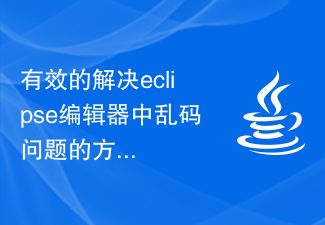 Effective method to solve the problem of garbled characters in the eclipse editor
Jan 04, 2024 pm 06:56 PM
Effective method to solve the problem of garbled characters in the eclipse editor
Jan 04, 2024 pm 06:56 PM
An effective method to solve the garbled problem of eclipse requires specific code examples. In recent years, with the rapid development of software development, eclipse, as one of the most popular integrated development environments, has provided convenience and efficiency to many developers. However, you may encounter garbled code problems when using eclipse, which brings trouble to project development and code reading. This article will introduce some effective methods to solve the problem of garbled characters in Eclipse and provide specific code examples. Modify eclipse file encoding settings: in eclip
 The definition and use of full-width characters
Mar 25, 2024 pm 03:33 PM
The definition and use of full-width characters
Mar 25, 2024 pm 03:33 PM
What are full-width characters? In computer encoding systems, double-width characters are a character encoding method that takes up two standard character positions. Correspondingly, the character encoding method that occupies a standard character position is called a half-width character. Full-width characters are usually used for input, display and printing of Chinese, Japanese, Korean and other Asian characters. In Chinese input methods and text editing, the usage scenarios of full-width characters and half-width characters are different. Use of full-width characters Chinese input method: In the Chinese input method, full-width characters are usually used to input Chinese characters, such as Chinese characters, symbols, etc.
 How to handle character encoding conversion exceptions in Java development
Jul 01, 2023 pm 05:10 PM
How to handle character encoding conversion exceptions in Java development
Jul 01, 2023 pm 05:10 PM
How to deal with character encoding conversion exceptions in Java development In Java development, character encoding conversion is a common problem. When we process files, network transmissions, databases, etc., different systems or platforms may use different character encoding methods, causing abnormalities in character parsing and conversion. This article will introduce some common causes and solutions of character encoding conversion exceptions. 1. The basic concept of character encoding. Character encoding is the rules and methods used to convert characters into binary data. Common character encoding methods include AS
 How to solve the character encoding problem in Go language
Jun 30, 2023 am 09:21 AM
How to solve the character encoding problem in Go language
Jun 30, 2023 am 09:21 AM
Methods to solve character encoding problems in Go language development In the process of Go language development, character encoding problems are often encountered. Especially when dealing with data input, output, storage and transmission, it is very important to correctly handle character encoding. This article will introduce some methods to solve character encoding problems in Go language development. First, before dealing with the character encoding issue, we need to understand the character encoding standard of the Go language. The Go language uses the Unicode character encoding standard, which is a globally accepted character encoding standard that supports almost




